Create Direct Assignment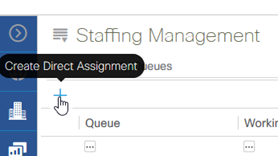
You can still create a direct assignment on a project by clicking the + in the upper right corner of the table.
This will bring up a new resource assignment request. You will need to populate the Essentials tab at minimum, including the Person’s name, Start and End Dates, and allocation.

When you have completed the assignment form, you can submit the assignment for manager approval (or simply approve if prior arrangements have been made) using either the approve or submit for approval buttons:
NOTE: Enter the person’s name using his CEC ID. This is the most reliable method of getting the correct resource.