Quota Manager を使った試験を行う際の基本的な環境設定について記載します。
Quota Manager は、特定の Subscriber に対して決められた Quota Size に基づき、トラフィックのコントロール等を行う際に有効な機能です。
トラブルシューティングを行う際は、各 Subscriber が Quota Manager 側、SCE 側で実際に認識されている Quota Size を確認することが有効です。
[基本環境]
SCE 1台
Quota Manager 用サーバ1台(SM)
CM サーバ1台(Option)
[SCE]
試験用に Quota 関連の RDR を CM サーバへ送出する設定を行います。
Quota 関連の RDR の Default Catecory は 4 です。(詳しくはコチラ)
RDR-formatter destination 1.120.20.4 port 33000 category number 4 priority 90
Quota 関連の RDR を Quota Manager へ送出するため以下の設定を行います。
RDR-formatter destination 127.0.0.1 port 33001 category number 4 priority 80
[SM]
※QM として Subscriber Manager を使用する場合
p3sm.cfg にて以下の設定を行います。(詳しくはコチラ)
[Quota Manager]
# The following parameter determines whether the Quota Manager should run at startup.
# Receives the values: yes, no. (default no)
start=yes
-snip-
[RDR Server]
# whether to run the RDR Server
# (Default: no)
start=yes
-snip-
[SCE.SCE8000]
ip = 1.120.10.6
port = 14374
p3qm.cfg にて Quota Profile の設定を行います。(詳しくはコチラ)
[QuotaProfile.test]
packages=1
bucket_sizes=512000
dosage_sizes=256000
aggregation_period=none
[CM](Option)
Quota 関連 RDR を csv フォーマットで保存する設定を行います。
vi /home/scmscm/cm/config/queue.conf
-snip-
# Billing adapter; uses CSVAdapter.
[bill-hi]adapter_id=2
priority=3
warning_size=10000
maximum_size=12000
tags=4042323072,4042323004,4042323000,4042321984,4042322033,4042322034,4042322035
基本RDR と Tag number
| RDR | Tag Number |
|---|
Quota Status RDR | 4042322033 |
Quota Breach RDR | 4042322034 |
Quota Threshold Breach RDR | 4042322035 |
設定後は~scmscm/cm/bin/cm restart でリスタートを実施してください。
[SCA-BB Console]
SCA-BB Application にて Quota Manager を有効化します (詳しくはコチラ)
1.Quota Setting の選択
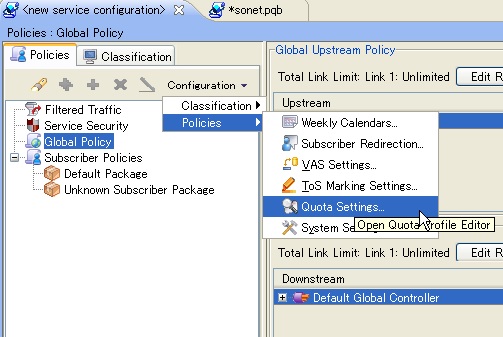
2.Quota Profile を作成
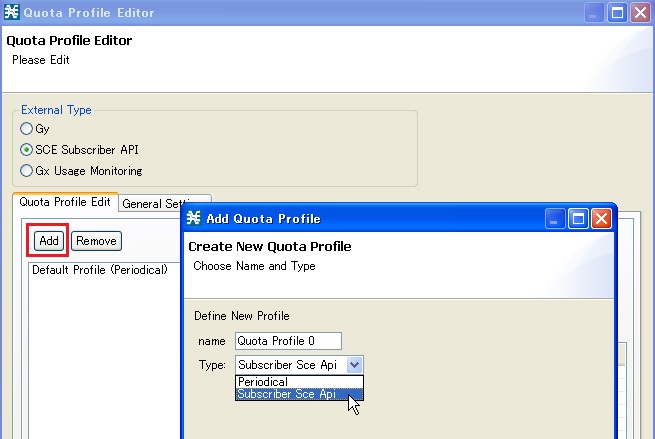
該当のBucketを選択
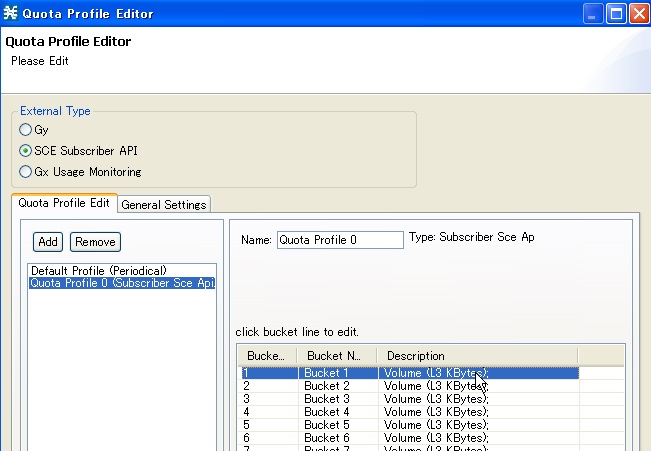
3.Service を選択(Download, Upload 共に)
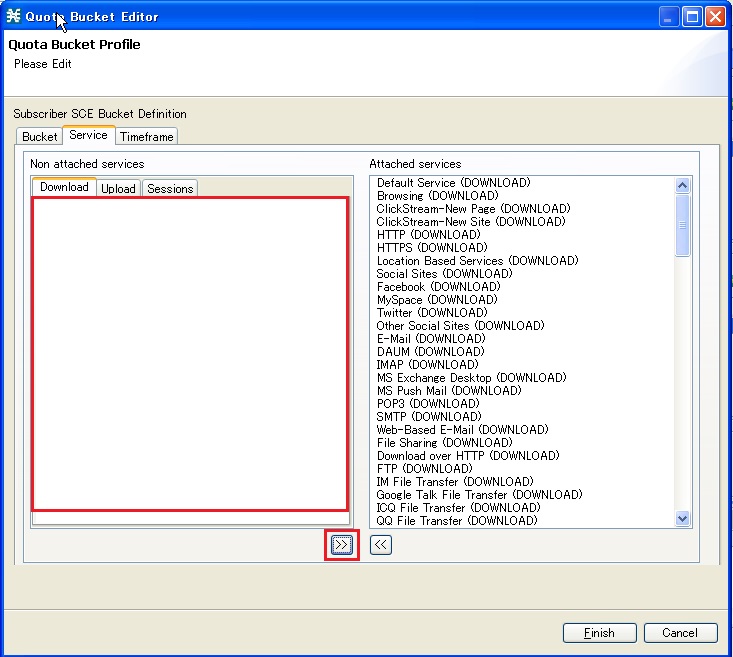
Quota 関連の RDR を有効化します。
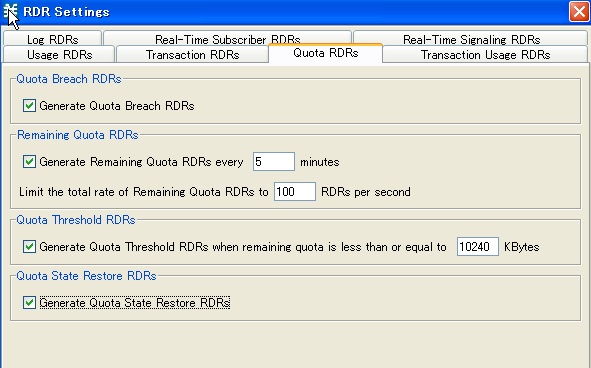
必要なpackageを作成し、先に設定したQuota Profileを選択します。

設定後、Policy を SCE へ Apply してください。
全て設定した後は、"Quota Manager 動作確認"を参照の上各機器にて動作を確認してください。