はじめに
Message FilterをCLIで設定すると日本語の入力ができませんが、日本語を使用した Message Filterを設定するには以下の2つの方法が考えられます。
1. Message Filterをテキスエディタで作成し、それをESAにインポートする
2. 辞書に日本語の文字列を登録し、それをdictionary-matchのルールで利用する
本稿では、1.Message FilterをESAにインポートする方法をご紹介します。
設定方法
ESAでFTPが有効になっていることを確認します。有効になっていない場合は、FTPにチェックを入れて変更を確定します。
ESA GUI > Network > IP Interfaces
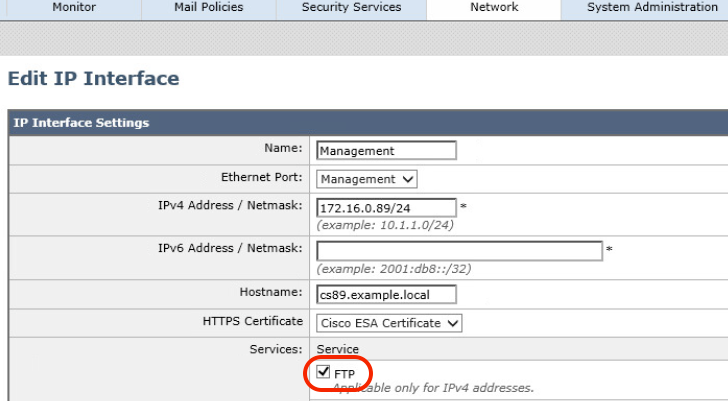
Message Filterを入力したテキストファイルを用意します。文字コードにUTF-8を選択して保存します。

ESAのconfigurationディレクトリに、FTPでファイルをアップロードします。
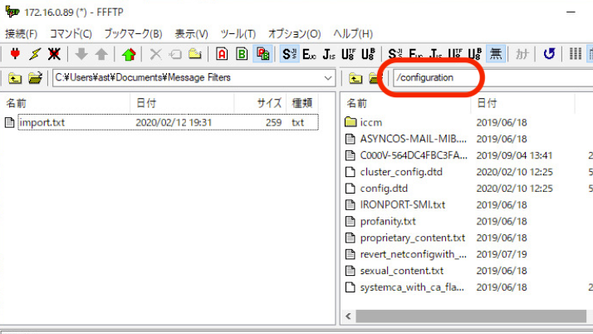
アップロードしたファイルを適用します。
> filters
Choose the operation you want to perform:
- NEW - Create a new filter.
- IMPORT - Import a filter script from a file.
[]> import
Enter the name of the file to import:
[import.fdl]> import.txt
Enter the encoding to use for the imported file:
1. US-ASCII
2. Unicode (UTF-8)
3. Unicode (UTF-16)
4. Western European/Latin-1 (ISO 8859-1)
5. Western European/Latin-1 (Windows CP1252)
6. Traditional Chinese (Big 5)
7. Simplified Chinese (GB 2312)
8. Simplified Chinese (HZ GB 2312)
9. Korean (ISO 2022-KR)
10. Korean (KS-C-5601/EUC-KR)
11. Japanese (Shift-JIS (X0123))
12. Japanese (ISO-2022-JP)
13. Japanese (EUC)
[2]> 2
3 filters imported.
Choose the operation you want to perform:
- NEW - Create a new filter.
- DELETE - Remove a filter.
- IMPORT - Import a filter script from a file.
- EXPORT - Export filters to a file
- MOVE - Move a filter to a different position.
- SET - Set a filter attribute.
- LIST - List the filters.
- DETAIL - Get detailed information on the filters.
- LOGCONFIG - Configure log subscriptions used by filters.
- ROLLOVERNOW - Roll over a filter log file.
[]>
> commit
Please enter some comments describing your changes:
[]>
Do you want to save the current configuration for rollback? [Y]> y
Changes committed: Tue Feb 12 19:52:18 2020 JST
注意事項
ファイルをインポートすると、既存のMessage Filterが上書きされます。そのため、インポートするファイルには、既存の設定も含まれている必要があります。
設定を更に追加していく場合には、既存のMessage Filterをエクスポートして、それに新たな設定を追加していくことが可能です。
ファイルのエキスポート
> filters
Choose the operation you want to perform:
- NEW - Create a new filter.
- DELETE - Remove a filter.
- IMPORT - Import a filter script from a file.
- EXPORT - Export filters to a file
- MOVE - Move a filter to a different position.
- SET - Set a filter attribute.
- LIST - List the filters.
- DETAIL - Get detailed information on the filters.
- LOGCONFIG - Configure log subscriptions used by filters.
- ROLLOVERNOW - Roll over a filter log file.
[]> export
Enter the name of the file to export to:
[export.fdl]>
Enter the encoding to use for the exported file:
1. US-ASCII
2. Unicode (UTF-8)
3. Unicode (UTF-16)
4. Western European/Latin-1 (ISO 8859-1)
5. Western European/Latin-1 (Windows CP1252)
6. Traditional Chinese (Big 5)
7. Simplified Chinese (GB 2312)
8. Simplified Chinese (HZ GB 2312)
9. Korean (ISO 2022-KR)
10. Korean (KS-C-5601/EUC-KR)
11. Japanese (Shift-JIS (X0123))
12. Japanese (ISO-2022-JP)
13. Japanese (EUC)
[2]> 2
File written on machine "cs89.example.local" to the location "/configuration/export.fdl" using utf-8 encoding.
3 filters exported.
configurationディレクトリにファイルが保存されますので、FTPでダウンロードします。