- Cisco Community
- シスコ コミュニティ
- セキュリティ
- [TKB] セキュリティ ドキュメント
- IOS-IPS: チューニングしたシグネチャ設定の、他機器への移行方法
- RSS フィードを購読する
- 新着としてマーク
- 既読としてマーク
- ブックマーク
- 購読
- 印刷用ページ
- 不適切なコンテンツを報告
- RSS フィードを購読する
- 新着としてマーク
- 既読としてマーク
- ブックマーク
- 購読
- 印刷用ページ
- 不適切なコンテンツを報告
2014-06-23 03:20 PM
【イントロダクション】
本ドキュメントは、CiscoルータのIOS-IPS機能(IPS 5.x Signature Format)をご利用、かつ シグネチャをチューニングしているお客様にて、保守交換等により別機器へのチューニングしたシグネチャ設定の移行方法を記述致します。
本ドキュメントは、Cisco892 (IOS Version=15.2(4)M6a)を元に作成しております。
本ドキュメントは、以下URLを元に作成しており、英語原文との間で内容の齟齬がある場合は、英語原文を優先します。及び、Signature Event Action Processing(SEAP)機能を利用のお客様においても、英語原文を確認してください。
Tuning, Deploying and Updating Cisco IOS IPS Signature Sets For Multiple-Device Deployments [原文]
http://www.cisco.com/c/en/us/products/collateral/security/ios-intrusion-prevention-system-ips/white_paper_c11_549300.html
Cisco IOS IPS 5.x Signature Format Support and Usability Enhancements [原文]
http://www.cisco.com/en/US/docs/ios-xml/ios/sec_data_ios_ips/configuration/15-1mt/sec-ips5-sig-fs-ue.html
【オリジナル機器の、設定のバックアップ】
交換対象機(障害機など)から、予め以下のファイル/ログのバックアップを取得します。
1. IOS-IPSのシグネチャ関連の情報を持つ、flashの指定フォルダ下の、以下4つのファイル(-sig-delta, -sig-typedef, -sig-category, -sig-default)を、任意サーバにバックアップ
※ファイル拡張子は 利用バージョンにより、.xml もしくは .xmz となりますが、 利用IOSバージョンにより異なりますが、当ファイルの機能は同等です
[対象ファイル確認例]
IOS-IPS#sh flash | in iosips-sig-
12 723 Jun 23 2014 04:54:54 +00:00 ips/iosips-sig-delta.xmz
16 16625 Jun 23 2014 04:32:12 +00:00 ips/iosips-sig-typedef.xmz
17 134140 Jun 23 2014 04:32:20 +00:00 ips/iosips-sig-category.xmz
20 1467423 Jun 23 2014 04:33:00 +00:00 ips/iosips-sig-default.xmz
[バックアップ コマンド例]
copy flash:ips/iosips-sig-delta.xmz tftp://192.168.200.1
copy flash:ips/iosips-sig-typedef.xmz tftp://192.168.200.1
copy flash:ips/iosips-sig-category.xmz tftp://192.168.200.1
copy flash:ips/iosips-sig-default.xmz tftp://192.168.200.1
[バックアップ コマンド 実行例]
IOS-IPS#copy flash:ips/iosips-sig-delta.xmz tftp://192.168.200.1
Address or name of remote host [192.168.200.1]?
Destination filename [iosips-sig-delta.xmz]?
!!
723 bytes copied in 0.088 secs (8216 bytes/sec)
2. 以下コマンド出力の取得 ※後ほど差分確認に利用します
--------------------------------------------------------
show run
show ip ips all
show ip ips signature count
show tech
show log
--------------------------------------------------------
【移行対象機器への、設定のリストア】
次に、移行対象機(良品など)のセットアップを行います。なお、事前に移行対象機(良品など)が以下状態であることを確認して下さい。
・IOSバージョンが 同一である事
・Flash内に 古いIPSのシグネチャ設定ファイル(.xml or .xmz)が残っている場合は削除しておく事
3. IPSシグネチャ用のフォルダを作成
--------------------------------------------------------
Router#mkdir flash:/ips
Create directory filename [ips]? <------ 空Enter
Created dir flash:/ips
--------------------------------------------------------
4. 上記で作成したフォルダを、シグネチャ情報を保存するディレクトリに指定
--------------------------------------------------------
Router#conf t
Router(config)#ip ips config location flash:/ips
--------------------------------------------------------
5. 事前にバックアップを取っていたルータ設定を復元
--------------------------------------------------------
Router(config)#
Router(config)#version 15.2
Router(config)#service timestamps debug datetime msec
Router(config)#service timestamps log datetime msec
Router(config)#no service password-encryption
Router(config)#!
Router(config)#hostname IOS-IPS
IOS-IPS(config)#!
IOS-IPS(config)#boot-start-marker
IOS-IPS(config)#boot system flash c890-universalk9-mz.152-4.M6a.bin
IOS-IPS(config)#boot-end-marker
<snip>
IOS-IPS(config)#ip ips config location flash:ips retries 1
IOS-IPS(config)#ip ips notify SDEE
IOS-IPS(config)#ip ips name iosips
IOS-IPS(config)#!
IOS-IPS(config)#ip ips signature-category
IOS-IPS(config-ips-category)# category all
IOS-IPS(config-ips-category-action)# retired true
IOS-IPS(config-ips-category-action)# category ios_ips advanced
IOS-IPS(config-ips-category-action)# retired false
IOS-IPS(config-ips-category-action)#!
IOS-IPS(config-ips-category-action)#
IOS-IPS(config-ips-category-action)#exit
IOS-IPS(config-ips-category)#exit
Do you want to accept these changes? [confirm] <------ 空Enter
IOS-IPS(config)#
<snip>
IOS-IPS(config-red)#!
IOS-IPS(config-red)#crypto key pubkey-chain rsa
IOS-IPS(config-pubkey-chain)# named-key realm-cisco.pub signature
Translating "realm-cisco.pub"...domain server (64.xx.xx.xx) (171.xx.xx.xx)
IOS-IPS(config-pubkey-key)# key-string
Enter a public key as a hexidecimal number ....
IOS-IPS(config-pubkey)#$2A864886 F70D0101 01050003 82010F00 3082010A 02820101
IOS-IPS(config-pubkey)#$D6CC7A24 5097A975 206BE3A2 06FBA13F 6F12CB5B 4E441F16
IOS-IPS(config-pubkey)#$912BE27F 37FDD9C8 11FC7AF7 DCDD81D9 43CDABC3 6007D128
IOS-IPS(config-pubkey)#$085FADC1 359C189E F30AF10A C0EFB624 7E0764BF 3E53053E
IOS-IPS(config-pubkey)#$0298AF03 DED7A5B8 9479039D 20F30663 9AC64B93 C0112A35
IOS-IPS(config-pubkey)#$994AE74C FA9E481D F65875D6 85EAF974 6D9CC8E3 F0B08B85
IOS-IPS(config-pubkey)#$5E4189FF CC189CB9 69C46F9C A84DFBA5 7A0AF99E AD768C36
IOS-IPS(config-pubkey)#$A3B3FB1F 9FB7B3CB 5539E1D1 9693CCBB 551F78D2 892356AE
IOS-IPS(config-pubkey)#$80CA4F4D 87BFCA3B BFF668E9 689782A5 CF31CB6E B4B094D3
IOS-IPS(config-pubkey)# F3020301 0001
IOS-IPS(config-pubkey)# quit
IOS-IPS(config-pubkey-key)#!
IOS-IPS(config-pubkey-key)#!
<snip>
IOS-IPS(config-line)#
IOS-IPS(config-line)#end
IOS-IPS#wr
Building configuration...
Jun 23 14:28:58.679: %SYS-5-CONFIG_I: Configured from console by console[OK]
IOS-IPS#
--------------------------------------------------------
6. IOS-IPS基本設定の再確認 ※カテゴリ Allが Retireである事を確認してください
--------------------------------------------------------
IOS-IPS#show ip ips all
IPS Signature File Configuration Status
Configured Config Locations: flash:ips
Last signature default load time: -none-
Last signature delta load time: -none-
<snip>
IPS Category CLI Configuration:
Category all:
Retire: True ← Category Allが "Retire True"である事
Category ios_ips advanced:
Retire: False ← Category IOS IPSが "Retire False"である事
--------------------------------------------------------
7. 事前にバックアップした、各シグネチャファイルをロードします
この際、typedef→category→default→delta の順に ロードしてください
[対象ファイル]
iosips-sig-typedef.xmz (or .xml)
iosips-sig-category.xmz (or .xml)
iosips-sig-default.xmz (or .xml)
iosips-sig-delta.xmz (or .xml)
[コマンド例]
copy tftp://192.168.200.1/iosips-sig-typedef.xmz idconf
copy tftp://192.168.200.1/iosips-sig-category.xmz idconf
copy tftp://192.168.200.1/iosips-sig-default.xmz idconf
copy tftp://192.168.200.1/iosips-sig-delta.xmz idconf
[コマンド実行例]
IOS-IPS#copy tftp://192.168.200.1/iosips-sig-typedef.xmz idconf
Loading iosips-sig-typedef.xmz from 192.168.200.1 (via FastEthernet8): !
[OK - 16625 bytes]
IOS-IPS#copy tftp://192.168.200.1/iosips-sig-category.xmz idconf
Loading iosips-sig-category.xmz from 192.168.200.1 (via FastEthernet8): !
[OK - 134140 bytes]
IOS-IPS#copy tftp://192.168.200.1/iosips-sig-default.xmz idconf
Loading iosips-sig-default.xmz from 192.168.200.1 (via FastEthernet8): !!!!!!
[OK - 1467423 bytes]
Jun 23 14:36:14.319: %IPS-5-PACKET_UNSCANNED: atomic-ip - fail open - packets passed unscanned
Jun 23 14:36:23.699: %IPS-6-ENGINE_BUILDS_STARTED: 23:36:23 JST Jun 23 2014
Jun 23 14:36:23.707: %IPS-6-ENGINE_BUILDING: atomic-ip - 513 signatures - 1 of 13 engines
Jun 23 14:36:30.167: %IPS-6-ENGINE_READY: atomic-ip - build time 6460 ms - packets for this engine will be scanned
Jun 23 14:36:30.167: %IPS-6-ENGINE_BUILDING: normalizer - 10 signatures - 2 of 13 engines
<snip>
Jun 23 14:36:50.223: %IPS-6-ENGINE_BUILDING: string-icmp - 3 signatures - 13 of 13 engines
Jun 23 14:36:50.223: %IPS-6-ENGINE_READY: string-icmp - build time 0 ms - packets for this engine will be scanned
Jun 23 14:36:50.223: %IPS-6-ALL_ENGINE_BUILDS_COMPLETE: elapsed time 26524 ms
IOS-IPS#
IOS-IPS#copy tftp://192.168.200.1/iosips-sig-delta.xmz idconf
Loading iosips-sig-delta.xmz from 192.168.200.1 (via FastEthernet8): !
[OK - 723 bytes]
Jun 23 14:39:18.891: %IPS-6-ENGINE_BUILDS_STARTED: 23:39:18 JST Jun 23 2014
Jun 23 14:39:19.123: %IPS-6-ENGINE_BUILDING: atomic-ip - 513 signatures - 1 of 13 engines
Jun 23 14:39:24.483: %IPS-5-PACKET_UNSCANNED: atomic-ip - fail open - packets passed unscanned
Jun 23 14:39:26.231: %IPS-6-ENGINE_READY: atomic-ip - build time 7108 ms - packets for this engine will be scanned
Jun 23 14:39:26.367: %IPS-6-ALL_ENGINE_BUILDS_COMPLETE: elapsed time 7476 ms
8. コマンド"show ip ips all"で、シグネチャが正常にコンパイル・適用されているかを確認
--------------------------------------------------------
IOS-IPS#show ip ips all
IPS Signature File Configuration Status
Configured Config Locations: flash:ips
Last signature default load time: 23:36:50 JST Jun 23 2014
Last signature delta load time: 23:39:26 JST Jun 23 2014
--------------------------------------------------------
9. コマンド"show ip ips signature count"で、移行前(項番 2.で採取)と同数のシグネチャを認識している事を確認
--------------------------------------------------------
IOS-IPS#show ip ips signature count
Cisco SDF release version S806.0
<snip>
Total Signatures: 6564
Total Enabled Signatures: 1081 <------ 各カウントが同数である事を確認
Total Retired Signatures: 6004
Total Compiled Signatures: 560
Total Obsoleted Signatures: 18
--------------------------------------------------------
10. GUI管理ツール(CCP等)で、チューニングしたシグネチャ設定が復元されている事を確認して下さい
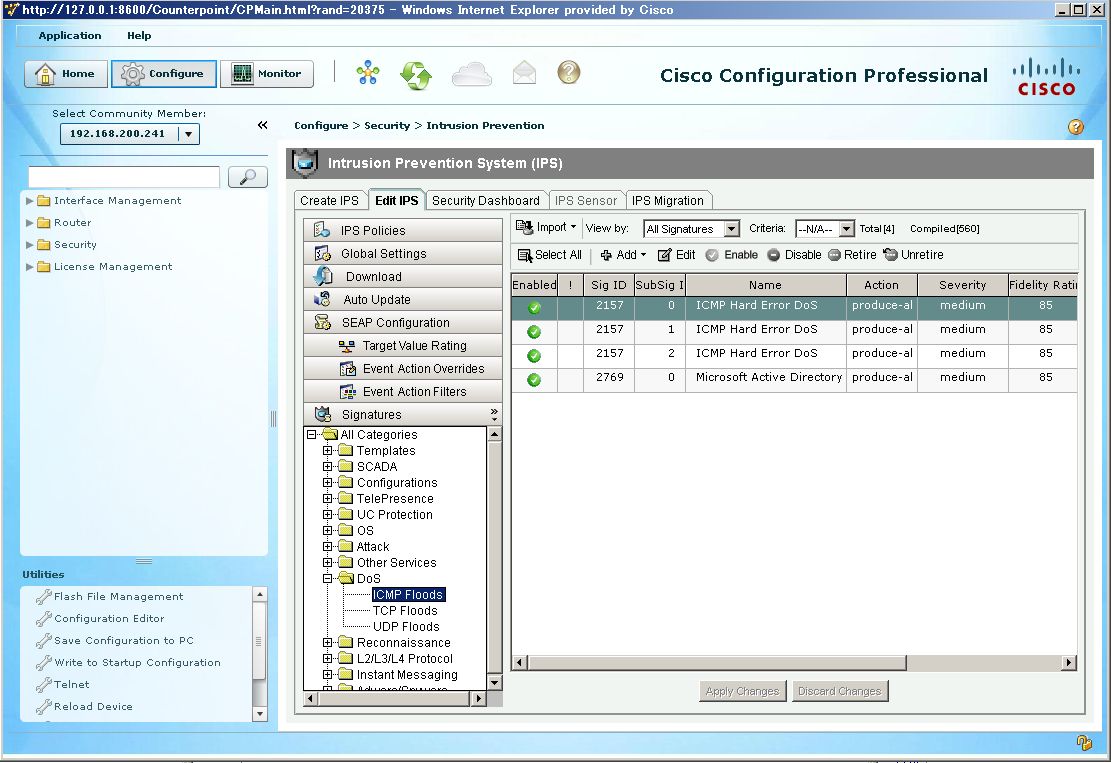
【関連情報】
侵入防御システムでの 5.x 形式シグニチャの設定例
http://www.cisco.com/cisco/web/support/JP/111/1115/1115952_ios_ips_format_signatures-j.html
IOS-IPS 初期設定
https://supportforums.cisco.com/ja/document/98451
検索バーにキーワード、フレーズ、または質問を入力し、お探しのものを見つけましょう
シスコ コミュニティをいち早く使いこなしていただけるよう役立つリンクをまとめました。みなさんのジャーニーがより良いものとなるようお手伝いします






