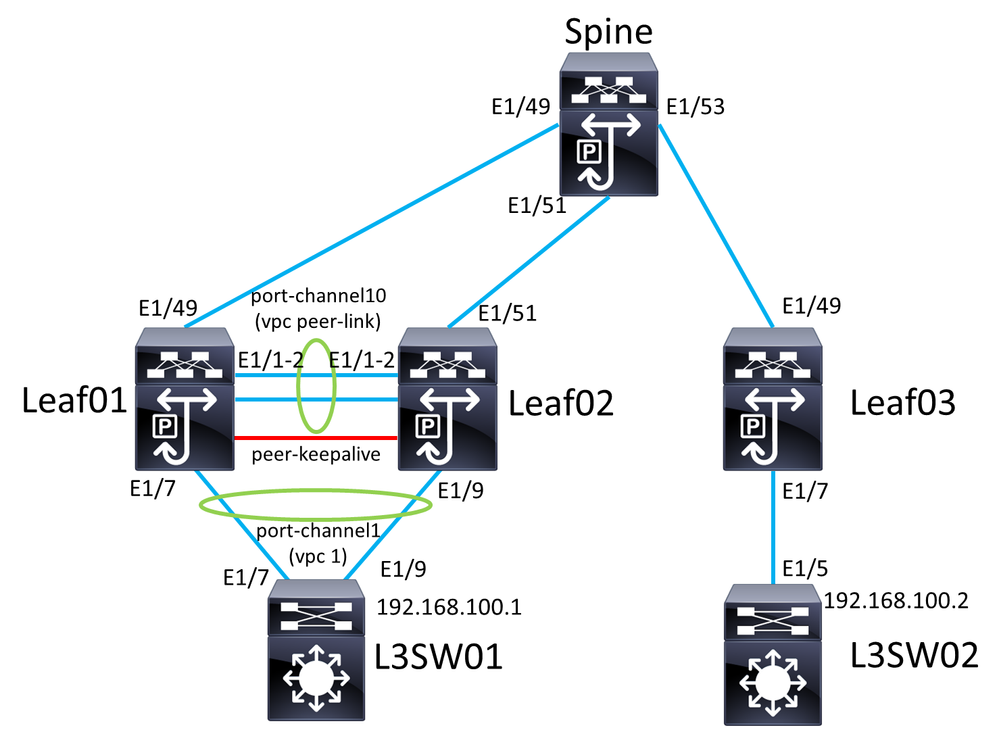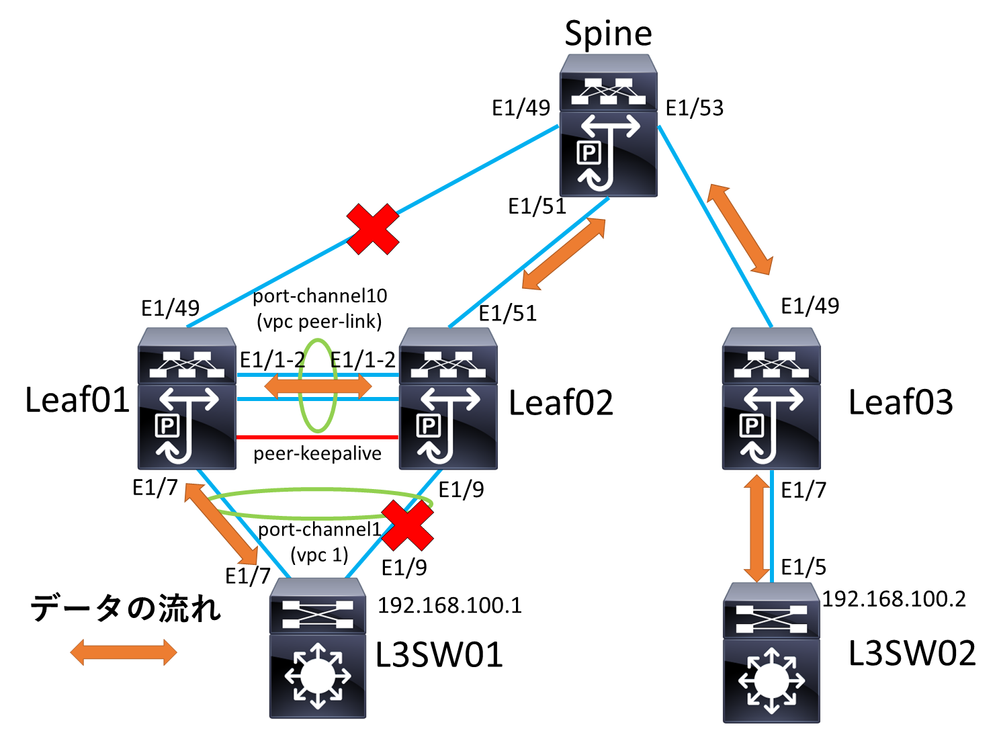- Cisco Community
- シスコ コミュニティ
- データ センター
- [TKB] データセンター ドキュメント
- Cisco Nexus シリーズ : VXLAN EVPN Multi-homing (vPC) Part.2/2
- RSS フィードを購読する
- 新着としてマーク
- 既読としてマーク
- ブックマーク
- 購読
- 印刷用ページ
- 不適切なコンテンツを報告
- RSS フィードを購読する
- 新着としてマーク
- 既読としてマーク
- ブックマーク
- 購読
- 印刷用ページ
- 不適切なコンテンツを報告
2020-10-19 04:27 PM 2021-04-12 09:50 AM 更新
はじめに
このドキュメントではCisco Nexus VXLAN EVPN での vPC を用いた Multi-homing の簡単な解説や基本的な設定方法、注意点を紹介します。
本稿は「Cisco Nexus シリーズ : VXLAN EVPN Multi-homing (vPC) Part.1/2」の続きとなっています。
Part.1 をご覧になっていない方は先にそちらをご覧ください。
使用するトポロジー
このトポロジーでは L3SW01 と L3SW02 は VXLAN を介して VLAN 100 のセグメント上にいます。
また、Leaf01~03 はそれぞれが同一の IP アドレス (192.168.100.254) をもつ Interface VLAN 100 もち、VLAN 100 のデフォルトゲートウェイとして機能させることもできますが、本稿では別のネットワークへの通信は行いません。
Leaf01 と Leaf02 は vPC を用いて配下の L3SW01 とのリンクを冗長化しています。
設定方法
Step3, VXLAN EVPN の設定
ここでは VXLAN でL2延伸を行い、Overlay Network の構築を行います。
VLAN と NVE 関連付け、VXLAN のパケットをカプセル化した際の送受信に用いる Source Interface として Loopback 1 を作成します。
Loopback 1 では vPC を用いた2台のVTEPを論理的に1台の VTEPとして他の VTEP に認識させるため、secondary IP アドレスを指定します。
また、"fabric forwarding anycast-gateway-mac" コマンドと VLAN Interface 配下で "fabric forwarding mode anycast-gateway" コマンドを用いることで同一セグメント上にいるが、異なるVTEPにいる場合でもVLAN Interfaceの持つ MAC アドレスが同一になるようにします。
これにより、 vMotion などで仮想マシンが VXLAN を跨いで移動する際に新しいロケーションでデフォルトゲートウェイに ARP 要求を再度する必要が無くなります。
コンバージェンス時や障害発生時等のLeaf間での通信の迂回が必要な場合にも通信を継続するために VLAN 777 を作成し、OSPF Area 0 に参加させます。
これはNVE Infra-vlan として機能し、Leaf と Spine 間のリンクが切れると VXLAN のデータは vPC peer-link 上の VLAN 777 を通り、対になっているスイッチを経由して目的の VTEP まで転送されるようになります。
NVE Infra-vlan の詳細については「Cisco Nexus シリーズ : VXLAN EVPN "system nve infra-vlans" コマンド」をご覧ください。
Leaf01:
feature interface-vlan
feature vn-segment-vlan-based
feature nv overlay
fabric forwarding anycast-gateway-mac 2020.0000.00aa
vlan 1,100,777
vlan 100
vn-segment 10100
interface Vlan100
no shutdown
ip address 192.168.100.254/24
fabric forwarding mode anycast-gateway
interface Vlan777
no shutdown
ip address 192.168.12.1/24
ip ospf network point-to-point
ip router ospf 100 area 0.0.0.0
interface nve1
no shutdown
host-reachability protocol bgp
source-interface loopback1
member vni 10100
ingress-replication protocol bgp
interface loopback1
ip address 11.11.11.11/32
ip address 11.22.11.22/32 secondary
ip router ospf 100 area 0.0.0.0
evpn
vni 10100 l2
rd auto
route-target import auto
route-target export auto
Leaf02:
feature interface-vlan
feature vn-segment-vlan-based
feature nv overlay
fabric forwarding anycast-gateway-mac 2020.0000.00aa
vlan 1,100,777
vlan 100
vn-segment 10100
interface Vlan100
no shutdown
ip address 192.168.100.254/24
fabric forwarding mode anycast-gateway
interface Vlan777
no shutdown
ip address 192.168.12.2/24
ip ospf network point-to-point
ip router ospf 100 area 0.0.0.0
interface nve1
no shutdown
host-reachability protocol bgp
source-interface loopback1
member vni 10100
ingress-replication protocol bgp
interface loopback1
ip address 22.22.22.22/32
ip address 11.22.11.22/32 secondary
ip router ospf 100 area 0.0.0.0
evpn
vni 10100 l2
rd auto
route-target import auto
route-target export auto
Leaf03: feature interface-vlan feature vn-segment-vlan-based feature nv overlay
fabric forwarding anycast-gateway-mac 2020.0000.00aa vlan 1,100 vlan 100 vn-segment 10100 interface Vlan100 no shutdown ip address 192.168.100.254/24 fabric forwarding mode anycast-gateway interface nve1 no shutdown host-reachability protocol bgp source-interface loopback1 member vni 10100 ingress-replication protocol bgp interface loopback1 ip address 33.33.33.33/32 ip router ospf 100 area 0.0.0.0 evpn vni 10100 l2 rd auto route-target import auto route-target export auto
Step4, ホスト向け Interface の設定
各スイッチに接続されるホスト向けの Interface を設定するために vPC 等の設定を行います。
このため、下記 Config を各スイッチに投入しました。
Leaf01: feature lacp feature vpc vpc domain 1 peer-keepalive destination 10.0.0.2 source 10.0.0.1 interface port-channel1 switchport switchport access vlan 100 vpc 1 interface port-channel10 switchport switchport mode trunk spanning-tree port type network vpc peer-link interface Ethernet1/1 switchport switchport mode trunk channel-group 10 mode active no shutdown interface Ethernet1/2 switchport switchport mode trunk channel-group 10 mode active interface Ethernet1/7 switchport switchport access vlan 100 channel-group 1 mode active no shutdown interface mgmt0 vrf member management ip address 10.0.0.1/24
Leaf02: feature lacp feature vpc vpc domain 1 peer-keepalive destination 10.0.0.1 source 10.0.0.2 interface port-channel1 switchport switchport access vlan 100 vpc 1 interface port-channel10 switchport switchport mode trunk spanning-tree port type network vpc peer-link interface Ethernet1/1 switchport switchport mode trunk channel-group 10 mode active no shutdown interface Ethernet1/2 switchport switchport mode trunk channel-group 10 mode active no shutdown interface Ethernet1/9 switchport switchport access vlan 100 channel-group 1 mode active no shutdown interface mgmt0 vrf member management ip address 10.0.0.2/24
Leaf03: interface Ethernet1/7 switchport switchport access vlan 100 no shutdown
Step5, "system nve infra-vlans" コマンド
Nexus 9300 シリーズの型番が EX、FX、及び FX2 で終わるものについては NVE Infra-vlan を有効化するために "system nve infra-vlans" コマンドの投入が必要になります。
本コマンドの詳細は「Configure System nve infra-vlans in VXLAN BGP EVPN on Cisco Nexus 9000 Switches」をご覧ください。
ここで Leaf に用いている製品では投入が必要です。
そのため、下記 Config を投入しました。
Leaf01, Leaf02: system nve infra-vlans 777
以上で設定は終了です。
結果確認
ここではLeafが経路の学習状況やそれぞれの Mac Address table、Routing Tableの状況を確認します。
下記結果から確かに対向の VTEP や VXLAN を越えた先にあるホストを学習していることが分かります。
Leaf01(config)# sh bgp l2evpvpn evpn
BGP routing table information for VRF default, address family L2VPN EVPN
BGP table version is 69, Local Router ID is 1.1.1.1
Status: s-suppressed, x-deleted, S-stale, d-dampened, h-history, *-valid, >-best
Path type: i-internal, e-external, c-confed, l-local, a-aggregate, r-redist, I-injected
Origin codes: i - IGP, e - EGP, ? - incomplete, | - multipath, & - backup, 2 - best2
Network Next Hop Metric LocPrf Weight Path
Route Distinguisher: 1.1.1.1:32867 (L2VNI 10100)
*>i[2]:[0]:[0]:[48]:[ac7a.5645.2187]:[0]:[0.0.0.0]/216
33.33.33.33 100 0 i
*>l[2]:[0]:[0]:[48]:[ac7a.568f.3c77]:[0]:[0.0.0.0]/216
11.22.11.22 100 32768 i
*>i[2]:[0]:[0]:[48]:[ac7a.5645.2187]:[32]:[192.168.100.2]/248
33.33.33.33 100 0 i
*>l[2]:[0]:[0]:[48]:[ac7a.568f.3c77]:[32]:[192.168.100.1]/248
11.22.11.22 100 32768 i
*>l[3]:[0]:[32]:[11.22.11.22]/88
11.22.11.22 100 32768 i
*>i[3]:[0]:[32]:[33.33.33.33]/88
33.33.33.33 100 0 i
Route Distinguisher: 3.3.3.3:32867
*>i[2]:[0]:[0]:[48]:[ac7a.5645.2187]:[0]:[0.0.0.0]/216
33.33.33.33 100 0 i
*>i[2]:[0]:[0]:[48]:[ac7a.5645.2187]:[32]:[192.168.100.2]/248
33.33.33.33 100 0 i
*>i[3]:[0]:[32]:[33.33.33.33]/88
33.33.33.33 100 0 i
Leaf01(config)# show mac address-table
Legend:
* - primary entry, G - Gateway MAC, (R) - Routed MAC, O - Overlay MAC
age - seconds since last seen,+ - primary entry using vPC Peer-Link,
(T) - True, (F) - False, C - ControlPlane MAC, ~ - vsan
VLAN MAC Address Type age Secure NTFY Ports
---------+-----------------+--------+---------+------+----+------------------
C 100 ac7a.5645.2187 dynamic 0 F F nve1(33.33.33.33)
* 100 ac7a.568f.3c77 dynamic 0 F F Po1
G - 2020.0000.00aa static - F F sup-eth1(R)
* 777 ac7a.565a.f527 static - F F vPC Peer-Link(R)
* 100 ac7a.565a.f527 static - F F vPC Peer-Link(R)
G - ac7a.565a.f587 static - F F sup-eth1(R)
G 777 ac7a.565a.f587 static - F F sup-eth1(R)
G 100 ac7a.565a.f587 static - F F sup-eth1(R)
Leaf01(config)# sh ip route
IP Route Table for VRF "default"
'*' denotes best ucast next-hop
'**' denotes best mcast next-hop
'[x/y]' denotes [preference/metric]
'%<string>' in via output denotes VRF <string>
1.1.1.1/32, ubest/mbest: 2/0, attached
*via 1.1.1.1, Lo0, [0/0], 01:14:19, local
*via 1.1.1.1, Lo0, [0/0], 01:14:19, direct
2.2.2.2/32, ubest/mbest: 1/0
*via 192.168.10.1, Eth1/49, [110/3], 00:04:12, ospf-100, intra
3.3.3.3/32, ubest/mbest: 1/0
*via 192.168.10.1, Eth1/49, [110/3], 00:04:12, ospf-100, intra
10.10.10.10/32, ubest/mbest: 1/0
*via 192.168.10.1, Eth1/49, [110/2], 00:04:12, ospf-100, intra
11.11.11.11/32, ubest/mbest: 2/0, attached
*via 11.11.11.11, Lo1, [0/0], 01:07:28, local
*via 11.11.11.11, Lo1, [0/0], 01:07:28, direct
11.22.11.22/32, ubest/mbest: 2/0, attached
*via 11.22.11.22, Lo1, [0/0], 01:07:28, local
*via 11.22.11.22, Lo1, [0/0], 01:07:28, direct
22.22.22.22/32, ubest/mbest: 1/0
*via 192.168.10.1, Eth1/49, [110/3], 00:04:12, ospf-100, intra
33.33.33.33/32, ubest/mbest: 1/0
*via 192.168.10.1, Eth1/49, [110/3], 00:04:12, ospf-100, intra
192.168.10.0/24, ubest/mbest: 1/0, attached
*via 192.168.10.2, Eth1/49, [0/0], 00:04:18, direct
192.168.10.2/32, ubest/mbest: 1/0, attached
*via 192.168.10.2, Eth1/49, [0/0], 00:04:18, local
192.168.12.0/24, ubest/mbest: 1/0, attached
*via 192.168.12.1, Vlan777, [0/0], 01:10:27, direct
192.168.12.1/32, ubest/mbest: 1/0, attached
*via 192.168.12.1, Vlan777, [0/0], 01:10:27, local
192.168.20.0/24, ubest/mbest: 1/0
*via 192.168.10.1, Eth1/49, [110/2], 00:04:12, ospf-100, intra
192.168.30.0/24, ubest/mbest: 1/0
*via 192.168.10.1, Eth1/49, [110/2], 00:04:12, ospf-100, intra
192.168.100.0/24, ubest/mbest: 1/0, attached
*via 192.168.100.254, Vlan100, [0/0], 01:15:29, direct
192.168.100.1/32, ubest/mbest: 1/0, attached
*via 192.168.100.1, Vlan100, [190/0], 01:09:41, hmm
192.168.100.254/32, ubest/mbest: 1/0, attached
*via 192.168.100.254, Vlan100, [0/0], 01:15:29, local
Leaf02(config)# sh bgp l2evpvpn evpn
BGP routing table information for VRF default, address family L2VPN EVPN
BGP table version is 34, Local Router ID is 2.2.2.2
Status: s-suppressed, x-deleted, S-stale, d-dampened, h-history, *-valid, >-best
Path type: i-internal, e-external, c-confed, l-local, a-aggregate, r-redist, I-injected
Origin codes: i - IGP, e - EGP, ? - incomplete, | - multipath, & - backup, 2 - best2
Network Next Hop Metric LocPrf Weight Path
Route Distinguisher: 2.2.2.2:32867 (L2VNI 10100)
*>i[2]:[0]:[0]:[48]:[ac7a.5645.2187]:[0]:[0.0.0.0]/216
33.33.33.33 100 0 i
*>l[2]:[0]:[0]:[48]:[ac7a.568f.3c77]:[0]:[0.0.0.0]/216
11.22.11.22 100 32768 i
*>i[2]:[0]:[0]:[48]:[ac7a.5645.2187]:[32]:[192.168.100.2]/248
33.33.33.33 100 0 i
*>l[2]:[0]:[0]:[48]:[ac7a.568f.3c77]:[32]:[192.168.100.1]/248
11.22.11.22 100 32768 i
*>l[3]:[0]:[32]:[11.22.11.22]/88
11.22.11.22 100 32768 i
*>i[3]:[0]:[32]:[33.33.33.33]/88
33.33.33.33 100 0 i
Route Distinguisher: 3.3.3.3:32867
*>i[2]:[0]:[0]:[48]:[ac7a.5645.2187]:[0]:[0.0.0.0]/216
33.33.33.33 100 0 i
*>i[2]:[0]:[0]:[48]:[ac7a.5645.2187]:[32]:[192.168.100.2]/248
33.33.33.33 100 0 i
*>i[3]:[0]:[32]:[33.33.33.33]/88
33.33.33.33 100 0 i
Leaf02(config)# show mac address-table
Legend:
* - primary entry, G - Gateway MAC, (R) - Routed MAC, O - Overlay MAC
age - seconds since last seen,+ - primary entry using vPC Peer-Link,
(T) - True, (F) - False, C - ControlPlane MAC, ~ - vsan
VLAN MAC Address Type age Secure NTFY Ports
---------+-----------------+--------+---------+------+----+------------------
C 100 ac7a.5645.2187 dynamic 0 F F nve1(33.33.33.33)
+ 100 ac7a.568f.3c77 dynamic 0 F F Po1
G - 2020.0000.00aa static - F F sup-eth1(R)
G - ac7a.565a.f527 static - F F sup-eth1(R)
G 777 ac7a.565a.f527 static - F F sup-eth1(R)
G 100 ac7a.565a.f527 static - F F sup-eth1(R)
* 777 ac7a.565a.f587 static - F F vPC Peer-Link(R)
* 100 ac7a.565a.f587 static - F F vPC Peer-Link(R)
Leaf02(config)# sh ipr route
IP Route Table for VRF "default"
'*' denotes best ucast next-hop
'**' denotes best mcast next-hop
'[x/y]' denotes [preference/metric]
'%<string>' in via output denotes VRF <string>
1.1.1.1/32, ubest/mbest: 1/0
*via 192.168.20.1, Eth1/51, [110/3], 00:04:13, ospf-100, intra
2.2.2.2/32, ubest/mbest: 2/0, attached
*via 2.2.2.2, Lo0, [0/0], 01:10:13, local
*via 2.2.2.2, Lo0, [0/0], 01:10:13, direct
3.3.3.3/32, ubest/mbest: 1/0
*via 192.168.20.1, Eth1/51, [110/3], 00:12:27, ospf-100, intra
10.10.10.10/32, ubest/mbest: 1/0
*via 192.168.20.1, Eth1/51, [110/2], 00:12:27, ospf-100, intra
11.11.11.11/32, ubest/mbest: 1/0
*via 192.168.20.1, Eth1/51, [110/3], 00:04:13, ospf-100, intra
11.22.11.22/32, ubest/mbest: 2/0, attached
*via 11.22.11.22, Lo1, [0/0], 01:07:13, local
*via 11.22.11.22, Lo1, [0/0], 01:07:13, direct
22.22.22.22/32, ubest/mbest: 2/0, attached
*via 22.22.22.22, Lo1, [0/0], 01:07:13, local
*via 22.22.22.22, Lo1, [0/0], 01:07:13, direct
33.33.33.33/32, ubest/mbest: 1/0
*via 192.168.20.1, Eth1/51, [110/3], 00:12:27, ospf-100, intra
192.168.10.0/24, ubest/mbest: 1/0
*via 192.168.20.1, Eth1/51, [110/2], 00:04:18, ospf-100, intra
192.168.12.0/24, ubest/mbest: 1/0, attached
*via 192.168.12.2, Vlan777, [0/0], 01:10:27, direct
192.168.12.2/32, ubest/mbest: 1/0, attached
*via 192.168.12.2, Vlan777, [0/0], 01:10:27, local
192.168.20.0/24, ubest/mbest: 1/0, attached
*via 192.168.20.2, Eth1/51, [0/0], 00:12:43, direct
192.168.20.2/32, ubest/mbest: 1/0, attached
*via 192.168.20.2, Eth1/51, [0/0], 00:12:43, local
192.168.30.0/24, ubest/mbest: 1/0
*via 192.168.20.1, Eth1/51, [110/2], 00:12:27, ospf-100, intra
192.168.100.0/24, ubest/mbest: 1/0, attached
*via 192.168.100.254, Vlan100, [0/0], 01:11:40, direct
192.168.100.1/32, ubest/mbest: 1/0, attached
*via 192.168.100.1, Vlan100, [190/0], 01:09:41, hmm
192.168.100.254/32, ubest/mbest: 1/0, attached
*via 192.168.100.254, Vlan100, [0/0], 01:11:40, local
Leaf03(config)# sh bgp l2vpn evpn
BGP routing table information for VRF default, address family L2VPN EVPN
BGP table version is 93, Local Router ID is 3.3.3.3
Status: s-suppressed, x-deleted, S-stale, d-dampened, h-history, *-valid, >-best
Path type: i-internal, e-external, c-confed, l-local, a-aggregate, r-redist, I-injected
Origin codes: i - IGP, e - EGP, ? - incomplete, | - multipath, & - backup, 2 - best2
Network Next Hop Metric LocPrf Weight Path
Route Distinguisher: 1.1.1.1:32867
*>i[2]:[0]:[0]:[48]:[ac7a.568f.3c77]:[0]:[0.0.0.0]/216
11.22.11.22 100 0 i
*>i[2]:[0]:[0]:[48]:[ac7a.568f.3c77]:[32]:[192.168.100.1]/248
11.22.11.22 100 0 i
*>i[3]:[0]:[32]:[11.22.11.22]/88
11.22.11.22 100 0 i
Route Distinguisher: 2.2.2.2:32867
*>i[2]:[0]:[0]:[48]:[ac7a.568f.3c77]:[0]:[0.0.0.0]/216
11.22.11.22 100 0 i
*>i[2]:[0]:[0]:[48]:[ac7a.568f.3c77]:[32]:[192.168.100.1]/248
11.22.11.22 100 0 i
*>i[3]:[0]:[32]:[11.22.11.22]/88
11.22.11.22 100 0 i
Route Distinguisher: 3.3.3.3:32867 (L2VNI 10100)
*>l[2]:[0]:[0]:[48]:[ac7a.5645.2187]:[0]:[0.0.0.0]/216
33.33.33.33 100 32768 i
* i[2]:[0]:[0]:[48]:[ac7a.568f.3c77]:[0]:[0.0.0.0]/216
11.22.11.22 100 0 i
*>i 11.22.11.22 100 0 i
*>l[2]:[0]:[0]:[48]:[ac7a.5645.2187]:[32]:[192.168.100.2]/248
33.33.33.33 100 32768 i
*>i[2]:[0]:[0]:[48]:[ac7a.568f.3c77]:[32]:[192.168.100.1]/248
11.22.11.22 100 0 i
* i 11.22.11.22 100 0 i
*>i[3]:[0]:[32]:[11.22.11.22]/88
11.22.11.22 100 0 i
* i 11.22.11.22 100 0 i
*>l[3]:[0]:[32]:[33.33.33.33]/88
33.33.33.33 100 32768 i
Leaf03(config)# Leaf03(config)# sh mac address-table
Legend:
* - primary entry, G - Gateway MAC, (R) - Routed MAC, O - Overlay MAC
age - seconds since last seen,+ - primary entry using vPC Peer-Link,
(T) - True, (F) - False, C - ControlPlane MAC, ~ - vsan
VLAN MAC Address Type age Secure NTFY Ports
---------+-----------------+--------+---------+------+----+------------------
* 100 ac7a.5645.2187 dynamic 0 F F Eth1/7
C 100 ac7a.568f.3c77 dynamic 0 F F nve1(11.22.11.22)
G - 2020.0000.00aa static - F F sup-eth1(R)
G - ac7a.565a.9ee7 static - F F sup-eth1(R)
G 100 ac7a.565a.9ee7 static - F F sup-eth1(R)
Leaf03(config)# sh ip route
IP Route Table for VRF "default"
'*' denotes best ucast next-hop
'**' denotes best mcast next-hop
'[x/y]' denotes [preference/metric]
'%<string>' in via output denotes VRF <string>
1.1.1.1/32, ubest/mbest: 1/0
*via 192.168.30.1, Eth1/49, [110/3], 02:43:30, ospf-100, intra
2.2.2.2/32, ubest/mbest: 1/0
*via 192.168.30.1, Eth1/49, [110/3], 02:59:15, ospf-100, intra
3.3.3.3/32, ubest/mbest: 2/0, attached
*via 3.3.3.3, Lo0, [0/0], 05:07:28, local
*via 3.3.3.3, Lo0, [0/0], 05:07:28, direct
10.10.10.10/32, ubest/mbest: 1/0
*via 192.168.30.1, Eth1/49, [110/2], 05:04:45, ospf-100, intra
11.11.11.11/32, ubest/mbest: 1/0
*via 192.168.30.1, Eth1/49, [110/3], 02:43:30, ospf-100, intra
11.22.11.22/32, ubest/mbest: 1/0
*via 192.168.30.1, Eth1/49, [110/3], 03:54:15, ospf-100, intra
22.22.22.22/32, ubest/mbest: 1/0
*via 192.168.30.1, Eth1/49, [110/3], 02:59:15, ospf-100, intra
33.33.33.33/32, ubest/mbest: 2/0, attached
*via 33.33.33.33, Lo1, [0/0], 05:07:29, local
*via 33.33.33.33, Lo1, [0/0], 05:07:29, direct
192.168.10.0/24, ubest/mbest: 1/0
*via 192.168.30.1, Eth1/49, [110/2], 02:43:45, ospf-100, intra
192.168.12.0/24, ubest/mbest: 1/0
*via 192.168.30.1, Eth1/49, [110/42], 03:57:14, ospf-100, intra
192.168.20.0/24, ubest/mbest: 1/0
*via 192.168.30.1, Eth1/49, [110/2], 02:59:30, ospf-100, intra
192.168.30.0/24, ubest/mbest: 1/0, attached
*via 192.168.30.2, Eth1/49, [0/0], 05:05:02, direct
192.168.30.2/32, ubest/mbest: 1/0, attached
*via 192.168.30.2, Eth1/49, [0/0], 05:05:02, local
192.168.100.0/24, ubest/mbest: 1/0, attached
*via 192.168.100.254, Vlan100, [0/0], 05:07:29, direct
192.168.100.2/32, ubest/mbest: 1/0, attached
*via 192.168.100.2, Vlan100, [190/0], 05:06:08, hmm
192.168.100.254/32, ubest/mbest: 1/0, attached
*via 192.168.100.254, Vlan100, [0/0], 05:07:29, local
本構成の冗長性
ここでは連続して ping を L3SW01 から L3SW02 に送りながら、一斉に下図のようにリンクを Down させます。
すると、次のような結果となり、失敗した ping はありません。
L3SW01(config)# ping 192.168.100.2 count 500 PING 192.168.100.2 (192.168.100.2): 56 data bytes 64 bytes from 192.168.100.2: icmp_seq=0 ttl=254 time=1.11 ms 64 bytes from 192.168.100.2: icmp_seq=1 ttl=254 time=0.678 ms 64 bytes from 192.168.100.2: icmp_seq=2 ttl=254 time=0.62 ms ... 64 bytes from 192.168.100.2: icmp_seq=497 ttl=254 time=0.631 ms 64 bytes from 192.168.100.2: icmp_seq=498 ttl=254 time=0.628 ms 64 bytes from 192.168.100.2: icmp_seq=499 ttl=254 time=0.63 ms --- 192.168.100.2 ping statistics --- 500 packets transmitted, 500 packets received, 0.00% packet loss round-trip min/avg/max = 0.558/0.651/1.224 ms
このように本構成は障害に対する冗長性をもっています。
First Hop Gateway (FHG) の冗長化について
本稿で触れたvPCによる VXLAN Multi-homingは FHG の冗長化に有効です。
これまでのネットワークではゲートウェイの冗長化のために通常、HSRP や VRRP、GLBP 等の First Hop Redundancy Protocol (FHRP) を利用してきました。
しかし、「VXLAN EVPN Multi-Site Design and Deployment White Paper」の Legacy site integration の節には " The co-existence of these different first-hop gateway approaches is not supported today" 及び "the BGW is allowed to operate in a vPC domain and to offer the first-hop gateway functions (in this case, DAG)." とあり、VXLAN と FHRP の共存はサポートされておらず、代わりにこの用途では Anycast gateway と vPC を使うことを紹介しています。
そのため、FHG の冗長化を行う際には FHRP使わず、本稿のようにvPC にてリンクを構成し VLAN Interface を FHG として利用することを検討してください。
"fabric forwarding anycast-gateway-mac" 及び "fabric forwarding mode anycast-gateway" を使うことで各 FHG が同一の MAC アドレスを持つことも可能で、仮想マシンを異なる VTEP にある同一のセグメント間に移動させた際の ARP 要求を再度行うことも必要としません。
関連コンテンツ
Nexus スイッチ (NX-OS) : 設定例
Cisco Nexus シリーズ : VXLAN EVPN 基本設定
Cisco Nexus シリーズ : VXLAN EVPN L3VNI 基本設定
Cisco Nexus vPCとは
Cisco Nexus シリーズ : VXLAN EVPN Multi-homing (vPC) Part.1/2
Cisco Nexus シリーズ : VXLAN EVPN "system nve infra-vlans" コマンド
参考情報
検索バーにキーワード、フレーズ、または質問を入力し、お探しのものを見つけましょう
シスコ コミュニティをいち早く使いこなしていただけるよう役立つリンクをまとめました。みなさんのジャーニーがより良いものとなるようお手伝いします