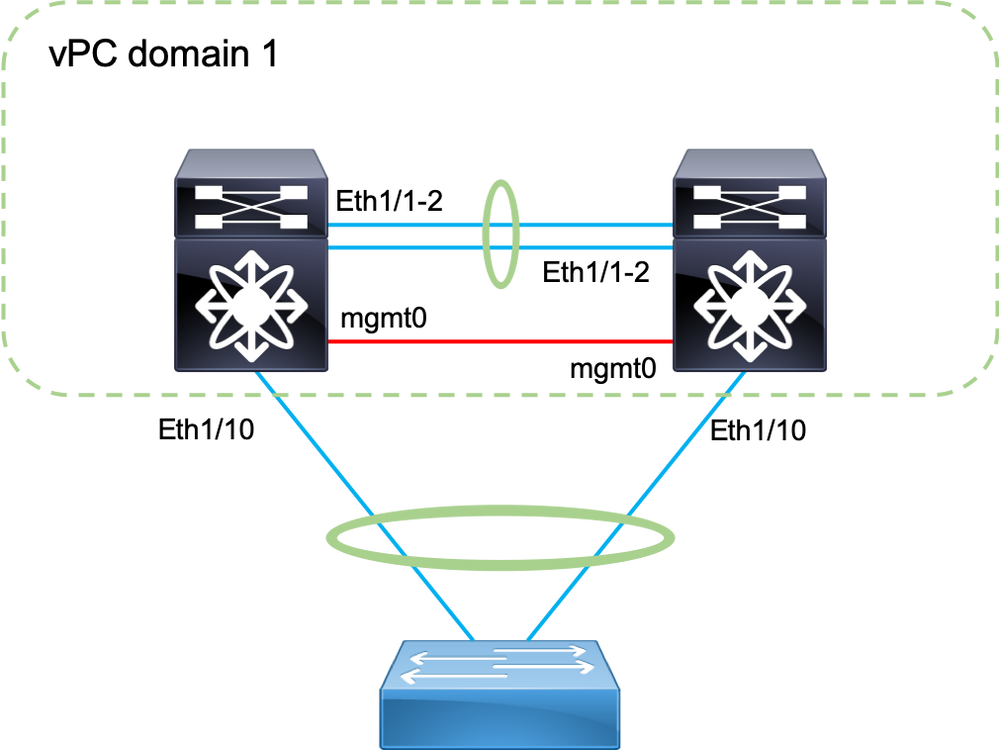- Cisco Community
- シスコ コミュニティ
- データ センター
- [TKB] データセンター ドキュメント
- Nexus vPCの基本設定
- RSS フィードを購読する
- 新着としてマーク
- 既読としてマーク
- ブックマーク
- 購読
- 印刷用ページ
- 不適切なコンテンツを報告
- RSS フィードを購読する
- 新着としてマーク
- 既読としてマーク
- ブックマーク
- 購読
- 印刷用ページ
- 不適切なコンテンツを報告
2019-10-17
05:27 PM
- 最終編集日:
2022-02-09
10:57 AM
、編集者:
kaihosok
![]()
はじめに
このドキュメントでは、Nexus vPC の基本設定、設定方法を紹介いたします。
Nexus vPC に関する概要は「Nexus vPCとは」をご参照ください。
使用するトポロジ
設定方法
STEP1, 事前設定
今回は vPC keep-alive link として management port を使用するため、それぞれの Nexus に設定を行います。
vPC1(config)#interface mgmt 0 vPC1(config-if)#ip address 192.168.1.1/30 vPC1(config-if)#no shutdown vPC2(config)#interface mgmt 0 vPC2(config-if)#ip address 192.168.1.2/30 vPC2(config-if)#no shutdown
続いて、今回の例では VLAN10,20,30 を使用するため、これらを作成します。
vPC1(config)#vlan 10,20,30
STEP2, vPC domain の定義
デフォルトでは vPC 機能が無効化されているため、これを有効化します。
vPC1(config)#feature vpc
vPC domain を定義します。ここで設定する vPC domain ID は vPC を構成する Nexus 間等しく、一意である必要があります。
vPC1(config)#vpc domain 1
vPC Primary/Secondary を明示的に指定するため、priority 値を定義します。(Option)
vPC1(config-vpc-domain)#role priority 200
vPC peer device が持つ MAC アドレスを自身が処理できるよう、peer-gateway を有効化します。(Option)
vPC1(config-vpc-domain)#peer-gateway
vPC device の両方が BPDU を処理できるよう、peer-switch を有効化します。 (Option)
vPC1(config-vpc-domain)#peer-switch
vPC の障害復旧時に即座に ARP table を同期できるよう、arp sync を有効化します。(Option)
vPC1(config-vpc-domain)#ip arp synchronize
vPC peer link の障害時に復旧を早めるため、auto-recovery を有効化します。(Option)
vPC1(config-vpc-domain)#auto-recovery
STEP3, keep-alive linkの設定
宛先に vPC を構成するデバイスのアドレス、送信元に自身のアドレスを設定します。
vPC1(config-vpc-domain)#peer-keepalive destination 192.168.1.2 source 192.168.1.1 vrf management
設定が完了すると、以下のように vPC keep-alive status が alive となります。
vPC1# show vpc brief
Legend:
(*) - local vPC is down, forwarding via vPC peer-link
vPC domain id : 1
Peer status : peer link not configured
vPC keep-alive status : peer is alive
Configuration consistency status : failed
Per-vlan consistency status : failed
Configuration inconsistency reason: vPC peer-link does not exist
Type-2 consistency status : failed
Type-2 inconsistency reason : vPC peer-link does not exist
vPC role : primary
Number of vPCs configured : 0
Peer Gateway : Enabled
Dual-active excluded VLANs : -
Graceful Consistency Check : Enabled
Auto-recovery status : Enabled, timer is off.(timeout = 240s)
Delay-restore status : Timer is off.(timeout = 30s)
Delay-restore SVI status : Timer is off.(timeout = 10s)
Operational Layer3 Peer-router : Disabled
Virtual-peerlink mode : Disabled
STEP 4, vPC peer-link の設定
Peer-linkでは今回 LACP を使用するため、これを有効化します。
vPC1(config)#feature lacp
Peer-link として使用する interface にポートチャネルを設定します。
vPC1(config)#interface ethrenet 1/1-2 vPC1(config-if)#switchport vPC1(config-if)#switchport mode trunk vPC1(config-if)#switchport trunk allowed vlan 10,20,30 vPC1(config-if)#channel-group 10 mode active vPC1(config-if)#no shutdown
設定したポートチャネルを vPC Peer-link として定義します。
vPC1(config)#interface port-channel 10 vPC1(config-if)#vpc peer-link
設定が完了すると、以下のように Peer statusがpeer adjacency formed ok となり、vPC peer-link status という項目が追加されます。
vPC1# show vpc brief
Legend:
(*) - local vPC is down, forwarding via vPC peer-link
vPC domain id : 1
Peer status : peer adjacency formed ok
vPC keep-alive status : peer is alive
Configuration consistency status : success
Per-vlan consistency status : success
Type-2 consistency status : success
vPC role : primary
Number of vPCs configured : 0
Peer Gateway : Enabled
Dual-active excluded VLANs : -
Graceful Consistency Check : Enabled
Auto-recovery status : Enabled, timer is off.(timeout = 240s)
Delay-restore status : Timer is off.(timeout = 30s)
Delay-restore SVI status : Timer is on.(timeout = 10s, 1s left)
Operational Layer3 Peer-router : Disabled
Virtual-peerlink mode : Disabled
vPC Peer-link status
---------------------------------------------------------------------
id Port Status Active vlans
-- ---- ------ -------------------------------------------------
1 Po10 up 10,20,30
vPC として使用する interface にポートチャネルを設定します。
vPC1(config)#interface ethrenet 1/10 vPC1(config-if)#switchport vPC1(config-if)#switchport mode trunk vPC1(config-if)#switchport trunk allowed vlan 10,20,30 vPC1(config-if)#channel-group 1 mode active vPC1(config-if)#no shutdown
設定したポートチャネルを vPC として定義します。
vPC1(config)#interface port-channel 1 vPC1(config-if)#vpc 1
設定が完了すると、以下のように vPC status という項目が追加され、
Status : up
Consistency : success
Reason : success
であることが確認できます。
vPC1# show vpc brief
Legend:
(*) - local vPC is down, forwarding via vPC peer-link
vPC domain id : 1
Peer status : peer adjacency formed ok
vPC keep-alive status : peer is alive
Configuration consistency status : success
Per-vlan consistency status : success
Type-2 consistency status : success
vPC role : primary
Number of vPCs configured : 1
Peer Gateway : Enabled
Dual-active excluded VLANs : -
Graceful Consistency Check : Enabled
Auto-recovery status : Enabled, timer is off.(timeout = 240s)
Delay-restore status : Timer is off.(timeout = 30s)
Delay-restore SVI status : Timer is off.(timeout = 10s)
Operational Layer3 Peer-router : Disabled
Virtual-peerlink mode : Disabled
vPC Peer-link status
---------------------------------------------------------------------
id Port Status Active vlans
-- ---- ------ -------------------------------------------------
1 Po10 up 10,20,30
vPC status
----------------------------------------------------------------------------
Id Port Status Consistency Reason Active vlans
-- ------------ ------ ----------- ------ ---------------
1 Po1 up success success 10,20,30
Please check "show vpc consistency-parameters vpc <vpc-num>" for the
consistency reason of down vpc and for type-2 consistency reasons for
any vpc.
※同様の設定を vPC peer-device である vPC2 でも実施します。
設定例
vPC1 : conf t ! vlan 10,20,30 ! feature vpc feature lacp ! vpc domain 1 peer-switch role priority 200 peer-keepalive destination 192.168.1.2 source 192.168.1.1 vrf management peer-gateway auto-recovery ip arp synchronize ! interface mgmt 0 ip address 192.168.1.1/30 no shutdown ! interface ethernet 1/1 switchport switchport mode trunk switchport trunk allowed vlan 10,20,30 channel-group 10 mode active no shutdown ! interface ethernet 1/2 switchport switchport mode trunk switchport trunk allowed vlan 10,20,30 channel-group 10 mode active no shutdown ! Interface ethernet 1/10 switchport switchport mode trunk switchport trunk allowed vlan 10,20,30 channel-group 1 mode active no shutdown ! interface port-channel 1 vpc 1 ! interface port-channel 10 vpc peer-link ! End
vPC2 : conf t ! vlan 10,20,30 ! feature vpc feature lacp ! vpc domain 1 peer-switch peer-keepalive destination 192.168.1.1 source 192.168.1.2 vrf management peer-gateway auto-recovery ip arp synchronize ! interface mgmt 0 ip address 192.168.1.2/30 no shutdown ! interface ethernet 1/1 switchport switchport mode trunk switchport trunk allowed vlan 10,20,30 channel-group 10 mode active no shutdown ! interface ethernet 1/2 switchport switchport mode trunk switchport trunk allowed vlan 10,20,30 channel-group 10 mode active no shutdown ! Interface ethernet 1/10 switchport switchport mode trunk switchport trunk allowed vlan 10,20,30 channel-group 1 mode active no shutdown ! interface port-channel 1 vpc 1 ! interface port-channel 10 vpc peer-link ! End
関連コンテンツ
Prev : Nexus vPCの基本動作
Next : Nexus vPC layer3 peer-router
参考情報
検索バーにキーワード、フレーズ、または質問を入力し、お探しのものを見つけましょう
シスコ コミュニティをいち早く使いこなしていただけるよう役立つリンクをまとめました。みなさんのジャーニーがより良いものとなるようお手伝いします