動作例
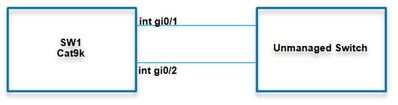
条件:
SW1: STP 無効、Gi0/1 ポートに loopdetect のみ設定
unmanaged switch: 管理外の機器、STP が認識しない
動作の流れ:
- Gi0/1 ポートからデフォルトで 5 秒間おきに loopdetect パケットを送出する
- Gi0/1 から送出した loopdetect パケットは Gi0/2 ポートで受信する
- 「Loop Detection Guard」の Action 動作により Gi0/2 ポートを Err-disableにする
※ 異なる設定の場合、loopdetect パケットの送出間隔や Loop を検知した際の Action 動作が違います。
- time <1-10> : loopdetect パケットの送出間隔です。デフォルトでは 5 秒です。
- ポートに 「loopdetect」 のみを設定し、action 及び source-port の設定がなければ(デフォルト設定)、Loop を検知した際に、 loopdetect パケットを受信しているポートが Error-disable 状態になります。
- source-port の設定がある場合、Error-disable 状態になるポートは loopdetect パケットを送信するポートになります。
- Error-disable になるポートに、loopdetect action syslog を設定する場合、ポートの Error-disable がなく、 Loop を検知した際に単なる Syslog の出力があります。
Err-disable 例:
%PM-4-ERR_DISABLE: loopdetect error detected on x/x/x, putting x/x/x in err-disable state
%LOOPDETECT-4-ERR_DISABLE: loopdetect frame sent on x/x/x is received on x/x/x, err-disabling x/x/x
Syslog例:
%LOOPDETECT-4-SYSLOG: loopdetect frame sent on x/x/x is received on x/x/x, loopdetection on port x/x/x
他の制限や機能詳細などについては、参考情報にある Configuration Guide を参照してください。
サポート範囲
「Loop Detection Guard」は network-essentials / network-advantage のライセンスに関わらず、17.2.1 からサポートされています。但し、CSCvw53152 の影響により、C9300 / C9300L / C9400 / C9500 / C9600 の network-essentials ライセンスでは、17.3.3 、17.4.1 からのサポートです。纏めますと、下記となります。
- C9200 / C9200L の network-essentials と network-advantage では、17.2.1 から本コマンドが実行できます。
- C9300 / C9300L / C9400 / C9500 / C9600 の network-advantage では、17.2.1 から本コマンドが実行できます。
- C9300 / C9300L / C9400 / C9500 / C9600 の network-essentials では、17.3.3、17.4.1 から本コマンドが実行できます。
※17.3.3 のリリースに関して、予告なし変更される可能性がありますが、現在は 2021 年 2 月末頃リリース予定です。
参考情報
CSCvw53152
loopdetect feature not working on C9300 with Network Essentials
※ 17.3.3、17.4.1 で改修
Layer 2 Configuration Guide, Cisco IOS XE Amsterdam 17.2.x (Catalyst 9300 Switches)
https://www.cisco.com/c/en/us/td/docs/switches/lan/catalyst9300/software/release/17-2/configuration_guide/lyr2/b_172_lyr2_9300_cg/configuring_loop_detection_guard.html