概要
本ドキュメントでは Cisco Catalyst 9800 Series Wireless Controllers ( C9800 ) へ Specific License Reservation( SLR )をインストールする動作例を記載しています。
※ 動作については以下のコントローラとソフトウェアで確認しています。
コントローラ : 9800-CL
ソフトウェアバージョン : 16.12.2s
インストール手順
1. SLR 機能の有効化
2. 9800 上で Request Code の生成
3. CSSM にログインし生成した Request Code を入力
4. 必要なライセンス数を入力し Authorization file を取得
5. Authorization file を C9800 にインポー
1. SLR 機能の有効化
まずは以下のコマンドより、SLR を有効化します。
WLC(config)#license smart reservation
show license all で License reservation が Enable となっていれば有効化されています。
WLC#show license all
Smart Licensing Status
======================
Smart Licensing is ENABLED
License Reservation is ENABLED
2. 9800 上で Request Code の生成
以下のコマンドよりリクエストコードの発行。HA 構成の場合は local ではなく all を選択します。
WLC#license smart reservation request local
Enter this request code in the Cisco Smart Software Manager portal:
UDI: PID:C9800-CL-K9,SN:9Y1SCOxxxxx
Request code: CB-ZC9800-CL-K9:9Y1SCxxxxxx-BjSeUxxxx-xx
3. CSSM にログインし生成した Request Code を入力
CSSM にアクセスし、インベントリ > ライセンス > ライセンスの予約 を選択
https://software.cisco.com/#module/SmartLicensing
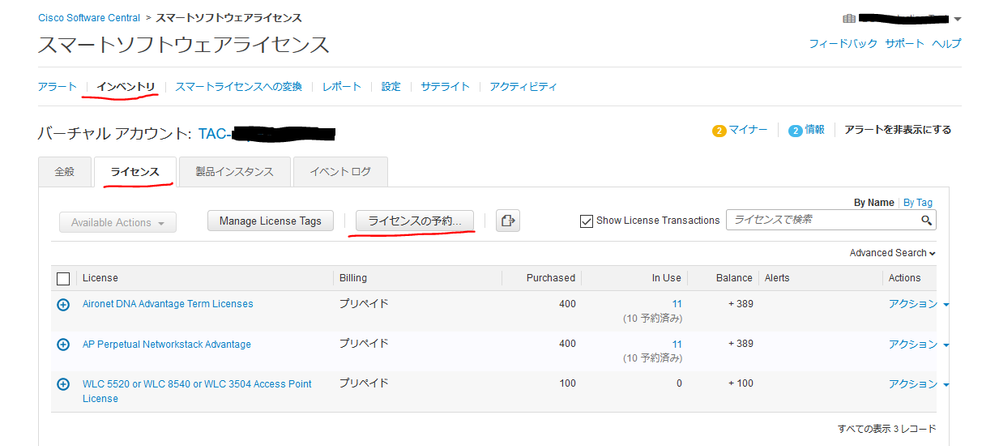
CLI から取得した Request Code コードを入力します
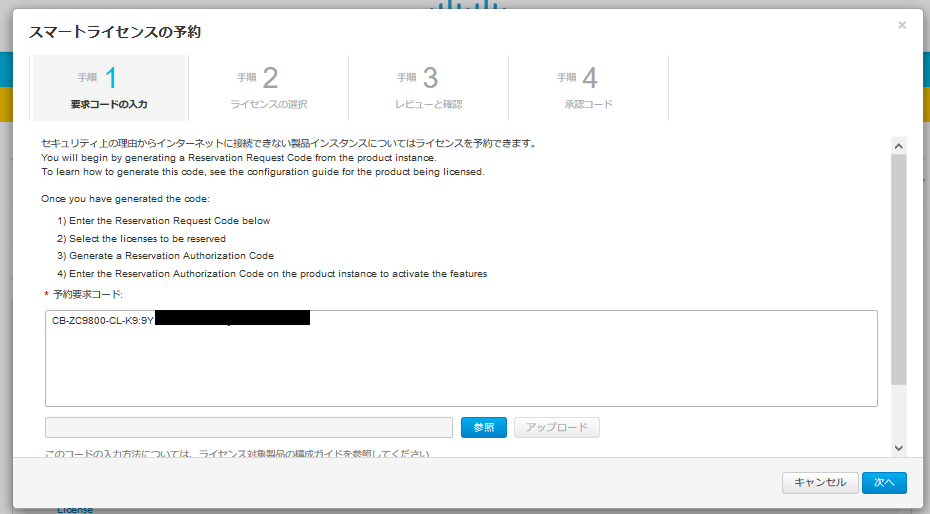
4. 必要なライセンス数を入力し Authorization file を取得
必要なライセンス数を入力します。
以下の例では、DNA Advantage と Perpetual を 5 ずつ選択しています。

予約するライセンスを確認し、承認コードを生成します。
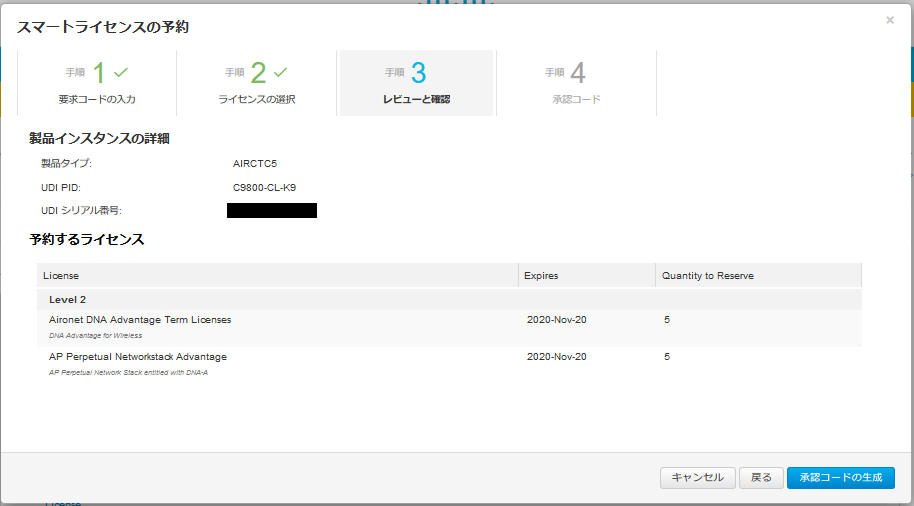
ファイルとしてダウンロードを選択します。
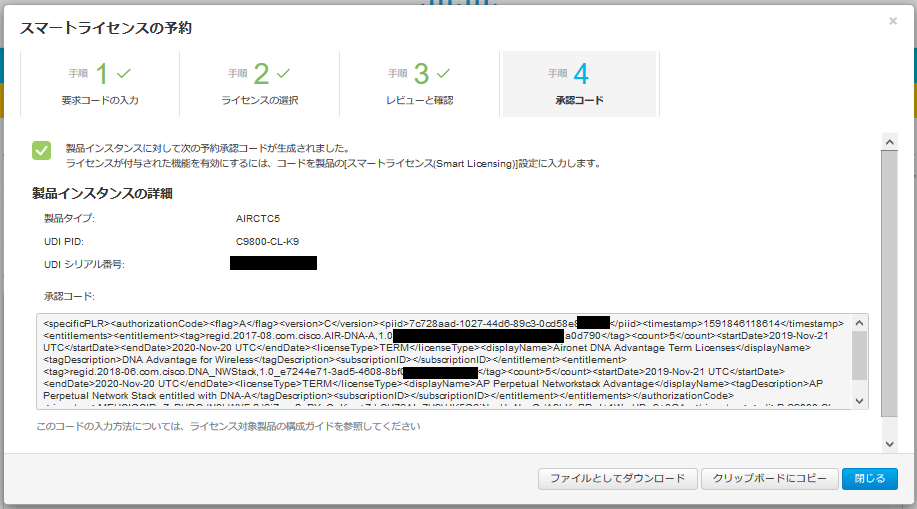
5. Authorization file を C9800 にインストール
取得したファイルを C9800 の bootflash へ保存します。
以下は TFTP サーバよりファイルを bootflash へコピーする例となります。
copy tftp://<tftp ip>/<path>/<filename> bootflash:<filename>
ライセンスを file 形式でインストールします。
WLC#license smart reservation install file bootflash:AuthorizationCode_9800.txt
Reservation install file successful
Last Confirmation code UDI: PID:C9800-CL-K9,SN:xxxxxxxxxxx
Confirmation code: d8exxxxx
show license all コマンドよりインストールいたライセンスを確認します。
Reservation Info
================
License reservation: ENABLED
Overall status:
Active: PID:C9800-CL-K9,SN:xxxxxxxxxx
Reservation status: SPECIFIC INSTALLED on Jun 11 06:49:17 2020 UTC
Export-Controlled Functionality: ALLOWED
Last Confirmation code: d8e2xxxx
SLR の無効化
以下のコマンドで SLR を Disable にできます。
(config)#no license smart reservation
(config)#exit
write memory
有効化の際と同じように show license all の出力から、Disable になること ( 項目が表示されない ) が確認できます。
WLC#show license all
Smart Licensing Status
======================
Smart Licensing is ENABLED
<<< 項目が非表示になる
参考情報
[1] : 'Cisco Catalyst 9800 Wireless Controller Smart Licensing and Specific License Reservation Guide',
https://www.cisco.com/c/dam/en/us/td/docs/wireless/controller/9800/tech-notes/c9800_sl_slr_dg.pdf