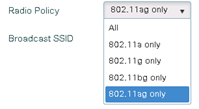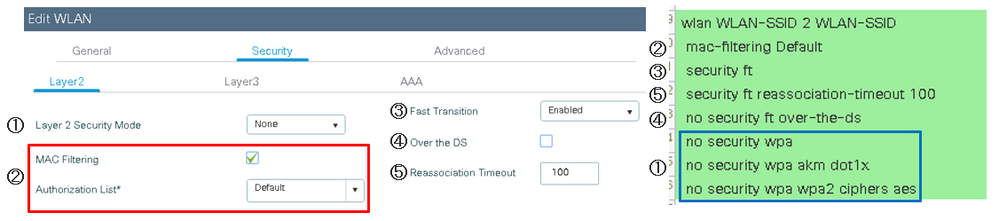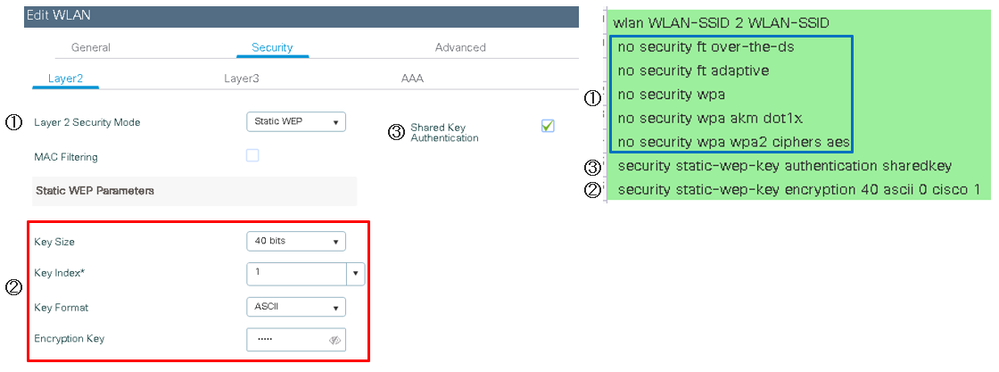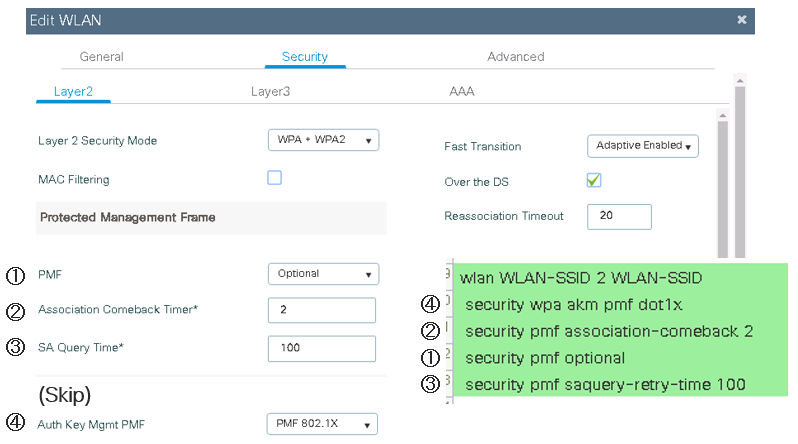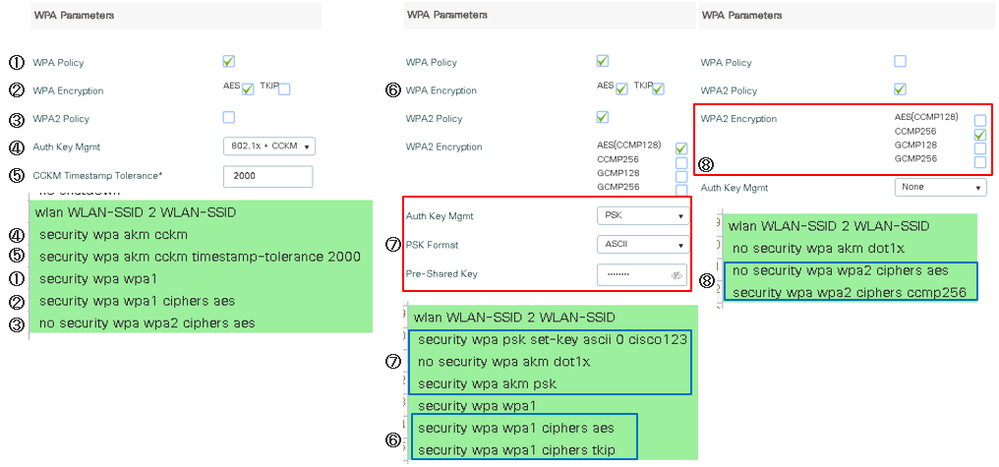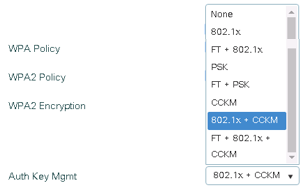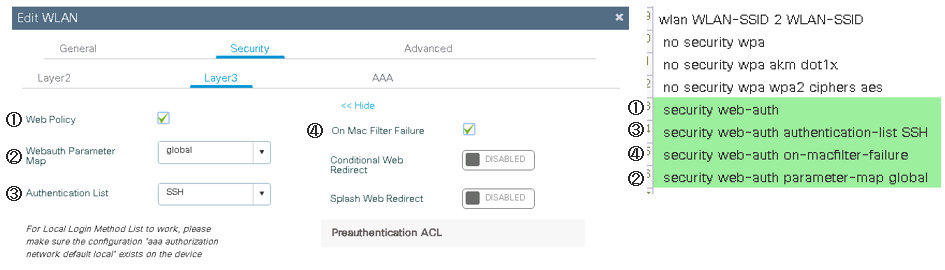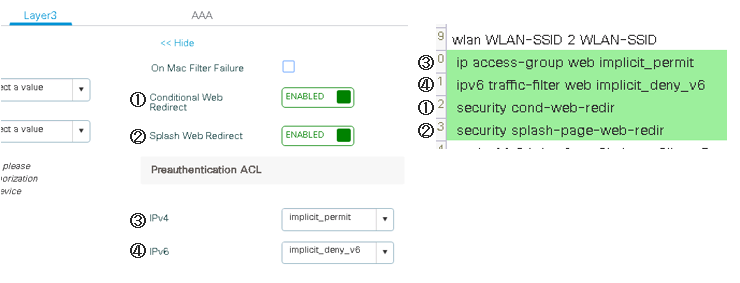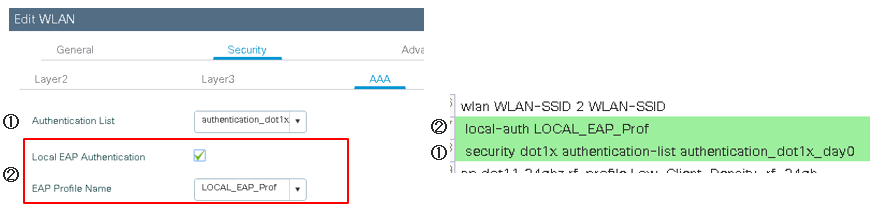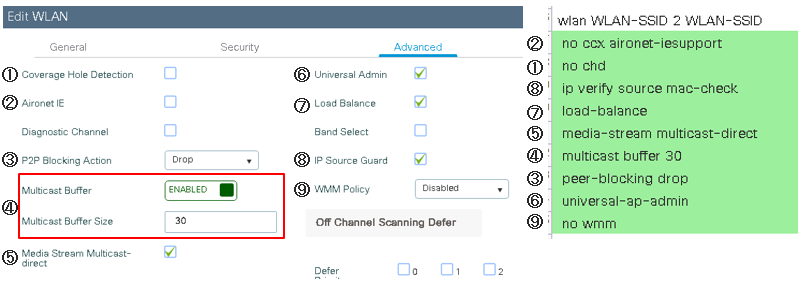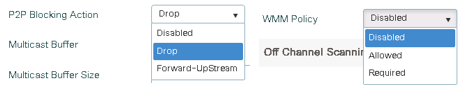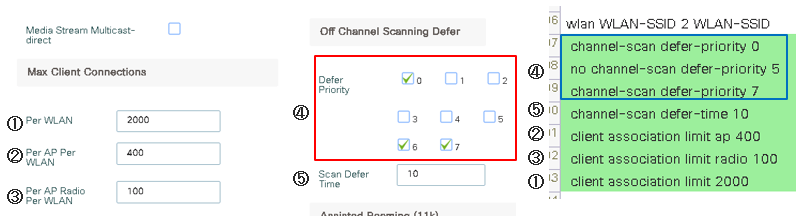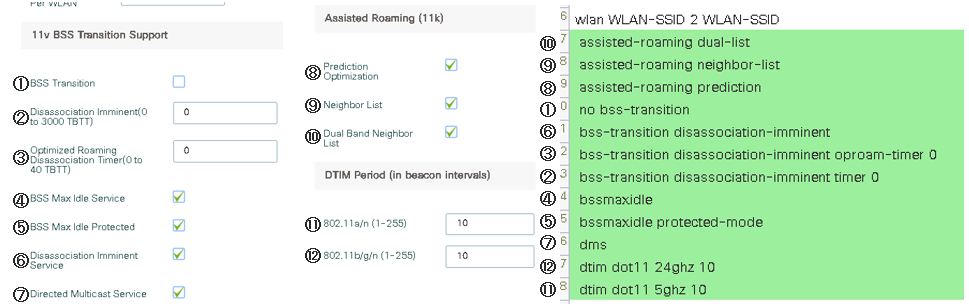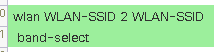- Cisco Community
- シスコ コミュニティ
- ワイヤレス
- [TKB] ワイヤレス ドキュメント
- WLAN Profile 編 - Catalyst 9800 シリーズ WLC 設定 GUI/CLI の対応
- RSS フィードを購読する
- 新着としてマーク
- 既読としてマーク
- ブックマーク
- 購読
- 印刷用ページ
- 不適切なコンテンツを報告
- RSS フィードを購読する
- 新着としてマーク
- 既読としてマーク
- ブックマーク
- 購読
- 印刷用ページ
- 不適切なコンテンツを報告
2019-04-24 04:27 PM
- はじめに
- WLAN Profile で使用できる CLI コマンド一覧
- GUI の各設定項目と対応する CLI
- General
- Security
- Layer 2
- Layer 3
- AAA
- Advanced
- GUI 新規作成時の WLAN Profile の default
はじめに
このドキュメントでは IOS-XE を使用している Catalyst 9800 シリーズにおいて、 GUI 上の WLAN Profile 設定項目が、どの CLI に対応するのか、デフォルトは何なのかについて紹介しています。ドキュメント中の設定は基本的に CLI に表示させるために非デフォルトの設定をしていますが、各設定例は推奨の設定というわけではありませんのでご注意ください。また、各コマンドの詳細についてはご利用バージョンのコマンドリファレンスを参照いただきますようお願いします。
このドキュメントでの出力情報の取得バージョンは 16.10.1 となります。今後バージョンによって GUI/CLI ともに内容が変わる可能性があります。差異がある場合には最新バージョンのものを優先としてください。
WLAN Profile で使用できる CLI コマンド一覧
CLI では WLAN Profile を (config-wlan) 配下で設定します。ここで使用できるコマンドには以下のものがあります。
assisted-roaming Configures dot11k based l support on the WLAN band-select Allow|Disallow Band Select on a WLAN. broadcast-ssid Set broadcast SSID on a WLAN bss-transition Configure BSS transition per WLAN bssmaxidle Configure BSS max idle processing per WLAN ccx Configure Cisco Client Extension options channel-scan Configures off channel scanning deferral parameters chd Set CHD per WLAN client WLAN configuration for clients default Set a command to its defaults diag-channel Set Diagnostics Channel Capability on a WLAN dms Configure DMS processing per WLAN dtim Set the DTIM period for the WLAN exit Exit sub-mode ip WLAN IP configuration commands ipv6 IPv6 WLAN subcommands load-balance Allow|Disallow Load Balance on a WLAN. local-auth Set the EAP Profile on a WLAN mac-filtering Set MAC filtering support on WLAN media-stream Configures media stream mfp Configures Management Frame Protection mu-mimo Configures 802.11ac MU-MIMO on a WLAN multicast Configures the WLAN multicast parameters. no Negate a command or set its defaults peer-blocking Configure peer-to-peer blocking on a WLAN radio Configures the Radio Policy roamed-voice-client Configure Roaming Attrbutes for Voice Clients security Configures the security policy for a WLAN shutdown Disable WLAN static-ip Configures static IP client tunneling support on a WLAN. tfs Configure tfs processing per WLAN uapsd Configure WMM UAPSD attributes for Wlan universal-ap-admin Enable Universal AP on WLAN wgb Configures WGB support on the WLAN wifidirect Configure WiFi Direct related attributes on WLAN wmm Configures WMM (WME) wnm-sleep-mode Configure wnm sleep mode per WLAN
GUI の各設定項目と対応する CLI
ここからは、GUI での各設定項目とそれに対応する CLI を紹介します。デフォルト値などは各項目での解説とともに、コマンドリファレンスも合わせてご参照ください。
General

①の Profie name は CLI の定義部分となりますので、Add 時に設定した名前からは変更できません。変更が必要な場合には削除->再設定が必要です。
③のRadio Poilcy の選択肢は以下のようになります。default は all です。
Security
Layer 2
Layer2 の設定は Security Mode によって表示される設定項目が変わりますので、いくつか例を挙げて紹介します。
Security Mode が None の場合:
① Security Mode が None の場合、 CLI ではこのように WPA/WPA2 を disable とする三行が追加されます。
⑤ Default 20 Sec, 10-100 の範囲。
Static WEP の場合:
GUIから表示は消えますが、 static WEP の場合 FT 関係は disable とする必要があります。
②の Key Size は 40bits/104bits の二択、Key Index は 1-4 の範囲。
WPA 関係:
PMF を有効にすると、関連するパラメータが表示されます。
② Default 1 Sec, 1-10 の範囲。
③ Default 200msec, 100-500 の範囲。
①および④の選択肢は以下の通り。
AKM を変更すると設定パラメータが変わります。
⑤default 1000ms, 1000-5000msの範囲。
②⑥WPA では TKIP だけの設定はできません。
⑧チェックボックスとなっていますが、いずれか一つのみ選択となります。
④AKMの選択肢は、以下の8種となります。
Layer 3
WebAuth:
②未定義の List 名の他、global が指定できます。
③未定義の List 名を指定できます。
④は Layer2 Security が none の場合のみ有効にできるため、この例では no securyty wpa の設定も入っています。
Redirect および Preauthntication ACL:
①② Layer2 Security が none 以外場合のみ有効にできます。
③④いくつか pre-configure されている ACL があります。また、未定義のALCを指定することもできます。
AAA
①authentication_dot1x_day0 は setup 時に作成されるものです。List は未定義の物を指定することもできます。
②Profile は未定義の物を指定することもできます。
Advanced
Multicast および WWM:
④ 30-60 の範囲。
③及び⑨の選択肢は以下の通り。
Client 数及び OffChannel scan:
① default 0, 0-2000 の範囲。
② default 0, 0-400 の範囲。
③ default 200, 0-200 の範囲。
④ default では 5 と 6 が enable。
⑤ default 100ms, 0-99999 の範囲。
11v および 11k:
② default 200, 0 - 3000 の範囲。
③ default 40, 0 – 40 の範囲。
⑪ default 1, 1-255 の範囲。
⑫ default 1, 1-255 の範囲。
GUI 新規作成時の WLAN Profile の default
GUI で profile 名と必須項目である ID/SSID のみを設定し保存した場合、以下のような設定となります。
この時、CLI の show コマンドで設定を確認すると以下のようになります。
WLC#show wlan id 2
WLAN Profile Name : WLAN-SSID
================================================
Identifier : 2
Network Name (SSID) : WLAN-SSID
Status : Disabled
Broadcast SSID : Enabled
Universal AP Admin : Disabled
Max Associated Clients per WLAN : 0
Max Associated Clients per AP per WLAN : 0
Max Associated Clients per AP Radio per WLAN : 200
Number of Active Clients : 0
CHD per WLAN : Enabled
Multicast Interface : Unconfigured
WMM : Allowed
WifiDirect : Invalid
Channel Scan Defer Priority:
Priority (default) : 5
Priority (default) : 6
Scan Defer Time (msecs) : 100
Media Stream Multicast-direct : Disabled
CCX - AironetIe Support : Enabled
CCX - Diagnostics Channel Capability : Disabled
Peer-to-Peer Blocking Action : Disabled
Radio Policy : All
DTIM period for 802.11a radio : 1
DTIM period for 802.11b radio : 1
Local EAP Authentication : Disabled
Mac Filter Authorization list name : Disabled
Mac Filter Override Authorization list name : Disabled
Accounting list name :
802.1x authentication list name : Disabled
802.1x authorization list name : Disabled
Security
802.11 Authentication : Open System
Static WEP Keys : Disabled
802.1X : Disabled
Wi-Fi Protected Access (WPA/WPA2) : Enabled
WPA (SSN IE) : Disabled
WPA2 (RSN IE) : Enabled
MPSK : Disabled
AES Cipher : Enabled
CCMP256 Cipher : Disabled
GCMP128 Cipher : Disabled
GCMP256 Cipher : Disabled
Auth Key Management
802.1x : Enabled
PSK : Disabled
CCKM : Disabled
FT dot1x : Disabled
FT PSK : Disabled
PMF dot1x : Disabled
PMF PSK : Disabled
SUITEB-1X : Disabled
SUITEB192-1X : Disabled
CCKM TSF Tolerance : 1000
FT Support : Adaptive
FT Reassociation Timeout : 20
FT Over-The-DS mode : Enabled
PMF Support : Disabled
PMF Association Comeback Timeout : 1
PMF SA Query Time : 200
Web Based Authentication : Disabled
Conditional Web Redirect : Disabled
Splash-Page Web Redirect : Disabled
Webauth On-mac-filter Failure : Disabled
Webauth Authentication List Name : Disabled
Webauth Authorization List Name : Disabled
Webauth Parameter Map : Disabled
Tkip MIC Countermeasure Hold-down Timer : 60
Non Cisco WGB : Disabled
Band Select : Enabled
Load Balancing : Disabled
Multicast Buffer : Disabled
Multicast Buffer Size : 0
IP Source Guard : Disabled
Assisted-Roaming
Neighbor List : Disabled
Prediction List : Disabled
Dual Band Support : Disabled
IEEE 802.11v parameters
Directed Multicast Service : Disabled
BSS Max Idle : Disabled
Protected Mode : Disabled
Traffic Filtering Service : Disabled
BSS Transition : Enabled
Disassociation Imminent : Disabled
Optimised Roaming Timer : 40
Timer : 200
WNM Sleep Mode : Disabled
802.11ac MU-MIMO : Disabled
802.11ax paramters
OFDMA Downlink : unknown
OFDMA Uplink : unknown
MU-MIMO Downlink : unknown
MU-MIMO Uplink : unknown
BSS Color : unknown
Partial BSS Color : unknown
BSS Color Code :
WLC#
検索バーにキーワード、フレーズ、または質問を入力し、お探しのものを見つけましょう
シスコ コミュニティをいち早く使いこなしていただけるよう役立つリンクをまとめました。みなさんのジャーニーがより良いものとなるようお手伝いします