2715
查看次数
0
有帮助
3
回复
3 条回复3
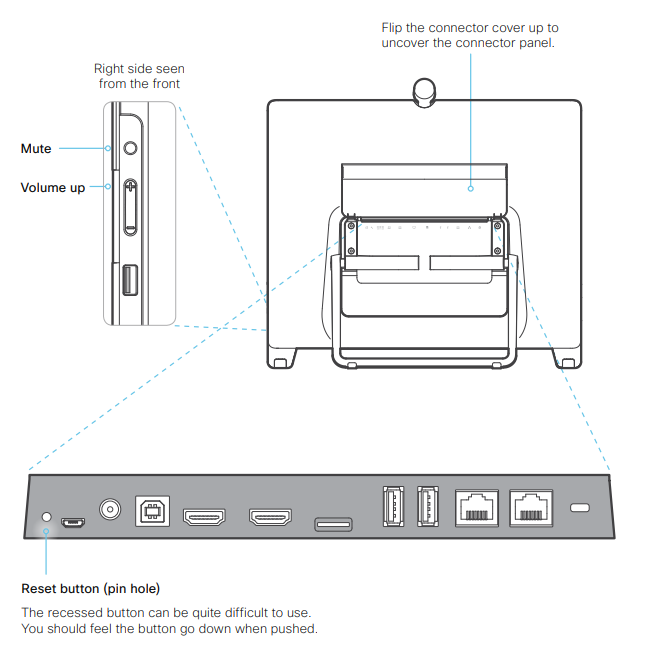 Factory reset DX80 using the mute and volume
Factory reset DX80 using the mute and volumebuttons
Follow these steps to factory reset a DX80 on boot up. If the device is on,
press and hold the power button until the device shuts down before you
continue.
1. Locate the Mute and Volume up buttons.
2. Press and hold the Volume Up button and power on the device.
3. Release the Volume Up button when the Mute button is lit red, then
press the Mute button.
Wait while the device reverts to the default factory settings. The device
restarts automatically when finished. This may take a few minutes.
When the device has been successfully reset to factory settings, the
Setup assistant starts and you will see the Welcome screen.
Factory reset DX80 using the reset button
To use this method, the DX80 must be up and running.
1. Flip the connector cover up to uncover the connector panel at the rear
of the device.
2. Use the tip of a pen (or similar) to press the recessed reset button.
Hold the button for 1-2 seconds, until a notification Resetting to factory
settings shows on screen.
3. Wait while the device reverts to the default factory settings. The device
restarts automatically when finished. This may take a few minutes.
When the device has been successfully reset to factory settings, the
Setup assistant starts and you will see the Welcome screen.




