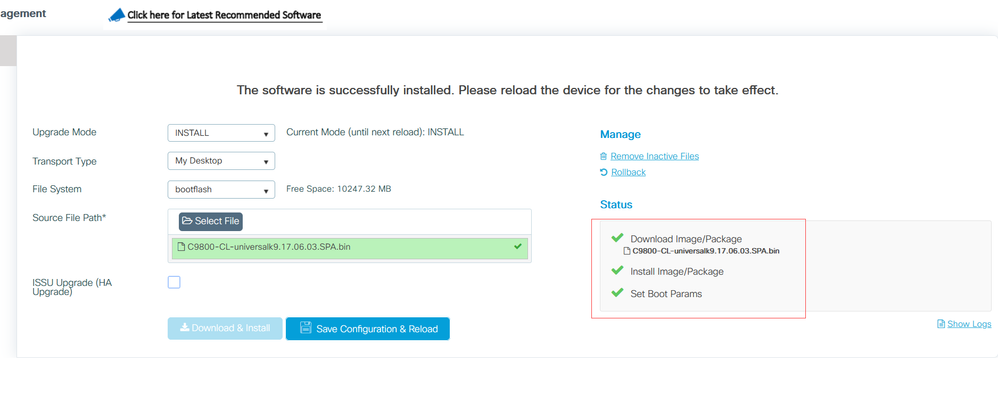已接受的解答
无需手动复制到standby的设备,升级脚本会自动完成这个操作的。
=====
补充1:
用虚拟化版本的9800CL做了一下升级测试,可以简单参考一下(最终升级没成功,不知道是不是虚拟化版本的原因)
C9800-1#show redundancy
Redundant System Information :
------------------------------
Available system uptime = 44 minutes
Switchovers system experienced = 0
Standby failures = 0
Last switchover reason = none
Hardware Mode = Duplex
Configured Redundancy Mode = sso
Operating Redundancy Mode = sso
Maintenance Mode = Disabled
Communications = Up
Current Processor Information :
-------------------------------
Active Location = slot 1
Current Software state = ACTIVE
Uptime in current state = 44 minutes
Image Version = Cisco IOS Software [Amsterdam], C9800-CL Software (C9800-CL-K9_IOSXE), Version 17.3.5a, RELEASE SOFTWARE (fc2)
Technical Support: http://www.cisco.com/techsupport
Copyright (c) 1986-2022 by Cisco Systems, Inc.
Compiled Mon 28-Feb-22 19:09 by mcpre
Configuration register = 0x2102
Recovery mode = Not Applicable
Peer Processor Information :
----------------------------
Standby Location = slot 2
Current Software state = STANDBY HOT
Uptime in current state = 24 minutes
Image Version = Cisco IOS Software [Amsterdam], C9800-CL Software (C9800-CL-K9_IOSXE), Version 17.3.5a, RELEASE SOFTWARE (fc2)
Technical Support: http://www.cisco.com/techsupport
Copyright (c) 1986-2022 by Cisco Systems, Inc.
Compiled Mon 28-Feb-22 19:09 by mcpre
BOOT =
CONFIG_FILE =
Configuration register = 0x2102
C9800-1#copy http
C9800-1#copy http://192.168.12.10/C9800-CL-universalk9.17.06.03.SPA.bin flash:
Destination filename [C9800-CL-universalk9.17.06.03.SPA.bin]?
Accessing http://192.168.12.10/C9800-CL-universalk9.17.06.03.SPA.bin...
Loading http://192.168.12.10/C9800-CL-universalk9.17.06.03.SPA.bin !!!!!!!!!!!!!!!!
!!!!!!!!!!!!!!!!!!!!!!!
1069600946 bytes copied in 197.061 secs (5427766 bytes/sec)
C9800-1#
C9800-1#dir
Directory of bootflash:/
48961 drwx 4096 Jun 14 2022 20:15:27 +08:00 .installer
23 -rw- 1069600946 Jun 14 2022 20:13:26 +08:00 C9800-CL-universalk9.17.06.03.SPA.bin
840481 drwx 16384 Jun 14 2022 20:11:48 +08:00 tracelogs
15 -rw- 556 Jun 14 2022 19:43:57 +08:00 vlan.dat
522241 drwx 4096 Jun 14 2022 19:25:05 +08:00 license_evlog
21 -rw- 157 Jun 14 2022 19:25:04 +08:00 csrlxc-cfg.log
18 -rw- 307 Jun 14 2022 19:25:03 +08:00 cvac.log
17 -rw- 30 Jun 14 2022 19:24:51 +08:00 throughput_monitor_params
16 -rw- 134458 Jun 14 2022 19:22:16 +08:00 memleak.tcl
285601 drwx 4096 Jun 14 2022 19:22:03 +08:00 dc_profile_dir
318241 drwx 4096 Jun 14 2022 19:01:14 +08:00 .dbpersist
187681 drwx 4096 Jun 14 2022 19:00:30 +08:00 pnp-tech
277441 drwx 4096 Jun 14 2022 19:00:22 +08:00 guest-share
20 -rw- 16 Jun 14 2022 19:00:11 +08:00 ovf-env.xml.md5
19 -rw- 1 Jun 14 2022 19:00:11 +08:00 .cvac_version
114241 drwx 4096 Jun 14 2022 19:00:08 +08:00 onep
310081 drwx 4096 Jun 14 2022 19:00:07 +08:00 pnp-info
367201 drwx 4096 Jun 14 2022 18:58:56 +08:00 virtual-instance
864961 drwx 4096 Jun 14 2022 18:58:50 +08:00 core
89761 drwx 4096 Jun 14 2022 18:58:46 +08:00 bootlog_history
473281 drwx 4096 Jun 14 2022 18:58:44 +08:00 .prst_sync
375361 drwx 4096 Jun 14 2022 18:58:42 +08:00 iox
14 -rw- 1251 Jun 14 2022 18:58:01 +08:00 packages.conf
13 -rw- 47067585 Jun 14 2022 18:58:01 +08:00 C9800-CL-rpboot.17.03.05a.SPA.pkg
12 -rw- 1091818524 Jun 14 2022 18:58:01 +08:00 C9800-CL-mono-universalk9.17.03.05a.SPA.pkg
481441 drwx 4096 Jun 14 2022 18:57:43 +08:00 .rollback_timer
11 drwx 16384 Jun 14 2022 18:57:15 +08:00 lost+found
14822125568 bytes total (11821273088 bytes free)
C9800-1#
C9800-1#install add file flash:C9800-CL-universalk9.17.06.03.SPA.bin activate ?
commit Commit the changes to the loadpath
issu Force the operation to use issu technique
C9800-1#install add file flash:C9800-CL-universalk9.17.06.03.SPA.bin activate commit
install_add_activate_commit: START Tue Jun 14 20:17:21 CST 2022
Jun 14 20:17:22.518 %INSTALL-5-INSTALL_START_INFO: R0/0: install_engine: Started install one-shot bootflash:C9800-CL-universalk9.17.06.03.SPA.bin
install_add_activate_commit: Adding PACKAGE
install_add_activate_commit: Checking whether new add is allowed ....
--- Starting initial file syncing ---
[1]: Copying bootflash:C9800-CL-universalk9.17.06.03.SPA.bin from chassis 1/R0 to chassis 2/R0
[2]: Finished copying to chassis 2/R2
Info: Finished copying bootflash:C9800-CL-universalk9.17.06.03.SPA.bin to the selected chassis
Finished initial file syncing
--- Starting Add ---
Performing Add on all members //用 SSH登录操作的,虚拟化版本在这个步骤停一小段时间后会有一个节点重启,但是重启之后并没有升级到目标版本,没有抓到后续的log信息
=====
补充2:
在之前操作的基础上,原有的active设备重启,发生了主备切换,在切换后的active设备的GUI上重新执行了升级,结果成功了,也是挺扯的。
>先执行"install remove inactive",清理flash中不用的文件(GUI点击"Remove Inactive Files"文末图片上有)
>在GUI上选择本地的镜像文件,提交,然后自动执行升级过程
===
install_add_activate_commit: START Tue Jun 14 21:12:57 CST 2022
Jun 14 21:12:58.281 %INSTALL-5-INSTALL_START_INFO: R0/0: install_engine: Started install one-shot bootflash:C9800-CL-universalk9.17.06.03.SPA.bin
install_add_activate_commit: Adding PACKAGE
install_add_activate_commit: Checking whether new add is allowed ....
--- Starting initial file syncing ---
[2]: Copying bootflash:C9800-CL-universalk9.17.06.03.SPA.bin from chassis 2/R0 to chassis 1/R0
[1]: Finished copying to chassis 1/R1
Info: Finished copying bootflash:C9800-CL-universalk9.17.06.03.SPA.bin to the selected chassis
Finished initial file syncing
--- Starting Add ---
Performing Add on all members
[1] Add package(s) on chassis 1/R0
[1] Finished Add on chassis 1/R0
[2] Add package(s) on chassis 2/R0
[2] Finished Add on chassis 2/R0
Checking status of Add on [1/R0 2/R0]
Add: Passed on [1/R0 2/R0]
Finished Add
Image added. Version: 17.06.03.0.3629
install_add_activate_commit: Activating PACKAGE
Following packages shall be activated:
/bootflash/C9800-CL-rpboot.17.06.03.SPA.pkg
/bootflash/C9800-CL-mono-universalk9.17.06.03.SPA.pkg
--- Starting Activate ---
Performing Activate on all members
[1] Activate package(s) on chassis 1/R0
--- Starting list of software package changes ---
Old files list:
Removed C9800-CL-mono-universalk9.17.03.05a.SPA.pkg
Removed C9800-CL-rpboot.17.03.05a.SPA.pkg
New files list:
Added C9800-CL-mono-universalk9.17.06.03.SPA.pkg
Added C9800-CL-rpboot.17.06.03.SPA.pkg
Finished list of software package changes
[1] Finished Activate on chassis 1/R0
[2] Activate package(s) on chassis 2/R0
--- Starting list of software package changes ---
Old files list:
Removed C9800-CL-mono-universalk9.17.03.05a.SPA.pkg
Removed C9800-CL-rpboot.17.03.05a.SPA.pkg
New files list:
Added C9800-CL-mono-universalk9.17.06.03.SPA.pkg
Added C9800-CL-rpboot.17.06.03.SPA.pkg
Finished list of software package changes
[2] Finished Activate on chassis 2/R0
Checking status of Activate on [1/R0 2/R0]
Activate: Passed on [1/R0 2/R0]
Finished Activate
--- Starting Commit ---
Performing Commit on all members
[1] Commit package(s) on chassis 1/R0
[1] Finished Commit on chassis 1/R0
[2] Commit package(s) on chassis 2/R0
[2] Finished Commit on chassis 2/R0
Checking status of Commit on [1/R0 2/R0]
Commit: Passed on [1/R0 2/R0]
Finished Commit
SUCCESS: install_add_activate_commit Tue Jun 14 21:18:19 CST 2022
Jun 14 21:18:20.063 %INSTALL-5-INSTALL_COMPLETED_INFO: R0/0: install_engine: Completed install one-shot PACKAGE bootflash:C9800-CL-universalk9.17.06.03.SPA.bin
完成之后手动reload设备即可。
C9800-1# sh redundancy
Redundant System Information :
------------------------------
Available system uptime = 9 minutes
Switchovers system experienced = 0
Standby failures = 0
Last switchover reason = none
Hardware Mode = Duplex
Configured Redundancy Mode = sso
Operating Redundancy Mode = sso
Maintenance Mode = Disabled
Communications = Up
Current Processor Information :
-------------------------------
Active Location = slot 1
Current Software state = ACTIVE
Uptime in current state = 9 minutes
Image Version = Cisco IOS Software [Bengaluru], C9800-CL Software (C9800-CL-K9_IOSXE), Version 17.6.3, RELEASE SOFTWARE (fc4)
Technical Support: http://www.cisco.com/techsupport
Copyright (c) 1986-2022 by Cisco Systems, Inc.
Compiled Wed 30-Mar-22 23:13 by mcpre
BOOT =
CONFIG_FILE =
Configuration register = 0x2102
Recovery mode = Not Applicable
Peer Processor Information :
----------------------------
Standby Location = slot 2
Current Software state = STANDBY HOT
Uptime in current state = 3 minutes
Image Version = Cisco IOS Software [Bengaluru], C9800-CL Software (C9800-CL-K9_IOSXE), Version 17.6.3, RELEASE SOFTWARE (fc4)
Technical Support: http://www.cisco.com/techsupport
Copyright (c) 1986-2022 by Cisco Systems, Inc.
Compiled Wed 30-Mar-22 23:13 by mcpre
BOOT =
CONFIG_FILE =
Configuration register = 0x2102
C9800-1#
希望你别踩到这样的坑=_=
无需手动复制到standby的设备,升级脚本会自动完成这个操作的。
=====
补充1:
用虚拟化版本的9800CL做了一下升级测试,可以简单参考一下(最终升级没成功,不知道是不是虚拟化版本的原因)
C9800-1#show redundancy
Redundant System Information :
------------------------------
Available system uptime = 44 minutes
Switchovers system experienced = 0
Standby failures = 0
Last switchover reason = none
Hardware Mode = Duplex
Configured Redundancy Mode = sso
Operating Redundancy Mode = sso
Maintenance Mode = Disabled
Communications = Up
Current Processor Information :
-------------------------------
Active Location = slot 1
Current Software state = ACTIVE
Uptime in current state = 44 minutes
Image Version = Cisco IOS Software [Amsterdam], C9800-CL Software (C9800-CL-K9_IOSXE), Version 17.3.5a, RELEASE SOFTWARE (fc2)
Technical Support: http://www.cisco.com/techsupport
Copyright (c) 1986-2022 by Cisco Systems, Inc.
Compiled Mon 28-Feb-22 19:09 by mcpre
Configuration register = 0x2102
Recovery mode = Not Applicable
Peer Processor Information :
----------------------------
Standby Location = slot 2
Current Software state = STANDBY HOT
Uptime in current state = 24 minutes
Image Version = Cisco IOS Software [Amsterdam], C9800-CL Software (C9800-CL-K9_IOSXE), Version 17.3.5a, RELEASE SOFTWARE (fc2)
Technical Support: http://www.cisco.com/techsupport
Copyright (c) 1986-2022 by Cisco Systems, Inc.
Compiled Mon 28-Feb-22 19:09 by mcpre
BOOT =
CONFIG_FILE =
Configuration register = 0x2102
C9800-1#copy http
C9800-1#copy http://192.168.12.10/C9800-CL-universalk9.17.06.03.SPA.bin flash:
Destination filename [C9800-CL-universalk9.17.06.03.SPA.bin]?
Accessing http://192.168.12.10/C9800-CL-universalk9.17.06.03.SPA.bin...
Loading http://192.168.12.10/C9800-CL-universalk9.17.06.03.SPA.bin !!!!!!!!!!!!!!!!
!!!!!!!!!!!!!!!!!!!!!!!
1069600946 bytes copied in 197.061 secs (5427766 bytes/sec)
C9800-1#
C9800-1#dir
Directory of bootflash:/
48961 drwx 4096 Jun 14 2022 20:15:27 +08:00 .installer
23 -rw- 1069600946 Jun 14 2022 20:13:26 +08:00 C9800-CL-universalk9.17.06.03.SPA.bin
840481 drwx 16384 Jun 14 2022 20:11:48 +08:00 tracelogs
15 -rw- 556 Jun 14 2022 19:43:57 +08:00 vlan.dat
522241 drwx 4096 Jun 14 2022 19:25:05 +08:00 license_evlog
21 -rw- 157 Jun 14 2022 19:25:04 +08:00 csrlxc-cfg.log
18 -rw- 307 Jun 14 2022 19:25:03 +08:00 cvac.log
17 -rw- 30 Jun 14 2022 19:24:51 +08:00 throughput_monitor_params
16 -rw- 134458 Jun 14 2022 19:22:16 +08:00 memleak.tcl
285601 drwx 4096 Jun 14 2022 19:22:03 +08:00 dc_profile_dir
318241 drwx 4096 Jun 14 2022 19:01:14 +08:00 .dbpersist
187681 drwx 4096 Jun 14 2022 19:00:30 +08:00 pnp-tech
277441 drwx 4096 Jun 14 2022 19:00:22 +08:00 guest-share
20 -rw- 16 Jun 14 2022 19:00:11 +08:00 ovf-env.xml.md5
19 -rw- 1 Jun 14 2022 19:00:11 +08:00 .cvac_version
114241 drwx 4096 Jun 14 2022 19:00:08 +08:00 onep
310081 drwx 4096 Jun 14 2022 19:00:07 +08:00 pnp-info
367201 drwx 4096 Jun 14 2022 18:58:56 +08:00 virtual-instance
864961 drwx 4096 Jun 14 2022 18:58:50 +08:00 core
89761 drwx 4096 Jun 14 2022 18:58:46 +08:00 bootlog_history
473281 drwx 4096 Jun 14 2022 18:58:44 +08:00 .prst_sync
375361 drwx 4096 Jun 14 2022 18:58:42 +08:00 iox
14 -rw- 1251 Jun 14 2022 18:58:01 +08:00 packages.conf
13 -rw- 47067585 Jun 14 2022 18:58:01 +08:00 C9800-CL-rpboot.17.03.05a.SPA.pkg
12 -rw- 1091818524 Jun 14 2022 18:58:01 +08:00 C9800-CL-mono-universalk9.17.03.05a.SPA.pkg
481441 drwx 4096 Jun 14 2022 18:57:43 +08:00 .rollback_timer
11 drwx 16384 Jun 14 2022 18:57:15 +08:00 lost+found
14822125568 bytes total (11821273088 bytes free)
C9800-1#
C9800-1#install add file flash:C9800-CL-universalk9.17.06.03.SPA.bin activate ?
commit Commit the changes to the loadpath
issu Force the operation to use issu technique
C9800-1#install add file flash:C9800-CL-universalk9.17.06.03.SPA.bin activate commit
install_add_activate_commit: START Tue Jun 14 20:17:21 CST 2022
Jun 14 20:17:22.518 %INSTALL-5-INSTALL_START_INFO: R0/0: install_engine: Started install one-shot bootflash:C9800-CL-universalk9.17.06.03.SPA.bin
install_add_activate_commit: Adding PACKAGE
install_add_activate_commit: Checking whether new add is allowed ....
--- Starting initial file syncing ---
[1]: Copying bootflash:C9800-CL-universalk9.17.06.03.SPA.bin from chassis 1/R0 to chassis 2/R0
[2]: Finished copying to chassis 2/R2
Info: Finished copying bootflash:C9800-CL-universalk9.17.06.03.SPA.bin to the selected chassis
Finished initial file syncing
--- Starting Add ---
Performing Add on all members //用 SSH登录操作的,虚拟化版本在这个步骤停一小段时间后会有一个节点重启,但是重启之后并没有升级到目标版本,没有抓到后续的log信息
=====
补充2:
在之前操作的基础上,原有的active设备重启,发生了主备切换,在切换后的active设备的GUI上重新执行了升级,结果成功了,也是挺扯的。
>先执行"install remove inactive",清理flash中不用的文件(GUI点击"Remove Inactive Files"文末图片上有)
>在GUI上选择本地的镜像文件,提交,然后自动执行升级过程
===
install_add_activate_commit: START Tue Jun 14 21:12:57 CST 2022
Jun 14 21:12:58.281 %INSTALL-5-INSTALL_START_INFO: R0/0: install_engine: Started install one-shot bootflash:C9800-CL-universalk9.17.06.03.SPA.bin
install_add_activate_commit: Adding PACKAGE
install_add_activate_commit: Checking whether new add is allowed ....
--- Starting initial file syncing ---
[2]: Copying bootflash:C9800-CL-universalk9.17.06.03.SPA.bin from chassis 2/R0 to chassis 1/R0
[1]: Finished copying to chassis 1/R1
Info: Finished copying bootflash:C9800-CL-universalk9.17.06.03.SPA.bin to the selected chassis
Finished initial file syncing
--- Starting Add ---
Performing Add on all members
[1] Add package(s) on chassis 1/R0
[1] Finished Add on chassis 1/R0
[2] Add package(s) on chassis 2/R0
[2] Finished Add on chassis 2/R0
Checking status of Add on [1/R0 2/R0]
Add: Passed on [1/R0 2/R0]
Finished Add
Image added. Version: 17.06.03.0.3629
install_add_activate_commit: Activating PACKAGE
Following packages shall be activated:
/bootflash/C9800-CL-rpboot.17.06.03.SPA.pkg
/bootflash/C9800-CL-mono-universalk9.17.06.03.SPA.pkg
--- Starting Activate ---
Performing Activate on all members
[1] Activate package(s) on chassis 1/R0
--- Starting list of software package changes ---
Old files list:
Removed C9800-CL-mono-universalk9.17.03.05a.SPA.pkg
Removed C9800-CL-rpboot.17.03.05a.SPA.pkg
New files list:
Added C9800-CL-mono-universalk9.17.06.03.SPA.pkg
Added C9800-CL-rpboot.17.06.03.SPA.pkg
Finished list of software package changes
[1] Finished Activate on chassis 1/R0
[2] Activate package(s) on chassis 2/R0
--- Starting list of software package changes ---
Old files list:
Removed C9800-CL-mono-universalk9.17.03.05a.SPA.pkg
Removed C9800-CL-rpboot.17.03.05a.SPA.pkg
New files list:
Added C9800-CL-mono-universalk9.17.06.03.SPA.pkg
Added C9800-CL-rpboot.17.06.03.SPA.pkg
Finished list of software package changes
[2] Finished Activate on chassis 2/R0
Checking status of Activate on [1/R0 2/R0]
Activate: Passed on [1/R0 2/R0]
Finished Activate
--- Starting Commit ---
Performing Commit on all members
[1] Commit package(s) on chassis 1/R0
[1] Finished Commit on chassis 1/R0
[2] Commit package(s) on chassis 2/R0
[2] Finished Commit on chassis 2/R0
Checking status of Commit on [1/R0 2/R0]
Commit: Passed on [1/R0 2/R0]
Finished Commit
SUCCESS: install_add_activate_commit Tue Jun 14 21:18:19 CST 2022
Jun 14 21:18:20.063 %INSTALL-5-INSTALL_COMPLETED_INFO: R0/0: install_engine: Completed install one-shot PACKAGE bootflash:C9800-CL-universalk9.17.06.03.SPA.bin
完成之后手动reload设备即可。
C9800-1# sh redundancy
Redundant System Information :
------------------------------
Available system uptime = 9 minutes
Switchovers system experienced = 0
Standby failures = 0
Last switchover reason = none
Hardware Mode = Duplex
Configured Redundancy Mode = sso
Operating Redundancy Mode = sso
Maintenance Mode = Disabled
Communications = Up
Current Processor Information :
-------------------------------
Active Location = slot 1
Current Software state = ACTIVE
Uptime in current state = 9 minutes
Image Version = Cisco IOS Software [Bengaluru], C9800-CL Software (C9800-CL-K9_IOSXE), Version 17.6.3, RELEASE SOFTWARE (fc4)
Technical Support: http://www.cisco.com/techsupport
Copyright (c) 1986-2022 by Cisco Systems, Inc.
Compiled Wed 30-Mar-22 23:13 by mcpre
BOOT =
CONFIG_FILE =
Configuration register = 0x2102
Recovery mode = Not Applicable
Peer Processor Information :
----------------------------
Standby Location = slot 2
Current Software state = STANDBY HOT
Uptime in current state = 3 minutes
Image Version = Cisco IOS Software [Bengaluru], C9800-CL Software (C9800-CL-K9_IOSXE), Version 17.6.3, RELEASE SOFTWARE (fc4)
Technical Support: http://www.cisco.com/techsupport
Copyright (c) 1986-2022 by Cisco Systems, Inc.
Compiled Wed 30-Mar-22 23:13 by mcpre
BOOT =
CONFIG_FILE =
Configuration register = 0x2102
C9800-1#
希望你别踩到这样的坑=_=
我手头上的9800 Installation mode 是 BUNDLE
也是就通过配置命令boot system flash bootflash:C9800-L-universalk9_wlc.17.03.03.SPA.bin
假如新的IOS上传至9800 active 机上,是否只需要配置boot system flash bootflash:C9800-L-universalk9_wlc.17.06.03.SPA.bin
bundle模式的升级,似乎没有太多的细节可寻不仅没有太多细节,在引导变量中设置了.bin文件,应该是不会自动复制到Standby设备,没有回滚选项,而且应该也不能执行预下载AP镜像。bundle模式使用单个 Cisco IOS 镜像来引导设备启动。 Bundle 模式比 Install 模式消耗更多的内存,因为软件包是从 bundle 中提取并复制到 RAM 中的。
对于升级,还是可以尝试使用新的IOS XE“新风格”(称为“Install模式”) ,应该能看到很多细节的东西,当然也能自动同步到Standby设备,在执行“install add file bootflash:xxx.bin”命令后:
--- Starting initial file syncing --- [1]: Copying bootflash:C9800-40-universalk9_wlc.16.12.01.SPA.bin from chassis 1 to chassis 2 [2]: Finished copying to chassis 2 Info: Finished copying bootflash:C9800-40-universalk9_wlc.16.12.01.SPA.bin to the selected chassis Finished initial file syncing --- Starting Add --- Performing Add on all members [1] Add package(s) on chassis 1 [1] Finished Add on chassis 1 [2] Add package(s) on chassis 2 [2] Finished Add on chassis 2 Checking status of Add on [1 2] Add: Passed on [1 2] Finished Add
Rps-Cheers | If it solves your problem, please mark as answer. Thanks !
是的,bundle模式升级在cli上基本上是这么设置启动的
拷贝到standby节点可以在cli下通过copy命令实现
copy bootflash:C9800-CL-universalk9_wlc.17.xx.xx.SPA.bin bootflash-2: //至于是bootflash-2:还是bootflash-1: 这个需要看你ha的active当前在哪个节点上,正常在设计的primary节点,那就是到bootflash-2:,反之则是从2到1,可以通过dir命令查看bootflash的编号即可
-----
C9800-1#dir ?
/all List all files
/recursive List files recursively
all-filesystems List files on all filesystems
bootflash-2: Directory or file name
bootflash: Directory or file name
cns: Directory or file name
crashinfo: Directory or file name
-----
确保两台机器上都正常的拷贝了镜像,(最好通过verify命令再验证一下hash),然后就可以通过boot system命令设置新的启动了
较为省事儿的还是在GUI上操作,路径选择 Administration--Software Management,"Upgrade Mode"选择为bundle即可,然后选择文件上传,自动完成拷贝,设置启动的操作。只需在GUI提示完成后在CLI中show boot验证一下即可,没问题即可重启升级。
----- //因为我是通过GUI操作的,系统自动将install的启动设置到了第二个,如果在CLI中,需要保证新的启动项在第一位。(设置完之后需要wr保存配置才能看到)
C9800-1#sh boot
BOOT variable = bootflash:C9800-CL-universalk9.17.08.01.SPA.bin,12;bootflash:packages.conf,12;
CONFIG_FILE variable =
BOOTLDR variable does not exist
Configuration register is 0x102
Standby BOOT variable = bootflash:C9800-CL-universalk9.17.08.01.SPA.bin,12;bootflash:packages.conf,12;
Standby CONFIG_FILE variable =
Standby BOOTLDR variable does not exist
Standby Configuration register is 0x102
C9800-1#
-----
ps:不管从bundle转install还是install 转bundle,在GUI上操作最省事儿,也可以通过页面的log查看到过程