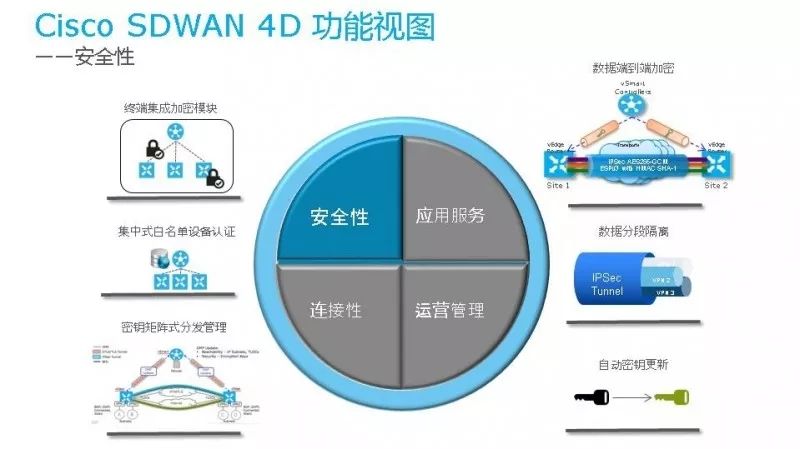Cisco_Cat4500/4000系列交换机软件升级[Upgrading Software Images on Catalyst 4000/4500 Series Switches]
一、在进行升级操作之前,请确保满足以下要求:
•验证Memory和 Boot ROM 要求。
•下载有效的软件映像。
•在您的 PC 上安装 TFTP 服务器。
•备份当前交换机配置和软件映像。
① 验证Memory 与 Boot ROM 要求
请验证你所使用的引擎模块的DRAM, Flash memory, and the boot ROM符合所升级IOS软件的最低要求;对应参数请参阅
Catalyst 4500/4000系列交换机发行版本注释(Release-notes)以确定新软件映像的要求。
http://www.cisco.com/c/en/us/support/switches/catalyst-4500-series-switches/products-release-notes-list.html
Catalyst4500 Cisco IOS 软件版本更新注释:
http://www.cisco.com/c/en/us/td/docs/switches/lan/catalyst4500/release/note/OL_2170.html#wp462913
② 下载软件镜像 https://software.cisco.com/download/navigator.html?i=rt
③ 安装TFTP服务器
有些软件版本大小大于32 MB,所以必须确保您的TFTP服务器支持大于32 MB的文件。
推荐TFTPD32软件。http://tftpd32.jounin.net/tftpd32_download.html
(若最新的Tftpd32-4.52-setup版本无法正常使用,请尝试使用低版本,例如Tftpd32-3.33-setup)
PS.直接搞一块CF卡|SD卡|U盘,直接copy [slot0:|disk0:|usb0:] bootflash: 解决!!
③ 备份配置文件和原软件镜像
确保运行配置已保存(write memory );
并将保存配置导出(“copy startup-config tftp:”|“copy startup-config bootflash:”|“copy bootflash: tftp: ”|“copy slot0: tftp:”)
二、########################################################################################
Cisco IOS on Supervisor IIPlus , III, IV, and V (和之后版本)runs Cisco IOS® software only, and does not run Catalyst OS software.
The show
version command on Catalyst 4500/4000 that runs Cisco IOS:
c4000#show version
Cisco Internetwork Operating System
Software
IOS (tm) Catalyst 4000 L3 Switch Software
(cat4000ISM),Version 12.1(12c)EW1, EARLY DEPLOYMENT RELEASE TAC Support:
http://www.cisco.com/tac
Copyright (c) 19862002
by cisco Systems, Inc.
Compiled Thu 24Oct02 23:05 by eaarmas
Image textbase: 0x00000000, database: 0x00CA7368
ROM: 12.1(11br)EW <<<<This is the boot ROM version that runs on your switch.
Dagobah Revision 50, Swamp Revision 16
c4000 uptime is 1 week, 2 days, 1 hour, 38
minutes
System returned to ROM by reload
System image file is
"bootflash:cat4000ismz.12112c.EW1.bin"
cisco WSC4006 (MPC8245) processor (revision
7) with 262144K bytes of
memory.
<<<<The
DRAM on the Supervisor module.
Processor board ID FOX04183666
Last reset from Reload
80 FastEthernet/IEEE 802.3 interface(s)
52 Gigabit Ethernet/IEEE 802.3 interface(s)
467K bytes of nonvolatile
configuration memory.
Configuration register is 0x2102
Step 1: c4500#ping
10.10.10.2 <<<<测试设备与TFTP服务器连通性;
C:\Users\PC>ping 10.1.1.1
Step 2:c4500#dir bootflash:
Directory of bootflash:/
1 -rw-
9165532 Jan 20 2000
20:50:24 cat4000-ik2s-mz.121-13.EW1.bin
61341696 bytes total (52176036 bytes free)
<<<<确认bootflash空间足够;
若空间不足,可使用Delete和Squeezed命令删除旧IOS;
c4500#copy
tftp: bootflash:
Address or name of remote host []? 10.10.10.2
Source filename []? XYZ.bin
Destination filename [flash]? XYZ.bin
c4500# dir bootflash:
<<<<确认文件正确导入;
Directory of bootflash:/
1
-rw- 9165532 Jan 20 2000 20:50:24 cat4000-ik2s-mz.121-13.EW1.bin
2 -rw-
xxxxxxxx XXX YY ZZZZ XX:YY:ZZ XYZ.bin
61341696 bytes total (XXXX bytes free)
Step 3:c4500#sho runn | I boot <<<<修改引导程序; boot system flash bootflash: cat4000-ik2s-mz.121-13.EW1.bin
……
c4500(config)# no boot system flash bootflash: cat4000-ik2s-mz.121-13.EW1.bin
c4500(config)# boot system flash bootflash: XYZ.bin
c4500(config)# config-register 0x2102
c4500#write memory
c4500#show boot
BOOT variable = bootflash: XYZ.bin <<<<确认修改结果;
……
Step 4:c4500#reload
Step 5:c4500#show version
……
System image file is "bootflash: XYZ.bin "
……
三、########################################################################################
双冗余引擎模块非重启升级IOS镜像
Step 0:在安装备引擎之前,请在测试环境下选择需要升级的版本并将对应IOS拷入引擎中,设置启动路径为boot system flash ; bootflash:xyz.bin/slavebootflash:xyz.bin, "xyz.bin" 为新ios启动的路径。
Step 1: 拷贝IOS至现网双引擎bootflash或slot0中
On the active supervisor:
copy source_device:source _filename slot0:target_filename
copy source_device:source_filename bootflash:target_filename
On the standby supervisor:
copy source_device:source_filename slaveslot0:target_filename
copy source_device:source_filename slavebootflash:target_filename
Step 2:配置现网引擎启动参数:
Switch# config terminal
Switch(config)# config-register 0x2102/0x2 <<<配置启动寄存器为0x2102或者0x2,从boot system命令指定的image启动
Switch(config)# boot system flash bootflash:xyz.bin <<<设定从bootflash上启动新IOS
Switch(config)# no boot system flash bootflash:abc.bin <<<删除之前从bootflash:上使用旧IOS启动的设定
Switch(config)# redundancy <<<进入引擎冗余配置模式
Switch(config-red)# main-cpu <<<进入main-cpu配置模式 (默认配置)
Switch(config-r-mc)# auto-syn standard <<<启用配置在主备引擎间自动同步 (默认配置)
Switch(config-r-mc)# end
Switch# write memory <<<保存配置,配置将在主备引擎间同步
Switch#redundancy reload peer <<<<重启Standby引擎
Step 3:手工插入已经升级并配置好的备引擎
Step 4:经过一段时间的同步,主备引擎由于运行的IOS不同将协商进入RPR冷备模式;
此时备引擎正在运行升级后的IOS,主引擎正在运行升级前的IOS,重启主引擎后即可加载新IOS。
Step 5:Switch#redundancy force-switchover
<<<<通过redundancy force-switchover可将业务流量切换至备引擎,此时主引擎将自动重启并进入新IOS系统;随后经过一系列自动配置同步与备引擎形成SSO热备模式,升级完成。
*RPR的冷备模式切换需要经历2min以上的downtime,请在允许的操作窗口内完成切换操作
四、########################################################################################
CatOS on Supervisor I and II Modules
Step 1:再次确保the Memory 和 BootROM满足新软件要求;
the show version command on Catalyst 4500/4000 that runs CatOS:
4006> (enable) show version
WSC4006 Software, Version NmpSW: 7.2(2)
Copyright (c) 19952002
by Cisco Systems, Inc.
NMP S/W compiled on Apr 25 2002, 15:07:51
GSP S/W compiled on Apr 25 2002, 14:51:18
System Bootstrap Version: 5.4(1)
<<<<This is the boot ROM version that runs on your switch.
Hardware Version: 1.2 Model: WSC4006
Serial #: FOX04243254
Mod Port Model Serial # Versions
1 2 WSX4013 JAB043300MG Hw : 1.2
Gsp: 7.2(2.0)
Nmp: 7.2(2)
2 48 WSX4148RJ45V JAE0621004J Hw : 1.6
3 34 WSX4232L3 JAB054306MQ Hw : 1.7
DRAM FLASH NVRAM
Module Total Used Free Total Used Free Total Used Free
1 65536K 39209K 26327K 16384K 5507K 10877K 480K 327K 153K
<<<<The amount of DRAM and Flash size on the switch.
Uptime is 0 day, 4 hours, 18 minutes
Step 2:Cat4006(config)# set interface sc0 1 10.10.10.1 255.255.255.0 <<<<SC0为管理接口;
Cat4006#show interface
Cat4006#ping 10.10.10.2 <<<<确认管理接口IP&VLAN与PC端互联可达;
Step 3: Cat4006> (enable) dir bootflash:
-#- -length- -----date/time------ name
1 36688 Mar 20 2003 17:07:39 switch.cfg
2 4127708 Jul 12 2003 10:59:39 cat4000.638.bin
11563988 bytes available (4164652 bytes used) <<<<确认bootflash空间足够;
若空间不足,可删除旧CatOS腾出空间;
delete命令仅将文件放入“回收站”;squeeze 命令“清空回收站”
Switch#delete /forcs /recursive bootflash: [cat4000.638.bin]?
Delete bootflash:cat4000.638.bin?[confirm]
Switch#squeeze bootflash:
All deleted files will be removed, proceed (y/n) ? y
Squeeze operation may take a while, proceed (y/n) ? y
Erasing squeeze log
Squeeze of bootflash complete.
Step 4: Cat4006#copy tftp bootflash: <<<<传输CatOS文件;IP address or name of remote host []? 10.10.10.2
Name of file to copy from []? cat4000k8.741.bin
11563860 bytes available on device bootflash, proceed (y/n) ? y
CCCCCCCCCCCCCCCCCCCCCCCCCCCCCCCCCCCCCCCCCCCCCCCCCCCCCCCCCCCCC
CCCCCCCCCCCCCCCCCCCCCCCCCCCCCCCCCCCCCCCCCCCCCCCCCCCCCCCCCCCCCC
CCCCCCCCCCCCC
File has been copied successfully
-----------------------------------------------------------------
-----------------------------------------------------------------
Cat4006#verify bootflash:cat4000k8.741.bin <<<<校验CatOS完整性;
CCCCCCCCCCCCCCCCCCCCCCCCCCCCCCCCCCCCCCCCCCCCCCCCCCCCC
CCCCCCCCCCCCCCCCCCCCCCCCCCCCCCCCCCCCCCCCCCCCCCCCCCCCCCCCCC
Starting verification on file bootflash:cat4000k8.741.bin
.............................................................
.............................................................
.............................................................
.............................................................
.............................................................
...................................................
File bootflash:cat4000k8.741.
bin verified and is Ok.
Step 5: Cat4006#show boot
BOOT variable = bootflash:cat4000.638.bin,1;
CONFIG_FILE variable =
Configuration register is 0x2102
ignoreconfig:
disabled
autoconfig:
nonrecurring
console baud: 9600
boot: image specified by the boot system commands
Cat4006#clear boot system flash bootflash:cat4000.638.bin
Cat4006#set boot system flash bootflash:cat4000k8.741.bin <<<<修改引导命令;
Cat400#show boot
BOOT variable = bootflash:cat4000k8.741.bin,1;
Step 6: Cat4006#reset <<<<重启设备;
Cat4006#show version <<<<重启后,复核软件版本;
五、特别提示:
本文档为自行翻译理解,能力有限不能保证绝对性。
如果您使用的是真实网络,请确保您已经了解所有命令的潜在影响。
六、参考链接:
http://www.cisco.com/c/en/us/support/docs/switches/catalyst-6500-series-switches/20685-129.html?referring_site=bodynav
<<<<参考主体,主要升级方法[ How to Upgrade Software Images on Catalyst Switch Layer 3 Modules]
http://www.cisco.com/c/en/us/support/docs/switches/catalyst-4000-series-switches/27848-179.html
<<<<参考主体,文档较老[Upgrading Software Images on Catalyst 4000/4500 Series Switches]
http://www.cisco.com/c/en/us/support/docs/switches/catalyst-4000-series-switches/24061-149.html
<<<<参考主体,Rommon模式下恢复Cisco
IOS
[Recover a Cisco
IOS Catalyst 4500/4000 Series Switch from a Corrupt or Missing Image or in
Rommon Mode]
http://www.cisco.com/c/en/us/support/docs/switches/catalyst-4000-series-switches/17052-26.html
<<<<Rommon模式下回复CatOS[Recovering
Catalyst Switches Running CatOS from Booting Failures]
http://www.cisco.com/c/en/us/td/docs/switches/lan/catalyst4500/hardware/configuration/notes/OL_2788.html
<<<<CF卡在4500引擎中的使用[ Using
Compact Flash Memory on Catalyst 4500 Series Supervisor Engines]