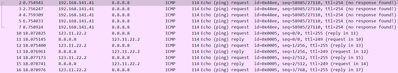EVE-NG 환경에서 L2/L3 IOS 이미지 NAT 작동 불가 문의
- New로 표시하기
- 북마크
- 구독
- 소거
- RSS 피드 구독
- 고유주소(Permalink)
- 인쇄
- 부적절한 컨텐트 신고
날짜: 12-20-2022 11:59 AM
EVE-NG 가상 환경에서 i86bi_linux_l2-adventerprisek9-ms.SSA.high_iron_20190423.bin 이미지를 사용하여 L2/L3 컨피그를 설정 중에 있습니다.
해당 이미지의 스위치에서 NAT를 사용하고자 하는데, 정상적으로 작동하지 않는 문제가 발생하고 있습니다.
정확하게는 nat inside interface로 연결되어있는 네트워크에서 nat outside의 네트워크로 통신을 하고자 하면 NAT가 동작하지 않습니다. 그런데, NAT를 설정한 기기에서 source를 inside로 지정하여 통신을 시도할 경우 정상적으로 동작합니다.
192.168.141.41에서 발생한 핑이 NAT를 타지 않아 통신이 이루어지지 않는 것과 outside에서는 정상적으로 통신이 되는 것을 확인할 수 있습니다.
debug를 활성화 시켰을 때 소스를 지정해주면 NAT가 정상 동작하는 것을 확인할 수 있습니다.
혹시 해당 이미지의 문제인지, 아니면 제가 무언가 잘못 이해하고 설정을 잘못했는지 알고 싶습니다. 확인 부탁드리겠습니다.
- - - - - - - - - - - - - - - - - - - - - - - - - - - - - - - - - - - - - - - - - - - - - - - -
R1#show run
Building configuration...
Current configuration : 1552 bytes
!
! Last configuration change at 01:22:59 UTC Tue Dec 20 2022
!
version 15.2
service timestamps debug datetime msec
service timestamps log datetime msec
no service password-encryption
service compress-config
!
hostname R1
!
boot-start-marker
boot-end-marker
!
!
!
no aaa new-model
!
!
!
!
!
!
!
!
ip cef
no ipv6 cef
!
!
!
spanning-tree mode pvst
spanning-tree extend system-id
!
!
!
!
!
!
!
!
!
!
!
!
!
!
!
interface Ethernet0/0
no switchport
ip address 192.168.141.1 255.255.255.0
ip nat inside
ip ospf 1 area 0
!
interface Ethernet0/1
no switchport
ip address 123.11.22.2 255.255.255.252
ip nat outside
!
interface Ethernet0/2
!
interface Ethernet0/3
!
interface Ethernet1/0
!
interface Ethernet1/1
!
interface Ethernet1/2
!
interface Ethernet1/3
!
interface Ethernet2/0
!
interface Ethernet2/1
!
interface Ethernet2/2
!
interface Ethernet2/3
!
router ospf 1
default-information originate always
!
router bgp 31112
bgp log-neighbor-changes
neighbor 123.11.22.1 remote-as 65100
!
ip nat inside source route-map ISP-65100 interface Ethernet0/1 overload
ip forward-protocol nd
!
ip http server
ip http secure-server
!
ip route 0.0.0.0 0.0.0.0 123.11.22.1
ip ssh server algorithm encryption aes128-ctr aes192-ctr aes256-ctr
ip ssh client algorithm encryption aes128-ctr aes192-ctr aes256-ctr
!
ip access-list extended NAT-R1
permit ip 192.168.0.0 0.0.255.255 any
!
!
route-map ISP-65100 permit 10
match ip address NAT-R1
match interface Ethernet0/1
!
!
!
control-plane
!
!
line con 0
logging synchronous
line aux 0
line vty 0 4
!
!
!
end
- New로 표시하기
- 북마크
- 구독
- 소거
- RSS 피드 구독
- 고유주소(Permalink)
- 인쇄
- 부적절한 컨텐트 신고
날짜:
03-17-2023
06:41 PM
- 마지막 편집 날짜:
03-20-2023
02:51 PM
, 작성자:
CiscoKoreaModer
![]()
이 Lab에서 사용하는 이미지 버전 및 파일 이름은 무엇입니까? 일부 이미지에 일부분 문제가 있습니다.
아래 2가지 해결 방법을 시도하여 효과가 있는지 확인해보십시오.
옵션 1:
no ip nat inside source route-map ISP-65100 interface Ethernet0/1 overload
ip nat inside source list 100 interface Ethernet0/1 overload
ip access-list 100 Permit 192.168.0.0 0.0.255.255 any
옵션 2:
ip cef를 제거하고 테스트해 보십시오.
no ip cef
***** Rate All Helpful Responses *****
- New로 표시하기
- 북마크
- 구독
- 소거
- RSS 피드 구독
- 고유주소(Permalink)
- 인쇄
- 부적절한 컨텐트 신고
날짜: 03-17-2023 07:43 PM
모든 SW가 실제 네트워크에서 NAT를 지원하는 것은 아닙니다.
그래서 저는 라우터에서 SW 및 config NAT를 사용하는 대신 Stick에서 라우터를 사용하는 것을 선호합니다.
더 나음
새로운 아이디어를 발견하고 저장하세요. 전문가 답변, 단계별 가이드, 최근 주제 등 다양한 내용을 확인해 보세요.
처음이신가요? 아래 팁들을 확인해 보세요. 시스코 커뮤니티 사용하기 새 멤버 가이드