はじめに
本記事では、On-Prem の Release 7-201907 から Release 7-201910 へのアップデート手順について説明します。
投稿時に確認している製品バージョンは、 SSM On-Prem Release 7-201907 です。
サテライト 6.x から On-Prem Release 7-201910 へのアップグレード手順はこちらをご参照ください。
事前にスナップショットやバックアップの取得を行ってから作業を開始してください。
1)ダウンロードサイトから、以下の zip ファイルをローカル PC にダウンロードします。
SSM_On-Prem_7-201910.zip: Smart Software Manager On-Prem Release 7 Upgrade Image
2)この zip ファイルを解凍し、以下の2つのパッチがあることを確認します。
SSM_On-Prem_7-201910.sh
SSM_On-Prem_7-201910.sh.sha256
3)この2つのパッチを On-Prem の /home/admin 配下へ SCP にてコピーします。
scp SSM_On-Prem_7-201910.sh admin@<ip-address>:~
scp SSM_On-Prem_7-201910.sh.sha256 admin@<ip-address>:~
実行例)
C:\Users\kkuwabar\Downloads\SSM_On-Prem_7-201910>scp SSM_On-Prem_7-201910.sh admin@10.71.224.69:~
#######################################################################
# Authorized access only! #
# #
# Disconnect IMMEDIATELY if you are not an authorized user!!! #
# All actions Will be monitored and recorded #
#######################################################################
admin@10.71.224.69's password:
SSM_On-Prem_7-201910.sh 100% 1320MB 5.3MB/s 04:09
C:\Users\kkuwabar\Downloads\SSM_On-Prem_7-201910>scp SSM_On-Prem_7-201910.sh.sha256 admin@10.71.224.69:~
#######################################################################
# Authorized access only! #
# #
# Disconnect IMMEDIATELY if you are not an authorized user!!! #
# All actions Will be monitored and recorded #
#######################################################################
admin@10.71.224.69's password:
SSM_On-Prem_7-201910.sh.sha256 100% 512 0.5KB/s 00:00
C:\Users\kkuwabar\Downloads\SSM_On-Prem_7-201910>
4)SSH にて On-Prem へログインし、2つのパッチがアップロードされていることを確認します。
ssh -l admin <ip-address>
実行例)
C:\Users\kkuwabar\Downloads\SSM_On-Prem_7-201910>ssh -l admin 10.71.224.69
#######################################################################
# Authorized access only! #
# #
# Disconnect IMMEDIATELY if you are not an authorized user!!! #
# All actions Will be monitored and recorded #
#######################################################################
admin@10.71.224.69's password:
snip)
[admin@SSM-On-Prem ~]$ pwd
/home/admin
[admin@SSM-On-Prem ~]$ ls -l
total 1352088
-rw-r-----. 1 admin admin 1384530533 Dec 2 08:20 SSM_On-Prem_7-201910.sh
-rw-r-----. 1 admin admin 512 Dec 2 08:23 SSM_On-Prem_7-201910.sh.sha256
[admin@SSM-On-Prem ~]$
5)上記4)に続き、以下の onprem-console コマンドでオンプレミスコンソールに入ります。
onprem-console
実行例)
[admin@SSM-On-Prem ~]$ onprem-console
SSM On-Prem Console
>>
6)つぎに、以下の copy コマンドで2つパッチを /home/admin から /var/files/patches へコピーします。
copy admin@localhost:SSM_On-Prem_7-201910.sh patches:
copy admin@localhost:SSM_On-Prem_7-201910.sh.sha256 patches:
実行例)
>>copy admin@localhost:SSM_On-Prem_7-201910.sh patches:
Copying admin@localhost:SSM_On-Prem_7-201910.sh to /var/files/patches ...
[sudo] password for admin:
Last login: Mon Dec 9 03:43:39 UTC 2019 on pts/0
FIPS mode initialized
Warning: Permanently added 'localhost' (ECDSA) to the list of known hosts.
#######################################################################
# Authorized access only! #
# #
# Disconnect IMMEDIATELY if you are not an authorized user!!! #
# All actions Will be monitored and recorded #
#######################################################################
admin@localhost's password:
SSM_On-Prem_7-201910.sh 100% 1320MB 186.0MB/s 00:07
>>
>>copy admin@localhost:SSM_On-Prem_7-201910.sh.sha256 patches:
Copying admin@localhost:SSM_On-Prem_7-201910.sh.sha256 to /var/files/patches ...
Last login: Mon Dec 9 03:45:24 UTC 2019 on pts/0
FIPS mode initialized
Warning: Permanently added 'localhost' (ECDSA) to the list of known hosts.
#######################################################################
# Authorized access only! #
# #
# Disconnect IMMEDIATELY if you are not an authorized user!!! #
# All actions Will be monitored and recorded #
#######################################################################
admin@localhost's password:
SSM_On-Prem_7-201910.sh.sha256 100% 512 318.5KB/s 00:00
>>
7)そして、以下の upgrade コマンドでアップデートを実施します。
upgrade patches:SSM_On-Prem_7-201910.sh
実行例)
>> upgrade patches:SSM_On-Prem_7-201910.sh
Upgrading system from patch file ... /var/files/patches/SSM_On-Prem_7-201910.sh
[sudo] password for admin:
Last login: Mon Dec 9 04:01:01 UTC 2019 on cron
Verified OK
Creating directory /var/tmp/ssms_patch-7-201910
Verifying archive integrity... 100% All good.
Uncompressing SSM On-Prem 6.X.X to 7-201910 Upgrade Patch 100%
snip)
Starting application...
SSM Update completed!
>>exit
8)完了後に自動的に再起動しなかった場合は、reboot コマンドにより再起動を行ってください。
9)On-Prem の Web UI の管理画面にログインし、Version 7-201910 の表示になっていることを確認します。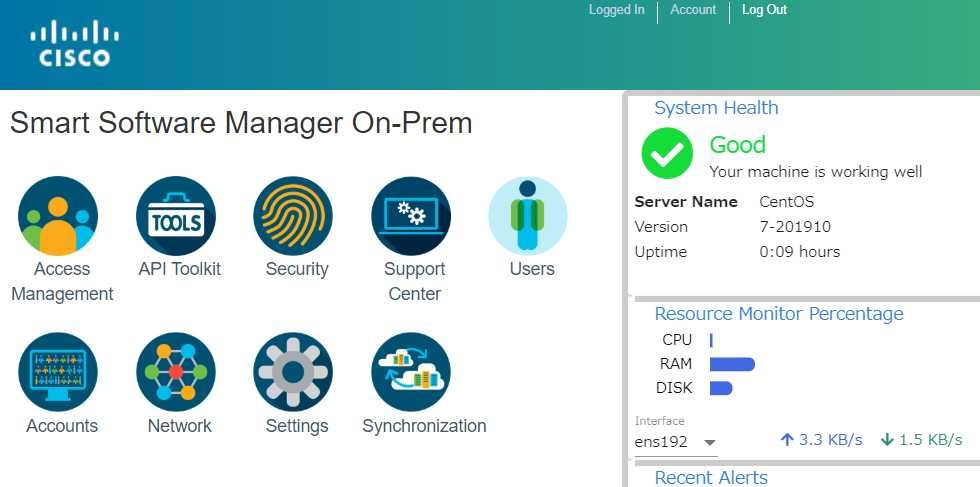
10)さらに、Synchronization を開き、すべての On-Prem アカウントにて同期を実施し、成功することを確認します。
参考情報
On-Prem7 Release201907 および Release201910 のリリースノート
https://www.cisco.com/web/software/286285517/147683/Smart_Software_Manager_On-Prem_7_Release_Notes.pdf
https://www.cisco.com/web/software/286285517/149043/Smart_Software_Manager_On-Prem_7-201910_Release_Notes.pdf