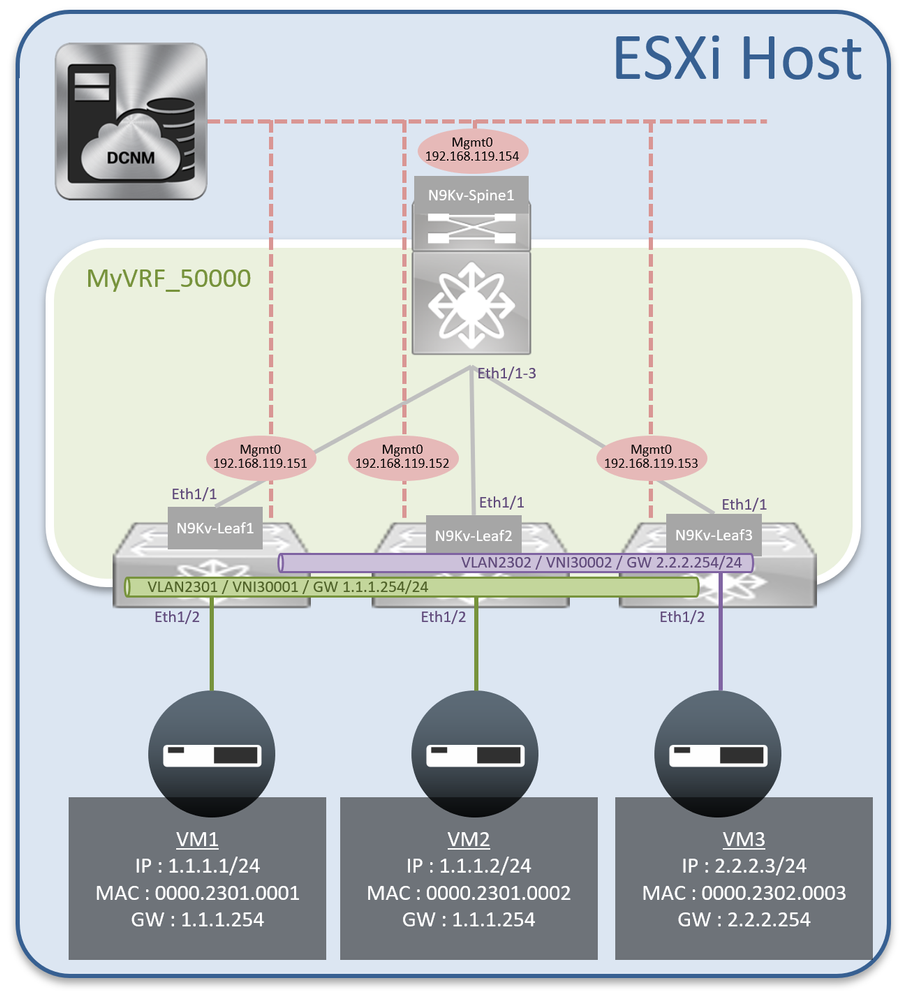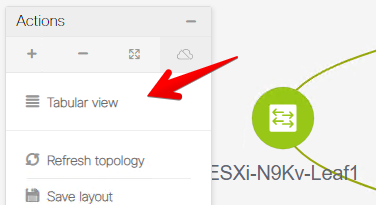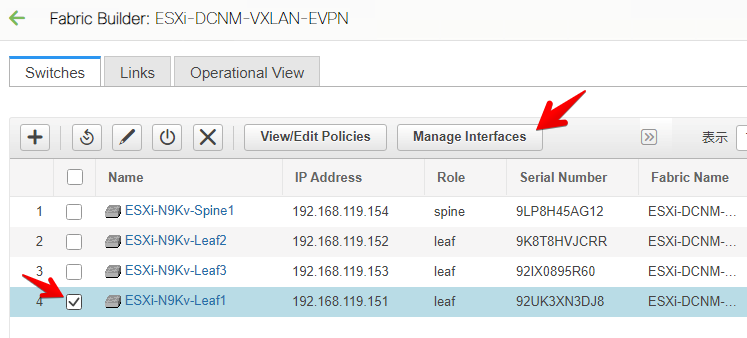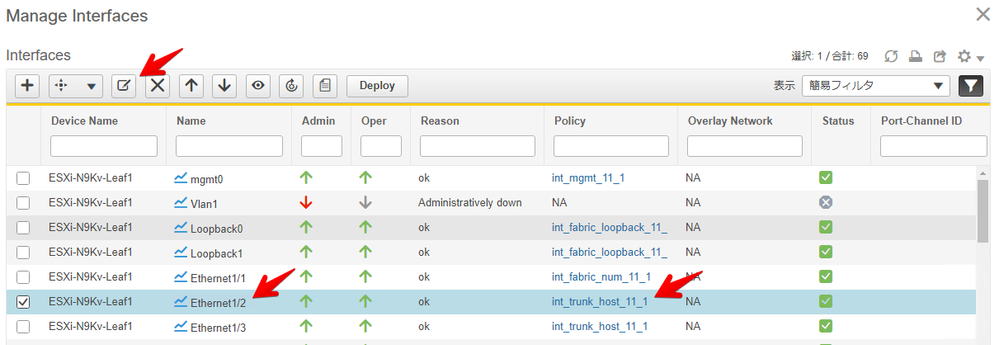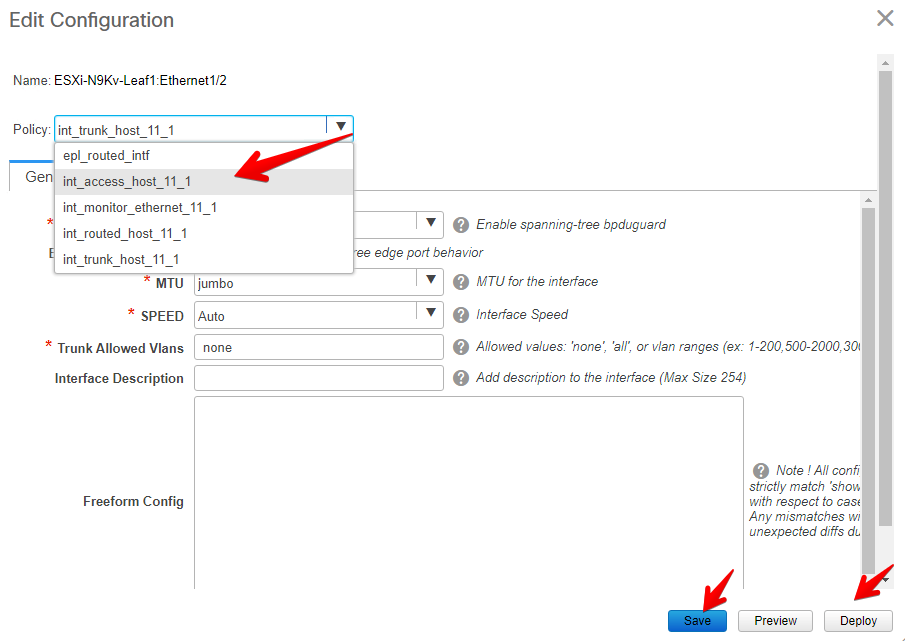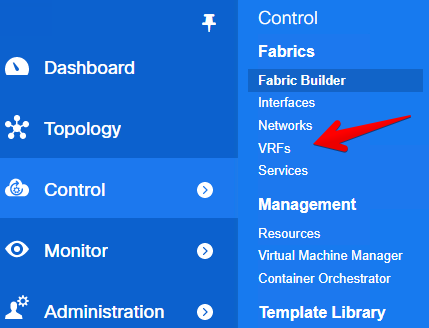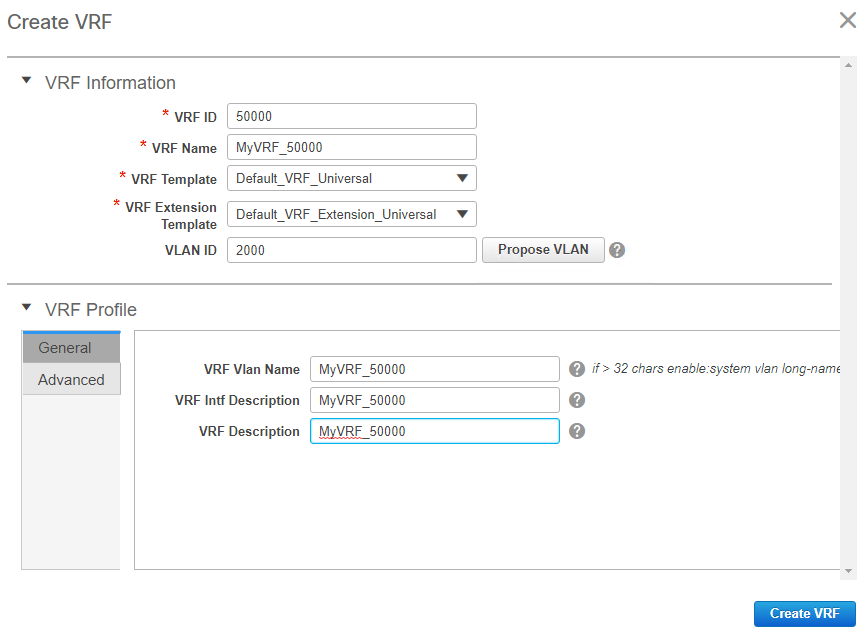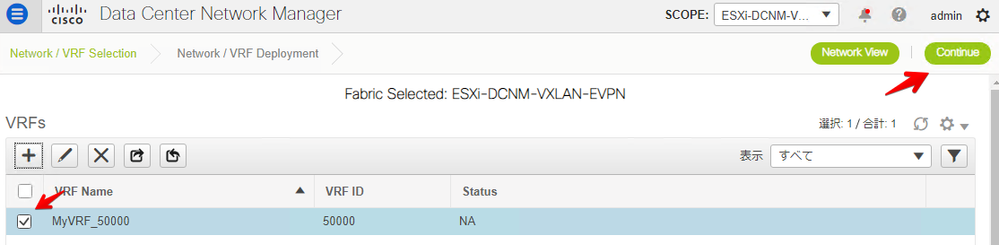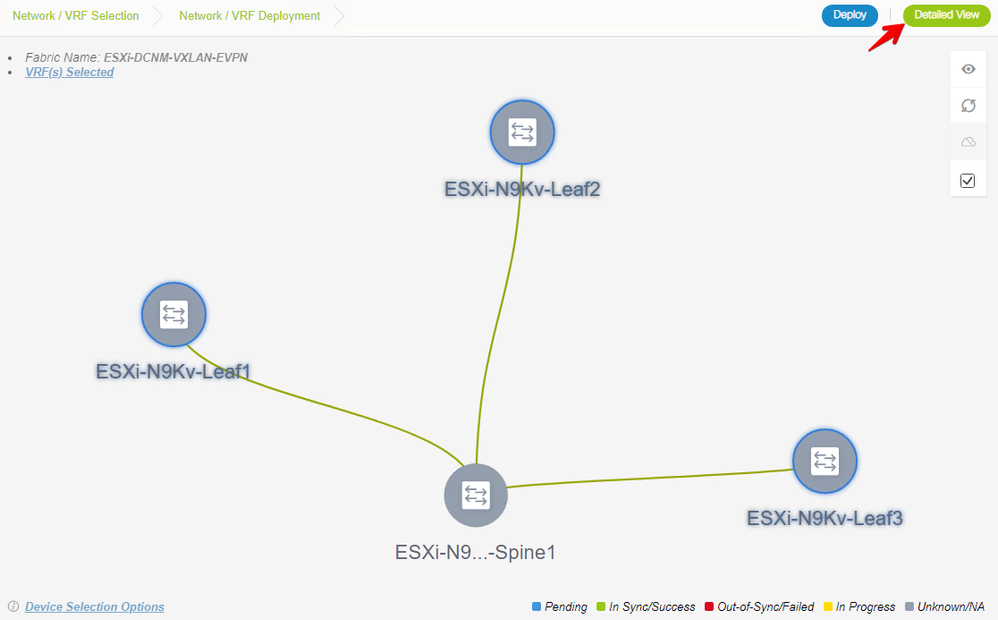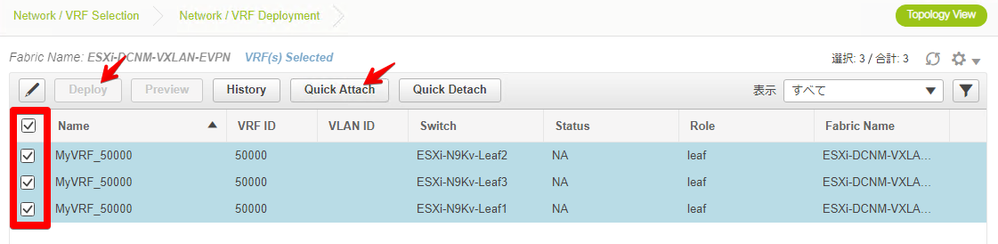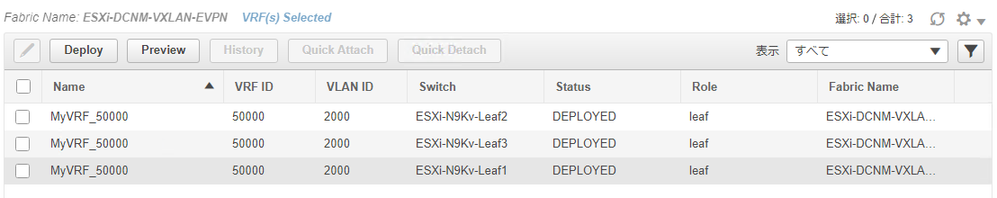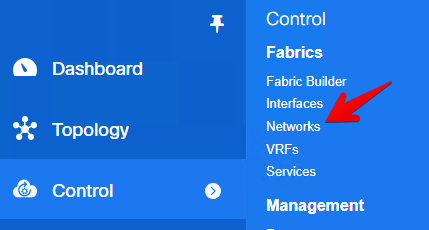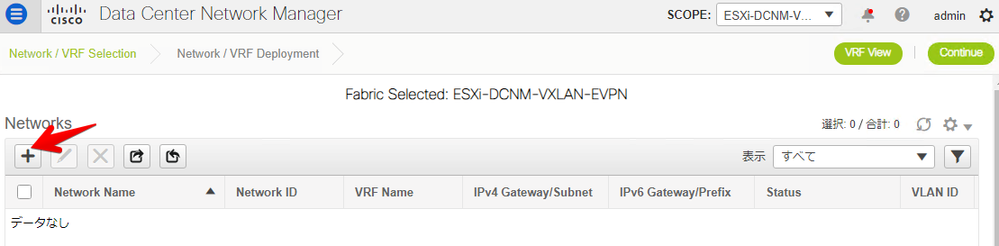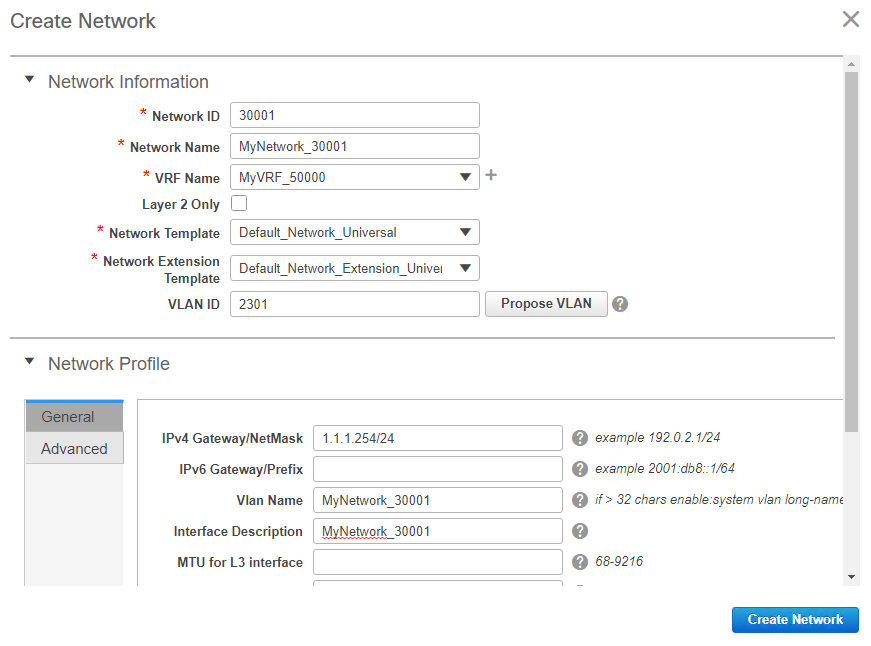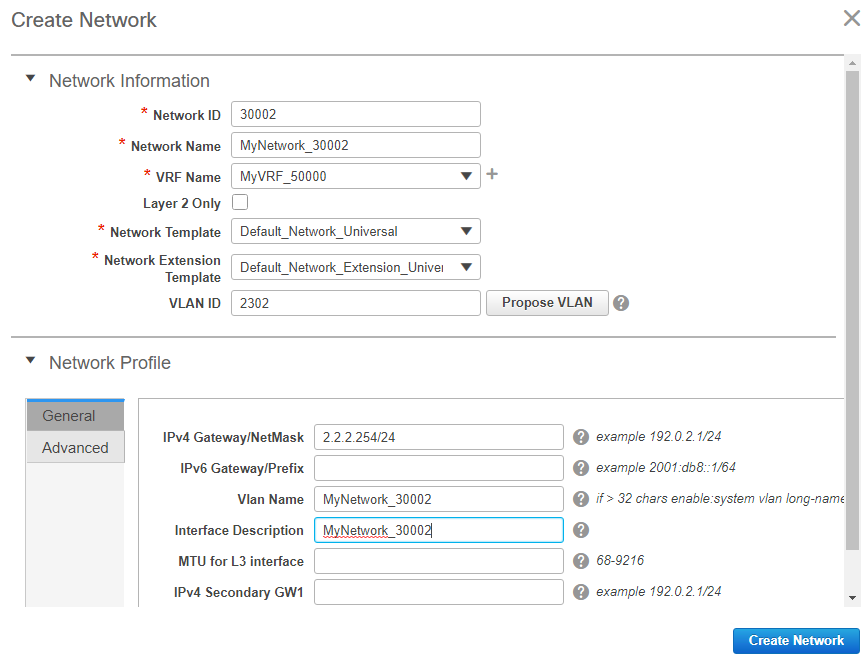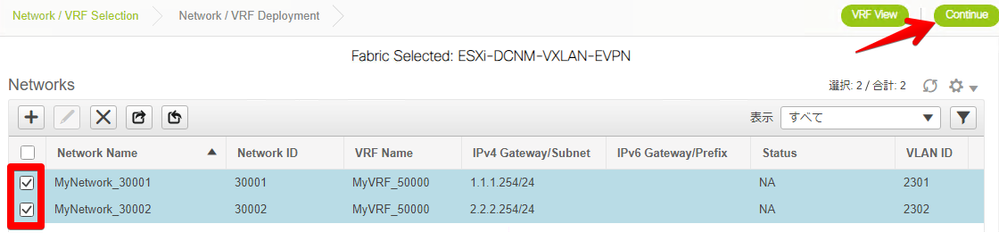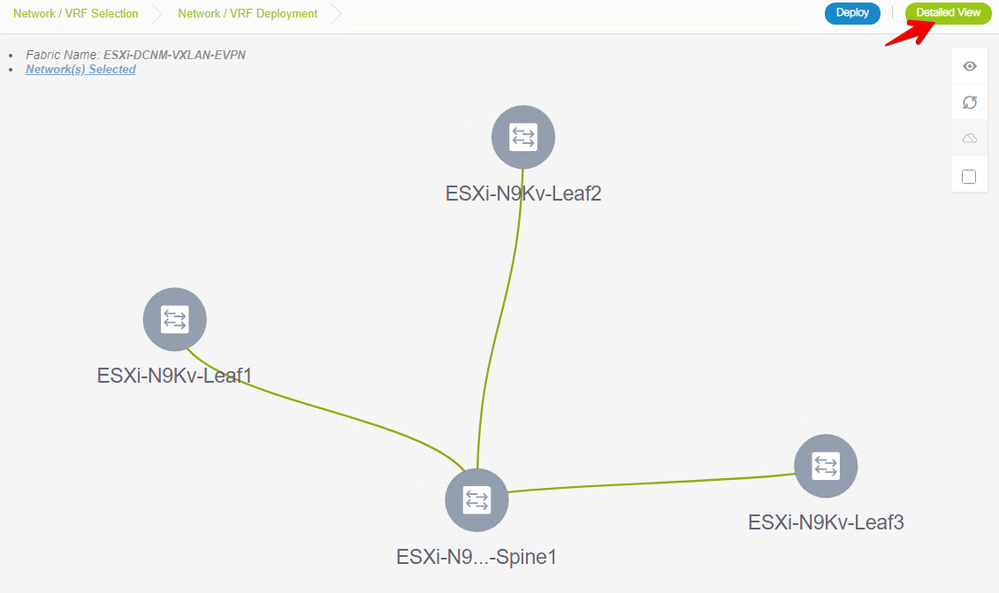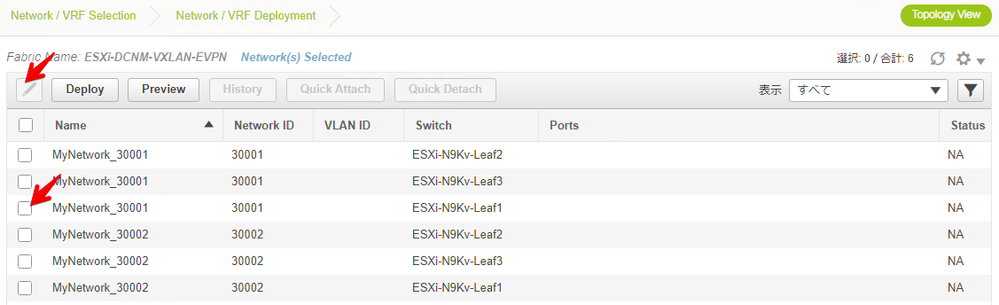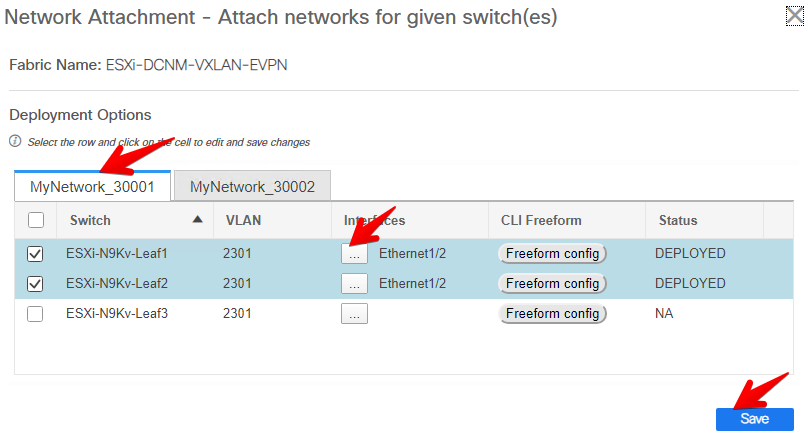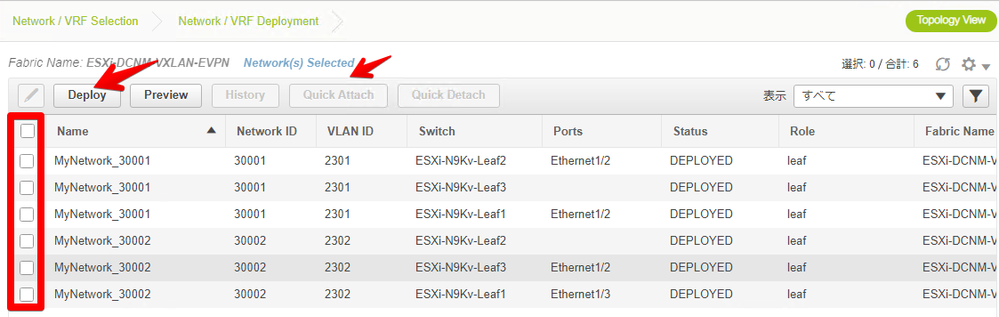- Cisco Community
- シスコ コミュニティ
- データ センター
- [TKB] データセンター ドキュメント
- DCNM LAN Fabric と Nexus 9000v を用いた VXLAN Fabric 構築 後編 (Overlay)
- RSS フィードを購読する
- 新着としてマーク
- 既読としてマーク
- ブックマーク
- 購読
- 印刷用ページ
- 不適切なコンテンツを報告
- RSS フィードを購読する
- 新着としてマーク
- 既読としてマーク
- ブックマーク
- 購読
- 印刷用ページ
- 不適切なコンテンツを報告
2020-02-20 08:44 PM 2020-03-10 09:27 PM 更新
はじめに
本ドキュメントはDCNM LAN Fabric と Nexus 9000v を用いた VXLAN Fabric 構築 前編 (Underlay)の続きです。DCNM LAN Fabric モード と Nexus 9000v を用いた VXLAN Overlay の展開と通信/経路確認の方法を説明します。
VXLAN Fabric 論理構成イメージ
1. アクセスポートの設定変更
Nexus 9000v では各 Link を vswitch 上に展開する都合上、 Leaf - VM 間に同一 VLAN ID を使用する Trunk port を複数作成できない。このため、 Leaf の Port は Trunk ポートではなく Access ポートに変更する。
3台の Leaf スイッチの VM 接続ポートについて以下を設定
-
Fabric のトポロジ画面から Tabular View を開く
-
設定対象の Leaf を選択し Manage Interfaces を選択
-
VM の接続ポートを選択し Edit を実行
※デフォルトでは trunk となっている -
Policy より int_access_host_11_1 を選択し Save と Deploy を実行
-
対象ポートのコンフィグは以下のように変更される
<変更前 : Trunk port>
N9Kv-Leaf1# show run int e1/3
interface Ethernet1/2
switchport mode trunk
switchport trunk allowed vlan none
spanning-tree port type edge trunk
mtu 9216
<変更後 : Access port>
N9Kv-Leaf1# show run int e1/3
interface Ethernet1/2
spanning-tree port type edge
mtu 9216
2. Overlay - VRF の展開
-
[ Control > Fabrics > VRFs ] を開く
-
VRF Information を下図のように入力し Create VRF を実行
※ VLAN ID は Propose VLAN を選択 -
作成された VRF を選択し Continue を選択
-
トポロジ画面から Detailed View を選択
-
VRF の展開先 Switch を選択して Quick Attach -> Deploy を実行
-
Status が DEPLOYED になっていることを確認
-
Leaf スイッチの CLI の show vrf コマンドにて VRF が作成されていることを確認
ESXi-N9Kv-Leaf1# show vrf
VRF-Name VRF-ID State Reason
default 1 Up --
management 2 Up --
myvrf_50000 3 Up --
3. Overlay - Network の展開
-
[ Control > Fabrics > Netowrks ] を開く
-
VLAN 2301 と VLAN 2302 の2つのネットワークを作成する
-
Create Network を実行
-
Network : VLAN2301 の設定値
- Network ID : 30001
- Network Name : MyNetwork_30001
- VRF Name : MyVRF_50000
- VLAN ID : 2301
- IPv4 Gateway/NetMask : 1.1.1.254/24 -
Network : VLAN2302 の設定値
- Network ID : 30002
- Network Name : MyNetwork_30002
- VRF Name : MyVRF_50000
- VLAN ID : 2302
- IPv4 Gateway/NetMask : 2.2.2.254/24
-
-
作成された Network を選択し Continue を選択
-
トポロジ画面から Detailed View を選択
-
各 Leaf のアクセスポートに対して作成した Network を割り当てる
-
Switch をすべて選択して Edit を実行
-
各 Network に対し、割り当てたいスイッチの Interfaces より対象 port を選択し、Saveを実行
-
-
Network とその展開先 Switch を選択して Quick Attach -> Deploy を実行
-
Status が DEPLOYED になっていることを確認
-
Leaf スイッチの CLI の show コマンドに隔週状態を確認
-
アクセスポートに設定した VLAN が反映されていることを確認
N9Kv-Leaf1# show run int e1/2
interface Ethernet1/2
switchport access vlan 2301
spanning-tree port type edge
mtu 9216 -
Leaf 同士が VTEP の peer を確立できていることを確認
N9Kv-Leaf1# show nve peers
Interface Peer-IP State LearnType Uptime Route
r-Mac
--------- -------------------------------------- ----- --------- -------- -----
------------
nve1 10.3.0.1 Up CP 00:03:58 00ba.1879.1b08
nve1 10.3.0.2 Up CP 00:03:58 00ba.4914.1b08 -
Overlay の BGP EVPN 経路状態を確認
N9Kv-Leaf1# show bgp l2vpn evpn
BGP routing table information for VRF default, address family L2VPN EVPN
BGP table version is 15, Local Router ID is 10.2.0.1
Status: s-suppressed, x-deleted, S-stale, d-dampened, h-history, *-valid, >-best
Path type: i-internal, e-external, c-confed, l-local, a-aggregate, r-redist, I-i
njected
Origin codes: i - IGP, e - EGP, ? - incomplete, | - multipath, & - backup, 2 - b
est2
Network Next Hop Metric LocPrf Weight Path
Route Distinguisher: 10.2.0.1:35068 (L2VNI 30001)
*>i[3]:[0]:[32]:[10.3.0.2]/88
10.3.0.2 100 0 i
*>l[3]:[0]:[32]:[10.3.0.3]/88
10.3.0.3 100 32768 i
Route Distinguisher: 10.2.0.1:35069 (L2VNI 30002)
*>i[3]:[0]:[32]:[10.3.0.1]/88
10.3.0.1 100 0 i
*>l[3]:[0]:[32]:[10.3.0.3]/88
10.3.0.3 100 32768 i
Route Distinguisher: 10.2.0.2:3
*>i[5]:[0]:[0]:[24]:[1.1.1.0]/224
10.3.0.2 0 100 0 ?
Route Distinguisher: 10.2.0.2:35068
*>i[3]:[0]:[32]:[10.3.0.2]/88
10.3.0.2 100 0 i
Route Distinguisher: 10.2.0.3:3
*>i[5]:[0]:[0]:[24]:[2.2.2.0]/224
10.3.0.1 0 100 0 ?
Route Distinguisher: 10.2.0.3:35069
*>i[3]:[0]:[32]:[10.3.0.1]/88
10.3.0.1 100 0 i
Route Distinguisher: 10.2.0.1:3 (L3VNI 50000)
*>l[5]:[0]:[0]:[24]:[1.1.1.0]/224
10.3.0.3 0 100 32768 ?
* i 10.3.0.2 0 100 0 ?
*>l[5]:[0]:[0]:[24]:[2.2.2.0]/224
10.3.0.3 0 100 32768 ?
* i 10.3.0.1 0 100 0 ?
-
4. Overlay の通信確認
-
同一 L2 の通信確認 (VM1 -> VM2)
VM1# ping 1.1.1.1 vrf VM1
64 bytes from 1.1.1.1: icmp_seq=1 ttl=254 time=6.876 ms
64 bytes from 1.1.1.1: icmp_seq=2 ttl=254 time=5.006 ms
64 bytes from 1.1.1.1: icmp_seq=3 ttl=254 time=3.522 ms
64 bytes from 1.1.1.1: icmp_seq=4 ttl=254 time=3.252 m -
異なる L2 セグメントの L3 通信 (VM1 -> VM3)
VM1# ping 2.2.2.3 vrf VM1
64 bytes from 2.2.2.3: icmp_seq=0 ttl=252 time=8.044 ms
64 bytes from 2.2.2.3: icmp_seq=1 ttl=252 time=4.613 ms
64 bytes from 2.2.2.3: icmp_seq=2 ttl=252 time=4.048 ms
64 bytes from 2.2.2.3: icmp_seq=3 ttl=252 time=4.872 msそれぞれの VM を収容する Leaf スイッチにて ARP テーブルを確認
N9Kv-Leaf1# show ip arp vrf myvrf_50000
IP ARP Table for context myvrf_50000
Total number of entries: 1
Address Age MAC Address Interface Flags
1.1.1.1 00:03:06 0000.2300.0001 Vlan2301
N9Kv-Leaf3# show ip arp vrf myvrf_50000
IP ARP Table for context myvrf_50000
Total number of entries: 1
Address Age MAC Address Interface Flags
2.2.2.3 00:03:04 0000.2300.0003 Vlan2302 -
Leaf スイッチにて通信対象の MAC/IP が EVPN で交換されていることを確認
N9Kv-Leaf1# show bgp l2vpn evpn vni-id 30001
BGP routing table information for VRF default, address family L2VPN EVPN
BGP table version is 1053, Local Router ID is 10.2.0.1
Status: s-suppressed, x-deleted, S-stale, d-dampened, h-history, *-valid, >-best
Path type: i-internal, e-external, c-confed, l-local, a-aggregate, r-redist, I-i
njected
Origin codes: i - IGP, e - EGP, ? - incomplete, | - multipath, & - backup, 2 - b
est2
Network Next Hop Metric LocPrf Weight Path
Route Distinguisher: 10.2.0.1:35068 (L2VNI 30001)
*>l[2]:[0]:[0]:[48]:[0000.2300.0001]:[0]:[0.0.0.0]/216
10.3.0.3 100 32768 i
*>i[2]:[0]:[0]:[48]:[0000.2301.0002]:[0]:[0.0.0.0]/216
10.3.0.2 100 0 i
*>l[2]:[0]:[0]:[48]:[0000.2300.0001]:[32]:[1.1.1.1]/272
10.3.0.3 100 32768 i
*>i[2]:[0]:[0]:[48]:[0000.2301.0002]:[32]:[1.1.1.2]/272
10.3.0.2 100 0 i
*>i[3]:[0]:[32]:[10.3.0.2]/88
10.3.0.2 100 0 i
*>l[3]:[0]:[32]:[10.3.0.3]/88
10.3.0.3 100 32768 i
N9Kv-Leaf1# show bgp l2vpn evpn vni-id 30002
BGP routing table information for VRF default, address family L2VPN EVPN
BGP table version is 1053, Local Router ID is 10.2.0.1
Status: s-suppressed, x-deleted, S-stale, d-dampened, h-history, *-valid, >-best
Path type: i-internal, e-external, c-confed, l-local, a-aggregate, r-redist, I-i
njected
Origin codes: i - IGP, e - EGP, ? - incomplete, | - multipath, & - backup, 2 - b
est2
Network Next Hop Metric LocPrf Weight Path
Route Distinguisher: 10.2.0.1:35069 (L2VNI 30002)
*>i[2]:[0]:[0]:[48]:[0000.2300.0003]:[0]:[0.0.0.0]/216
10.3.0.1 100 0 i
*>i[2]:[0]:[0]:[48]:[0000.2300.0003]:[32]:[2.2.2.3]/272
10.3.0.1 100 0 i
*>i[3]:[0]:[32]:[10.3.0.1]/88
10.3.0.1 100 0 i
*>i[3]:[0]:[32]:[10.3.0.2]/88
10.3.0.2 100 0 i
*>l[3]:[0]:[32]:[10.3.0.3]/88
10.3.0.3 100 32768 i -
(参考) 通信確認用 VM として Nexus 9000v 1台の VRF を分けて使用するための設定
vrf context VM1
ip route 0.0.0.0/0 1.1.1.254
vrf context VM2
ip route 0.0.0.0/0 1.1.1.254
vrf context VM3
ip route 0.0.0.0/0 2.2.2.254
interface Ethernet1/1
no switchport
mac-address 0000.2301.0001
no shutdown
vrf member VM1
ip address 1.1.1.1/24
interface Ethernet1/2
no switchport
mac-address 0000.2301.0002
no shutdown
vrf member VM2
ip address 1.1.1.2/24
interface Ethernet1/3
no switchport
mac-address 0000.2302.0003
no shutdown
vrf member VM3
ip address 2.2.2.3/24
参考
Cisco DCNM LAN Fabric Configuration Guide, Release 11.3(1)
検索バーにキーワード、フレーズ、または質問を入力し、お探しのものを見つけましょう
シスコ コミュニティをいち早く使いこなしていただけるよう役立つリンクをまとめました。みなさんのジャーニーがより良いものとなるようお手伝いします