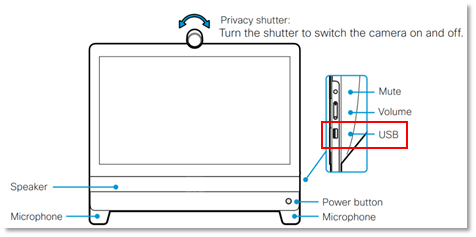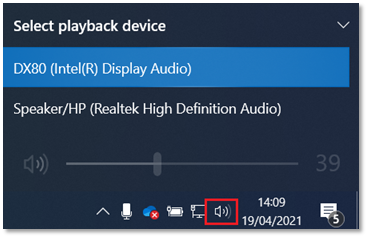- Cisco Community
- Technology and Support
- Collaboration
- Accessories
- 🎧Q: How to connect a Cisco Headset 730 with a DX80/70? 🎧
- Subscribe to RSS Feed
- Mark Topic as New
- Mark Topic as Read
- Float this Topic for Current User
- Bookmark
- Subscribe
- Mute
- Printer Friendly Page
🎧Q: How to connect a Cisco Headset 730 with a DX80/70? 🎧
- Mark as New
- Bookmark
- Subscribe
- Mute
- Subscribe to RSS Feed
- Permalink
- Report Inappropriate Content
07-07-2021 08:22 AM
A: Due to the older bluetooth version on these devices, for the best audio quality experience, it is highly recommended to pair using the USB HD Adapter instead of using the DX70/80s native Bluetooth. Plug the adapter into the DX’s front right-hand side USB-A port. There are also more USB-A ports available on the back.
Turn on your headset. Unless you have disabled audible notifications, you should hear that the USB Adapter has been connected. Any sound being sent to your DX should now come through the headset.
To troubleshoot, check to see if the audio comes through the DX80 when the USB HD Adapter is removed. If audio doesn’t play from your DX80, check that your audio source (for example your playback device on Windows 10 connected via HDMI) is sending audio to your DX80.
Alternatively, you can connect to your DX80 by its native bluetooth, but please be aware of the lower quality of this option compared to using the USB HD Adapter that comes provided with the 730.
- Tap the screen on your DX80. Tap your profile icon and name in the top left of the screen.
- Go to Settings then Bluetooth. Ensure bluetooth is On.
- Put your headset in pairing mode.
- Select your HS 730-xxx from the list of devices.
- Labels:
-
Headsets
- Mark as New
- Bookmark
- Subscribe
- Mute
- Subscribe to RSS Feed
- Permalink
- Report Inappropriate Content
06-22-2022 06:23 AM - edited 06-22-2022 07:35 AM
Adapter firmware updated and still does not work.
Discover and save your favorite ideas. Come back to expert answers, step-by-step guides, recent topics, and more.
New here? Get started with these tips. How to use Community New member guide