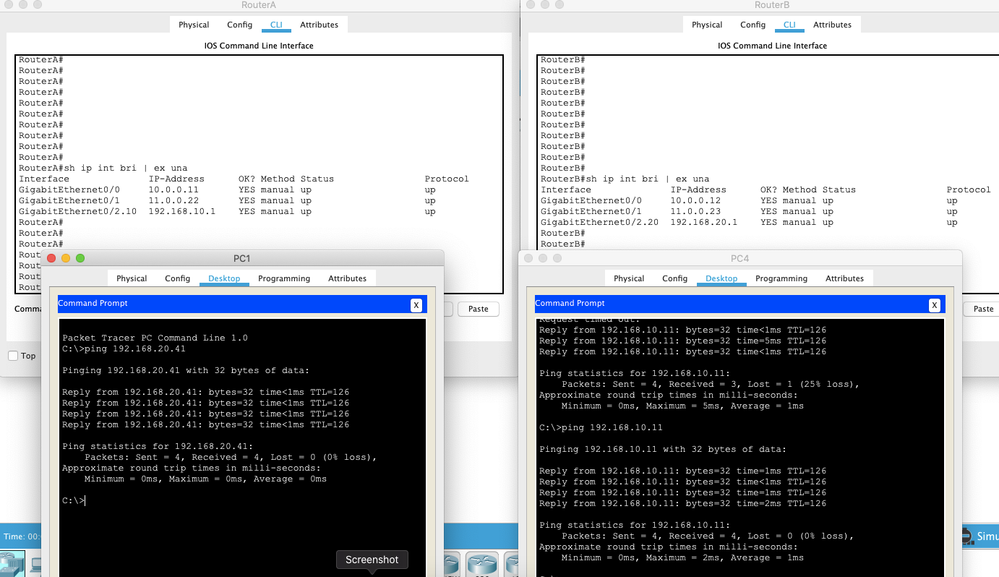- Cisco Community
- Technology and Support
- Networking
- Routing
- Re: Cant ping across Router on a Stick
- Subscribe to RSS Feed
- Mark Topic as New
- Mark Topic as Read
- Float this Topic for Current User
- Bookmark
- Subscribe
- Mute
- Printer Friendly Page
- Mark as New
- Bookmark
- Subscribe
- Mute
- Subscribe to RSS Feed
- Permalink
- Report Inappropriate Content
05-22-2020 02:21 AM - edited 05-22-2020 02:35 AM
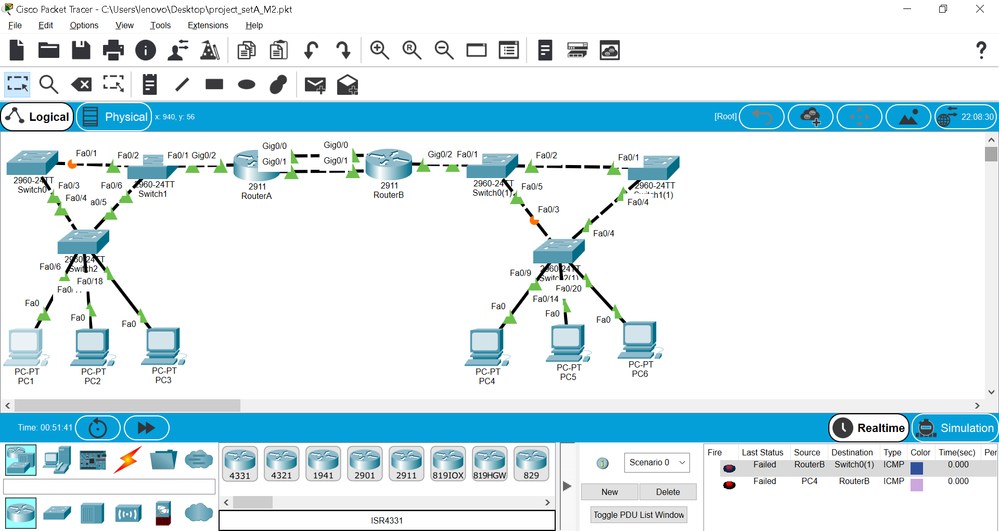
switch1
interface FastEthernet0/1
switchport trunk allowed vlan 10,20
switchport mode trunk
interface FastEthernet0/2
switchport trunk allowed vlan 10,20
switchport mode trunk
interface FastEthernet0/6
switchport trunk allowed vlan 10,20
switchport mode trunk
interface Vlan10
ip address 192.168.10.6 255.255.255.0
ip default-gateway 192.168.10.1
the switch that connect to router B
switch0(1)
hostname switch0(1)
interface FastEthernet0/1
switchport trunk allowed vlan 10,20
switchport mode trunk
interface FastEthernet0/2
switchport trunk allowed vlan 10,20
switchport mode trunk
interface FastEthernet0/5
switchport trunk allowed vlan 10,20
switchport mode trunk
interface Vlan20
ip address 192.168.20.7 255.255.255.0
ip default-gateway 192.168.20.1
router A
hostname RouterA
interface GigabitEthernet0/0
ip address 10.0.0.11 255.0.0.0
interface GigabitEthernet0/1
ip address 11.0.0.22 255.0.0.0
interface GigabitEthernet0/2
ip address 192.168.10.1 255.255.255.0
router ospf 1
log-adjacency-changes
network 192.168.10.0 0.0.0.255 area 0
network 10.0.0.0 0.255.255.255 area 0
network 11.0.0.0 0.255.255.255 area 0
router B
hostname RouterB
interface GigabitEthernet0/0
ip address 10.0.0.11 255.0.0.0
interface GigabitEthernet0/1
ip address 11.0.0.12 255.0.0.0
duplex auto
speed auto
!
interface GigabitEthernet0/2
ip address 192.168.20.1 255.255.255.0
interface FastEthernet0/0/3
switchport mode access
switchport nonegotiate
router ospf 1
log-adjacency-changes
network 192.168.20.0 0.0.0.255 area 0
network 10.0.0.0 0.255.255.255 area 0
network 11.0.0.0 0.255.255.255 area 0
PC1 192.168.10.11
PC2 192.168.10.21
PC3 192.168.10.31
PC4 192.168.20.41
PC5 192.168.20.51
PC5 192.168.20.61
Solved! Go to Solution.
- Labels:
-
Other Switches
Accepted Solutions
- Mark as New
- Bookmark
- Subscribe
- Mute
- Subscribe to RSS Feed
- Permalink
- Report Inappropriate Content
05-22-2020 03:32 AM
Hi
You have duplicate IP address on RouterA and RouterB .. you have assigned same address on both sides.
Configure sub-interface on Routers for the vlans .. gig0/2.10 on RouterA and gig0/2.20 on RouterB as already suggested.
See attached.
- Mark as New
- Bookmark
- Subscribe
- Mute
- Subscribe to RSS Feed
- Permalink
- Report Inappropriate Content
05-22-2020 02:29 AM - edited 05-22-2020 02:39 AM
Hello @kobe5934 ,
when using a L2 trunk that allows Vlans 10,20 like in your case the router interface has to configure using subinterfaces with appropriate matching 802.1Q encapulation.
example:
on routerA:
interface gi0/2
no ip address
interface gi0/2.10
encapsulation 802.1Q 10
ip address 192.168.10.1 255.255.255.0
exit
on routerB:
int gi0/2
no ip address
interface gi0/2.20
encapsulation 802.1Q 20
ip address 192.168.20.1 255.255.255.0
The subinterfaces numbers can be different but the commands for encapsulation must match the Vlans defined on the switch.
Edit:
after examing again your network diagram and configuration you need to configure one subinterface for vlan 10 on RouterA and the other subinterface of RB for vlan 20 gi0/2.20
in any case even with a single subinterface you need to use it because the switch ports are configured as trunks and will send out 802.1Q tagged frames that require subinterface(s) to be processed by the attached router(s).
Hope to help
Giuseppe
- Mark as New
- Bookmark
- Subscribe
- Mute
- Subscribe to RSS Feed
- Permalink
- Report Inappropriate Content
05-22-2020 02:37 AM - edited 05-22-2020 02:38 AM
i am suppose to ping pc1-3 to router A
P4-6 to router B
switch1 to router A
switch0(1) to router B
I need help in this
- Mark as New
- Bookmark
- Subscribe
- Mute
- Subscribe to RSS Feed
- Permalink
- Report Inappropriate Content
05-22-2020 02:46 AM - edited 05-22-2020 02:48 AM
- Mark as New
- Bookmark
- Subscribe
- Mute
- Subscribe to RSS Feed
- Permalink
- Report Inappropriate Content
05-22-2020 03:32 AM
- Mark as New
- Bookmark
- Subscribe
- Mute
- Subscribe to RSS Feed
- Permalink
- Report Inappropriate Content
05-22-2020 05:12 AM - edited 05-22-2020 05:16 AM
- Mark as New
- Bookmark
- Subscribe
- Mute
- Subscribe to RSS Feed
- Permalink
- Report Inappropriate Content
05-22-2020 05:37 AM
- Mark as New
- Bookmark
- Subscribe
- Mute
- Subscribe to RSS Feed
- Permalink
- Report Inappropriate Content
05-22-2020 05:45 AM
ok ty
- Mark as New
- Bookmark
- Subscribe
- Mute
- Subscribe to RSS Feed
- Permalink
- Report Inappropriate Content
05-22-2020 05:18 AM
may i know what version are u using ?
- Mark as New
- Bookmark
- Subscribe
- Mute
- Subscribe to RSS Feed
- Permalink
- Report Inappropriate Content
05-22-2020 06:23 AM
do u mind helping me with telnet I am not sure about it
Find answers to your questions by entering keywords or phrases in the Search bar above. New here? Use these resources to familiarize yourself with the community: