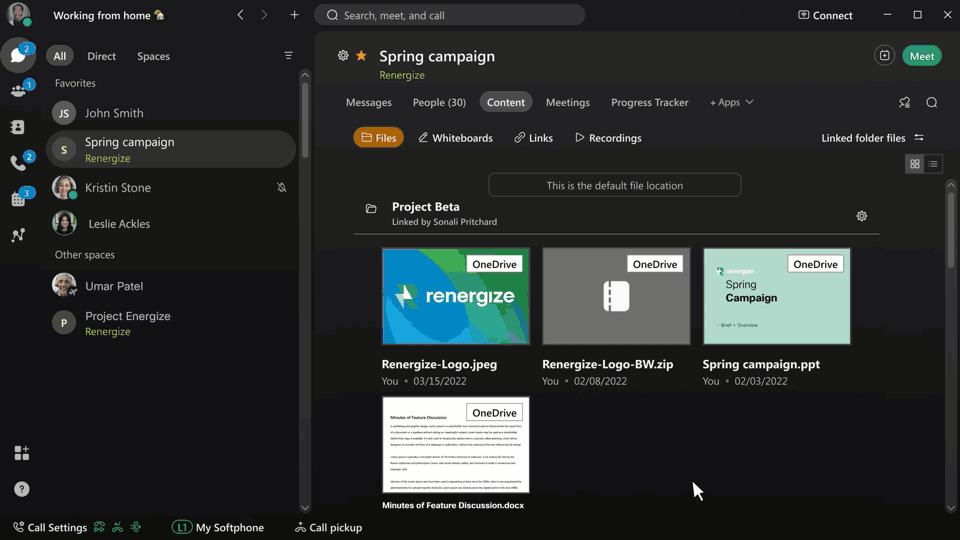- Cisco Community
- Webex
- Webex Community
- Announcements
- Re: Webex Employee's Favorite Feature of the Month: Share files with E
- Subscribe to RSS Feed
- Mark Topic as New
- Mark Topic as Read
- Float this Topic for Current User
- Bookmark
- Subscribe
- Mute
- Printer Friendly Page
Webex Employee's Favorite Feature of the Month: Share files with ECM
- Mark as New
- Bookmark
- Subscribe
- Mute
- Subscribe to RSS Feed
- Permalink
- Report Inappropriate Content
05-09-2022 10:59 AM - edited 05-10-2022 05:53 AM
You've got project notes, recordings, files, and feedback to keep track of, and it can be a lot. Don't worry, Webex makes it easy for you to keep track of everything so you can take your project from frantic to finalized in no time.
Instead of wasting time searching for the latest version of a project file or emailing attachments back and forth, we use Webex Enterprise Content Management (ECM). It connects Webex to our content management system—like OneDrive or Box—to keep all the latest files organized and easily accessible right in our Webex project spaces.
The best part? You can collaborate in real-time with your coworkers within your project files—no need to leave the space. No more sending emails attachments, following up on feedback, or trying to merge revisions.
If your admin has enabled Enterprise Content Management, give it a try by connecting your account and sharing files in a Webex space. Need more information? Check out our help articles: SharePoint, OneDrive, Google Drive, Box
How has securely sharing and editing files directly in Webex helped you streamline how you work with your team? Share your thoughts below! One person who responds to this post will be randomly selected to win some Webex swag!
More about Webex Enterprise Content Management
Project files. Feedback. Action items. Projects can be chaotic. Keep it simple by bringing everything together in a space. Securely share files and move your projects to the finish line. Get instant feedback, collaborate live on project documents, and access all your work in a Webex space by connecting your content management system—no endless searching needed.
- Labels:
-
public
- Mark as New
- Bookmark
- Subscribe
- Mute
- Subscribe to RSS Feed
- Permalink
- Report Inappropriate Content
05-20-2022 11:41 AM
When working on a project, there is always communication in the team (ie. messaging) and some file exchange. Having a space for each project and linking it to the correct Sharpoint folder keeps the file organization clean. No need to manually track the correct version that was shared or to manually add it to the Sharepoint folder.
And for sure, it also works the other way around: Having collected some files in the past that may be helpful for the space? Just link it and everyone may access the folder from within Webex. No need to remember a Sharpoint folder link or to duplicate files from there into the space.
- Mark as New
- Bookmark
- Subscribe
- Mute
- Subscribe to RSS Feed
- Permalink
- Report Inappropriate Content
05-10-2022 08:03 AM
Exactly what I need!
- Mark as New
- Bookmark
- Subscribe
- Mute
- Subscribe to RSS Feed
- Permalink
- Report Inappropriate Content
05-12-2022 10:04 AM
Thanks for your feedback, @Amy Cahill! I hope you find that you're gaining extra time back in your workday with everything nicely organized and easily accessible to review or edit within Webex spaces with these enterprise content management features.
Discover and save your favorite ideas. Come back to expert answers, step-by-step guides, recent topics, and more.
New here? Get started with these tips. How to use Community New member guide