- Cisco Community
- Technology and Support
- Data Center and Cloud
- Application Centric Infrastructure
- Cisco APIC AAA TACACS+ Management via CLI?
- Subscribe to RSS Feed
- Mark Topic as New
- Mark Topic as Read
- Float this Topic for Current User
- Bookmark
- Subscribe
- Mute
- Printer Friendly Page
- Mark as New
- Bookmark
- Subscribe
- Mute
- Subscribe to RSS Feed
- Permalink
- Report Inappropriate Content
04-01-2020 04:15 AM - edited 04-01-2020 04:31 AM
In APIC, the implementation of AAA can be seen in the following path:
APIC > ADMIN > AAA > RADIUS Management > RADIUS Providers APIC > ADMIN > AAA > TACACS+ Management > TACACS+ Providers
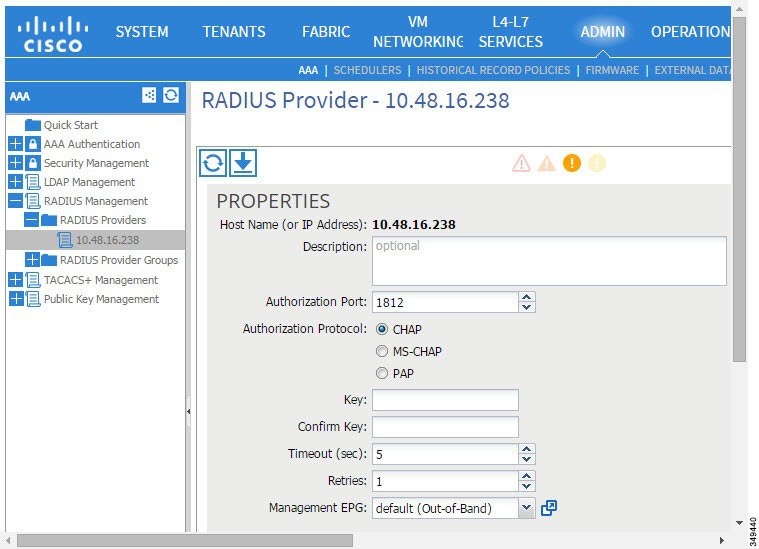
What is the equivalent command for this? I need to get this info including `Host Name`, `Description`, `Port` number and `Timeout (sec)` setting via SSH.
APIC# show aaa ? authentication Show AAA Authentication information groups Show AAA group information APIC# APIC# show aaa authentication ? <CR> APIC# show aaa authentication Default : radius Console : radius APIC# show aaa groups ? <CR> APIC# APIC# show aaa groups Total number of Groups: 2 RadiusGroups : XYZ-RADIUS TacacsGroups : XYZ-TACACS LdapGroups :
Solved! Go to Solution.
- Labels:
-
Cisco ACI
Accepted Solutions
- Mark as New
- Bookmark
- Subscribe
- Mute
- Subscribe to RSS Feed
- Permalink
- Report Inappropriate Content
04-01-2020 04:30 AM
Hello again :-)
You can see the details in:
apic# show running-config tacacs-server apic# show running-config radius-server
Generally speaking, you can see all configuration using:
apic# show running-config
Regards,
Sergiu
- Mark as New
- Bookmark
- Subscribe
- Mute
- Subscribe to RSS Feed
- Permalink
- Report Inappropriate Content
04-01-2020 04:30 AM
Hello again :-)
You can see the details in:
apic# show running-config tacacs-server apic# show running-config radius-server
Generally speaking, you can see all configuration using:
apic# show running-config
Regards,
Sergiu
Discover and save your favorite ideas. Come back to expert answers, step-by-step guides, recent topics, and more.
New here? Get started with these tips. How to use Community New member guide



