- Subscribe to RSS Feed
- Mark Topic as New
- Mark Topic as Read
- Float this Topic for Current User
- Bookmark
- Subscribe
- Mute
- Printer Friendly Page
ACI L3 out OSPF
- Mark as New
- Bookmark
- Subscribe
- Mute
- Subscribe to RSS Feed
- Permalink
- Report Inappropriate Content
04-20-2017 04:54 AM - edited 03-01-2019 05:13 AM
hi,
need help to configure L3 out OSPF.
I got an error when configuring external L3.
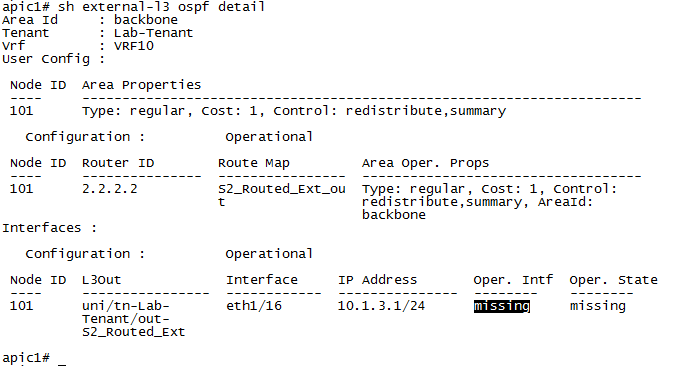
what is the meaning of oper.state missing ?
thanks
- Labels:
-
Cisco ACI
- Mark as New
- Bookmark
- Subscribe
- Mute
- Subscribe to RSS Feed
- Permalink
- Report Inappropriate Content
04-20-2017 05:44 AM
Are you seeing any faults for the l3out?
- Mark as New
- Bookmark
- Subscribe
- Mute
- Subscribe to RSS Feed
- Permalink
- Report Inappropriate Content
04-20-2017 09:11 PM
hi yoseph,
yes, there is an error,

Where can i change the configuration of port as l2 or l3 ?
any suggest ?
thanks
- Mark as New
- Bookmark
- Subscribe
- Mute
- Subscribe to RSS Feed
- Permalink
- Report Inappropriate Content
04-21-2017 05:27 AM
That fault means that the same port is being deployed somewhere else as an L2 switchport so you are unable to deploy it also as a routed port in the l3out.
From the apic you should be able to do 'show running-config leaf 101 interface ethernet 1/16' to see what encap vlans are actually deployed. Should allow you to hunt down what epg the port is actually a part of.
- Mark as New
- Bookmark
- Subscribe
- Mute
- Subscribe to RSS Feed
- Permalink
- Report Inappropriate Content
04-21-2017 06:06 AM
hi yoseph,
i have tried to move to another port, but still got the same error.

apic1(config)# fabric 101 show interface eth 1/16
----------------------------------------------------------------
Node 101 (leaf01)
----------------------------------------------------------------
Ethernet1/16 is up
admin state is up, Dedicated Interface
Hardware: 1000/10000 Ethernet, address: 00f6.634f.2cb4 (bia 00f6.634f.2cb4)
MTU 9000 bytes, BW 1000000 Kbit, DLY 1 usec
reliability 255/255, txload 1/255, rxload 1/255
Encapsulation ARPA, medium is broadcast
Port mode is trunk
full-duplex, 1000 Mb/s, media type is 1G
FEC (forward-error-correction) : disable-fec
Beacon is turned off
Auto-Negotiation is turned on
Input flow-control is off, output flow-control is off
Auto-mdix is turned off
Rate mode is dedicated
Switchport monitor is off
EtherType is 0x8100
EEE (efficient-ethernet) : n/a
Last link flapped 21:13:06
Last clearing of "show interface" counters never
8 interface resets
30 seconds input rate 0 bits/sec, 0 packets/sec
30 seconds output rate 1336 bits/sec, 2 packets/sec
Load-Interval #2: 5 minute (300 seconds)
input rate 48 bps, 0 pps; output rate 1232 bps, 2 pps
RX
0 unicast packets 1279 multicast packets 1 broadcast packets
1280 input packets 562824 bytes
0 jumbo packets 0 storm suppression bytes
0 runts 0 giants 0 CRC 0 no buffer
0 input error 0 short frame 0 overrun 0 underrun 0 ignored
0 watchdog 0 bad etype drop 0 bad proto drop 0 if down drop
0 input with dribble 0 input discard
0 Rx pause
TX
0 unicast packets 84870 multicast packets 89173 broadcast packets
174043 output packets 13410671 bytes
0 jumbo packets
0 output error 0 collision 0 deferred 0 late collision
0 lost carrier 0 no carrier 0 babble 0 output discard
0 Tx pause
port 1/16 i have never used before, and why Port mode is trunk ? while I configured it as routed port ?
thanks
- Mark as New
- Bookmark
- Subscribe
- Mute
- Subscribe to RSS Feed
- Permalink
- Report Inappropriate Content
04-21-2017 07:53 AM
Hi,
Infrastructure vlan enabled under your AEP?
br,
markus
- Mark as New
- Bookmark
- Subscribe
- Mute
- Subscribe to RSS Feed
- Permalink
- Report Inappropriate Content
04-21-2017 08:38 AM
hi,
its disable, should I enable it ?
thanks,
- Mark as New
- Bookmark
- Subscribe
- Mute
- Subscribe to RSS Feed
- Permalink
- Report Inappropriate Content
04-21-2017 08:54 AM
no disabled it's fine.
- Mark as New
- Bookmark
- Subscribe
- Mute
- Subscribe to RSS Feed
- Permalink
- Report Inappropriate Content
04-22-2017 12:19 AM
Could you log into the leaf node and check the 'show interface eth x/y switchport' output? You will be able to see the PI (platform independent) VLANs allowed on that interface.
leaf# show interface eth1/27 switchport
Name: Ethernet1/27
Switchport: Enabled
Switchport Monitor: not-a-span-dest
Operational Mode: trunk
Access Mode Vlan: unknown (default)
Trunking Native Mode VLAN: unknown (default)
Trunking VLANs Allowed: 4-6
FabricPath Topology List Allowed: 0
Administrative private-vlan primary host-association: none
Administrative private-vlan secondary host-association: none
Administrative private-vlan primary mapping: none
Administrative private-vlan secondary mapping: none
Administrative private-vlan trunk native VLAN: none
Administrative private-vlan trunk encapsulation: dot1q
Administrative private-vlan trunk normal VLANs: none
Administrative private-vlan trunk private VLANs: none
Operational private-vlan: none
Convert the PI VLANs to encap VLANs using 'show vlan id x extended'
leaf# show vlan id 4-6 extended
VLAN Name Status Ports
---- -------------------------------- --------- ---------------
4 jw1:jw2 active Eth1/27
5 jw1:jw-ap:jw2 active Eth1/27
6 jw1:jw1:l3out-jw- active Eth1/27
static:vlan-1500
VLAN Type Vlan-mode Encap
---- ----- ---------- -------------------------------
4 enet CE vxlan-16187318
5 enet CE vlan-2000
6 enet CE vxlan-14942177, vlan-1500
- Mark as New
- Bookmark
- Subscribe
- Mute
- Subscribe to RSS Feed
- Permalink
- Report Inappropriate Content
04-22-2017 06:51 AM
Hi Jasonw2,
here the output
apic1# fabric 101 show interface ethernet 1/16 switchport
----------------------------------------------------------------
Node 101 (leaf01)
----------------------------------------------------------------
Name: Ethernet1/16
Switchport: Enabled
Switchport Monitor: not-a-span-dest
Operational Mode: trunk
Access Mode Vlan: 2 (default)
Trunking Native Mode VLAN: unknown (default)
Trunking VLANs Allowed: 2
FabricPath Topology List Allowed: 0
Administrative private-vlan primary host-association: none
Administrative private-vlan secondary host-association: none
Administrative private-vlan primary mapping: none
Administrative private-vlan secondary mapping: none
Administrative private-vlan trunk native VLAN: none
Administrative private-vlan trunk encapsulation: dot1q
Administrative private-vlan trunk normal VLANs: none
Administrative private-vlan trunk private VLANs: none
Operational private-vlan: none
apic1#
apic1# fabric 101 show vlan id 2 extended
----------------------------------------------------------------
Node 101 (leaf01)
----------------------------------------------------------------
VLAN Name Status Ports
---- -------------------------------- --------- -------------------------------
2 infra:default active Eth1/16, Eth1/48
VLAN Type Vlan-mode Encap
---- ----- ---------- -------------------------------
2 enet CE vxlan-16777209, vlan-3967
apic1#
any suggest ?
thanks,
- Mark as New
- Bookmark
- Subscribe
- Mute
- Subscribe to RSS Feed
- Permalink
- Report Inappropriate Content
04-22-2017 07:06 AM
Hello nexus13213,
If we have already ruled out a configuration of a static path in infra tenant access AP default epg, then I'm curious if this port was ever used for fabric device communication perhaps APICs? Has any fabric device been plugged into this port?
One thing I might try is to cleanly reload the leaf. Depending on the switch model we can use setup-clean-confih.sh for the Gen 1, and acidiag touch clean on our gen 2 (EX HW). A reload is needed after either command.
- Mark as New
- Bookmark
- Subscribe
- Mute
- Subscribe to RSS Feed
- Permalink
- Report Inappropriate Content
04-24-2017 10:42 PM
hi aleccham,
i have never used that port before. may be tomorrow i will try to factory default the leaf.
thanks
- Mark as New
- Bookmark
- Subscribe
- Mute
- Subscribe to RSS Feed
- Permalink
- Report Inappropriate Content
04-23-2017 02:16 PM
Thanks,
The infrastructure VLAN is programmed on the interface, but we need to understand why. Below are possible causes of infra VLAN being allowed:
1. Interface is connected to an APIC. In this scenario, the APIC and leaf will talk over the interface. APIC will tell the switch to provision the infra VLAN on that interface. This is not user configurable. If I understand correctly, Eth1/16 is not connected to an APIC so this should not be the issue.
2. User enables infra VLAN on the interface via access policies configuration. This should only be used for AVS configuration.
Questions for you:
1. What is Eth1/16 connected to?
2. I understand that you mentioned Infra is not enabled on the AEP, but could you please run through your access policy configuration again and verify?
It is very important to check everything below and how they are mapped to Leaf 101 Eth1/16.
- Switch Profile
- Interface Profile
- Interface Policy Group
- Attached Entity Profile
After you've verified how the policies are mapped, it would help if you could upload some screen captures of the AEP and the usage of the AEP. See my examples attached to this post.


When posting the screen cap, could you point out which policy group is in use for the interface?
- Mark as New
- Bookmark
- Subscribe
- Mute
- Subscribe to RSS Feed
- Permalink
- Report Inappropriate Content
04-23-2017 07:18 PM
Hi Jasonw2,
- What is Eth1/16 connected to? its connected to Catalyst 3750
- Switch Profile
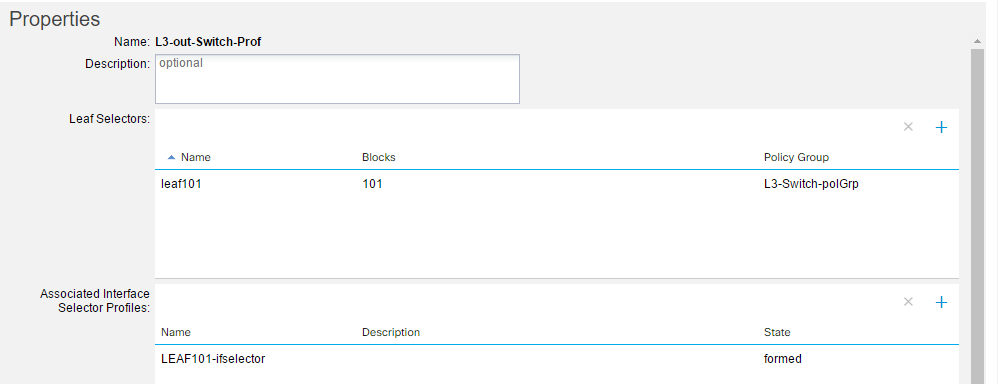
- Interface Profile

- Interface Policy Group

- Attached Entity Profile


currently only one policy group is in use for the interface.
thanks
- Mark as New
- Bookmark
- Subscribe
- Mute
- Subscribe to RSS Feed
- Permalink
- Report Inappropriate Content
04-23-2017 09:09 PM
Could you try going to the switch profile and removing the interface profile from switch profile?
After removing the interface from the switch profile, check the show interface eth x/y switchport command again to see if the VLAN was removed.
If the VLAN is still allowed on the interface then still keep the interface profile deleted and try another step. Go to Fabric -> Inventory -> Leaf (101) -> Interfaces -> Physical Interfaces. Disable Eth1/16 for 2 minutes, then enable the interface. Check the output of show interface eth x/y switchport to see if the VLAN was removed.
If either of the 2 worked, then try adding the interface profile to the switch profile again.
Find answers to your questions by entering keywords or phrases in the Search bar above. New here? Use these resources to familiarize yourself with the community:

