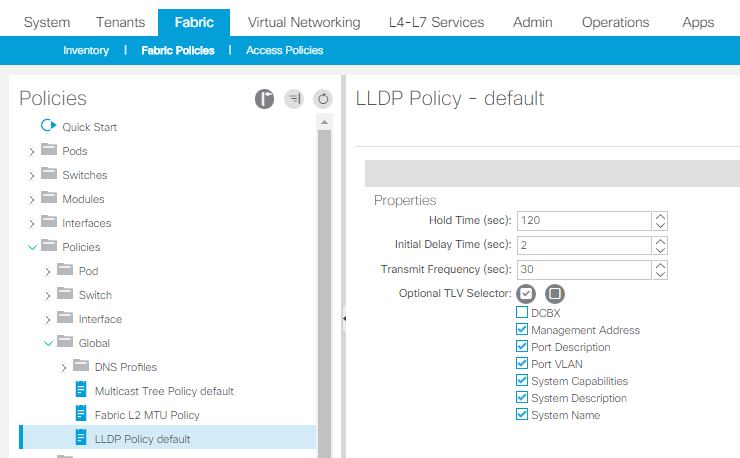- Cisco Community
- Technology and Support
- Data Center and Cloud
- Application Centric Infrastructure
- ACI Mode Set port-id-subtype interface-name
- Subscribe to RSS Feed
- Mark Topic as New
- Mark Topic as Read
- Float this Topic for Current User
- Bookmark
- Subscribe
- Mute
- Printer Friendly Page
ACI Mode Set port-id-subtype interface-name
- Mark as New
- Bookmark
- Subscribe
- Mute
- Subscribe to RSS Feed
- Permalink
- Report Inappropriate Content
05-20-2019 08:42 AM
How do you set port-id-subtype to interface-name in ACI Mode? Switch description:
Cisco NX-OS(tm) aci, Software (aci-n9000-system), Version 13.2(3n), RELEASE SOFTWARE Copyright (c) 2002-2015 by Cisco Systems, Inc. Compiled 2018/09/06 15:15:13
We looked but don't see where it can be done.
Nutanix Support is requiring we do this to get their Network Visualization working. This feature is supported by Nexus Series switches per their documentation.
- Labels:
-
Other ACI Topics
- Mark as New
- Bookmark
- Subscribe
- Mute
- Subscribe to RSS Feed
- Permalink
- Report Inappropriate Content
05-20-2019 09:55 AM
Hi Steve,
Have you tried enabling LLDP on interface policy group corresponding to your leaf ports connecting to your servers?
Is it not working?
Regards,
Jayesh
- Mark as New
- Bookmark
- Subscribe
- Mute
- Subscribe to RSS Feed
- Permalink
- Report Inappropriate Content
05-20-2019 12:39 PM
LLDP is enabled globally, and I can populate the 9K switch info into Nutanix Prism just fine. The issue is I can't get any of the port data. Nutanix is saying the issue is, by default, "port-id-subtype" is "locally-assigned". They need it changed to "port-id-subtype" "interface-name".
- Mark as New
- Bookmark
- Subscribe
- Mute
- Subscribe to RSS Feed
- Permalink
- Report Inappropriate Content
05-21-2019 12:01 AM
Thanks for the details Steve.
There is one configuration setting for LLDP policy I am aware about, but can't see those options there,
Please follow below GUI path:
Fabric > Fabric Polices > Global > Click on LLDP Policy Default
You will see optional TLV selector attributes there,
Discover and save your favorite ideas. Come back to expert answers, step-by-step guides, recent topics, and more.
New here? Get started with these tips. How to use Community New member guide