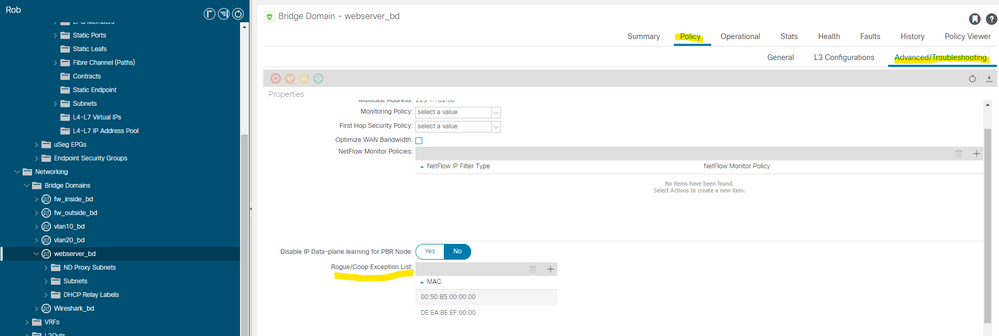- Cisco Community
- Technology and Support
- Data Center and Cloud
- Application Centric Infrastructure
- Re: ACI Monitoring for endpoint tunnel flapping
- Subscribe to RSS Feed
- Mark Topic as New
- Mark Topic as Read
- Float this Topic for Current User
- Bookmark
- Subscribe
- Mute
- Printer Friendly Page
- Mark as New
- Bookmark
- Subscribe
- Mute
- Subscribe to RSS Feed
- Permalink
- Report Inappropriate Content
10-21-2021 01:51 PM
Hello all,
We recently had an issue where an endpoint was flapping between 2 different tunnels (TEP's) on an ACI leaf, i.e. the leaf was learning about the endpoint from 2 other leafs at the same time, causing the next hop leaf to constantly change to reach that endpoint.
For example, Leaf A learned endpoint 10.0.0.1 from Leaf D, but also from Leaf F (because of some downstream Flow Forwarding coming up through Leaf F). This caused Leaf A to constantly change which Leaf to use as the next hop for sending traffic to endpoint 10.0.0.1. So if you were on Leaf A and you ran vsh_lc -c "show system internal epmc endpoint ip 10.0.0.1" , the result might show you that to reach 10.0.0.1, you would use Leaf A's tunnel interface pointing to Leaf D, but if you ran that same command 2 seconds later, the result might show you that you would use Leaf A's tunnel pointing to Leaf F. This "next hop leaf" to reach 10.0.0.1 was constantly flapping on Leaf A, causing packet loss for hosts connected to Leaf A that were trying to reach 10.0.0.1.
Is there any kind of monitoring in ACI that would check for this type of behavior?
Solved! Go to Solution.
- Labels:
-
Cisco ACI
Accepted Solutions
- Mark as New
- Bookmark
- Subscribe
- Mute
- Subscribe to RSS Feed
- Permalink
- Report Inappropriate Content
10-22-2021 06:35 AM - edited 10-22-2021 06:37 AM
Hi @vv0bbLeS
Feature you are looking for is Rogue EP Control.
System > System Settings > Endpoint Controls > Rogue EP Control
This is what the feature does, description from ACI Endpoint Learning whitepaper:
"""
Rogue EP Control is meant to protect the ACI fabric against issues such as a specific flapping endpoint due to inappropriate configurations or designs.
...
With the Rogue EP Control enabled, once the endpoint is marked as rogue, a fault is raised and learning is disabled for the endpoint only, which allows other endpoints in the same bridge domain to function as usual.
"""
Hope it helps.
Stay safe,
Sergiu
- Mark as New
- Bookmark
- Subscribe
- Mute
- Subscribe to RSS Feed
- Permalink
- Report Inappropriate Content
10-22-2021 06:35 AM - edited 10-22-2021 06:37 AM
Hi @vv0bbLeS
Feature you are looking for is Rogue EP Control.
System > System Settings > Endpoint Controls > Rogue EP Control
This is what the feature does, description from ACI Endpoint Learning whitepaper:
"""
Rogue EP Control is meant to protect the ACI fabric against issues such as a specific flapping endpoint due to inappropriate configurations or designs.
...
With the Rogue EP Control enabled, once the endpoint is marked as rogue, a fault is raised and learning is disabled for the endpoint only, which allows other endpoints in the same bridge domain to function as usual.
"""
Hope it helps.
Stay safe,
Sergiu
- Mark as New
- Bookmark
- Subscribe
- Mute
- Subscribe to RSS Feed
- Permalink
- Report Inappropriate Content
10-22-2021 07:03 AM - edited 10-22-2021 07:05 AM
Just as a side note, if you have particular Endpoints such as Active/Standby L4-7 devices which may share virtual IPs/MACs, Rogue EP detection may kick in against these endpoints if they violate the move rate (default of 4 moves in 60sec). This puts the Endpoint into a freeze state for 30mins which may cause issues. You can now exempt certain endpoints from being impacted by Rogue EP detection like this where MAC/IP moves may be expected. The exemption doesn't completely disable COOP dampening, but it does relax it (3000 moves within 10mins).
From 5.2(3) you can add exempted MACs to the Bridge Domains. See attached.
Robert
- Mark as New
- Bookmark
- Subscribe
- Mute
- Subscribe to RSS Feed
- Permalink
- Report Inappropriate Content
10-25-2021 05:08 AM
@Sergiu.Daniluk and @Robert Burns thank you so much for your replies! This looks like just what I'm looking for, thank you! And yes we are soon to be upgraded to 5.2(3) so we can make use of that exception feature. Thanks again!
Discover and save your favorite ideas. Come back to expert answers, step-by-step guides, recent topics, and more.
New here? Get started with these tips. How to use Community New member guide