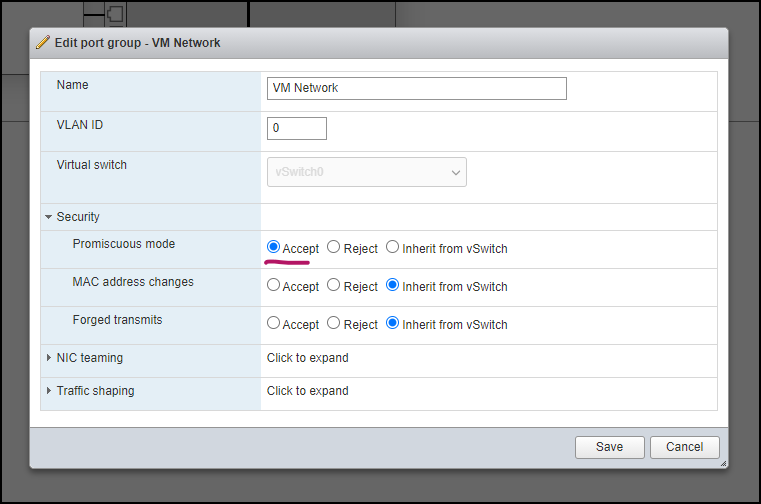- Cisco Community
- Technology and Support
- Data Center and Cloud
- Application Centric Infrastructure
- ACI simulator not accessible on UI
- Subscribe to RSS Feed
- Mark Topic as New
- Mark Topic as Read
- Float this Topic for Current User
- Bookmark
- Subscribe
- Mute
- Printer Friendly Page
- Mark as New
- Bookmark
- Subscribe
- Mute
- Subscribe to RSS Feed
- Permalink
- Report Inappropriate Content
12-23-2019 05:19 AM
Hello,
We have installed AVI simulator VM .ova file on our environment
We followed the instruction and leave all default settings, after that the ACI is accessible via console with admin user and pass.
But we can not access the UI on https.
The login page is not even displayed. It seems that the simulator is not listening on https port.
Do any one have this issues?
Any idea what to check/do next?
Best regards,
Solved! Go to Solution.
- Labels:
-
ACI Virtual Pod
Accepted Solutions
- Mark as New
- Bookmark
- Subscribe
- Mute
- Subscribe to RSS Feed
- Permalink
- Report Inappropriate Content
12-25-2019 11:11 PM
We solved the problem, the issue was that colleagues assumed that the port-group was by default in promiscuous mode, but it was not.
We put also the port-group in promiscuous mode and it was ok.
- Mark as New
- Bookmark
- Subscribe
- Mute
- Subscribe to RSS Feed
- Permalink
- Report Inappropriate Content
12-23-2019 09:02 PM
When doing the initial setup, it asks you for an ip address on vlan 4 (infrastructure vlan). Did you attach the correct vmware port-group for vlan 4 on your 1st nic?
Thanks
Francesco
PS: Please don't forget to rate and select as validated answer if this answered your question
- Mark as New
- Bookmark
- Subscribe
- Mute
- Subscribe to RSS Feed
- Permalink
- Report Inappropriate Content
12-25-2019 11:11 PM
We solved the problem, the issue was that colleagues assumed that the port-group was by default in promiscuous mode, but it was not.
We put also the port-group in promiscuous mode and it was ok.
- Mark as New
- Bookmark
- Subscribe
- Mute
- Subscribe to RSS Feed
- Permalink
- Report Inappropriate Content
12-26-2019 05:07 AM
Hi @goranje,
Thank you very much for posting the details of the fix. This is always very helpful!
Claudia
- Mark as New
- Bookmark
- Subscribe
- Mute
- Subscribe to RSS Feed
- Permalink
- Report Inappropriate Content
12-26-2019 09:17 PM
Thanks
Francesco
PS: Please don't forget to rate and select as validated answer if this answered your question
- Mark as New
- Bookmark
- Subscribe
- Mute
- Subscribe to RSS Feed
- Permalink
- Report Inappropriate Content
08-18-2021 03:48 AM - edited 08-18-2021 03:51 AM
In case , if anyone wondering how to change the Promiscuous mode from Exsi, please see the pic.
Find answers to your questions by entering keywords or phrases in the Search bar above. New here? Use these resources to familiarize yourself with the community: