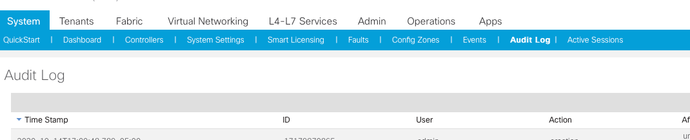- Cisco Community
- Technology and Support
- Data Center and Cloud
- Application Centric Infrastructure
- Re: APIC CLI to show all currently active sessions
- Subscribe to RSS Feed
- Mark Topic as New
- Mark Topic as Read
- Float this Topic for Current User
- Bookmark
- Subscribe
- Mute
- Printer Friendly Page
- Mark as New
- Bookmark
- Subscribe
- Mute
- Subscribe to RSS Feed
- Permalink
- Report Inappropriate Content
10-14-2020 04:24 PM
Is there an equivalent CLI command in APIC to show currently active sessions like when you click on System->Active Sessions (snapshot below).
I was looking into netstat, but so far haven't found a solution yet.
Thanks.
Solved! Go to Solution.
Accepted Solutions
- Mark as New
- Bookmark
- Subscribe
- Mute
- Subscribe to RSS Feed
- Permalink
- Report Inappropriate Content
10-15-2020 06:26 PM
- Mark as New
- Bookmark
- Subscribe
- Mute
- Subscribe to RSS Feed
- Permalink
- Report Inappropriate Content
10-15-2020 09:39 PM
apic1# show aaa sessions
Username User Type Host Login Time
---------- ---------- --------------- ------------------------------
admin local 192.168.1.1 2020-10-16T04:27:08.733+00:00
user1 local 192.168.1.2 2020-10-16T04:32:48.238+00:00
- Mark as New
- Bookmark
- Subscribe
- Mute
- Subscribe to RSS Feed
- Permalink
- Report Inappropriate Content
10-15-2020 06:26 PM
moquery -c aaaActiveUserSession
Regards,
Robert
- Mark as New
- Bookmark
- Subscribe
- Mute
- Subscribe to RSS Feed
- Permalink
- Report Inappropriate Content
10-15-2020 09:39 PM
apic1# show aaa sessions
Username User Type Host Login Time
---------- ---------- --------------- ------------------------------
admin local 192.168.1.1 2020-10-16T04:27:08.733+00:00
user1 local 192.168.1.2 2020-10-16T04:32:48.238+00:00
- Mark as New
- Bookmark
- Subscribe
- Mute
- Subscribe to RSS Feed
- Permalink
- Report Inappropriate Content
10-16-2020 06:27 AM
Thanks Robert and Sig. They both work and are useful.
Discover and save your favorite ideas. Come back to expert answers, step-by-step guides, recent topics, and more.
New here? Get started with these tips. How to use Community New member guide