- Cisco Community
- Technology and Support
- Data Center and Cloud
- Application Centric Infrastructure
- Re: Cisco APIC: How to get "Security Policies - Filters" via CLI?
- Subscribe to RSS Feed
- Mark Topic as New
- Mark Topic as Read
- Float this Topic for Current User
- Bookmark
- Subscribe
- Mute
- Printer Friendly Page
- Mark as New
- Bookmark
- Subscribe
- Mute
- Subscribe to RSS Feed
- Permalink
- Report Inappropriate Content
04-08-2020 05:25 AM - edited 04-08-2020 05:31 AM
GUI
APIC > Tenant > common > Security Policies > Filters
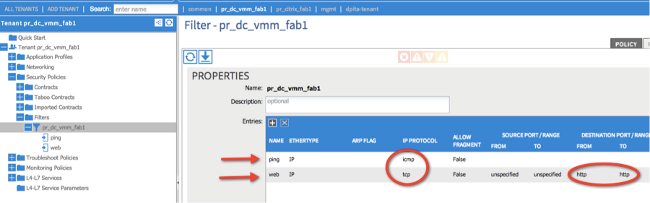
I've been trying various commands to get this output via CLI/SSH but didn't work so far.
ACI# show running-config all | grep -nC 3 Filters ACI#
I also tried to grep "Filters" from "sh run" but did not get anything.
What is the right command to get "Security Policies - Filters" via CLI/SSH?
Solved! Go to Solution.
Accepted Solutions
- Mark as New
- Bookmark
- Subscribe
- Mute
- Subscribe to RSS Feed
- Permalink
- Report Inappropriate Content
04-08-2020 05:30 AM
Hi,
The filter is a bit tricky, because is actually named access-list under the running config:
apic1# show running-config tenant SD access-list
# Command: show running-config tenant SD access-list
# Time: Wed Apr 8 15:23:51 2020
tenant SD
access-list Test_Filter
match tcp dest 80
exit
exit
apic1# show running-config tenant SD contract
# Command: show running-config tenant SD contract
# Time: Wed Apr 8 15:24:13 2020
tenant SD
contract WEB_to_APP_Ct
scope application
subject WEB_to_APP_Subj
access-group Test_Filter both
exit
exitRegards,
Sergiu
- Mark as New
- Bookmark
- Subscribe
- Mute
- Subscribe to RSS Feed
- Permalink
- Report Inappropriate Content
04-08-2020 05:30 AM
Hi,
The filter is a bit tricky, because is actually named access-list under the running config:
apic1# show running-config tenant SD access-list
# Command: show running-config tenant SD access-list
# Time: Wed Apr 8 15:23:51 2020
tenant SD
access-list Test_Filter
match tcp dest 80
exit
exit
apic1# show running-config tenant SD contract
# Command: show running-config tenant SD contract
# Time: Wed Apr 8 15:24:13 2020
tenant SD
contract WEB_to_APP_Ct
scope application
subject WEB_to_APP_Subj
access-group Test_Filter both
exit
exitRegards,
Sergiu
Find answers to your questions by entering keywords or phrases in the Search bar above. New here? Use these resources to familiarize yourself with the community:



