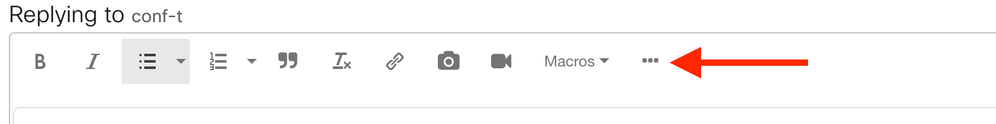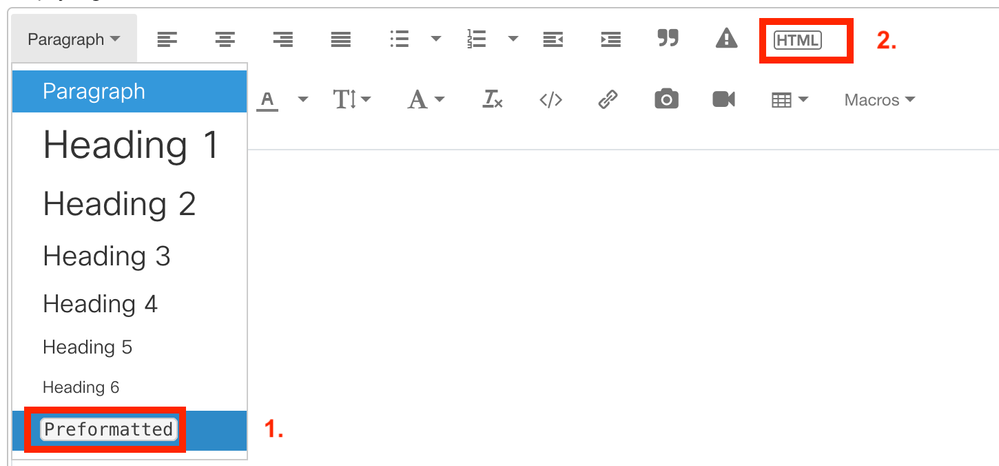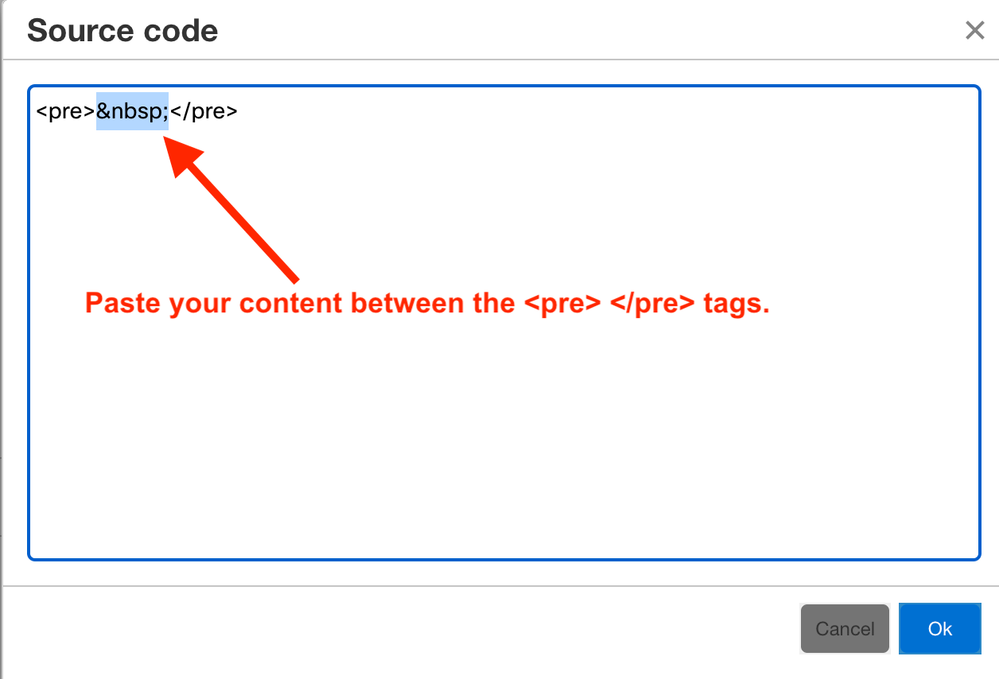- Cisco Community
- Technology and Support
- Data Center and Cloud
- Application Centric Infrastructure
- EPG --> BD and BD --> VRF association through moquery
- Subscribe to RSS Feed
- Mark Topic as New
- Mark Topic as Read
- Float this Topic for Current User
- Bookmark
- Subscribe
- Mute
- Printer Friendly Page
EPG --> BD and BD --> VRF association through moquery
- Mark as New
- Bookmark
- Subscribe
- Mute
- Subscribe to RSS Feed
- Permalink
- Report Inappropriate Content
01-09-2020 01:50 PM
Hi Experts,
As we know every object in ACI worked in MIT hierarchy, for example one or more EPG can bind to BD likewise one or more BD can bind to VRF.
I am trying to get the output of these association through moquery and my question here is that, i want the output of moquery command in a way that it would show me all the subnets of Bridge Domains that are associated to VRF.
Subnet-1 ==> BD-1 ===> VRF-1
Subnet-2 ==> BD-2 ===> VRF-1
Regards,
Waqar
- Labels:
-
Cisco ACI
- Mark as New
- Bookmark
- Subscribe
- Mute
- Subscribe to RSS Feed
- Permalink
- Report Inappropriate Content
01-14-2020 06:10 AM - edited 01-14-2020 06:18 AM
Hi
You'll find all the information in the fvBD (Bridge Domain)-MO and in the child-objects of fvBD:
BD: fvBD.dn
Subnet: Child-MO fvSubnet.ip
VRF: Child-MO fvRsCtx.tDn
You can't display your requested output with moquery. You'll need to write a script in order to get that kind of report (or use something like Postman Visualizer).
Here is a script which you can copy to one of your APICs and run it locally on the APIC (python <name of file containing script>) it will display the output in CSV-format:
import subprocess
import json
import re
def getJsonFromIcurl(cmd, httpStatus=False):
try:
if httpStatus:
cmd = cmd.replace('icurl', 'icurl -i')
data = subprocess.check_output(cmd, shell=True)
if httpStatus:
code = re.search('HTTP.* (\d+)', data).group(1)
jsonResult = re.search('{.*}', data).group(0)
return [code, json.loads(jsonResult)['imdata']]
else:
return json.loads(data)['imdata']
except Exception as e:
return False
def getJson(query):
result = False
cmd = 'icurl -s -g -X GET \'http://localhost:7777/api/{}\''.format(query)
result = getJsonFromIcurl(cmd)
return result
if __name__ == '__main__':
print('SUBNET-ADDR,BD-DN,VRF-DN')
data = getJson('class/fvBD.json?rsp-subtree=full&order-by=fvBD.dn|asc')
for x in data:
bd = x['fvBD']['attributes']['dn']
subnet = ''
vrf = ''
for child in x['fvBD']['children']:
if 'fvSubnet' in child:
subnet = child['fvSubnet']['attributes']['ip']
if 'fvRsCtx' in child:
vrf = child['fvRsCtx']['attributes']['tDn']
print('{},{},{}'.format(subnet, bd, vrf))HTH
Marcel
- Mark as New
- Bookmark
- Subscribe
- Mute
- Subscribe to RSS Feed
- Permalink
- Report Inappropriate Content
01-14-2020 08:42 AM
Hi Marcel,
Thanks for your valuable feedback, and yes you are right we couldn't get the desired output in one go through moquery approach, which i asked.
But "moquery" the fvBD + rsp-subtree=children gives us alot of info about the BD and their respective childrens.
I will try the script and will let you know.
Thanks
Regards,
Waqar
- Mark as New
- Bookmark
- Subscribe
- Mute
- Subscribe to RSS Feed
- Permalink
- Report Inappropriate Content
01-17-2020 02:48 PM
Hi Marcel,
The script works fine for me and it's displaying all the requested data which i want.
Actually i want to limit my query to specific VRF, can we do it by altering the script, however this script displaying all the configured VRF and their associated BD subnet information which is great though.
Thanks
Regards,
Waqar
- Mark as New
- Bookmark
- Subscribe
- Mute
- Subscribe to RSS Feed
- Permalink
- Report Inappropriate Content
03-14-2024 07:21 AM
Hi Marcel,
that is great script, would it be possible to alter it so it also displays EPG related to each BD?
So something line subnet/BD/VRF/EPG
thank you!
Peter
- Mark as New
- Bookmark
- Subscribe
- Mute
- Subscribe to RSS Feed
- Permalink
- Report Inappropriate Content
03-14-2024 10:39 AM - edited 03-14-2024 01:13 PM
ok, replying to myself:) I have updated your scrip so it lists EPG as well.
now, another challene would be to list also vlan-encap for each epg along this subnet/bd/vrf
import subprocess
import json
import re
def getJsonFromIcurl(cmd, httpStatus=False):
try:
if httpStatus:
cmd = cmd.replace('icurl', 'icurl -i')
data = subprocess.check_output(cmd, shell=True)
if httpStatus:
code = re.search('HTTP.* (\d+)', data).group(1)
jsonResult = re.search('{.*}', data).group(0)
return [code, json.loads(jsonResult)['imdata']]
else:
return json.loads(data)['imdata']
except Exception as e:
return False
def getJson(query):
result = False
cmd = 'icurl -s -g -X GET \'http://localhost:7777/api/{}\''.format(query)
result = getJsonFromIcurl(cmd)
return result
if __name__ == '__main__':
print('SUBNET-ADDR,BD-DN,VRF-DN,EPG')
data = getJson('class/fvBD.json?rsp-subtree=full&order-by=fvBD.dn|asc')
for x in data:
bd = x['fvBD']['attributes']['dn']
subnet = ''
vrf = ''
epg = ''
for child in x['fvBD']['children']:
if 'fvSubnet' in child:
subnet = child['fvSubnet']['attributes']['ip']
if 'fvRsCtx' in child:
vrf = child['fvRsCtx']['attributes']['tDn']
if 'fvRtBd' in child:
epg = child['fvRtBd']['attributes']['tDn']
print('{},{},{},[]'.format(subnet, bd, vrf, epg))
- Mark as New
- Bookmark
- Subscribe
- Mute
- Subscribe to RSS Feed
- Permalink
- Report Inappropriate Content
03-14-2024 01:09 PM
Pity this is a dead thread that has never been marked as answered. (Maybe your should post it as a NEW question and then answer it, and mark it correct)
But since your answer involves a python script, and because python gets fussy about indentations, I'm suggesting you edit your script to make it "cut-and-pastable".
RedNectar's Forum Tips:
- When pasting code/CLI output, expand the top menu by clicking the ellipsis
This will give you access to the paragraph formatting drop down
- Choose Preformatted
- After clicking Preformatted, click HTML and paste your content between the <pre> </pre> tags. This will stop multiple spaces being squeezed into a single space.
- When you add pictures, add your pictures inline - i.e. PASTE your picture right where you want it. If it is a screenshot, you'll probably then want to click on the image and make the image large - like this.
This means you pictures are actually SEEN (a) in the email that gets sent to subscribers and (b) anyone who looks at this post in the future. Adding pictures as attachments... puts your submission into the TL;DR category.
Forum Tips: 1. Paste images inline - don't attach. 2. Always mark helpful and correct answers, it helps others find what they need.
Discover and save your favorite ideas. Come back to expert answers, step-by-step guides, recent topics, and more.
New here? Get started with these tips. How to use Community New member guide