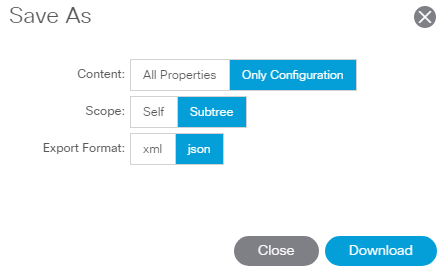- Cisco Community
- Technology and Support
- Data Center and Cloud
- Application Centric Infrastructure
- Export ACI Config (JSON) for a specific tenant
- Subscribe to RSS Feed
- Mark Topic as New
- Mark Topic as Read
- Float this Topic for Current User
- Bookmark
- Subscribe
- Mute
- Printer Friendly Page
- Mark as New
- Bookmark
- Subscribe
- Mute
- Subscribe to RSS Feed
- Permalink
- Report Inappropriate Content
07-24-2019 07:59 AM
Dear all,
I have created a standard ACI tenant with the corresponding VRFs, BD, ANPs, L3Outs etc.
I would like to export only this tenant configuration as JSON (for automation purposes). Is this possible?
I have exported the full config as JSON but it's a nightmare to find all the relevant objects which belong to the same tenant.
Thx a lot for your support.
Best regards
Ivan
Solved! Go to Solution.
- Labels:
-
Cisco ACI
Accepted Solutions
- Mark as New
- Bookmark
- Subscribe
- Mute
- Subscribe to RSS Feed
- Permalink
- Report Inappropriate Content
07-24-2019 08:39 AM
Hello Ivan! There's a number of ways to do this.
First, from a full export, all of the Tenant objects should be under a single object, the fvTenant object with the attribute name="your-tenant-name". It shouldn't be hard to find and extract that object with your favorite JSON editor.
The other way would be to go to your Tenant and right click on the tenant name in the navigation pane on the left, then click 'Save As' and select the options 'Config Only' and 'JSON'. You should then get a download for a JSON file.
Another way is to create a DN based export by specifying the DN of the tenant, something like 'uni/tn-Tenant_Name'. This will export the JSON in a tar.gz file to the destination you specify.
Hopefully that works for you!
- Mark as New
- Bookmark
- Subscribe
- Mute
- Subscribe to RSS Feed
- Permalink
- Report Inappropriate Content
07-24-2019 08:39 AM
Hello Ivan! There's a number of ways to do this.
First, from a full export, all of the Tenant objects should be under a single object, the fvTenant object with the attribute name="your-tenant-name". It shouldn't be hard to find and extract that object with your favorite JSON editor.
The other way would be to go to your Tenant and right click on the tenant name in the navigation pane on the left, then click 'Save As' and select the options 'Config Only' and 'JSON'. You should then get a download for a JSON file.
Another way is to create a DN based export by specifying the DN of the tenant, something like 'uni/tn-Tenant_Name'. This will export the JSON in a tar.gz file to the destination you specify.
Hopefully that works for you!
- Mark as New
- Bookmark
- Subscribe
- Mute
- Subscribe to RSS Feed
- Permalink
- Report Inappropriate Content
07-26-2019 05:48 AM
Hi Corry,
Thx a lot. You are right, I recognized that asap as you mentioned it. :-).
The only thing not associated to the tenant are VLANs used for the L3Outs. That also includes touching the PDs, AAEPs during automation. But I guess those objects are more or less shared across multiple tenants as they are related to physical interfaces, so I will work through it.
Have a great day.
Br,
Ivan
- Mark as New
- Bookmark
- Subscribe
- Mute
- Subscribe to RSS Feed
- Permalink
- Report Inappropriate Content
07-26-2019 06:33 AM
Excellent! You will find most of the Access Policies under an object called uni/infraInfra. There you can find int policy groups, vlan pools, aaeps, and other things. Domains will be a top level object under uni/
- Mark as New
- Bookmark
- Subscribe
- Mute
- Subscribe to RSS Feed
- Permalink
- Report Inappropriate Content
07-24-2019 08:40 AM
Hi Ivan,
In the GUI, go in Tenants, right-click on your tenant and "Save as...", then download:
Remi Astruc
- Mark as New
- Bookmark
- Subscribe
- Mute
- Subscribe to RSS Feed
- Permalink
- Report Inappropriate Content
07-26-2019 05:49 AM
Hi Remi,
Thx a lot. You are right. :-)
Have a good day.
Br,
Ivan
Discover and save your favorite ideas. Come back to expert answers, step-by-step guides, recent topics, and more.
New here? Get started with these tips. How to use Community New member guide