- Cisco Community
- Technology and Support
- Data Center and Cloud
- Application Centric Infrastructure
- Check out the following:
- Subscribe to RSS Feed
- Mark Topic as New
- Mark Topic as Read
- Float this Topic for Current User
- Bookmark
- Subscribe
- Mute
- Printer Friendly Page
- Mark as New
- Bookmark
- Subscribe
- Mute
- Subscribe to RSS Feed
- Permalink
- Report Inappropriate Content
12-28-2015 05:02 PM - edited 03-01-2019 04:54 AM
Hi Everyone,
I am trying to change the OOB management ip address of my 3 APIC controllers in cluster and i am not finding a way how to do it.
could you please help.
Solved! Go to Solution.
- Labels:
-
Cisco ACI
Accepted Solutions
- Mark as New
- Bookmark
- Subscribe
- Mute
- Subscribe to RSS Feed
- Permalink
- Report Inappropriate Content
12-28-2015 10:31 PM
Check out the following:
Modifying the IP Address of an APIC Controller Using the CLI
http://www.cisco.com/c/en/us/td/docs/switches/datacenter/aci/apic/sw/1-x/getting-started/b_APIC_Getting_Started_Guide/b_APIC_Getting_Started_Guide_chapter_01.html#task_52967447644D42A0A8DF79A31FB8A747
- Mark as New
- Bookmark
- Subscribe
- Mute
- Subscribe to RSS Feed
- Permalink
- Report Inappropriate Content
12-28-2015 05:41 PM
Simply create a "Static Node Management Address" for Node-1, Node-2, and Node-3. Go to TENANT-> MGMT-> NODE MANAGEMENT ADDRESSES & Right Click to Create a "Static Node Management Address".
I have attached some documents that go over this.
Thank you for using the Cisco Support Community for ACI!
T.
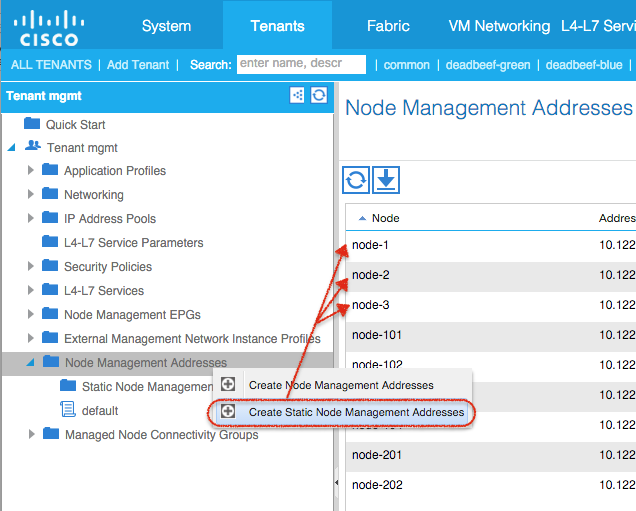
- Mark as New
- Bookmark
- Subscribe
- Mute
- Subscribe to RSS Feed
- Permalink
- Report Inappropriate Content
12-28-2015 06:01 PM
If you are running ACI firmware version 1.2(1i) or later, you can use the new iNXOS CLI MODE on the APIC Controllers .
Command Mode: interface mgmt0 : Out of band management interface
Command Path:
# configure [terminal]
(config)# controller
(config-controller)# interface mgmt0
(config-controller-if)# ip address <A.B.C.D/LEN> gateway <A.B.C.D>
For Example:
apic# configure
apic(config)# controller 3
apic(config-controller)# interface mgmt0
apic(config-controller-if)# ip address 1.2.3.103/24 gateway 1.2.3.1
apic(config-controller-if)# end
apic#
Resources:
Using the APIC CLI
http://www.cisco.com/c/en/us/td/docs/switches/datacenter/aci/apic/sw/1-x/cli/nx/cfg/b_APIC_NXOS_CLI_User_Guide/b_APIC_NXOS_CLI_User_Guide_chapter_010.html
Cisco APIC NX-OS Style CLI Command Reference
http://www.cisco.com/c/en/us/td/docs/switches/datacenter/aci/apic/sw/1-x/cli/nx/cr/b_APIC_NXOS_CLI_Cmd_Reference.html
- Mark as New
- Bookmark
- Subscribe
- Mute
- Subscribe to RSS Feed
- Permalink
- Report Inappropriate Content
12-28-2015 06:26 PM
Hi Tomas,
Thanks for your reply. I am using 1.0(3f) version and i don't have GUI access as of now.
earlier i was using OOB address to access the GUI of the controller, but now there are some changes in network, i cannot reach to old OOB address of controllers anymore and i am trying to change the Ip address from CLI which is the only access i have now. Please help.
- Mark as New
- Bookmark
- Subscribe
- Mute
- Subscribe to RSS Feed
- Permalink
- Report Inappropriate Content
12-28-2015 10:31 PM
Check out the following:
Modifying the IP Address of an APIC Controller Using the CLI
http://www.cisco.com/c/en/us/td/docs/switches/datacenter/aci/apic/sw/1-x/getting-started/b_APIC_Getting_Started_Guide/b_APIC_Getting_Started_Guide_chapter_01.html#task_52967447644D42A0A8DF79A31FB8A747
- Mark as New
- Bookmark
- Subscribe
- Mute
- Subscribe to RSS Feed
- Permalink
- Report Inappropriate Content
12-28-2015 11:20 PM
Thank you Tomas.
- Mark as New
- Bookmark
- Subscribe
- Mute
- Subscribe to RSS Feed
- Permalink
- Report Inappropriate Content
10-12-2016 03:35 PM
How can you tell what the current settings of interface mgmt0 are before changing them?
Also, what is the difference between mgmt0, inband-mgmt0 and the eth ports or where could I find information on the use of all the physical ports (listed below)?
eth1-1 and 1-2 which form bond1
eth2-1 and 2-2 which form bond0
mgmt0
inband-mgmt0
- Mark as New
- Bookmark
- Subscribe
- Mute
- Subscribe to RSS Feed
- Permalink
- Report Inappropriate Content
10-12-2016 04:20 PM
Christian,
There a couple things:
1. OOB management ports are the on board ethernet ports on the back of the APIC. There is ethernet 1-1 & ethernet 1-2. These interfaces are bonded together as "bond 1" and is listed as "oobmgmt"
for example (using ifconfig)
bond1 Link encap:Ethernet HWaddr 24:E9:B3:15:A0:EE
inet6 addr: fe80::26e9:b3ff:fe15:a0ee/64 Scope:Link
UP BROADCAST RUNNING MASTER MULTICAST MTU:1500 Metric:1
RX packets:11364427 errors:0 dropped:6 overruns:0 frame:0
TX packets:5653015 errors:0 dropped:0 overruns:0 carrier:0
collisions:0 txqueuelen:0
RX bytes:2794409965 (2.6 GiB) TX bytes:4693414894 (4.3 GiB)
eth1-1 Link encap:Ethernet HWaddr 24:E9:B3:15:A0:EE
UP BROADCAST RUNNING SLAVE MULTICAST MTU:1500 Metric:1
eth1-2 Link encap:Ethernet HWaddr 24:E9:B3:15:A0:EE
UP BROADCAST SLAVE MULTICAST MTU:1500 Metric:1
oobmgmt Link encap:Ethernet HWaddr 24:E9:B3:15:A0:EE
inet addr:192.168.254.211 Bcast:192.168.254.255 Mask:255.255.255.0
inet6 addr: 2002:192.168:254::211/64 Scope:Global
inet6 addr: fe80::26e9:b3ff:fe15:a0ee/64 Scope:Link
UP BROADCAST RUNNING MULTICAST MTU:1500 Metric:1
RX packets:11239257 errors:0 dropped:0 overruns:0 frame:0
TX packets:3721821 errors:0 dropped:0 overruns:0 carrier:0
collisions:0 txqueuelen:0
RX bytes:2621624825 (2.4 GiB) TX bytes:4575094506 (4.2 GiB)
2. INB Management is another management option for configuring IP addresses for managing your APICs and Switches. This configuration is a little more complicated since involves a layer3 external routed network. There is documentation online for this. The routing of this INBAND routes within the fabric and out the L3Out to get to the rest of your network.
Another Bond interface is setup for each APIC and it is configured with the INBAND management interface.
For example, (I used the vlan encap 1100 for this network)
bond0.1100 Link encap:Ethernet HWaddr 90:E2:BA:4B:FC:78
inet addr:192.168.242.11 Bcast:192.168.242.63 Mask:255.255.255.192
inet6 addr: 2001:192.168:242::11/64 Scope:Global
inet6 addr: fe80::92e2:baff:fe4b:fc78/64 Scope:Link
UP BROADCAST RUNNING MULTICAST MTU:1496 Metric:1
RX packets:777844 errors:0 dropped:200 overruns:0 frame:0
TX packets:677639 errors:0 dropped:0 overruns:0 carrier:0
collisions:0 txqueuelen:0
RX bytes:225699379 (215.2 MiB) TX bytes:205682902 (196.1 MiB)
3. The INFRA Network is the TEP address range that you configured during the setup. This is used solely for Fabric communication . The VIC interfaces eth2-1 & eth2-2 are used for this. These connections go to the Leaf Nodes. Their addresses are automatically configured base on the TEP address given during the Setup Script.
This also uses the vlan# (ie 4094) that was configured during setup to setup a bond interface for fabric communication.
For example:
bond0.4094 Link encap:Ethernet HWaddr 90:E2:BA:4B:FC:78
inet addr:10.0.0.1 Bcast:10.0.0.1 Mask:255.255.255.255
inet6 addr: fe80::92e2:baff:fe4b:fc78/64 Scope:Link
UP BROADCAST RUNNING MULTICAST MTU:1496 Metric:1
RX packets:124337995 errors:0 dropped:0 overruns:0 frame:0
TX packets:113989504 errors:0 dropped:0 overruns:0 carrier:0
collisions:0 txqueuelen:0
RX bytes:29750752883 (27.7 GiB) TX bytes:44190268009 (41.1 GiB)
I hope this helps!
T.
- Mark as New
- Bookmark
- Subscribe
- Mute
- Subscribe to RSS Feed
- Permalink
- Report Inappropriate Content
01-17-2020 10:36 AM
Yep this worked for me on 3.1
Find answers to your questions by entering keywords or phrases in the Search bar above. New here? Use these resources to familiarize yourself with the community:

