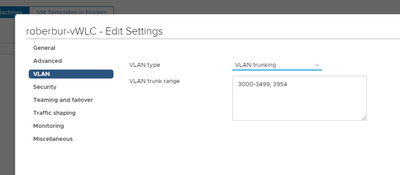- Cisco Community
- Technology and Support
- Data Center and Cloud
- Application Centric Infrastructure
- Re: How to configure multiple IPs on a virtual machine in ACI & VMM environment
- Subscribe to RSS Feed
- Mark Topic as New
- Mark Topic as Read
- Float this Topic for Current User
- Bookmark
- Subscribe
- Mute
- Printer Friendly Page
- Mark as New
- Bookmark
- Subscribe
- Mute
- Subscribe to RSS Feed
- Permalink
- Report Inappropriate Content
03-08-2021 09:46 PM
We are running ACI 4.2.4 and VMware 6.7 with VMM integration. Now we have a user case needs a virtual appliance having multiple IP addresses on a single interface.
All the port group settings are pushed from APIC to VMware, so how can I set it up at ACI? I read few previous posts talking about ACI Trunk Group Port but still not clear how to use this feature, or whether it is the right solution.
Our setup is 1 VLAN / 1 EPG / 1 BD / 1 IP, now somehow I need to push a setting to let VMware could bind multiple IPs to a single port-group.
Have anyone had experience on this? Thanks.
Solved! Go to Solution.
- Labels:
-
Cisco ACI
Accepted Solutions
- Mark as New
- Bookmark
- Subscribe
- Mute
- Subscribe to RSS Feed
- Permalink
- Report Inappropriate Content
03-09-2021 10:29 AM - edited 03-09-2021 10:29 AM
Yes, and depending if you didn't explicitly list a VLAN range, it should only show the VLANs within your VMM domain's VLAN pool as being allowed.
Robert
- Mark as New
- Bookmark
- Subscribe
- Mute
- Subscribe to RSS Feed
- Permalink
- Report Inappropriate Content
03-09-2021 06:22 AM
Assuming that you are using DVS. You could add 2nd (3rd etc) IP subnet to the Bridge Domain associated with EPG with VMM.
- Mark as New
- Bookmark
- Subscribe
- Mute
- Subscribe to RSS Feed
- Permalink
- Report Inappropriate Content
03-09-2021 06:34 AM
Thanks, yes we are using DVS, what we need is to assign 2 existing EPGs (EPG-1 / BD-1 and EPG-2 / BD-2) to one virtual machine. unlikely we can add existing BD-2 to existing EPG-1.
- Mark as New
- Bookmark
- Subscribe
- Mute
- Subscribe to RSS Feed
- Permalink
- Report Inappropriate Content
03-09-2021 08:03 AM - edited 03-09-2021 08:04 AM
"Thanks, yes we are using DVS, what we need is to assign 2 existing EPGs (EPG-1 / BD-1 and EPG-2 / BD-2) to one virtual machine. unlikely we can add existing BD-2 to existing EPG-1"
All what you want to do is to have a VM with 2 VNIC assigned to 2 different portgroups. It has nothing to do with ACI, just add another net interface to VM and attache it to the portgroup you need to connect to.
- Mark as New
- Bookmark
- Subscribe
- Mute
- Subscribe to RSS Feed
- Permalink
- Report Inappropriate Content
03-09-2021 12:48 PM
No. vWLC requires trunking.
- Mark as New
- Bookmark
- Subscribe
- Mute
- Subscribe to RSS Feed
- Permalink
- Report Inappropriate Content
03-09-2021 06:36 AM
With ACI you don't bind IPs to a Port Group/EGP - You bind interfaces. What is the function of this virtual appliance? There are special considerations for virtual devices like FWs & Load Balancers that we would treat different (configuration-wise).
Provide more details so we can better advise the best approach.
Robert
- Mark as New
- Bookmark
- Subscribe
- Mute
- Subscribe to RSS Feed
- Permalink
- Report Inappropriate Content
03-09-2021 07:21 AM
Robert. We need to deploy a Cisco virtual Wireless Lan Controller and need to have trunk interface to host multiple client VLANs. Leo
- Mark as New
- Bookmark
- Subscribe
- Mute
- Subscribe to RSS Feed
- Permalink
- Report Inappropriate Content
03-09-2021 07:42 AM
Ok. To support a vWLC you'll need to configure a Trunk Port Group.
Procedure
________________________________
Step 1
Log in to the APIC GUI.
Step 2
On the menu bar, choose Virtual Networking.
Step 3
In the navigation pane, choose VMM Domains > VMware > Domain_name > Trunk Port Groups and right-click Create Trunk Port Group.
Step 4
In the Create Trunk Port Group dialog box, perform the following actions:
a. In the Name field, enter the EPG name.
b. For the Promiscuous Mode buttons, click either Disabled or Enabled. The default is Disabled.
c. For the Trunk Portgroup Immediacy buttons, click either Immediate or On Demand. The default is On Demand.
d. For the MAC changes buttons, click either Disabled or Enabled. The default is Enabled.
e. For the Forged transmits buttons, click either Disabled or Enabled. The default is Enabled.
f. In the VLAN Ranges field, choose the + icon and enter the VLAN range (vlan-100 vlan-200).
Note: If you do not specify a VLAN Range, the VLAN list will be taken from the domain’s VLAN namespace.
g. Click Update.
Step 5
Click Submit.
You can find more details in this link:
https://www.cisco.com/c/en/us/td/docs/switches/datacenter/aci/apic/sw/4-x/virtualization/Cisco-ACI-Virtualization-Guide-42x/Cisco-ACI-Virtualization-Guide-421_chapter_010.html#id_25658
Regards
Robert
- Mark as New
- Bookmark
- Subscribe
- Mute
- Subscribe to RSS Feed
- Permalink
- Report Inappropriate Content
03-09-2021 09:46 AM
Robert.
At step 4A. will it create a new "trunked mode" EPG in ACI and push it to VMware DVS?
Leo
- Mark as New
- Bookmark
- Subscribe
- Mute
- Subscribe to RSS Feed
- Permalink
- Report Inappropriate Content
03-09-2021 10:29 AM - edited 03-09-2021 10:29 AM
Yes, and depending if you didn't explicitly list a VLAN range, it should only show the VLANs within your VMM domain's VLAN pool as being allowed.
Robert
- Mark as New
- Bookmark
- Subscribe
- Mute
- Subscribe to RSS Feed
- Permalink
- Report Inappropriate Content
03-09-2021 11:02 AM
Robert.
So far so good. We just implemented it (creating a new Trunk Port Group) in a test env. Will post our config here later on. Much appreciate your help here.
Leo
Find answers to your questions by entering keywords or phrases in the Search bar above. New here? Use these resources to familiarize yourself with the community: