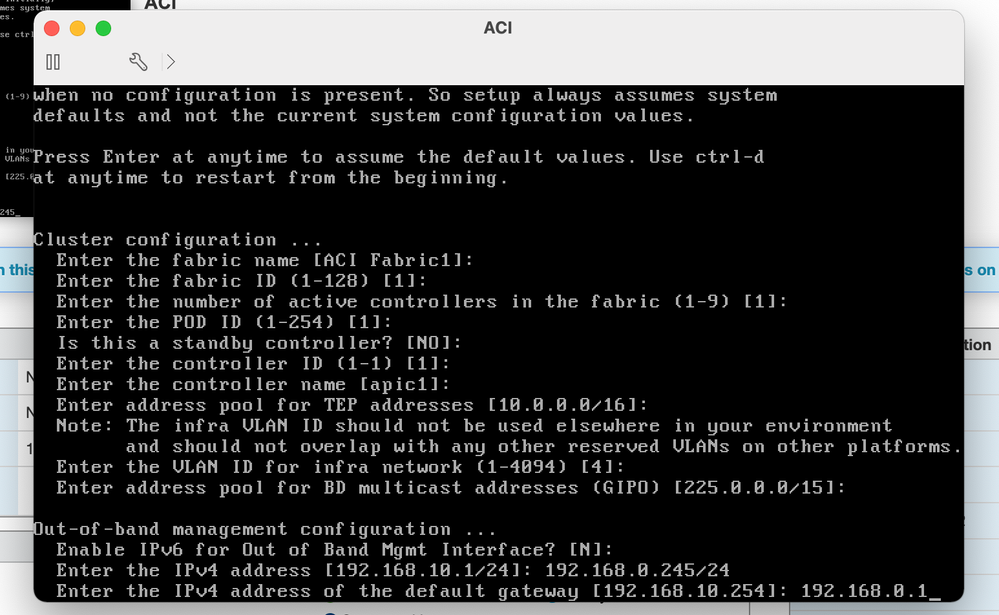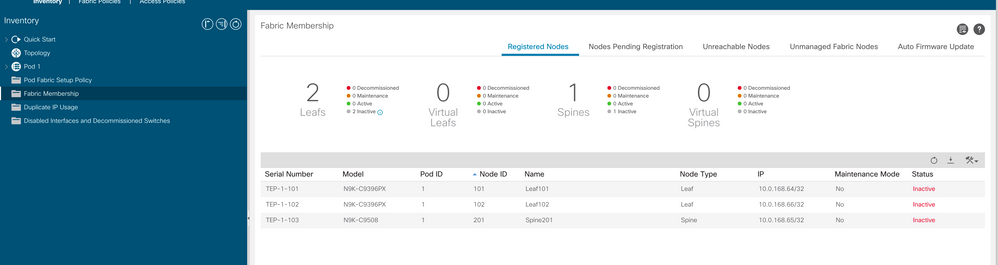- Cisco Community
- Technology and Support
- Data Center and Cloud
- Application Centric Infrastructure
- Re: Inactiv Leaf and spine in ACI simulator software
- Subscribe to RSS Feed
- Mark Topic as New
- Mark Topic as Read
- Float this Topic for Current User
- Bookmark
- Subscribe
- Mute
- Printer Friendly Page
Inactiv Leaf and spine in ACI simulator software
- Mark as New
- Bookmark
- Subscribe
- Mute
- Subscribe to RSS Feed
- Permalink
- Report Inappropriate Content
02-04-2021 04:10 AM - edited 02-04-2021 07:48 AM
Hello,
I installed the ACI simulator software in a VM ESXI 6.5 .The APIC is up and running and i find the first leaf is there to be registered. After i register the leaf to the pod, it appears as registered but in "Inactive" state. For sure the spine and the other leaf is the same. Please support
i didnt change the default values on the Simulator.
ACI version Version: 5.1(3e)
Thanks for help
- Labels:
-
Cisco ACI
- Mark as New
- Bookmark
- Subscribe
- Mute
- Subscribe to RSS Feed
- Permalink
- Report Inappropriate Content
02-09-2021 08:41 AM
i have the same problem
- Mark as New
- Bookmark
- Subscribe
- Mute
- Subscribe to RSS Feed
- Permalink
- Report Inappropriate Content
02-09-2021 11:31 AM
Seems like a common problem - https://community.cisco.com/t5/application-centric/apic1-registered-nodes-stays-inactive-mode/m-p/4278005#M9843
I have it working (with 3 APICs) but used 16 VCPUs and 64GB RAM - however (see link above) this does not work for everyome.
Forum Tips: 1. Paste images inline - don't attach. 2. Always mark helpful and correct answers, it helps others find what they need.
- Mark as New
- Bookmark
- Subscribe
- Mute
- Subscribe to RSS Feed
- Permalink
- Report Inappropriate Content
10-09-2021 03:58 PM
I may have stumbled upon the solution to this. And I am not using any new hardware or software to do it.
I am running an HP DL360G6 with 2 Intel Xeon E5540 2.53GHz Cores. 2 Sockets, 4 cores per socket. 32 GB RAM. ESXi 6.0
Even with just the APIC Simulator running by itself. I couldn't get any of the fabrics to register, let alone go Active.
I had almost given up on running it. When I thought about running iSCSI to another storage device for additional VMFS storage (for another project). This additional storage just happened to support Hardware Acceleration. I think this is what made the difference.
Here is what I am running in addition to the physical ESXi host.
Synology NAS DS212j w/ Seagate BarraCuda ST2000DM006 2TB 7200 RPM 64MB Cache SATA 6.0Gb/s - ST2000DM006-2DM164
I also enabled Jumbo Frames on the NAS, ESXi host and switch.
Find answers to your questions by entering keywords or phrases in the Search bar above. New here? Use these resources to familiarize yourself with the community: