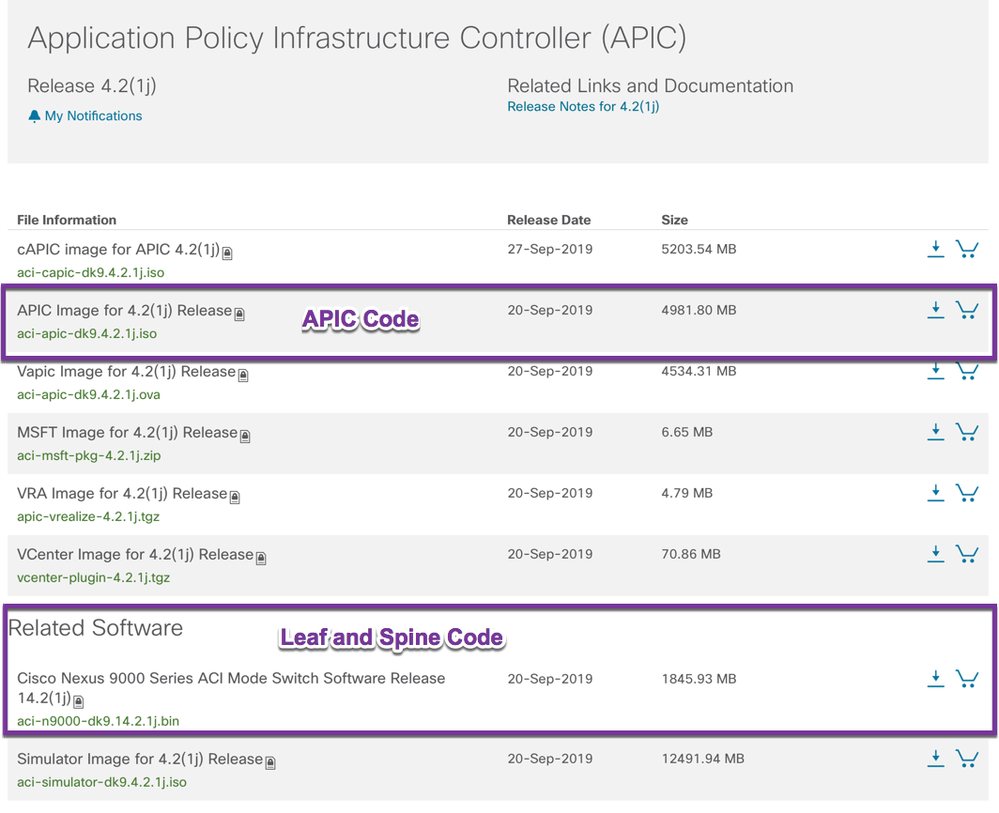- Cisco Community
- Technology and Support
- Data Center and Cloud
- Application Centric Infrastructure
- Re: Is there a minimum switch firmware version requirement for APIC?
- Subscribe to RSS Feed
- Mark Topic as New
- Mark Topic as Read
- Float this Topic for Current User
- Bookmark
- Subscribe
- Mute
- Printer Friendly Page
- Mark as New
- Bookmark
- Subscribe
- Mute
- Subscribe to RSS Feed
- Permalink
- Report Inappropriate Content
10-05-2019 01:28 PM
Say I want to upgrade the APIC to v4.2, what would be the minimum firmware version required on the N9K switches?
I can find the compatibility information for the hardware model but can not find anything about the compatibility between APIC version and 9K version...
I am trying to figure out without prod impacts if I could just upgrade the APIC now and then schedule for the switches firmware upgrade...
Solved! Go to Solution.
- Labels:
-
APIC
Accepted Solutions
- Mark as New
- Bookmark
- Subscribe
- Mute
- Subscribe to RSS Feed
- Permalink
- Report Inappropriate Content
10-06-2019 05:58 AM
Hi @m1xed0s,
One of my favorite things about ACI is the ease of upgrading. From start to end Cisco has done a very nice job of putting it all together and making it easy..well there are few little quirks. Quite honestly its the first "hitless" upgrade from Cisco that actually works easily and consistently.
Starting when you go on CCO you get the full picture as you can see from the attached.
With the APIC running 4.2(1j) you can see that the companion Switch code is 14.2.1j (little quirk here). Its all 4.2(1j) and its never been clear to me why the "1" is tacked on to the switch (leaf and spine) version ...maybe to make sure its easily distinguishable (although the APIC is an ISO and the switch code is a .bin file).
The ACI upgrade will also take care of any FPGA/EPLD upgrades on the switches which is also very nice.
Having said all of that, I believe the reason you don't find a "minimum" version is because it is not recommended to run the fabric with disparate versions for any length of time. If your APIC is running 4.2(1j) then your switches should be on that version as well. Remember its a system. If you have a well planned fabric with all hosts redundantly connected or in an active standby configuration (and you've tested failover of your services :D), the upgrade of the fabric can be done without any service interruption. If you want to validate 4.2(1j), you can take the APICs and 1/2 the fabric to it, let it run for 12-24 hours and then, if all goes well, finish upgrading the other half of the switches and spines.
- Mark as New
- Bookmark
- Subscribe
- Mute
- Subscribe to RSS Feed
- Permalink
- Report Inappropriate Content
10-05-2019 02:39 PM - edited 10-05-2019 02:39 PM
If you looking APIC
have you looked below information :
https://community.cisco.com/t5/networking-documents/apic-em-faq/ta-p/3648836
- Mark as New
- Bookmark
- Subscribe
- Mute
- Subscribe to RSS Feed
- Permalink
- Report Inappropriate Content
10-05-2019 02:47 PM
APIC, not APIC-EM
- Mark as New
- Bookmark
- Subscribe
- Mute
- Subscribe to RSS Feed
- Permalink
- Report Inappropriate Content
10-05-2019 03:37 PM
Hi @m1xed0s ,
If the release notes (https://www.cisco.com/c/en/us/td/docs/switches/datacenter/aci/apic/sw/4-x/release-notes/Cisco-APIC-Release-Notes-421.html) don't specify incompatibilities with any versions of swich software, you should be good to go.
I hope this helps.
Don't forget to mark answers as correct if it solves your problem. This helps others find the correct answer if they search for the same problem
Forum Tips: 1. Paste images inline - don't attach. 2. Always mark helpful and correct answers, it helps others find what they need.
- Mark as New
- Bookmark
- Subscribe
- Mute
- Subscribe to RSS Feed
- Permalink
- Report Inappropriate Content
10-06-2019 05:58 AM
Hi @m1xed0s,
One of my favorite things about ACI is the ease of upgrading. From start to end Cisco has done a very nice job of putting it all together and making it easy..well there are few little quirks. Quite honestly its the first "hitless" upgrade from Cisco that actually works easily and consistently.
Starting when you go on CCO you get the full picture as you can see from the attached.
With the APIC running 4.2(1j) you can see that the companion Switch code is 14.2.1j (little quirk here). Its all 4.2(1j) and its never been clear to me why the "1" is tacked on to the switch (leaf and spine) version ...maybe to make sure its easily distinguishable (although the APIC is an ISO and the switch code is a .bin file).
The ACI upgrade will also take care of any FPGA/EPLD upgrades on the switches which is also very nice.
Having said all of that, I believe the reason you don't find a "minimum" version is because it is not recommended to run the fabric with disparate versions for any length of time. If your APIC is running 4.2(1j) then your switches should be on that version as well. Remember its a system. If you have a well planned fabric with all hosts redundantly connected or in an active standby configuration (and you've tested failover of your services :D), the upgrade of the fabric can be done without any service interruption. If you want to validate 4.2(1j), you can take the APICs and 1/2 the fabric to it, let it run for 12-24 hours and then, if all goes well, finish upgrading the other half of the switches and spines.
- Mark as New
- Bookmark
- Subscribe
- Mute
- Subscribe to RSS Feed
- Permalink
- Report Inappropriate Content
10-06-2019 07:15 AM
Thanks!
Discover and save your favorite ideas. Come back to expert answers, step-by-step guides, recent topics, and more.
New here? Get started with these tips. How to use Community New member guide