- Cisco Community
- Technology and Support
- Data Center and Cloud
- Application Centric Infrastructure
- Re: Remote Leaf VPC TEP IP Command ACI
- Subscribe to RSS Feed
- Mark Topic as New
- Mark Topic as Read
- Float this Topic for Current User
- Bookmark
- Subscribe
- Mute
- Printer Friendly Page
- Mark as New
- Bookmark
- Subscribe
- Mute
- Subscribe to RSS Feed
- Permalink
- Report Inappropriate Content
11-30-2017 12:47 AM - edited 03-01-2019 05:23 AM
Hi,
Is there any command We can run on APIC or Leaf to find out the VTEP IP address of VPC on remote leaf
acidiag fnvread is giving us PTEP for each Fabric Node.
Solved! Go to Solution.
- Labels:
-
Cisco ACI
Accepted Solutions
- Mark as New
- Bookmark
- Subscribe
- Mute
- Subscribe to RSS Feed
- Permalink
- Report Inappropriate Content
11-30-2017 07:19 AM
Hi NDP,
The command below will list the object of class fabricExplicitGEp using a filter with the attribute "virtualIp. If you are not sure about the syntax of the whole command you can always run "moquery -c fabricExplicitGEp" command without the filter, this command will list all the object under the class fabricExplicitGEp. Note that you need to run this command from the APIC.
moquery -c fabricExplicitGEp -f 'fabric.ExplicitGEp.virtualIp=="<Tunnel Destination IP ( VTEP of VPC/32>"
Also note that you can look for all of the VIP from the GUI as well. You just need to go to Fabric>Access>Switch Policies>Policies>VPC Domain>Virtual Port channel default.
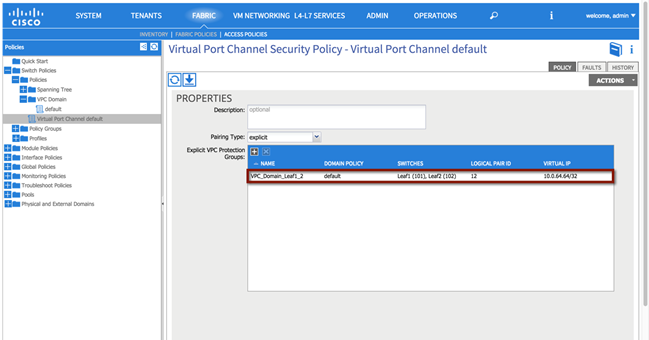
- Mark as New
- Bookmark
- Subscribe
- Mute
- Subscribe to RSS Feed
- Permalink
- Report Inappropriate Content
11-30-2017 02:25 AM
Hi NDP,
On the Leaf node you can use:
show system internal epm vpc
Let me know if this works for you
- Mark as New
- Bookmark
- Subscribe
- Mute
- Subscribe to RSS Feed
- Permalink
- Report Inappropriate Content
11-30-2017 03:36 AM
Hi Manuel,
Wanted to know on which Leaf the VPC VTEP is residing on
suppose, there are 6 Leaf switches ( leaf1, leaf2, leaf3, leaf4, leaf5 & leaf6)
leaf 3 & leaf 4 are in one vpc domain
leaf 5 & leaf 6 are in another vpc domain
I am on leaf1 and saw that endpoint could be reached through Tunnel X, tunnel X destination is the VTEP of VPC
wanted to know what leaves are holding the Tunnel destination IP ( VTEP of VPC)
one of TAC engineer ran this "
moquery -c fabricExplicitGEp -f 'fabric.ExplicitGEp.virtualIp==" but, I forgot this
any other command, We can use .. please help me
- Mark as New
- Bookmark
- Subscribe
- Mute
- Subscribe to RSS Feed
- Permalink
- Report Inappropriate Content
11-30-2017 07:19 AM
Hi NDP,
The command below will list the object of class fabricExplicitGEp using a filter with the attribute "virtualIp. If you are not sure about the syntax of the whole command you can always run "moquery -c fabricExplicitGEp" command without the filter, this command will list all the object under the class fabricExplicitGEp. Note that you need to run this command from the APIC.
moquery -c fabricExplicitGEp -f 'fabric.ExplicitGEp.virtualIp=="<Tunnel Destination IP ( VTEP of VPC/32>"
Also note that you can look for all of the VIP from the GUI as well. You just need to go to Fabric>Access>Switch Policies>Policies>VPC Domain>Virtual Port channel default.
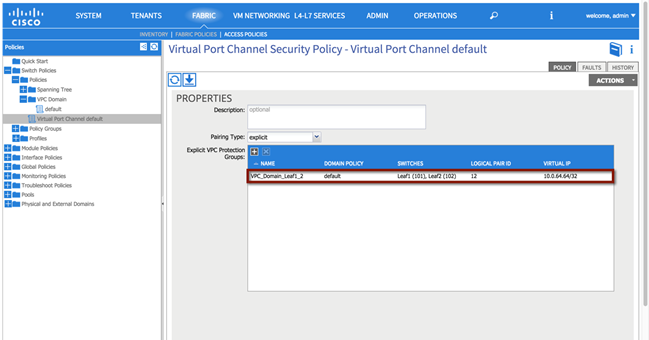
- Mark as New
- Bookmark
- Subscribe
- Mute
- Subscribe to RSS Feed
- Permalink
- Report Inappropriate Content
05-16-2019 12:01 AM
use below command- (more easier)
moquery -c fabricExplicitGEp | grep -B10 VPC_vtep_IP
Find answers to your questions by entering keywords or phrases in the Search bar above. New here? Use these resources to familiarize yourself with the community:

