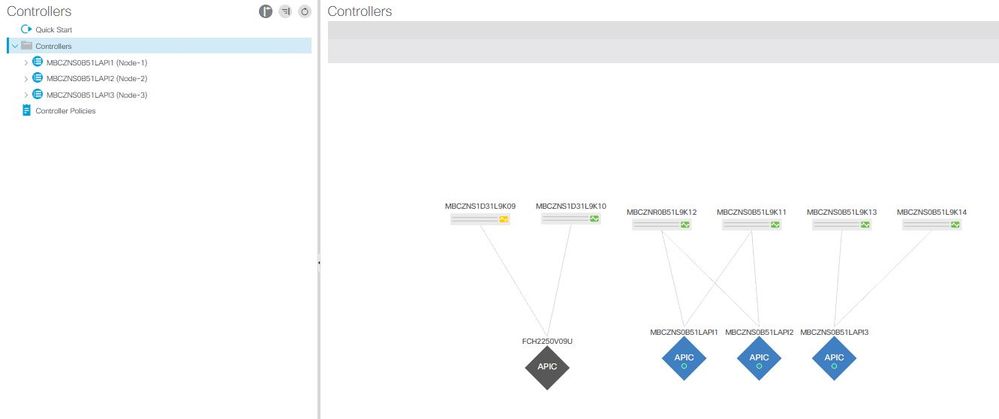- Cisco Community
- Technology and Support
- Data Center and Cloud
- Application Centric Infrastructure
- Re: Standby APIC fabric discovery
- Subscribe to RSS Feed
- Mark Topic as New
- Mark Topic as Read
- Float this Topic for Current User
- Bookmark
- Subscribe
- Mute
- Printer Friendly Page
Standby APIC fabric discovery
- Mark as New
- Bookmark
- Subscribe
- Mute
- Subscribe to RSS Feed
- Permalink
- Report Inappropriate Content
06-04-2019 05:56 AM - edited 06-07-2019 03:43 AM
If you add a Standby APIC to the ACI infrastructure, you might get confused as I was.
- The Standby APIC is shown in the System - Controllers topology, but serial number is shown instead of the name.
- In the System / Controllers view, you will see only the active APIC clusters and not the standby one.
- If you try to log into the Standby APIC, your default credentials will not work. You need to log in with a "rescue-user" account without any password..
- After logging to the Standby APIC, a banner will up saying, that Fabric discovery is in progress.
Don't get confused about the status.
- You need to highlight any of the active APIC nodes and choose the "Cluster as Seen by Node" option. Upon this, you will see both the active and Standby APIC nodes and can also replace an active with the standby.
- On any of the APICs, you can use the "show controller" command, which will also list the Standby APIC.
The behaviour is described in the Cisco APIC Getting Started Guide, Release 3.x, as well as the replacement procedure.
Regards,
Alexander
Here's a GUI screenshot of the System / Controllers GUI without the Standby, that confused me.
- Mark as New
- Bookmark
- Subscribe
- Mute
- Subscribe to RSS Feed
- Permalink
- Report Inappropriate Content
12-02-2019 06:25 AM
Hi Alex. You are exactly correct. The standby APIC is allowed to sort of "join the fabric" but is not given any identity and does not actually download any configuration or anything from the actual APIC cluster and certainly does not do any work. It is something of an empty shell just waiting to be called into service to replace the personality of a failed APIC. So if APIC #2 fails, you would decommission it, and the promote the standby APIC to take over the job of APIC 2. The reason we see it at all is mostly to be able to upgrade the code and keep it at the same version as the production APICs.
Discover and save your favorite ideas. Come back to expert answers, step-by-step guides, recent topics, and more.
New here? Get started with these tips. How to use Community New member guide