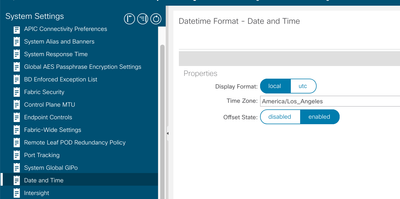- Cisco Community
- Technology and Support
- Data Center and Cloud
- Application Centric Infrastructure
- Re: Timestamps in Callhome emails
- Subscribe to RSS Feed
- Mark Topic as New
- Mark Topic as Read
- Float this Topic for Current User
- Bookmark
- Subscribe
- Mute
- Printer Friendly Page
- Mark as New
- Bookmark
- Subscribe
- Mute
- Subscribe to RSS Feed
- Permalink
- Report Inappropriate Content
05-18-2020 08:06 AM
I've been working to configure Callhome / Smart Callhome in my fabric. After reloading a switch I received a Callhome email, however the included timestamps do not make any sense:
Created: 1589547915258 Description: Node 231 with hostname Leaf231 is inactive and not reachable. topology/pod-1/node-231/fault-F1543 Status: raised_clearing Severity: critical
Where is it pulling this "created" timestamp?
Is there a way to configure it to use local time?
Solved! Go to Solution.
- Labels:
-
Cisco ACI
Accepted Solutions
- Mark as New
- Bookmark
- Subscribe
- Mute
- Subscribe to RSS Feed
- Permalink
- Report Inappropriate Content
05-20-2020 01:48 PM
For anyone else out there that encounters this issue, I went ahead and opened a TAC case about this. Apparently, this is a known issue and there is no workaround.
https://bst.cloudapps.cisco.com/bugsearch/bug/CSCvs81944
It has supposedly been fixed in version 5.0(1k).
- Mark as New
- Bookmark
- Subscribe
- Mute
- Subscribe to RSS Feed
- Permalink
- Report Inappropriate Content
05-18-2020 08:34 AM
Hi @brlehigh
That is unix epoch time, basically number of seconds since Jan 1, 1970. You can see a more complete definition and convert your timestamp at the link below.
https://www.epochconverter.com/
Is your fabric configured for your local timezone?
- Mark as New
- Bookmark
- Subscribe
- Mute
- Subscribe to RSS Feed
- Permalink
- Report Inappropriate Content
05-18-2020 09:11 AM
I have NTP servers configured and the system configured to use local time.
All of my logs in the APIC show in local time. The only time I've seen epoch time is in the Callhome emails.
- Mark as New
- Bookmark
- Subscribe
- Mute
- Subscribe to RSS Feed
- Permalink
- Report Inappropriate Content
05-20-2020 01:48 PM
For anyone else out there that encounters this issue, I went ahead and opened a TAC case about this. Apparently, this is a known issue and there is no workaround.
https://bst.cloudapps.cisco.com/bugsearch/bug/CSCvs81944
It has supposedly been fixed in version 5.0(1k).
Find answers to your questions by entering keywords or phrases in the Search bar above. New here? Use these resources to familiarize yourself with the community: