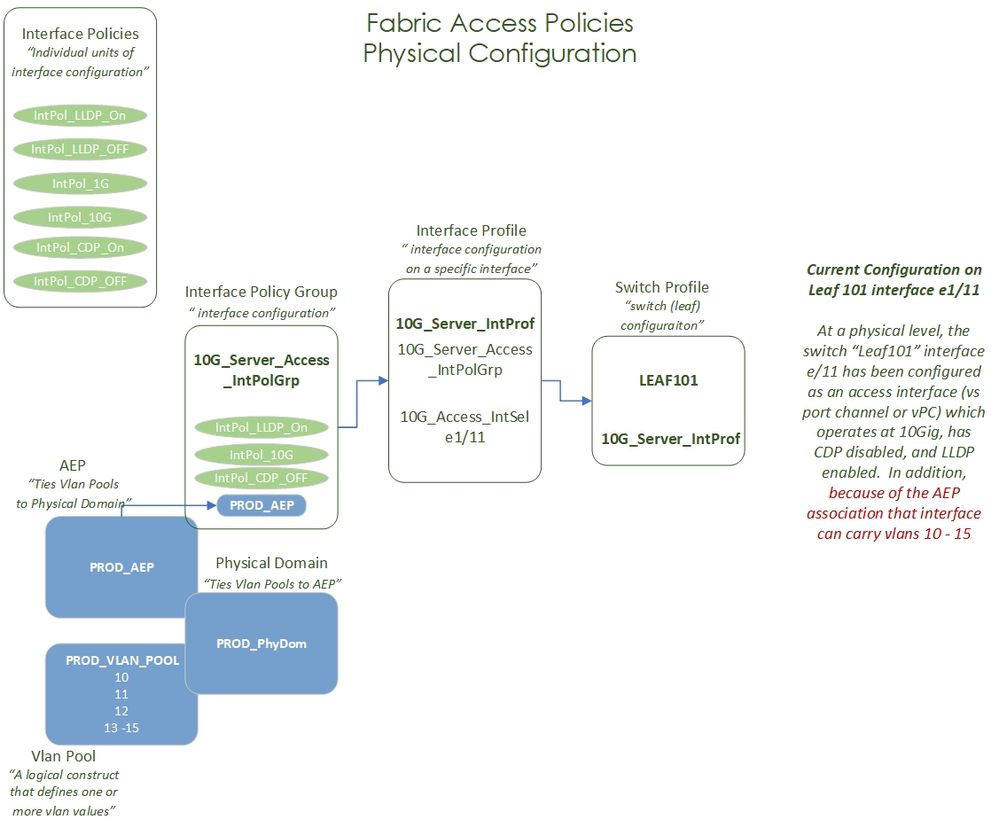- Cisco Community
- Technology and Support
- Data Center and Cloud
- Application Centric Infrastructure
- Re: Trunk Ports in ACI
- Subscribe to RSS Feed
- Mark Topic as New
- Mark Topic as Read
- Float this Topic for Current User
- Bookmark
- Subscribe
- Mute
- Printer Friendly Page
Trunk Ports in ACI
- Mark as New
- Bookmark
- Subscribe
- Mute
- Subscribe to RSS Feed
- Permalink
- Report Inappropriate Content
11-14-2019 06:58 AM
How would you configure the equivalent of "switchport mode trunk" in ACI? Sending all vlans to a port...
- Labels:
-
Cisco ACI
- Mark as New
- Bookmark
- Subscribe
- Mute
- Subscribe to RSS Feed
- Permalink
- Report Inappropriate Content
11-14-2019 09:00 AM - edited 11-14-2019 12:18 PM
Hi @navydivervet,
This is one of the area where the ACI configuraiton is different and can be challenging (automation really helps here).
So when you first set up ACI, you configure Fabric Access policies that define thinks like vlans in vlan pools. You tie a vlan pool to a Physical Domain and that physical domain is then tied to an AEP polcy. That is the "object" that you then associate to your interfaces. Specifically you tie it to your Port Policy Group which is where you associate all the behaviors you want for that port or interface like 10G, CDP disabled, LLD enabled, and AEP (what vlans can be associated with this set of interface behaviors)). That is tied to an Interface Profile that you associate with a Switch Profile. You now have an interface configured on a particular leaf or leafs.
That sets up the physical portion of the program but as you know with ACI its usually, the physical and then the logical.
So now for the logical part of the program, you go to your Tenant and lets say you have a very Network Centric design where your EPGs are basically VLANs. You go to your Tenant > ANP > EPG > and define a Static Port where you select the interface you configured above and configure it for that EPG with the vlan encapsulation you want for the EPG (which should be one of the valid vlans in your vlan pool).
I know thats alot to take in if you are new to ACI!
Here is a more visual description of the above.
- The Physical Configuration
- The Logical Configuration
- The Classical View of what we just accomplished
- Mark as New
- Bookmark
- Subscribe
- Mute
- Subscribe to RSS Feed
- Permalink
- Report Inappropriate Content
11-14-2019 07:21 PM
Thank You. What would be the best way to configure every port on every leaf, as trunk ports? Static bind on ports or entire leaf?
- Mark as New
- Bookmark
- Subscribe
- Mute
- Subscribe to RSS Feed
- Permalink
- Report Inappropriate Content
11-15-2019 06:43 AM
Hi @navydivervet, The only way to trunk multiple vlans on an interface is to follow the procedure I described previously for each vlan "encapsulation" you want on that interface. So if you have 10 EPGs with 10 Different encapsulations (say vlan 10,20,30 etc.) that represents 10 Static port bindings, one in each of those 10 EPGs. In that way do you "trunk" all 10 Vlans on an interface (e1/11 in the example I show). If you want to do that on say e1/1 - 10 then multiply the above by 10, etc. This is one of the more painful aspects of ACI and where you really see the need for Automation.
There are some features of the AEP that might help with this but the above is really the recommended method.
Am I correct in thinking you want to do something like below? If so, thats not a good way to think about ACI. Also, keep in mind that if you configure an interface, ACI expects it to be used and will detract from your fabric health score if you configure it and don't use it.
interface Ethernet1/1 - 48 description Trunk Interface switchport switchport mode trunk no shutdown
- Mark as New
- Bookmark
- Subscribe
- Mute
- Subscribe to RSS Feed
- Permalink
- Report Inappropriate Content
09-18-2023 02:30 PM - edited 09-18-2023 02:30 PM
Then how can we configure connection between Spine and Leaf? That should be done by logging into Spine and leaf individually and configure the uplink port with trunk configuration right?
- Mark as New
- Bookmark
- Subscribe
- Mute
- Subscribe to RSS Feed
- Permalink
- Report Inappropriate Content
09-18-2023 03:57 PM
Hi @kolliparadeepak ,
This looks like a new question, so you should ask a new question - you'll never be able to mark an answer as correct unless YOU ask the question.
Forum Tips: 1. Paste images inline - don't attach. 2. Always mark helpful and correct answers, it helps others find what they need.
- Mark as New
- Bookmark
- Subscribe
- Mute
- Subscribe to RSS Feed
- Permalink
- Report Inappropriate Content
09-18-2023 05:57 PM
Fabric Links (between Leafs & Spines) are Layer 3, not Layer 2 - so there's no trunks to configure. The only trunk conifguration is applied to Host facing interfaces on Leafs. Everything else from an L3 perspective is auto-configured and managed by the controllers.
Robert
Find answers to your questions by entering keywords or phrases in the Search bar above. New here? Use these resources to familiarize yourself with the community: