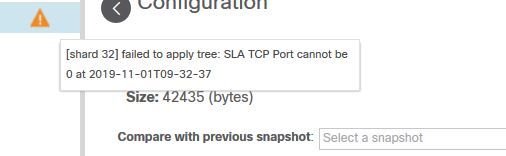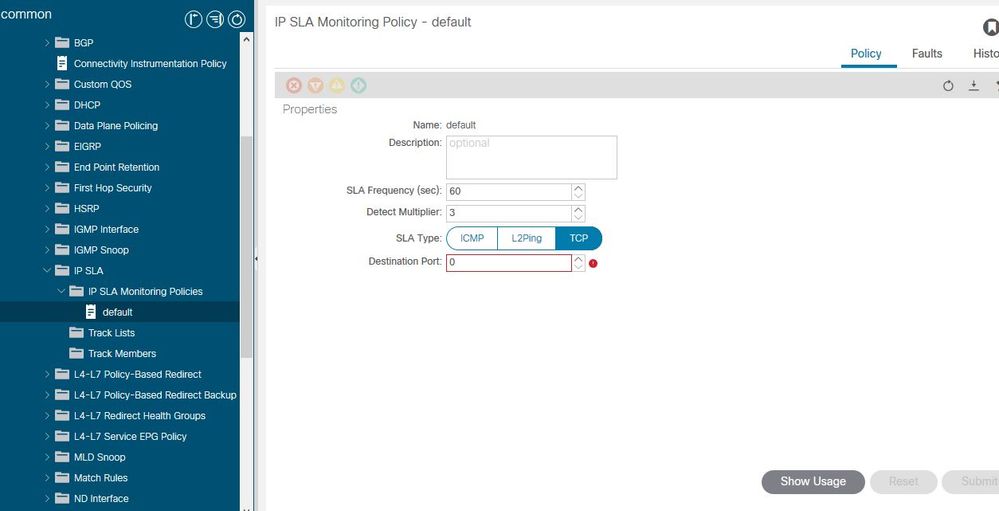- Cisco Community
- Technology and Support
- Data Center and Cloud
- Application Centric Infrastructure
- What does this error mean in ACI 4.2(1l)?
- Subscribe to RSS Feed
- Mark Topic as New
- Mark Topic as Read
- Float this Topic for Current User
- Bookmark
- Subscribe
- Mute
- Printer Friendly Page
- Mark as New
- Bookmark
- Subscribe
- Mute
- Subscribe to RSS Feed
- Permalink
- Report Inappropriate Content
11-01-2019 05:40 AM
I did two snapshots for a particular tenant and all Fabric respectively. When I try to rollback either snapshot, it got this "warning" message...
But what does it really trying to tell me...?? The configuration was not rolled back either...
Solved! Go to Solution.
- Labels:
-
Cisco ACI
Accepted Solutions
- Mark as New
- Bookmark
- Subscribe
- Mute
- Subscribe to RSS Feed
- Permalink
- Report Inappropriate Content
11-03-2019 11:44 PM
- Mark as New
- Bookmark
- Subscribe
- Mute
- Subscribe to RSS Feed
- Permalink
- Report Inappropriate Content
11-03-2019 11:44 PM
- Mark as New
- Bookmark
- Subscribe
- Mute
- Subscribe to RSS Feed
- Permalink
- Report Inappropriate Content
11-04-2019 03:24 AM
I will check the default policy. I didn’t create one myself...
- Mark as New
- Bookmark
- Subscribe
- Mute
- Subscribe to RSS Feed
- Permalink
- Report Inappropriate Content
11-04-2019 06:01 AM
The default IP SLA policy under common tenant was the cause...It was configured as below. But why it was set to TCP with destination port as 0 by default then? I did not modified it but I did upgrade the Fabric from really old version to version 4.2 in steps though? So is it a bug then?
- Mark as New
- Bookmark
- Subscribe
- Mute
- Subscribe to RSS Feed
- Permalink
- Report Inappropriate Content
11-04-2019 10:15 PM
at least in couple of fabric in two different 4.2 versions I see default is ICMP.
Discover and save your favorite ideas. Come back to expert answers, step-by-step guides, recent topics, and more.
New here? Get started with these tips. How to use Community New member guide