- Cisco Community
- Archived Communities
- Cisco Support Community Archived
- Archived Small Business Support
- Archived Small Business Support
- Access Point Not working w/ all wireless cards
- Subscribe to RSS Feed
- Mark Topic as New
- Mark Topic as Read
- Float this Topic for Current User
- Bookmark
- Subscribe
- Mute
- Printer Friendly Page
Access Point Not working w/ all wireless cards
- Mark as New
- Bookmark
- Subscribe
- Mute
- Subscribe to RSS Feed
- Permalink
- Report Inappropriate Content
12-05-2010 04:17 PM
I have a Linksys WAP610N AP and a WAP54GPE. With neither of them do I have any issues with wireless connectivity with any of my wireless devices including the ones listed below:
For example:
- My kitchen computer has an HP-branded Broadcom 802.11 b/g card
- My laptop has an Intel 5100 a/b/g/n card
- My BlackBerry Bold 9700 has a 802.11 b/g card. No clue who makes the radio chipset.
My BlackBerry connects with no particular issues with the RV220W, but my laptop and kitchen computer will not connect, though *sometimes* I get lucky and I can connect when I reboot the RV220W. This is true regardless of the security settings of the AP, I have experimented with WPA-PSK, WPA2-PSK, WPA-Enterprise, and WPA2-Enterprise. None of them work consistently. I've even disabled all but one of the four allowed APs.
I've also noticed once or twice that when I've disabled wireless security for an AP, it still shows in my wireless site survey (on all devices) as being secure and asks me for a key when I attempt to connect to it. I have to reboot the RV220W before it shows correctly as unsecure/open.
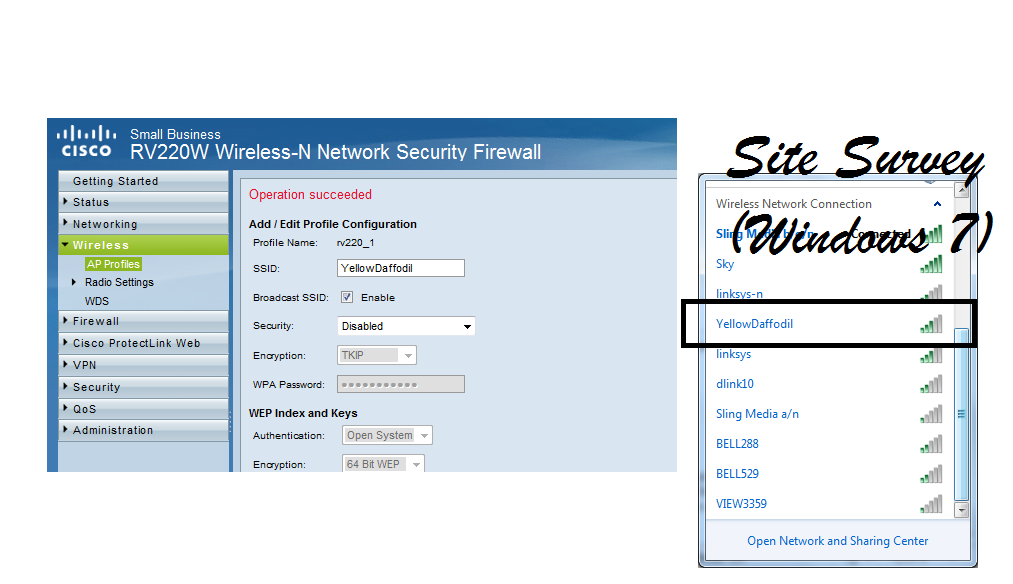
Postscript: I'm posting this while connected to my SSID YellowDaffodil which I just changed to WPA2 Enterprise from Security=Disabled. Obviously not so disabled since it still shows in my site survey as unsecure and clearly is since I did not have to reconnect after making the change. From this I surmise that the "Save" settings button simply saves the new settings but does not actually apply them.
So to recap, I did a slightly more scientific test all with same SSID (YellowDaffodil) and with the other 3 APs disabled.
1. SSID security set to WPA2 Enterprise: Can't connect at all.
2. SSID security set to WPA2-PSK. Save button pressed. Still can't connect, site survey still shows WPA2 Enterpirse
3. Reboot
4. Site survey shows WPA2-PSK. Can now connect.
5. SSID security set to no security. Save button pressed. Site survey still shows WPA2-PSK, Remain connected.
6. Reboot.
7. Site survey now shows no security. Can now connect.
8. Change security back to WPA2-Enterprise. Save button pressed. Can't connect.
...So, again I surmise that Save button only saves and doesn't apply the settings. Also since the BlackBerry connects and not my laptop or kitchen computer there might be some incompatibility issues with my wireless devices. WPA2 Enterprise is not such a simple thing to troubleshoot, but I will say that my WAP610N works no issues with WPA2 Enterprise and the settings are identical for my RADIUS settings on the APs, as well as the WPA2 Enterprise login settings on my PC for both the WAP610N and the RV220W.
- Labels:
-
Archived Small Business Support
- Mark as New
- Bookmark
- Subscribe
- Mute
- Subscribe to RSS Feed
- Permalink
- Report Inappropriate Content
12-05-2010 08:50 PM
>So, again I surmise that Save button only saves and doesn't apply the settings.
I think you might have found a bug here. I'll try tommorrow and report to the design team. Will keep you inform.
>Also since the BlackBerry connects and not my laptop or kitchen computer there might be some incompatibility issues with my wireless devices.
I don't have devices that equipped w/ your similar chipsets. But I'll ask the team to look into it.
>WPA2 Enterprise is not such a simple thing to troubleshoot, but I will say that my WAP610N works no issues with WPA2 Enterprise and the settings are identical for my RADIUS settings on the APs, as well as the WPA2 Enterprise login settings on my PC for both the WAP610N and the RV220W.
Will inquire the team to look into this issue as well.
- Mark as New
- Bookmark
- Subscribe
- Mute
- Subscribe to RSS Feed
- Permalink
- Report Inappropriate Content
12-06-2010 01:18 PM
Eric.
responding now to your issue. i first thought mine was ok but that was with one Wireless AP. As duscussed in an email earlier i decided to add 2 more wireless profiles and 3 extra VLANs.
VLAN1 - default - 172.16.10.1/24 - NAS, Main PC, Dlink Media Player, Xbox360, iPad (Wireless Profile "Media" associated with this as well.)
VLAN10 - Wireless Profile "Darkmoon" 172.16.11.1/24 - all laptops
VLAN15 - Printer VLAN - 172.16.12.1/24
VLAN20 - Wirless Profile "Mobile" - 172.16.13.1/24 - Mobile phones for wifi net access only.
when i had all this setup remotely, i came home and reconfigured the laptops, iPad, media player etc. all connected fine except for the Compaq laptop with an Atheros chipset. it was connecting to the SSID but it has no access to ANY of the 3 wireless profiles. in all 3 Profiles it had the same IP address. 172.16.10.107 (VLAN1)
I disabled 2 Wireless Profiles and the Laptop then connected without a problem. it seems to be an incompatabilty issue with multiple SSIDs from one AP
I have a work around btw, disable DHCP on the Atheros chipset and give the laptop a Static IP address. it works!
Don please get the guys to check this out. make sure the atheros chipset trys to join an AP that is not on the default VLAN1. WPA2 PSK was used on my test.
Simon
- Mark as New
- Bookmark
- Subscribe
- Mute
- Subscribe to RSS Feed
- Permalink
- Report Inappropriate Content
12-07-2010 12:52 AM
PS Don if you cisco guys want a copy of my config please let me know.
- Mark as New
- Bookmark
- Subscribe
- Mute
- Subscribe to RSS Feed
- Permalink
- Report Inappropriate Content
12-07-2010 09:53 AM
Thanks Simon! Will keep this in mind. Please keep ur backup config in handy. We'll ping you if need.
- Mark as New
- Bookmark
- Subscribe
- Mute
- Subscribe to RSS Feed
- Permalink
- Report Inappropriate Content
12-07-2010 09:55 AM
no probs Don. btw Laptop OS is Windows 7 32bit with latest Atheros drivers.
- Mark as New
- Bookmark
- Subscribe
- Mute
- Subscribe to RSS Feed
- Permalink
- Report Inappropriate Content
12-08-2010 05:29 PM
Focusing on the DHCP weirdness for a minute
=======================================
Hmmm. I tried your workaround at it works. (disabling DHCP on AP, configuring a static IP address on wireless NIC) I'm a bit unhappy about this, but have a theory. At least in my case, I already have a DHCP server on VLAN 1 (my ASA5505). What I was seeing was that when I tried to obtain an IP address from my RV220W's AP (which is on VLAN 999) I was obtaining an IP address from VLAN 1 instead. The IP address of the DHCP server was ....you guessed it my ASA5505 which I have configured as the only DHCP server in VLAN 1 on my Home Net. From this I surmise that the AP isn't deploying its own DHCP server properly in the assigned VLAN and the ASA (which shouldn't be being heard from, btw, because it's in a different VLAN) is assigning the IP address to the client before the RV220W gets a chance to hand out the IP address. I am not setting up DHCP on the RV220W's own VLAN 1 interface (I turned it off).
I find this a bit confusing, because I'm almost absolutely sure that I've had some success with this. Seems inconsistent.
Anyway, instead of guessing, I'm going to put Wireshark on the wireless right now and I'll let you know what I find. I suspect that I'm going to see two or more DHCP servers trying to acknowledge the DHCP requests from the wireless client. My RV220W is trunked into a switch (thus all the VLANs!). I've posted my network diagram as you know. ;-)
- Mark as New
- Bookmark
- Subscribe
- Mute
- Subscribe to RSS Feed
- Permalink
- Report Inappropriate Content
12-09-2010 12:56 AM
Eric My workaround is to disable DHCP on the client atheros machine. then assign a static IP address outside of the DHCP range i have set for that VLAN.
all other Laptops pickup an IP.
it would seem that the atheros chipset so how picks up its IP from VLAN1 and not the VLAN DHCP scope it is suppose to do. Broadcom/Intel chipsets dont have this issue.
- Mark as New
- Bookmark
- Subscribe
- Mute
- Subscribe to RSS Feed
- Permalink
- Report Inappropriate Content
12-09-2010 04:22 AM
Ok. How about I say that my solution was a "hybrid" solution, inspired by Simon. Nevertheless, statically setting an IP address seemed to work, however since then I've had 100% success with completely turning off security on the AP. I can connect every time. So can my neighbours.
- Mark as New
- Bookmark
- Subscribe
- Mute
- Subscribe to RSS Feed
- Permalink
- Report Inappropriate Content
12-09-2010 04:58 AM
I still to this day think it maybe an Atheros issue rather than the Cisco device, but I am sure Cisco can accomodate a workaround fix for this somehow, unless Atheros fix it first.
- Mark as New
- Bookmark
- Subscribe
- Mute
- Subscribe to RSS Feed
- Permalink
- Report Inappropriate Content
12-10-2010 02:59 AM
simonslater wrote:
I still to this day think it maybe an Atheros issue rather than the Cisco device, but I am sure Cisco can accomodate a workaround fix for this somehow, unless Atheros fix it first.
- My theory about DHCP would appear to be incorrect. I had Wireshark listen on my wireless adapter of my ThinkPad T400 notebook. Its adapter is an Intel 5100. Anyway, Wireshark sees nothing until the laptop associates with the access point because it lacks 802.11 decoders. Point is that when I'm having these wireless issues and am waiting for an IP address I'm not even associated yet with the AP so there goes my theory about pulling an IP address from a DHCP server on another VLAN....at least for this issue.
- It's worth reinforcing that my laptop does not have an Atheros card. It's an Intel card. Without wireless security I can connect 100% of the time using all the devices listed without having to configure a static IP address.
- My not-so-scientific conclusion? There are possibly 3 issues here:
- wireless security causing connectivity problems (100% reproducible on my RV220W). Remember my BlackBerry is OK, even with WPA2 Enterprise using X.509 certificate-based authentication with TLS! Granted none of these devices use Atheros chipset as far as I know.
- The DHCP issue. (not 100% reproducible on my RV220W) To recap, I observed on several occasions that I obtained an IP address from a DHCP server on another VLAN. I'm wondering if the RV220W is allowing these DHCP queries (which are broadcast frames at OSI layer 2) hop into another VLAN other than the one which they were received in. Remember I'm trunked into a L2 switch and the RV220W "sees" VLAN 1, 3, 9, 99, and 911 in my network. The ASA is sitting on VLAN1, and on occasion I've obtained IP addresses from *it* even though my RV220W's AP is in another VLAN.
- Atheros chipset issue? I think a separate issue.
- Mark as New
- Bookmark
- Subscribe
- Mute
- Subscribe to RSS Feed
- Permalink
- Report Inappropriate Content
12-10-2010 03:03 AM
Some nice theories there Eric.
it is a strange issue no doubt of that:)
- Mark as New
- Bookmark
- Subscribe
- Mute
- Subscribe to RSS Feed
- Permalink
- Report Inappropriate Content
12-10-2010 01:31 PM
Guys,
Yesterday I , too, was having problem w/ my wireless connectivity. All of sudden, my laptop (wifi) can't talk to the the router. When ping the router (mgmt ip), I got choppy response, i.e. some time it replied, other time not. It seemed to stabilize after *couple* reboot.
We're in process of RV220W re-certification wifi connection and its standard. Hopefully we will get some concrete evidence from these *flaky* wifi problem. Will keep you posted.
Regards.
- Mark as New
- Bookmark
- Subscribe
- Mute
- Subscribe to RSS Feed
- Permalink
- Report Inappropriate Content
12-10-2010 02:47 PM
Hello everyone,
I'd just posted another firmware image (1.0.0.27). This fw supposed to fix various problems related to WiFi connectivity and conformance test.
Please give it a try and let me know if any problem arised.
Thanks and regards.
Don
- Mark as New
- Bookmark
- Subscribe
- Mute
- Subscribe to RSS Feed
- Permalink
- Report Inappropriate Content
12-10-2010 03:45 PM
1.0.0.27 working with my atheros chipset with multple subnet/vlans with DHCP enabled now
Discover and save your favorite ideas. Come back to expert answers, step-by-step guides, recent topics, and more.
New here? Get started with these tips. How to use Community New member guide