- Cisco Community
- Archived Communities
- Cisco Support Community Archived
- Archived Small Business Support
- Archived Small Business Support
- CCA fails to pass tagged VLAN's to SG300
- Subscribe to RSS Feed
- Mark Topic as New
- Mark Topic as Read
- Float this Topic for Current User
- Bookmark
- Subscribe
- Mute
- Printer Friendly Page
CCA fails to pass tagged VLAN's to SG300
- Mark as New
- Bookmark
- Subscribe
- Mute
- Subscribe to RSS Feed
- Permalink
- Report Inappropriate Content
06-25-2011 11:26 AM
Good Afternoon,
I have a UC540, running CCA 3.1 (Beta) with Experimental Version 15.1(20110506:074255).
On the UC540 I have a Guest Vlan (75) and a camera vlan (25), which is shared out to the following products, along with the Data and voice default VLAN's.
1.
| Product Identifier: | AP541N-A-K9 |
| Hardware Version: | V01 |
| Software Version: | AP541N-K9-2.0(0) |
2. SG 300-28P (Out of the box config) static IP only
| 1.1.0.72 |
3. ESW 540 8 port PoE (Out of the Box) Static IP only
| Software Version | 2.1.19 |
| Boot Version | 1.0.0.07 |
I see the following in topology view (trunks are there) Vlan's 1,25,75, and 100

I also have the error pop up, wanting the VLAN's to be sharded between all the devices
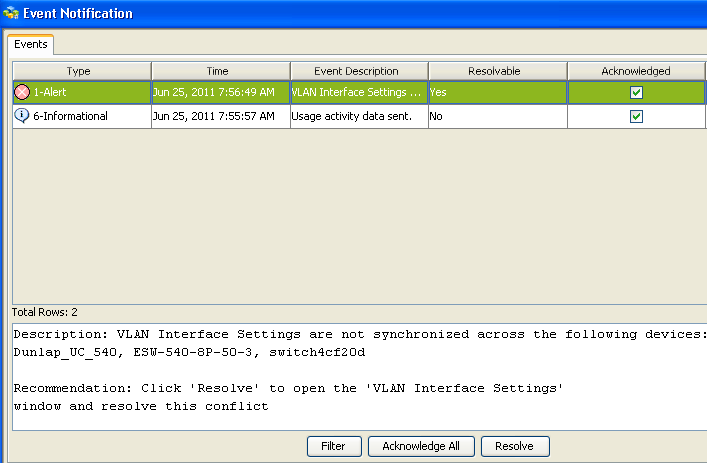
This forces this box to pop up
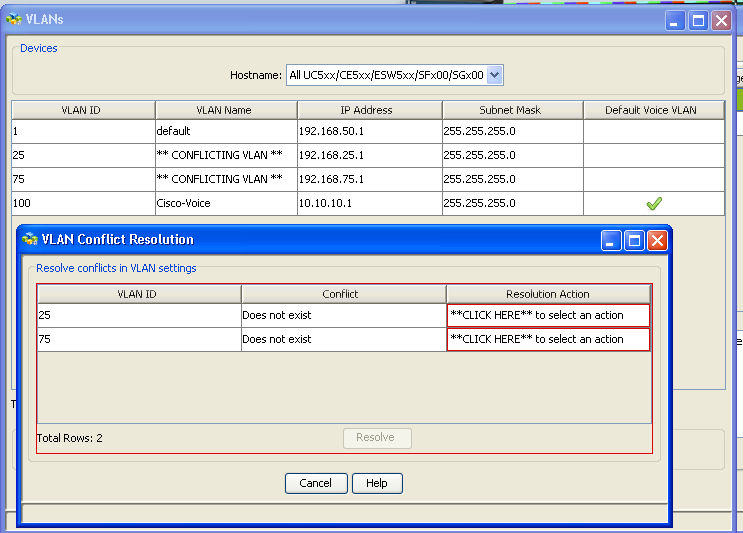
Change the resolution action to the correct vlan's, which the UC540, AP541 and the ES540 see with no problems (SG300 fails)

You get this screen
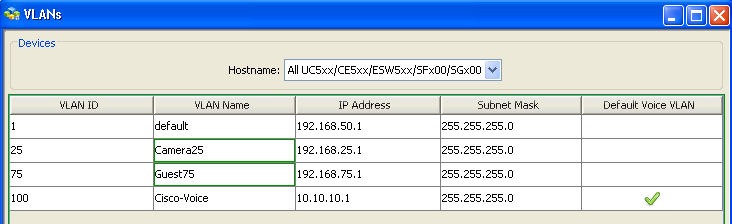
Then it gives you this
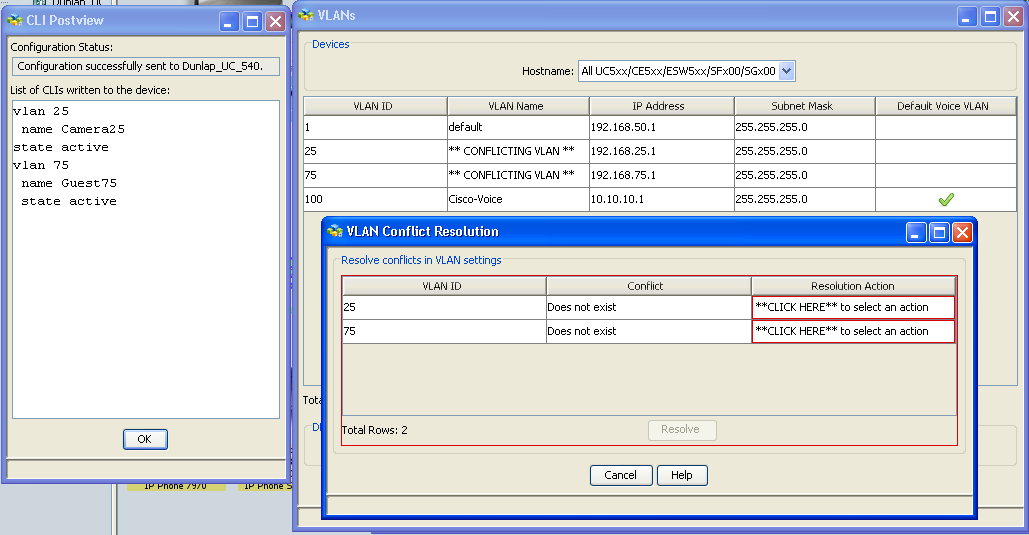
Then it just goes into a loop of the same thing, will not allow you to add the VLAN's to the SG300 thru CCA
I wanted to see if anybody has seen this yet
Let me know if you need access or any other information on the unit
- Labels:
-
Archived Small Business Support
- Mark as New
- Bookmark
- Subscribe
- Mute
- Subscribe to RSS Feed
- Permalink
- Report Inappropriate Content
06-27-2011 06:07 PM
Thanks
Build CCA_3_1_B42 fixed this issue
Have a great night
- Mark as New
- Bookmark
- Subscribe
- Mute
- Subscribe to RSS Feed
- Permalink
- Report Inappropriate Content
11-25-2012 08:30 AM
I'm on cca 3.2.2, and have sg300's with 1.1.2 as well as a few running the newest firmware and I still am seeing this issue.
The ESW500 switches get VLAN updates fine. SG300's do not and I experience the above "loop".
Is there something that needs to be configured in the SG300's to allow CCA to completely manage them?
- Mark as New
- Bookmark
- Subscribe
- Mute
- Subscribe to RSS Feed
- Permalink
- Report Inappropriate Content
12-22-2012 10:01 AM
I'm still having issues with this.
Discover and save your favorite ideas. Come back to expert answers, step-by-step guides, recent topics, and more.
New here? Get started with these tips. How to use Community New member guide