- Cisco Community
- Technology and Support
- Small Business Support Community
- Voice Systems and Accessories - Small Business
- Re: SPA122 ip correct, but can not open on browser, why?
- Subscribe to RSS Feed
- Mark Topic as New
- Mark Topic as Read
- Float this Topic for Current User
- Bookmark
- Subscribe
- Mute
- Printer Friendly Page
SPA122 ip correct, but can not open on browser, why?
- Mark as New
- Bookmark
- Subscribe
- Mute
- Subscribe to RSS Feed
- Permalink
- Report Inappropriate Content
01-23-2020 02:02 AM
Although pinging goes well, and spa is detected:
"--- 192.168.1.69 ping statistics ---
5 packets transmitted, 5 received, 0% packet loss, time 4005ms
rtt min/avg/max/mdev = 0.929/1.902/5.344/1.724 ms"
On browser I get:
"This site can’t be reached
192.168.1.69 took too long to respond."
- Mark as New
- Bookmark
- Subscribe
- Mute
- Subscribe to RSS Feed
- Permalink
- Report Inappropriate Content
01-23-2020 03:59 AM
Do packet dump to analyze the cause.
- Mark as New
- Bookmark
- Subscribe
- Mute
- Subscribe to RSS Feed
- Permalink
- Report Inappropriate Content
01-23-2020 06:08 AM
sudo tcpdump host 192.168.1.69
tcpdump: verbose output suppressed, use -v or -vv for full protocol decode
listening on eno1, link-type EN10MB (Ethernet), capture size 262144 bytes
14:56:21.140148 ARP, Request who-has 192.168.1.69 tell DSL-AC88U-B, length 46
14:56:22.501922 IP 192.168.1.69.54320 > 224.168.168.168.6061: UDP, length 8
14:56:22.753036 IP 192.168.1.69.54320 > 224.168.168.168.6061: UDP, length 8
14:56:23.005245 IP 192.168.1.69.54320 > 224.168.168.168.6061: UDP, length 8
14:56:31.618714 ARP, Request who-has 192.168.1.69 tell DSL-AC88U-B, length 46
14:56:42.140084 ARP, Request who-has 192.168.1.69 tell DSL-AC88U-B, length 46
14:56:52.601854 ARP, Request who-has 192.168.1.69 tell DSL-AC88U-B, length 46
14:57:03.061749 ARP, Request who-has 192.168.1.69 tell DSL-AC88U-B, length 46
14:57:13.527697 ARP, Request who-has 192.168.1.69 tell DSL-AC88U-B, length 46
14:57:23.986924 ARP, Request who-has 192.168.1.69 tell DSL-AC88U-B, length 46
14:57:28.474298 IP 192.168.1.69.54320 > 224.168.168.168.6061: UDP, length 8
14:57:28.725539 IP 192.168.1.69.54320 > 224.168.168.168.6061: UDP, length 8
14:57:28.977504 IP 192.168.1.69.54320 > 224.168.168.168.6061: UDP, length 8
14:57:34.446770 ARP, Request who-has 192.168.1.69 tell DSL-AC88U-B, length 46
14:57:44.904570 ARP, Request who-has 192.168.1.69 tell DSL-AC88U-B, length 46
14:57:55.363101 ARP, Request who-has 192.168.1.69 tell DSL-AC88U-B, length 46
14:58:05.828968 ARP, Request who-has 192.168.1.69 tell DSL-AC88U-B, length 46
^C
17 packets captured
17 packets received by filter
0 packets dropped by kernel
sudo tcpdump host 192.168.1.69 -vv
tcpdump: listening on eno1, link-type EN10MB (Ethernet), capture size 262144 bytes
15:00:46.354173 IP (tos 0x0, ttl 1, id 0, offset 0, flags [DF], proto UDP (17), length 36)
192.168.1.69.54320 > 224.168.168.168.6061: [udp sum ok] UDP, length 8
15:00:46.605371 IP (tos 0x0, ttl 1, id 0, offset 0, flags [DF], proto UDP (17), length 36)
192.168.1.69.54320 > 224.168.168.168.6061: [udp sum ok] UDP, length 8
15:00:46.857379 IP (tos 0x0, ttl 1, id 0, offset 0, flags [DF], proto UDP (17), length 36)
192.168.1.69.54320 > 224.168.168.168.6061: [udp sum ok] UDP, length 8
15:00:53.329528 ARP, Ethernet (len 6), IPv4 (len 4), Request who-has 192.168.1.69 tell DSL-AC88U-B, length 46
15:01:03.791041 ARP, Ethernet (len 6), IPv4 (len 4), Request who-has 192.168.1.69 tell DSL-AC88U-B, length 46
15:01:14.249671 ARP, Ethernet (len 6), IPv4 (len 4), Request who-has 192.168.1.69 tell DSL-AC88U-B, length 46
15:01:24.718077 ARP, Ethernet (len 6), IPv4 (len 4), Request who-has 192.168.1.69 tell DSL-AC88U-B, length 46
15:01:35.174219 ARP, Ethernet (len 6), IPv4 (len 4), Request who-has 192.168.1.69 tell DSL-AC88U-B, length 46
15:01:45.633668 ARP, Ethernet (len 6), IPv4 (len 4), Request who-has 192.168.1.69 tell DSL-AC88U-B, length 46
15:01:52.317494 IP (tos 0x0, ttl 1, id 0, offset 0, flags [DF], proto UDP (17), length 36)
192.168.1.69.54320 > 224.168.168.168.6061: [udp sum ok] UDP, length 8
15:01:52.568812 IP (tos 0x0, ttl 1, id 0, offset 0, flags [DF], proto UDP (17), length 36)
192.168.1.69.54320 > 224.168.168.168.6061: [udp sum ok] UDP, length 8
15:01:52.820831 IP (tos 0x0, ttl 1, id 0, offset 0, flags [DF], proto UDP (17), length 36)
192.168.1.69.54320 > 224.168.168.168.6061: [udp sum ok] UDP, length 8
15:01:56.103046 ARP, Ethernet (len 6), IPv4 (len 4), Request who-has 192.168.1.69 tell DSL-AC88U-B, length 46
15:02:06.561198 ARP, Ethernet (len 6), IPv4 (len 4), Request who-has 192.168.1.69 tell DSL-AC88U-B, length 46
15:02:17.019146 ARP, Ethernet (len 6), IPv4 (len 4), Request who-has 192.168.1.69 tell DSL-AC88U-B, length 46
15:02:27.488023 ARP, Ethernet (len 6), IPv4 (len 4), Request who-has 192.168.1.69 tell DSL-AC88U-B, length 46
15:02:37.995271 ARP, Ethernet (len 6), IPv4 (len 4), Request who-has 192.168.1.69 tell DSL-AC88U-B, length 46
15:02:48.457096 ARP, Ethernet (len 6), IPv4 (len 4), Request who-has 192.168.1.69 tell DSL-AC88U-B, length 46
15:02:58.276829 IP (tos 0x0, ttl 1, id 0, offset 0, flags [DF], proto UDP (17), length 36)
192.168.1.69.54320 > 224.168.168.168.6061: [udp sum ok] UDP, length 8
15:02:58.527902 IP (tos 0x0, ttl 1, id 0, offset 0, flags [DF], proto UDP (17), length 36)
192.168.1.69.54320 > 224.168.168.168.6061: [udp sum ok] UDP, length 8
15:02:58.779887 IP (tos 0x0, ttl 1, id 0, offset 0, flags [DF], proto UDP (17), length 36)
192.168.1.69.54320 > 224.168.168.168.6061: [udp sum ok] UDP, length 8
15:02:58.914940 ARP, Ethernet (len 6), IPv4 (len 4), Request who-has 192.168.1.69 tell DSL-AC88U-B, length 46
15:03:09.372841 ARP, Ethernet (len 6), IPv4 (len 4), Request who-has 192.168.1.69 tell DSL-AC88U-B, length 46
15:03:19.835819 ARP, Ethernet (len 6), IPv4 (len 4), Request who-has 192.168.1.69 tell DSL-AC88U-B, length 46
15:03:30.296686 ARP, Ethernet (len 6), IPv4 (len 4), Request who-has 192.168.1.69 tell DSL-AC88U-B, length 46
15:03:40.756544 ARP, Ethernet (len 6), IPv4 (len 4), Request who-has 192.168.1.69 tell DSL-AC88U-B, length 46
15:03:51.216134 ARP, Ethernet (len 6), IPv4 (len 4), Request who-has 192.168.1.69 tell DSL-AC88U-B, length 46
15:04:01.670242 ARP, Ethernet (len 6), IPv4 (len 4), Request who-has 192.168.1.69 tell DSL-AC88U-B, length 46
15:04:04.234451 IP (tos 0x0, ttl 1, id 0, offset 0, flags [DF], proto UDP (17), length 36)
192.168.1.69.54320 > 224.168.168.168.6061: [udp sum ok] UDP, length 8
15:04:04.485672 IP (tos 0x0, ttl 1, id 0, offset 0, flags [DF], proto UDP (17), length 36)
192.168.1.69.54320 > 224.168.168.168.6061: [udp sum ok] UDP, length 8
15:04:04.737282 IP (tos 0x0, ttl 1, id 0, offset 0, flags [DF], proto UDP (17), length 36)
192.168.1.69.54320 > 224.168.168.168.6061: [udp sum ok] UDP, length 8
15:04:12.136447 ARP, Ethernet (len 6), IPv4 (len 4), Request who-has 192.168.1.69 tell DSL-AC88U-B, length 46
^C
32 packets captured
32 packets received by filter
0 packets dropped by kernel
- Mark as New
- Bookmark
- Subscribe
- Mute
- Subscribe to RSS Feed
- Permalink
- Report Inappropriate Content
01-23-2020 06:36 AM
sudo tcpdump src 192.168.1.69 -vv
tcpdump: listening on eno1, link-type EN10MB (Ethernet), capture size 262144 bytes
15:18:21.727350 IP (tos 0x0, ttl 1, id 0, offset 0, flags [DF], proto UDP (17), length 36)
192.168.1.69.54320 > 224.168.168.168.6061: [udp sum ok] UDP, length 8
15:18:21.978593 IP (tos 0x0, ttl 1, id 0, offset 0, flags [DF], proto UDP (17), length 36)
192.168.1.69.54320 > 224.168.168.168.6061: [udp sum ok] UDP, length 8
15:18:22.230580 IP (tos 0x0, ttl 1, id 0, offset 0, flags [DF], proto UDP (17), length 36)
192.168.1.69.54320 > 224.168.168.168.6061: [udp sum ok] UDP, length 8
15:19:27.689554 IP (tos 0x0, ttl 1, id 0, offset 0, flags [DF], proto UDP (17), length 36)
192.168.1.69.54320 > 224.168.168.168.6061: [udp sum ok] UDP, length 8
15:19:27.940712 IP (tos 0x0, ttl 1, id 0, offset 0, flags [DF], proto UDP (17), length 36)
192.168.1.69.54320 > 224.168.168.168.6061: [udp sum ok] UDP, length 8
15:19:28.192798 IP (tos 0x0, ttl 1, id 0, offset 0, flags [DF], proto UDP (17), length 36)
192.168.1.69.54320 > 224.168.168.168.6061: [udp sum ok] UDP, length 8
15:20:33.650885 IP (tos 0x0, ttl 1, id 0, offset 0, flags [DF], proto UDP (17), length 36)
192.168.1.69.54320 > 224.168.168.168.6061: [udp sum ok] UDP, length 8
15:20:33.901994 IP (tos 0x0, ttl 1, id 0, offset 0, flags [DF], proto UDP (17), length 36)
192.168.1.69.54320 > 224.168.168.168.6061: [udp sum ok] UDP, length 8
15:20:34.154066 IP (tos 0x0, ttl 1, id 0, offset 0, flags [DF], proto UDP (17), length 36)
192.168.1.69.54320 > 224.168.168.168.6061: [udp sum ok] UDP, length 8
15:21:39.611379 IP (tos 0x0, ttl 1, id 0, offset 0, flags [DF], proto UDP (17), length 36)
192.168.1.69.54320 > 224.168.168.168.6061: [udp sum ok] UDP, length 8
15:21:39.862500 IP (tos 0x0, ttl 1, id 0, offset 0, flags [DF], proto UDP (17), length 36)
192.168.1.69.54320 > 224.168.168.168.6061: [udp sum ok] UDP, length 8
15:21:40.114528 IP (tos 0x0, ttl 1, id 0, offset 0, flags [DF], proto UDP (17), length 36)
192.168.1.69.54320 > 224.168.168.168.6061: [udp sum ok] UDP, length 8
^C
12 packets captured
12 packets received by filter
0 packets dropped by kernel
~$ sudo tcpdump dst 192.168.1.69 -vv
tcpdump: listening on eno1, link-type EN10MB (Ethernet), capture size 262144 bytes
^C
0 packets captured
0 packets received by filter
0 packets dropped by kernel
- Mark as New
- Bookmark
- Subscribe
- Mute
- Subscribe to RSS Feed
- Permalink
- Report Inappropriate Content
01-23-2020 06:53 AM - edited 01-23-2020 06:54 AM
All packets seen are either UDP or ARP. It mean no attempt to connect from browser has been observed as browser uses TCP.
Thus forget SPA122, it's your PC/browser issue. As a blind shot - a firewall, antivirus or something else is blocking browsers attempt. Or the browser is configured to use a proxy to connect.
I assume you captured packets on PC with browser or a router in-between. If you captured them elsewhere, make sure you captured somewhere the packets between PC and SPA112 can be captured. In short, I assume you understand basic principles of LAN operations, switching and routing. In doubts, ask your network administrator for help.
- Mark as New
- Bookmark
- Subscribe
- Mute
- Subscribe to RSS Feed
- Permalink
- Report Inappropriate Content
01-23-2020 07:10 AM - edited 01-23-2020 07:33 AM
SPA is connected via lan on router, and I do not have an administrator, but myself at home. I do have to find out if this spa works or not. I have no proxy.
- Mark as New
- Bookmark
- Subscribe
- Mute
- Subscribe to RSS Feed
- Permalink
- Report Inappropriate Content
01-23-2020 08:19 AM - edited 01-23-2020 08:22 AM
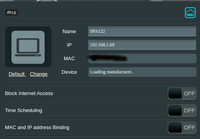
- Mark as New
- Bookmark
- Subscribe
- Mute
- Subscribe to RSS Feed
- Permalink
- Report Inappropriate Content
01-23-2020 08:53 AM
When I type in my router ip on the browser, I immediately get access.
- Mark as New
- Bookmark
- Subscribe
- Mute
- Subscribe to RSS Feed
- Permalink
- Report Inappropriate Content
01-23-2020 08:38 AM
I may fail to learn you the skills required for analysis unless you know networking basics. OK, lets consider it challenge.
Now I know the SPA122 is connected to router and is using 192.168.1.69 (I know neither mask nor default gateway). But SPA122 have two ports. The Ethernet and Internet.
1. Which one is connected to router and have the IP you mentioned ?
2. Where the second port is connected to and which IP/mask/gateway it have configured (if any) ?
3. Where's your PC is connected to and what IP/mask/gateway is configured.
4. Where you captured the ARP/UDP packets disclosed previously ?
- Mark as New
- Bookmark
- Subscribe
- Mute
- Subscribe to RSS Feed
- Permalink
- Report Inappropriate Content
01-23-2020 09:24 AM
SPA is connected to the router via 'internet' port of spa. My router is linked to the internet via a vpn service, that is why arp/udp.
ifconfig
eno1: flags=4163<UP,BROADCAST,RUNNING,MULTICAST> mtu 1500
inet 192.168.1.65 netmask 255.255.255.0 broadcast 192.168.1.255
inet6 fe80::616a:ddb7:d5fd:e41b prefixlen 64 scopeid 0x20<link>
ether f0:1f:af:6f:14:4e txqueuelen 1000 (Ethernet)
RX packets 732438 bytes 917037633 (917.0 MB)
RX errors 0 dropped 0 overruns 0 frame 0
TX packets 424260 bytes 40328150 (40.3 MB)
TX errors 0 dropped 0 overruns 0 carrier 0 collisions 0
device interrupt 20 memory 0xf7a00000-f7a20000
lo: flags=73<UP,LOOPBACK,RUNNING> mtu 65536
inet 127.0.0.1 netmask 255.0.0.0
inet6 ::1 prefixlen 128 scopeid 0x10<host>
loop txqueuelen 1000 (Local Loopback)
RX packets 16362 bytes 1579217 (1.5 MB)
RX errors 0 dropped 0 overruns 0 frame 0
TX packets 16362 bytes 1579217 (1.5 MB)
TX errors 0 dropped 0 overruns 0 carrier 0 collisions 0
- Mark as New
- Bookmark
- Subscribe
- Mute
- Subscribe to RSS Feed
- Permalink
- Report Inappropriate Content
01-23-2020 09:50 AM
sudo nmap -sn 192.168.1.0/24
Starting Nmap 7.60 ( https://nmap.org ) at 2020-01-23 18:47 CET
Nmap scan report for DSL-AC88U-B (192.168.1.1)
Host is up (0.00026s latency).
MAC Address: (Unknown)
Nmap scan report for 192.168.1.69
Host is up (-0.087s latency).
MAC Address: (Unknown)
Nmap scan report for laptop (192.168.1.65)
Host is up.
Nmap done: 256 IP addresses (3 hosts up) scanned in 3.70 seconds
- Mark as New
- Bookmark
- Subscribe
- Mute
- Subscribe to RSS Feed
- Permalink
- Report Inappropriate Content
01-23-2020 03:58 PM - edited 01-23-2020 04:00 PM
This is critical answer:
SPA is connected to the router via 'internet' port of spa.
Internet port is the public port - the port exposed to public Internet. Access to configuration via this port is disabled by default. Either use Ethernet port (beware, this interface have different IP than the public one) or enable access to configuration via public port. I'm recommending you the first solution.
- Mark as New
- Bookmark
- Subscribe
- Mute
- Subscribe to RSS Feed
- Permalink
- Report Inappropriate Content
01-24-2020 01:05 AM
@Dan Lukes wrote:This is critical answer:
SPA is connected to the router via 'internet' port of spa.Internet port is the public port - the port exposed to public Internet. Access to configuration via this port is disabled by default. Either use Ethernet port (beware, this interface have different IP than the public one) or enable access to configuration via public port. I'm recommending you the first solution.
I am able to access the Ethernet interface when I connect directly into my laptop rj-45 connector, I only have one such a connector on my laptop, so I do need to connect the SPA via a switch, but this does not work for the spa Ethernet interface either. I did connect the spa directly to my laptop via Ethernet spa interface, and managed to set the settings on the spa; however I now can make calls, but I can not receive calls, why is this?
- Mark as New
- Bookmark
- Subscribe
- Mute
- Subscribe to RSS Feed
- Permalink
- Report Inappropriate Content
01-24-2020 02:48 AM
OK, then just enable access to configuration thru Internet port. Follow Configure Web Access Management on SPA122
Note the device password must not be the default one or remote access thru WAN (Internet) port will not work despite enabled.
- Mark as New
- Bookmark
- Subscribe
- Mute
- Subscribe to RSS Feed
- Permalink
- Report Inappropriate Content
01-24-2020 03:59 AM
I now can make calls, but I can not receive calls, why is this?
Sorry, I missed this question previously.
Either mis-configured SPA112 is rejecting those calls at all, or doesn't know where to route them (e.g. analog line). But it's hard to blindly guess the cause. Configure syslog&debug and capture them:
Debug and syslog Messages from SPA1x2 and SPA232D ATA
Those messages may help us to analyze the cause.
Find answers to your questions by entering keywords or phrases in the Search bar above. New here? Use these resources to familiarize yourself with the community: