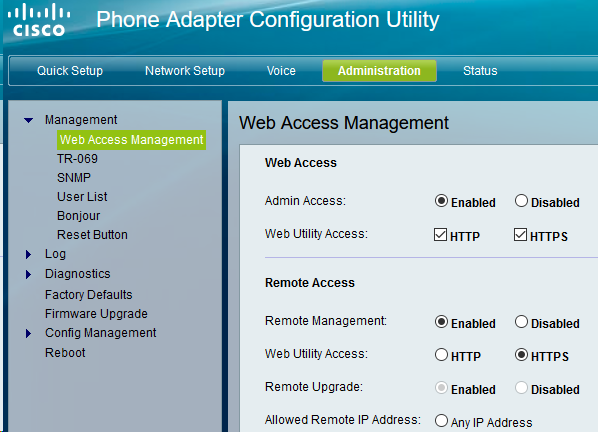- Cisco Community
- Technology and Support
- Small Business Support Community
- Voice Systems and Accessories - Small Business
- Re: SPA122 No Web Page access
- Subscribe to RSS Feed
- Mark Topic as New
- Mark Topic as Read
- Float this Topic for Current User
- Bookmark
- Subscribe
- Mute
- Printer Friendly Page
SPA122 No Web Page access
- Mark as New
- Bookmark
- Subscribe
- Mute
- Subscribe to RSS Feed
- Permalink
- Report Inappropriate Content
06-21-2013 11:03 AM - edited 03-21-2019 10:04 AM
I'm looking for some support Here.
I have a New SPA122 just took it out of the box today.
I have tried every thing to get the access to the web page to start the admin stuff...
The web server does not seem to be running. I have can ping the unit both on the WAN side and the LAN side, but port 80 is not alive.
There for I can't even run a new firmware to make this issue go away.
Any sugestions? is there a way to SSH the Firmware inplace... or to even enable the web port.
I will take a non document reset... I have done all the factory resets and they still do not work.
I can use use the dial in access to change the IP settings... but still do not have a web page access...
Any advice on this would be very helpfull.
- Mark as New
- Bookmark
- Subscribe
- Mute
- Subscribe to RSS Feed
- Permalink
- Report Inappropriate Content
06-24-2013 11:58 AM
easiest way is to connect to the lan/ethernet side,
set your pc to dhcp, you should be able to get to the default gateway (192.168.15.1 i think)
the default uname/pwd is admin/admin.
if that does not work, connect an analog phone to ext 1.
on the analog phone hit 4 stars ****
then once you hear the IVR (british lady), type
7932# the 1 to enable the wan web server (1 to confirm also)
here's the list of IVR codes.
https://supportforums.cisco.com/docs/DOC-9900
you might also try another browser and see if it's an issue with your browser, there were a couple in older versions of firmware.
hope it helps,
Dan
- Mark as New
- Bookmark
- Subscribe
- Mute
- Subscribe to RSS Feed
- Permalink
- Report Inappropriate Content
06-26-2013 07:14 AM
you can call in to our small business Technical support center. (STAC) at 866-606-1866 and get a case created, and talk to an engineer. These devices have 1 year phone support included.
http://www.cisco.com/en/US/support/tsd_cisco_small_business_support_center_contacts.html
We can definiely assist with this problem.
Dan
- Mark as New
- Bookmark
- Subscribe
- Mute
- Subscribe to RSS Feed
- Permalink
- Report Inappropriate Content
06-26-2013 12:06 PM
Hello Dan:
The first thing that you have to know is that you can connect the devices in two different ways to your pc , one is using a Static IP address and the other is using a DHCP. The easiest way to do it is using an static IP in this case the device has a default IP that is (192.168.15.1).
Please follow the next steps to connect your device and enter to the web utility configuration.
1) Connect your device to your pc
2) On the PC, navigate to Control Panel > Network and Sharing Center > Change Adapter Settings, then right click Ethernet and Select Properties. User account credentials window appears, enter the windows login credentials if any and click yes. On the NetworkingTab, scroll down and choose Internet Protocol Version 4(TCP/IPV4)and Click Properties and manually input the IP address, subnet mask and router IP address.
IP Address — It is the numerical assignment to device which uses Internet Protocol to communicate. The IP address of the device must be the same as the router, except for the last number.(192.168.15.xx)
Subnet Mask — It is a 32-bit number that masks an IP address, and divides the IP address into network address and host address( 255.255.255.0)
Default Gateway — It is a node on a network that acts as an access point to another network.(192.168.15.1)
4) Apply the network setting changes.
5) Go to your browser and enter the default IP192.168.15.1. This will allow you to reach the web configuration utility.
6) Enter the user and password for the device in this case admin for both of them.
- Mark as New
- Bookmark
- Subscribe
- Mute
- Subscribe to RSS Feed
- Permalink
- Report Inappropriate Content
06-16-2020 10:08 AM - edited 06-16-2020 10:09 AM
Connecting the SPA122 directly to my PC did allow me to configure the device using the default static IP address. However, after attaching it to my network, the web GUI was still not accessible, even with Web admin access enabled.
Also, the interactive voice response (IVR) does not allow changing of WAN access using code 7932.
- Mark as New
- Bookmark
- Subscribe
- Mute
- Subscribe to RSS Feed
- Permalink
- Report Inappropriate Content
06-16-2020 02:38 PM
*Resolved*
The admin web console cannot be accessed while connected to your Internet port unless Remote Access is enabled.
In my case, I connected the device to my switch using the Internet port. An IP address was assigned and I could ping the device, but the admin console would not load.
To correct this I had to connect it to my PC.
Remote access cannot be enabled if the default password has not been changed. This may have also been blocking the IVR configuration change.
The Administration Guide was helpful.
- Mark as New
- Bookmark
- Subscribe
- Mute
- Subscribe to RSS Feed
- Permalink
- Report Inappropriate Content
01-31-2022 04:16 PM
I've never gotten this to work over the WAN port over the network and I'm on the same segment. It seems to only like using a direct connection over the LAN port. And Yes I allowed access over the WAN port in the configuration. I can do this with my Poly's all day long but never with my Ciscos
G
- Mark as New
- Bookmark
- Subscribe
- Mute
- Subscribe to RSS Feed
- Permalink
- Report Inappropriate Content
06-26-2013 01:41 PM
Hello Dan:
I found this article that could be useful for you Access the Web Configuration Utility on a SPA122
Find answers to your questions by entering keywords or phrases in the Search bar above. New here? Use these resources to familiarize yourself with the community: