- Cisco Community
- Technology and Support
- DevNet Hub
- DevNet Collaboration
- Audio and Video Endpoints
- Re: Cisco Jabber Can't be run in windows 8.1 with IE 11
- Subscribe to RSS Feed
- Mark Topic as New
- Mark Topic as Read
- Float this Topic for Current User
- Bookmark
- Subscribe
- Mute
- Printer Friendly Page
- Mark as New
- Bookmark
- Subscribe
- Mute
- Subscribe to RSS Feed
- Permalink
- Report Inappropriate Content
10-21-2015 08:19 PM
Hi Team,
we used the jabber sdk to develop the function of voice and video call, we find that jabber sdk can not run on windows 8.1 and IE 11.
Voice and Video SDK version is 3.1.2, Jabber browser SDK add-on version is 3.1.2
Thanks a lot
Solved! Go to Solution.
- Labels:
-
Jabber
Accepted Solutions
- Mark as New
- Bookmark
- Subscribe
- Mute
- Subscribe to RSS Feed
- Permalink
- Report Inappropriate Content
11-23-2015 05:27 PM
Thanks for all, I have solve the problem, Using the V11 Jabber SDK , plugin for chrome, jabber plugin.
the most important point is the jabber sample static page should run in the server, can not be accessed directly by internet explore.
- Mark as New
- Bookmark
- Subscribe
- Mute
- Subscribe to RSS Feed
- Permalink
- Report Inappropriate Content
10-22-2015 09:45 AM
What is the nature of the error - can you provide some details?
Can you try the latest release of the plugin/SDK - v11?
- Mark as New
- Bookmark
- Subscribe
- Mute
- Subscribe to RSS Feed
- Permalink
- Report Inappropriate Content
10-22-2015 08:16 PM
OK, I will try it,using the plugin V11
In previous test,there are no any error show on the web page.
thanks a lot
- Mark as New
- Bookmark
- Subscribe
- Mute
- Subscribe to RSS Feed
- Permalink
- Report Inappropriate Content
10-27-2015 04:06 AM
I try to using the plugin V11,but this plugin can not be identified by IE, the error is "can not initialize the phone,the plugin is unavailable"
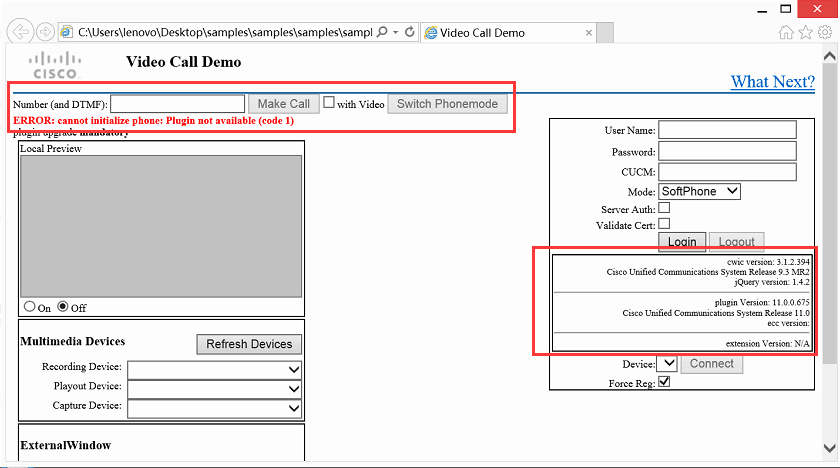
I only find the extension for chrome
thanks a lot
- Mark as New
- Bookmark
- Subscribe
- Mute
- Subscribe to RSS Feed
- Permalink
- Report Inappropriate Content
10-27-2015 09:08 AM
I don't have Windows 8.1 to test, but I know that Internet Explorer is very picky about what extensions are allowed to run. You may want to look at your security settings to see if that's what is blocking the plugin.
- Mark as New
- Bookmark
- Subscribe
- Mute
- Subscribe to RSS Feed
- Permalink
- Report Inappropriate Content
10-27-2015 08:25 PM
I try to change the security settings to the lowest configuration in order to allow all the external program or scripts to run, but the jabber plugin also can not be identified.
and also I try to using the newest version of chrome,and install the extension application for jabber on the chrome, when I using the chrome to open the jabber application, any of the plugin can be identified include cwic version, cisco unified communication system release version,jquery version and so on.
like the following picture show when I using the chrome to running jabber V11 version
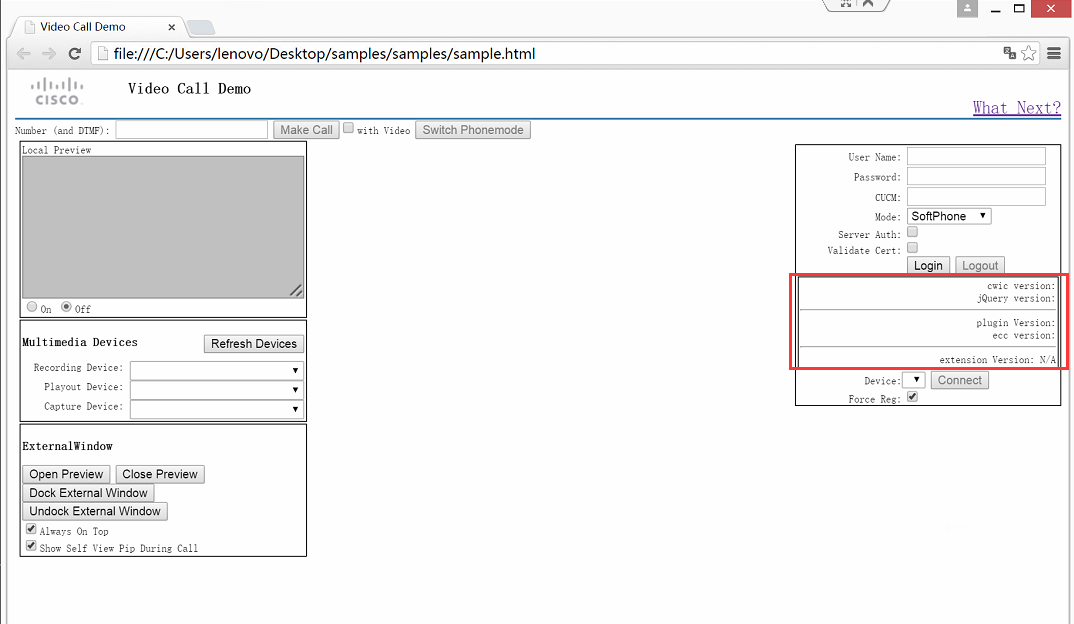
Thanks a lot
- Mark as New
- Bookmark
- Subscribe
- Mute
- Subscribe to RSS Feed
- Permalink
- Report Inappropriate Content
10-28-2015 02:05 AM
by the way, I used the windows 8.1 Pad to test.
when I using the sample of the "JabberSDK-3.0.0.60985" what is the elder version of jabber sample, the function of Jabber Call is OK, but the camera of pad can not be invoked by the web jabber.
- Mark as New
- Bookmark
- Subscribe
- Mute
- Subscribe to RSS Feed
- Permalink
- Report Inappropriate Content
10-28-2015 11:13 AM
That sounds like an incompatibility with the camera driver on your Windows tablet, or maybe Jabber is confused if you have a front and rear camera. Please test with the latest version of Jabber SDK, and if the camera still doesn't work, tell us the exact make and model of your tablet and I can report the problem.
- Mark as New
- Bookmark
- Subscribe
- Mute
- Subscribe to RSS Feed
- Permalink
- Report Inappropriate Content
10-28-2015 11:35 AM
Seconding advice to test with the latest versions of OS, plugin, SDK JS files. I believe there is (or was) a known issue with Windows 8 tablet video drivers and incompatibility with Jabber SDK - if testing with the latest doesn't help, you may need to provide the Jabber plugin softphone.log: https://developer.cisco.com/site/jabber-websdk/develop-and-test/voice-and-video/troubleshooting/
Due to potentially sensitive info in the log - and to ensure proper tracking and troubleshooting support - you may want to open a DevNet Developer Support ticket to investigate further: Cisco DevNet: Support
- Mark as New
- Bookmark
- Subscribe
- Mute
- Subscribe to RSS Feed
- Permalink
- Report Inappropriate Content
10-28-2015 08:17 PM
I using the newest version of jabber sdk v11, unified communication plugin V11 and sample code of V11, I get the error like the following shows:
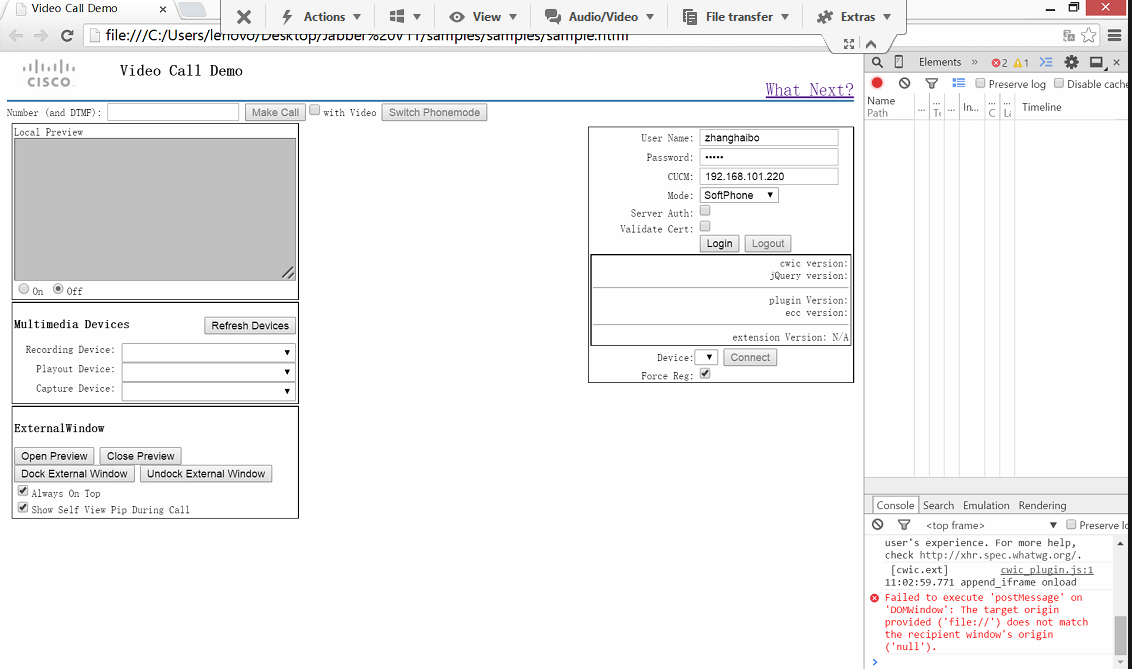
I also try to using the plugin version of "JabberSDK-browser_addon_for_Windows-WebVersion9.3_MR2", the jabber call is ok, but the video can not be invoked.
the attachment is the log when I using the plugin of V11.
thanks for warm help
- Mark as New
- Bookmark
- Subscribe
- Mute
- Subscribe to RSS Feed
- Permalink
- Report Inappropriate Content
10-29-2015 01:36 AM
my test step like the following:
1: Jabber SDK V 11 + Unified Communication Plugin V11 + IE11 + Windows 8.1 OS (using chrome with chrome extension)
result: jabber call and video call can not be used
2: Jabber SDK V11 + Unified Communication Plugin 9.3_MR2 + IE11 + Windows 8.1 OS(using chrome with chrome extension)
result: jabber call is ok , video call can not be used, the camera of windows pad can not be invoked
my tablet is Lenovo windows 8.1
thanks for help
- Mark as New
- Bookmark
- Subscribe
- Mute
- Subscribe to RSS Feed
- Permalink
- Report Inappropriate Content
10-29-2015 08:52 AM
We'll need something more specific than "Lenovo". Do you know the model number for the tablet? Also, I encourage you to open a Cisco DevNet: Support ticket, since that's the way to get a defect fixed if it turns out to be a defect in the software.
- Mark as New
- Bookmark
- Subscribe
- Mute
- Subscribe to RSS Feed
- Permalink
- Report Inappropriate Content
10-29-2015 08:40 PM
!information of this pad:
(Lenovo)Miix3-1030Z3735F648WB 10inch
- Mark as New
- Bookmark
- Subscribe
- Mute
- Subscribe to RSS Feed
- Permalink
- Report Inappropriate Content
11-02-2015 01:15 AM
Do you have any feedback about this problem, thanks a lot
- Mark as New
- Bookmark
- Subscribe
- Mute
- Subscribe to RSS Feed
- Permalink
- Report Inappropriate Content
11-03-2015 10:17 AM
Please open a support ticket here, Cisco DevNet: Support so I can get the engineers involved in the case. Thanks!
Discover and save your favorite ideas. Come back to expert answers, step-by-step guides, recent topics, and more.
New here? Get started with these tips. How to use Community New member guide
