- Cisco Community
- Technology and Support
- DevNet Hub
- DevNet Collaboration
- Audio and Video Endpoints
- Jabber Voice & Video SDK
- Subscribe to RSS Feed
- Mark Topic as New
- Mark Topic as Read
- Float this Topic for Current User
- Bookmark
- Subscribe
- Mute
- Printer Friendly Page
- Mark as New
- Bookmark
- Subscribe
- Mute
- Subscribe to RSS Feed
- Permalink
- Report Inappropriate Content
01-20-2016 06:06 AM
I've followed the docs and even created a new VM with Windows 8.1 and latest Chrome. The files are served via Webserver from my Laptop but what ever I do I always get this error
"ERROR: cannot initialize phone: Plugin not available (code 1)"
I've also searched around on Google but it seems that this is so stupid simple that no one got this error before.
Any help would be appreciated.
Thanks
Adelino
Solved! Go to Solution.
- Labels:
-
Jabber
Accepted Solutions
- Mark as New
- Bookmark
- Subscribe
- Mute
- Subscribe to RSS Feed
- Permalink
- Report Inappropriate Content
01-20-2016 08:17 AM
For comparison, a screenshot of the versions box on my test system is attached.
From your screenshot, it seems that an older version of the SDK libraries is being served by the web server, and for some reason the Jabber SDK Browser Add-On is not installed (or not detected as installed). Make sure you are downloading and installing the right item (you can use the 'evaluation versions'), see second screen shot attached.
Any possibility that you are unable to install the Add-On with admin rights (I think this is required) or that browser extensions are somehow restricted/blocked?
If you are still having challenges, you may want to go ahead and open a DevNet developer support ticket so we can work with you directly, review logs, etc...
- Mark as New
- Bookmark
- Subscribe
- Mute
- Subscribe to RSS Feed
- Permalink
- Report Inappropriate Content
01-20-2016 07:34 AM
- Make sure the Jabber SDK Browser Add-On and (if using Chrome) Google Chrome Extension are installed: Cisco DevNet: SDK Web SDK - Voice and Video - Downloads and Docs
- Make sure the SDK .js libraries being served are version matched to the Browser Add-On version
- Try using the sample.html page found in the SDK package - you should see the SDK/Add-On/Extension versions displayed
- Ensure you are using a supported OS/Browser:
- Mark as New
- Bookmark
- Subscribe
- Mute
- Subscribe to RSS Feed
- Permalink
- Report Inappropriate Content
01-20-2016 08:02 AM
Yes I made sure everything is on the latest version. On Chrome 47.0.2526.111m I have the Cisco Web Communicator 3.1.0.363 extension (latest in the store)
This is what i get in sample.html page both in Firefox and Chrome.
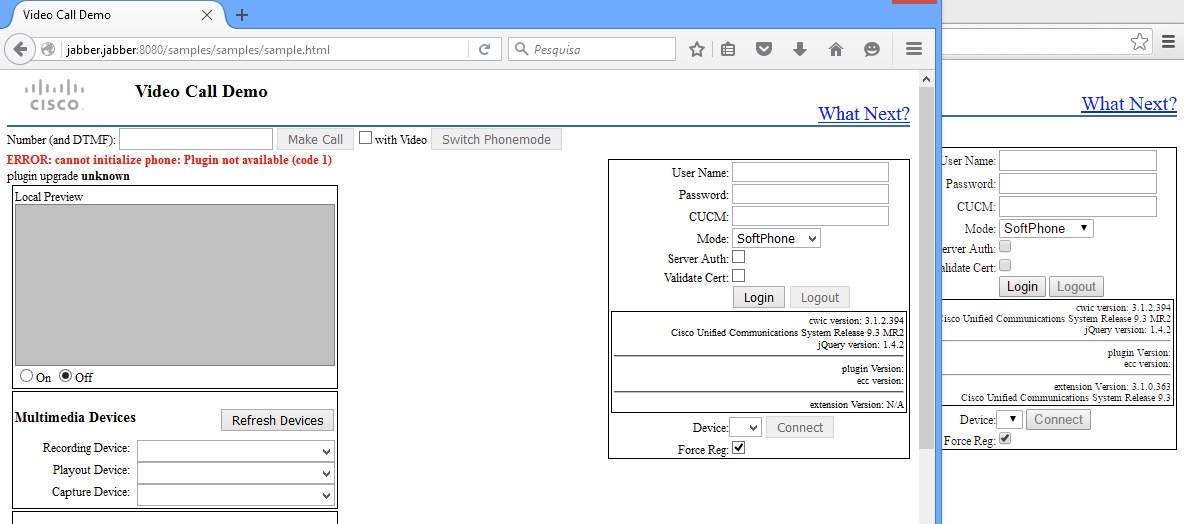
By the way in the Download and Docs page states:
For all browsers, the cwic.js in this release of the SDK requires the use of the 11.0.0 add-on. For the Google Chrome browser, apps using video will need to use the new API methods to provide video functionality in the external window. In-browser video in Chrome is no longer supported, but video overlay feature could be used for similar experience.
However I can't find any version for Chrome different than the 3.1 one above. On IE11 and Firefox I get the same result.
I'm getting crazy here.
- Mark as New
- Bookmark
- Subscribe
- Mute
- Subscribe to RSS Feed
- Permalink
- Report Inappropriate Content
01-20-2016 08:17 AM
For comparison, a screenshot of the versions box on my test system is attached.
From your screenshot, it seems that an older version of the SDK libraries is being served by the web server, and for some reason the Jabber SDK Browser Add-On is not installed (or not detected as installed). Make sure you are downloading and installing the right item (you can use the 'evaluation versions'), see second screen shot attached.
Any possibility that you are unable to install the Add-On with admin rights (I think this is required) or that browser extensions are somehow restricted/blocked?
If you are still having challenges, you may want to go ahead and open a DevNet developer support ticket so we can work with you directly, review logs, etc...
- Mark as New
- Bookmark
- Subscribe
- Mute
- Subscribe to RSS Feed
- Permalink
- Report Inappropriate Content
01-20-2016 09:09 AM
Well to be honest I don't know what I did wrong but I did removed everything and began again and have it working now.
Thanks for your help!
Find answers to your questions by entering keywords or phrases in the Search bar above. New here? Use these resources to familiarize yourself with the community:
