- Cisco Community
- Technology and Support
- DevNet Hub
- DevNet Data Center
- Controllers
- Re: DEVICES WITH NO LINKS AFTER DISCOVERY -- CDP ENABLED --
- Subscribe to RSS Feed
- Mark Topic as New
- Mark Topic as Read
- Float this Topic for Current User
- Bookmark
- Subscribe
- Mute
- Printer Friendly Page
DEVICES WITH NO LINKS AFTER DISCOVERY -- CDP ENABLED --
- Mark as New
- Bookmark
- Subscribe
- Mute
- Subscribe to RSS Feed
- Permalink
- Report Inappropriate Content
03-23-2017 04:55 PM - edited 03-01-2019 04:37 AM
Hi everybody,
I hope someone would have an answer for me. I deployed the APIC-EM, and so far it's working fine, except that I'm scratching my head over one thing. After, performing many discoveries (using both cdp, and range discovery), when I go to Topology, there are devices with no links, ( 0 connections ), even though, they have few neighbors connected to them. So, in the map they are just sitting by themselves, I thought aggregating them with their respective neighbors would create some type of dependency, but then quickly, I realized that I was wrong . These devices have cdp enabled, and sh cdp neigh confirms it, I don't know if I'm doing something wrong with the discovery process, which is pretty straight forward, or what.....it's even affected the path trace app, because the trace goes nowhere from these devices, and it errors out with this message:
"Not able to locate unique interface or host for source ip address, Not able to locate unique interface or host for source ip address"
Below is just one of few devices ( edge routers ) that have missing links ( no connection to their neighbors ), which is killer to path trace
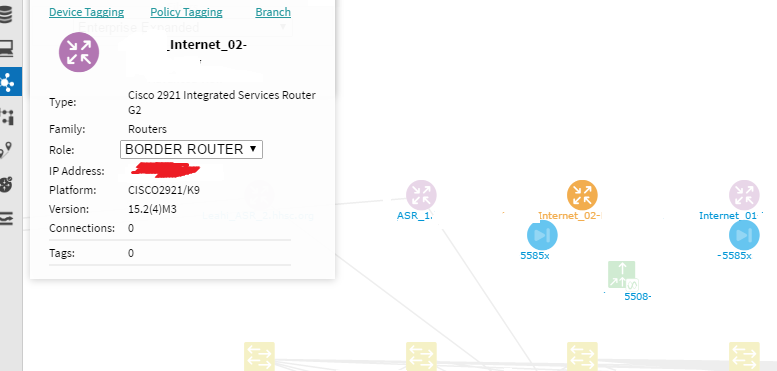
THANK YOU,
- Labels:
-
APIC
- Mark as New
- Bookmark
- Subscribe
- Mute
- Subscribe to RSS Feed
- Permalink
- Report Inappropriate Content
04-12-2017 02:26 PM
In my case, seems this issue happens after large amount devices discovered/imported. say about first 50-100 are good.
devices are 4331 (3.16.5) and 2960x (15.2.4E3).
APIC-EM is 1.4.
- Mark as New
- Bookmark
- Subscribe
- Mute
- Subscribe to RSS Feed
- Permalink
- Report Inappropriate Content
04-17-2017 08:47 PM
Exactly as in my case. First sites seem to work ok (about 60 devices) and after that all of the links are broken
- Mark as New
- Bookmark
- Subscribe
- Mute
- Subscribe to RSS Feed
- Permalink
- Report Inappropriate Content
04-12-2017 10:47 PM
after upgrading to 1.4.1.1159. today, few (between switches) missing links shown up. but the most are still missing if were missing before upgrade.
- Mark as New
- Bookmark
- Subscribe
- Mute
- Subscribe to RSS Feed
- Permalink
- Report Inappropriate Content
04-13-2017 04:40 PM
You might want to look at the Cisco Network Visibility Application for APIC-EM Supported Platforms, document. I found it helpful.
- Mark as New
- Bookmark
- Subscribe
- Mute
- Subscribe to RSS Feed
- Permalink
- Report Inappropriate Content
04-18-2017 07:18 AM
Hi sofianecirat,
I read those doc before. all version and devices are supported. CDP and LLDP are enabled.
also IPDT is on and snmp trap to APIC-EM. not sure whether should send syslog too and what level?
very interesting thing is the links (cdp neighbor) over DMVPN connection is also shown if cdp is enabled at both ends, but there is no link between devices within branch.
- Mark as New
- Bookmark
- Subscribe
- Mute
- Subscribe to RSS Feed
- Permalink
- Report Inappropriate Content
04-25-2017 03:39 PM
Any developments on this one?
Is there some kind of limitation of APIC-EM, where it can't support more than 50 devices?
- Mark as New
- Bookmark
- Subscribe
- Mute
- Subscribe to RSS Feed
- Permalink
- Report Inappropriate Content
04-25-2017 04:02 PM
For me, my hope is going to be to upgrade the affected devices, with the recommended images.
- Mark as New
- Bookmark
- Subscribe
- Mute
- Subscribe to RSS Feed
- Permalink
- Report Inappropriate Content
04-27-2017 02:10 AM
no. The scale is much higher than 50 devices. You do need to be running supported software on the devices in order to discover them and have them show up in topology.
- Mark as New
- Bookmark
- Subscribe
- Mute
- Subscribe to RSS Feed
- Permalink
- Report Inappropriate Content
04-27-2017 03:59 PM
In my case, the devices that weren't forming links were in the supported devices' list: 2960X (15.0.2-EX5) and ISR2 2911 ( 15.2(4)M5).
Anyway, I found a workaround, which fixed the link connections:
I backed up APIC-EM, loaded the backup in a VMWare virtual machine and did a few changes, saved the backup and loaded it back to the physical server. This seems to have forced the link re-calculation.
Currently all of the links in the Topology work and about 60% of path traces.
- « Previous
-
- 1
- 2
- Next »
Find answers to your questions by entering keywords or phrases in the Search bar above. New here? Use these resources to familiarize yourself with the community:
This community is intended for developer topics around Data Center technology and products. If you are looking for a non-developer topic about Data Center, you might find additional information in the Data Center and Cloud community

