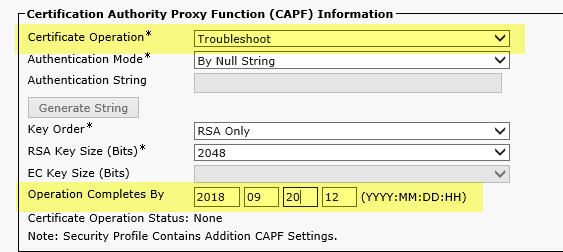- Cisco Community
- Technology and Support
- Online Tools and Resources
- Cisco Bug Discussions
- Re: CSCuv60580 - Unable to submit BAT job to update CAPF information on phone
- Subscribe to RSS Feed
- Mark Topic as New
- Mark Topic as Read
- Float this Topic for Current User
- Bookmark
- Subscribe
- Mute
- Printer Friendly Page
CSCuv60580 - Unable to submit BAT job to update CAPF information on phone
- Mark as New
- Bookmark
- Subscribe
- Mute
- Subscribe to RSS Feed
- Permalink
- Report Inappropriate Content
06-08-2018 01:33 AM - edited 03-20-2019 10:13 PM
We have installed CUCM Version 11.5 SU4 lately and discovered that this bug occurs again.
Does anybody else have the same issue on this version? Any workaround?
- Labels:
-
Cisco Bugs
- Mark as New
- Bookmark
- Subscribe
- Mute
- Subscribe to RSS Feed
- Permalink
- Report Inappropriate Content
06-13-2018 06:07 AM
Hi,
We have also SU4 and i had the same issue now. I guess we will open TAC case for this and see how it goes.
Regards
Boris
- Mark as New
- Bookmark
- Subscribe
- Mute
- Subscribe to RSS Feed
- Permalink
- Report Inappropriate Content
06-18-2018 05:12 AM
Hi,
I'm having the same issue but with another BAT Job in 11.5(1)SU4. I'm trying to add a Custom Jabber-Config file to several CSF devices using the "BAT > Update Phones > Custom File" option. The CSF I want to amend display, I click "Next" and make the appropriate Changes on the next page. Clicking Submit does nothing.
I've tried Using Firefox, Chrome & IE...
Cheers,
Matt
- Mark as New
- Bookmark
- Subscribe
- Mute
- Subscribe to RSS Feed
- Permalink
- Report Inappropriate Content
10-30-2018 02:29 AM
It is a bug in the bulkphoneupdatesedit.do javascript file. It checks if SSH Userid or SSH password ist set and if the according fields are filled with values. If not a message will be displayed. However, a CSF has no SSH fields so, the script tries to access non existent fields and crashes.
For a workaround, select your devices, check all things you want to change and then open the developer console of your browser. Switch to the console tab, it will be empty. Next press the submit button. Now a script error will occur on the tab. Now you can click on the link bulkphoneupdatesedit.do (11596,3) and you will get some code. Click left to the row number 11595 and set a breakpoint. When you now hit submit again, the browser will stop executing the script at line 11595. Now right click in line 11600 and choose "Set the execution point to the line of code you choose". (Ctrl+Shift+F10) The script will continue without errors and the job gets created.
- Mark as New
- Bookmark
- Subscribe
- Mute
- Subscribe to RSS Feed
- Permalink
- Report Inappropriate Content
10-30-2018 02:08 PM
Awesome! I've upgraded to 11.5 now and it's working fine.
- Mark as New
- Bookmark
- Subscribe
- Mute
- Subscribe to RSS Feed
- Permalink
- Report Inappropriate Content
11-26-2019 08:41 AM
I've followed your workaround but I cannot find the function "Set the execution point to the line of code you choose". I'm using firefox for windows. Where can I find this function please?
Thanks in advance
- Mark as New
- Bookmark
- Subscribe
- Mute
- Subscribe to RSS Feed
- Permalink
- Report Inappropriate Content
11-26-2019 11:28 AM
You shouldn't be using the version with this bug anymore, it is working in the latest version.
- Mark as New
- Bookmark
- Subscribe
- Mute
- Subscribe to RSS Feed
- Permalink
- Report Inappropriate Content
11-27-2019 01:05 AM
Hi,
as already mentioned is an upgrade to the latest SU recommended.
I can't tell you where this is, this is a function from the debug console in Chrome. Usually the shortcut CTRL+Shift+F10 works in all browsers the same way. If not, you may also use F10 or step over the check without executing it.
Additional Information can be found here:
https://developer.mozilla.org/en-US/docs/Tools/Debugger/How_to/Step_through_code
- Mark as New
- Bookmark
- Subscribe
- Mute
- Subscribe to RSS Feed
- Permalink
- Report Inappropriate Content
06-18-2018 01:12 PM - edited 09-10-2018 02:11 PM
Hello,
We recently upgraded from the 11.0(1.10000.10) to 11.5 SU4
and I was able to get it to work. I had to do the CAPF installation in 4 Parts
Part I
I created the custom csv file
Loaded into CUCM Bulk Administration>Upload Down Files
Add New (Browse to file)
Select The Target - Phones
Select Transaction Type - Update Phones - Custom file
Click Save
Part II
Go back to Bulk Administration Menu>Phones>Update Phones>Custom Files (Find the file you just uploaded)
All you phones should come up, Click next
Under the section the Logout/Reset/Restart section - Select Apply Config
Go to the CAPF Section and do what you need to do here.
Change the date on Operations Completes by to a date within the time you need the work to complete by, and make sure the month is listed as 2digits example June should be 06, not just 6 like it defaults to on the screen.
Choose Run Immediately or Run Later (depending on your circumstance)
Then wait for the phones to restart, once they are registered again go to Part III
Part III
Load the same csv file into Bulk Administration but this time under Phones>Reset/Restart Phones
Loaded into CUCM Bulk Administration>Upload Download Files
Add New (Browse to file)
Select The Target - Phones
Select Transaction Type - Reset/Restart - Custom file
Find your File
Click Save
Part IV
Now Go to Bulk Administration Phones>Reset/Restart Phones>Custom File
Under Reset/Restart Information - Select Reset
Under Job Information = Select when you want this Job to run.
Then Find the File you just loaded
Click Submit
If you chose Run immediately, you can watch the phones unregister and register back by refreshing the screen.
How to confirm the LSC and MICs on the phones that you have just loaded
Repeat the steps in Part II but change the CAPF Section to Troubleshoot and then Part IV (Restart the phones that you pushed Troubleshoot too)
Go back to Bulk Administration Menu>Phones>Update Phones>Custom Files (Find the file you just uploaded)
- All you phones should come up, Click next
- Under the section the Logout/Reset/Restart section - Select Apply Config
- Go to the CAPF Section and set Certification Operation to Troubleshoot
You have to then Apply this config to the phones and then Reset the phones, so basically repeating Part II and IV
Now Go to Bulk Administration Phones>Reset/Restart Phones>Custom File
Under Reset/Restart Information - Select Reset
Under Job Information = Select when you want this Job to run.
Then Find the File you just loaded
Click Submit
If you chose Run immediately, you can watch the phones unregister and register back by refreshing the screen.
Then Go to your CUCM Pub via CLI and run this command: file get activelog /cm/trace/capf/sdi/SEP*
When I checked the certs that I had changed and the were updated with the new one.
The reason I have had to do this work, is because we have a lot of old 7911/41/61 sets that have MICs that have expired or will be expiring. Prior to our upgrade to 11.5 SU4 we needed to do firmware upgrades, and we have NAC enabled on some of most of our sites, so I needed to be able to push a CAPF from the CUCM to the older model phones. We discovered that our version of call Manager at that time 11.0(1.10000.10) was the version listed on the Bug ID CSCuv60580, so we could not do a bulk update. It seems to be working in SU4 as long as you do all the steps above.
- Mark as New
- Bookmark
- Subscribe
- Mute
- Subscribe to RSS Feed
- Permalink
- Report Inappropriate Content
08-08-2018 11:26 AM
- Mark as New
- Bookmark
- Subscribe
- Mute
- Subscribe to RSS Feed
- Permalink
- Report Inappropriate Content
08-22-2018 12:48 PM
- Mark as New
- Bookmark
- Subscribe
- Mute
- Subscribe to RSS Feed
- Permalink
- Report Inappropriate Content
08-22-2018 02:03 PM
If you are trying to upload a new cert to the phones, read my post, on the thread, I have done it several time son my 11.5 SU4 version and it works. The trick is if you do not configure the date field correctly it will fail.
Find answers to your questions by entering keywords or phrases in the Search bar above. New here? Use these resources to familiarize yourself with the community: