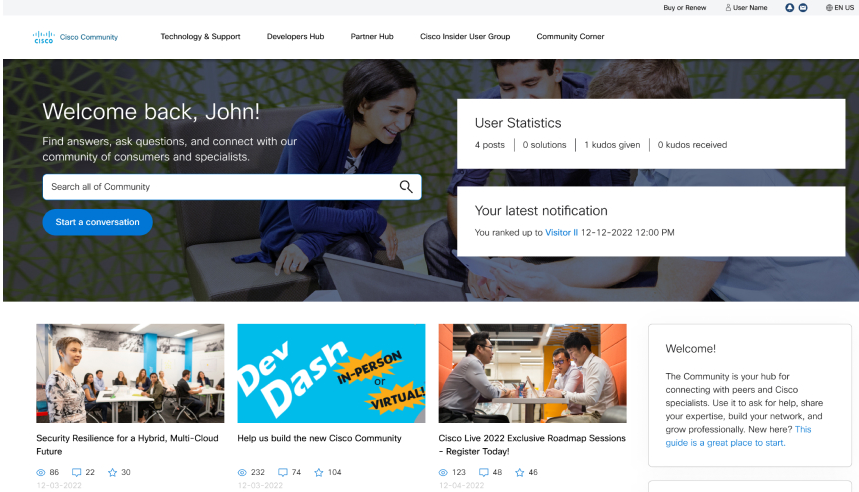You may have noticed some changes in discussion posts in the Community today. We’re happy to announce the release of discussion threading and in-page replies with full edit tools.
What does this mean to you?
- You can post to a specific reply in a discussion thread. After the post is published, you’ll see the name of the member you addressed your response to (under your avatar in the top left corner).
- When you reply to a post, you remain on the same page. Clicking the reply button launches an editor with full editing tools. No more Reply versus Quick Reply. In addition, you’ll see the name of the member you’re addressing.
- Gray lines will appear to the left of the published post(s) to visually connect them in the conversation.
- You also have the option to sort the responses if you want to see them chronologically.
We hope these enhancements improve your Community experience.