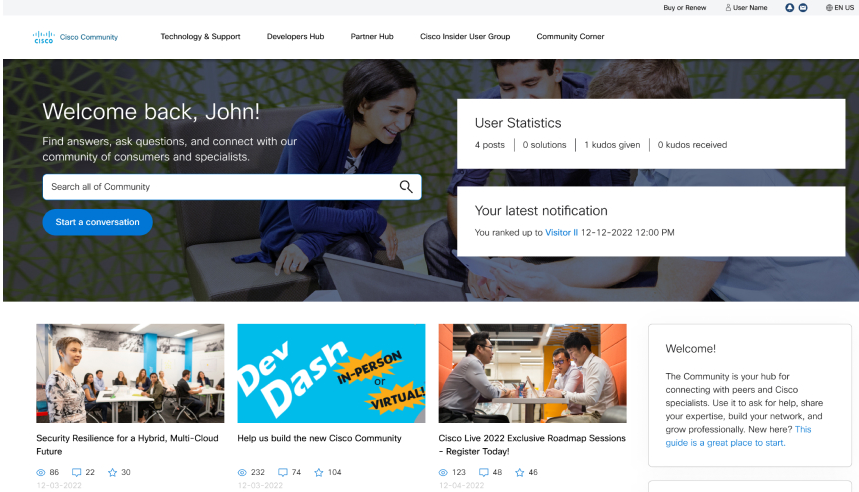We're happy to announce a feature that welcomes our community members who post a question for the first time. Be on the lookout for the First Question Flag. What better way to welcome new members than helping them right away.
Benefits:
- For the person that posts his/her first question, it doubles the chance to get a faster response.
- For the community contributors who help answer questions, it helps prioritize what to answer first.
- When a community member posts their first question, they also receive a special badge in their profile.
How it works:
The First Question Flag is visible in several places:
- In the discussions board page, where the list of all questions (a.k.a discussions) are shown. For example in the Webex Training App discussion board.
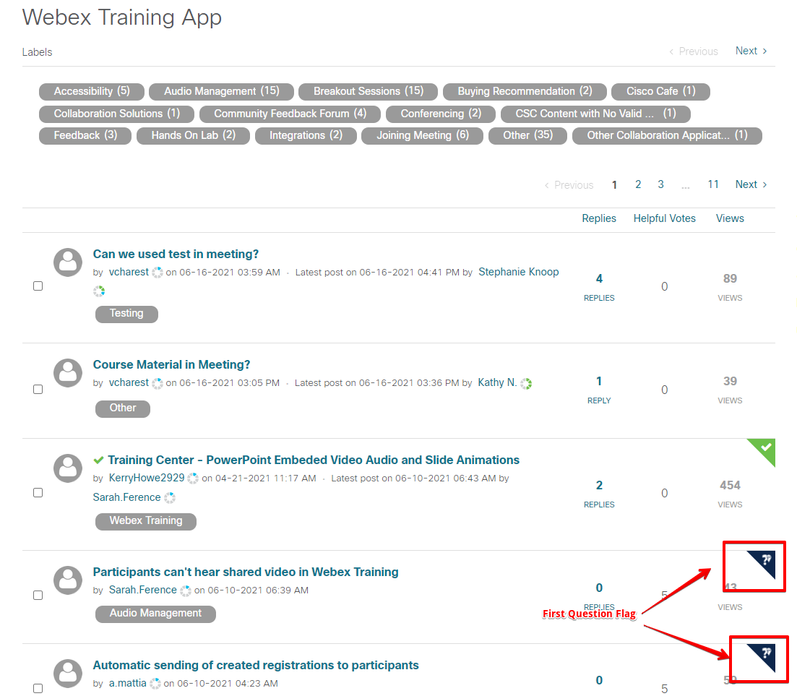
- You can also see the flag in the question (or discussion thread) posted.
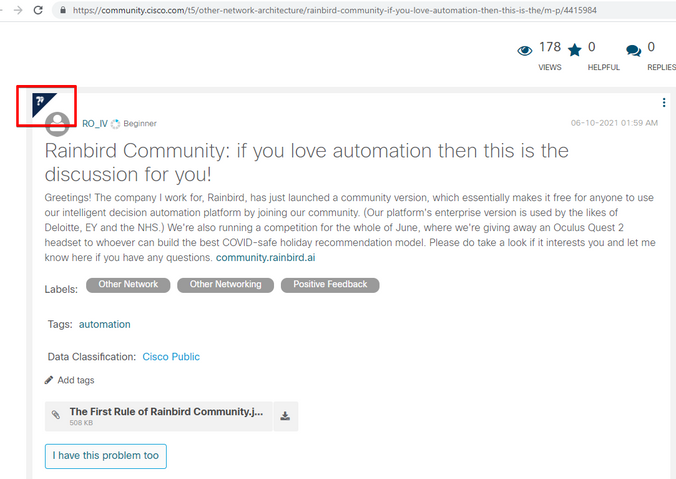
Once the question has been replied to, the flag will disappear. This is to ensure that only questions that need to have a reply are identified.
Also, community members that post their first question in the community get a "First Question" badge. This is visible in their profile and will show even after the question has replies. It looks like:
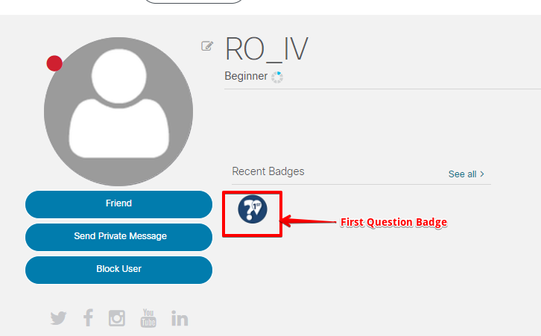
If you see a question with this flag and you know the answer, please help the community member by replying to the question.