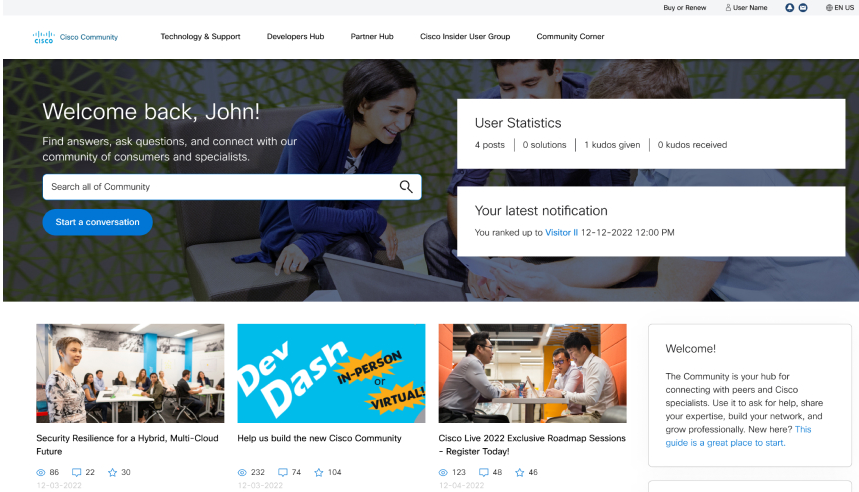Cisco Support Community announces a new toolbar for all major browsers aimed at bringing many of the community features within a single click.
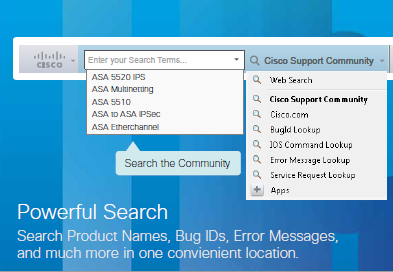
Powerful Search
Look up for bug Ids, IOS commands, error messages, service requests and more. You can also search on cisco.com or on Cisco Support Community using keywords.
Quick access to Log In
We know how important it is for you to sign-in to Cisco.com everyday. We made the Log In link available from the toolbar so that it simplifies your life a bit.
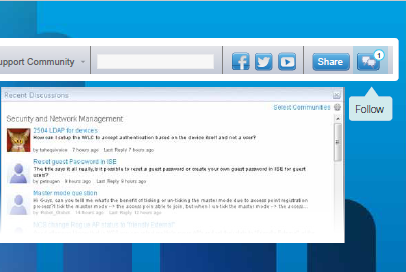
Follow Communities
Following a community and knowing when there’s fresh activity is easier than ever. The notification icons alert you to new activity without intruding with your current work. Clicking on the Follow widget will open a window pane so that you can quickly see if it’s relevant to you and move on.
Share Links and Articles
Ever seen an article outside on the web and had the urge to share it with the members in the community? Well, you can do it now with the new Share feature.
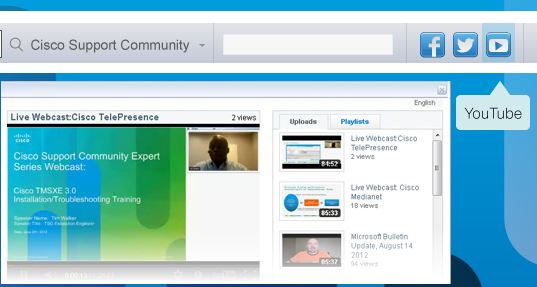
Great Videos and Social Media Updates
We share tips and tricks, updates about upcoming events and help you discover new articles and content on Cisco.com and Cisco Support Community via our status updates on our social media channels. With the release of this toolbar, we have made it even easier to catch all our updates in one place. Click on our social media widgets and catch the updates or watch helpful videos right from the toolbar.
Click here to download the toolbar