- Cisco Community
- Technology and Support
- Networking
- Network Management
- Help setting up a home lab using Cisco kit and a Virgin Superhub
- Subscribe to RSS Feed
- Mark Topic as New
- Mark Topic as Read
- Float this Topic for Current User
- Bookmark
- Subscribe
- Mute
- Printer Friendly Page
- Mark as New
- Bookmark
- Subscribe
- Mute
- Subscribe to RSS Feed
- Permalink
- Report Inappropriate Content
02-27-2015 01:46 PM
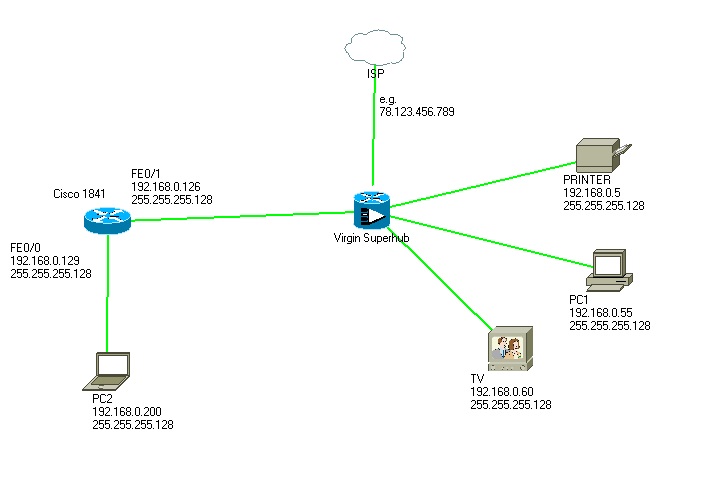
Hi everyone,
I've just started my CCENT course and so I'm trying to create a lab that is segregated from my home LAN, initially using a Virgin Superhub and a Cisco 1841 router. Please bear in mind that I'm a beginner at this, so it may not make sense or be completely illogical...
The superhub for those that don't know, is a rebranded, restricted netgear VMDG480. It's essentially a cable modem and wireless router combined.
The normal everyday LAN side of the network was setup by default to receive an IP via DHCP from the superhub in the 192.168.0.1 /24 range.
Initially, I thought I could tidy things in preparation for my lab setup, by configuring the LAN subnet mask on the superhub to /16 and using 192.168.0.0 range for my 'everyday' network and 192.168.1.0 range for my 'home lab'. (Good idea or bad?...)
Unfortunately, I'm unable to do that as the superhub only allows the last octet in the mask to be changed, so I changed the mask and it now reads 255.255.255.128, with the idea that I can still have 2 separate networks.
From the picture above you can see the devices on the right hand side are all connected directly to the superhub and continue to work as normal.
On the left side is where I've introduced a Cisco 1841 router and a laptop to test.
The details of each device are;
Virgin superhub
LAN:192.168.0.1
DHCP scope: 192.168.0.2 - 192.168.0.126
Cisco 1841
Fast Ethernet 0/1: 192.168.0.126
255.255.255.128
Fast Ethernet 0/0: 192.168.0.129
255.255.255.128
PC2 (wired laptop connected to FE 0/0)
IP: 192.168.0.200
255.255.255.128
Default Gateway: 192.168.0.126 (Cisco 1841's IP address)
Would someone be so kind as to review this and tell me where I'm going wrong please?
I thought about ripping out the superhub completely but I'm tied to it by my ISP :(
Solved! Go to Solution.
- Labels:
-
Cisco Cafe
Accepted Solutions
- Mark as New
- Bookmark
- Subscribe
- Mute
- Subscribe to RSS Feed
- Permalink
- Report Inappropriate Content
02-28-2015 11:24 AM
Hi,
It's a little early in your studies for this :) but setting up your lap this way should work:
1841 Router:
int fa0/0 (interface connected to hub)
ip address 192.168.0.126 255.255.255.0
ip nat outside
no shut
int fa0/1.2
encapsulaton dot1q 2
ip address 172.16.0.1 255.255.0.0
ip nat inside
no shut
int fa0/1 (interface connected to switch)
no shut
Setup NAT:
access-list 1 permit 172.16.0.0 0.0.255.255
ip nat inside source list 1 interface fa0/0 overload
Add a default route:
ip route 0.0.0.0 0.0.0.0 192.168.0.1 (so your router knows where to forward DNS requests to 8.8.8.8)
Connect your 3560 to the second port on the router and configure a trunk port on the switch and add vlan 2:
int fa0/0 (connected to 1841 router)
switch trunk encapsulation dot1q
switch mode trunk
vlan 2
name Home_Lab
Connect your PC to the second switchport and add vlan2:
int fa0/1
switch mode access
switch access vlan 2
no shut
Finally, give your PC an address in the vlan 2 subnet:
IP: 172.16.0.2
Mask: 255.255.0.0
Gateway: 172.16.0.1
DNS: 8.8.8.8
You should be able to ping the router 192.x.x.x address from the 172.16.x.x subnet. I don't have a virgin hub to test this but it worked fine with two 1841 routers.
- Mark as New
- Bookmark
- Subscribe
- Mute
- Subscribe to RSS Feed
- Permalink
- Report Inappropriate Content
02-27-2015 06:10 PM
Hi,
so what's the problem? can you ping to both networks?
Anthony
- Mark as New
- Bookmark
- Subscribe
- Mute
- Subscribe to RSS Feed
- Permalink
- Report Inappropriate Content
03-06-2015 01:03 PM
Gary/Student8,
what application you use for your network drawing?
I'm looking for freeware network drawing application; Do you know of any? or one reasonably priced?
thanks,
Anthony
- Mark as New
- Bookmark
- Subscribe
- Mute
- Subscribe to RSS Feed
- Permalink
- Report Inappropriate Content
03-06-2015 03:42 PM
The diagram from above looks like it was made with Diagram Designer and is opensource.
I will recommend however, that the network design software is not nearly as important as the information it contains.
- Mark as New
- Bookmark
- Subscribe
- Mute
- Subscribe to RSS Feed
- Permalink
- Report Inappropriate Content
02-28-2015 02:03 AM
You only have one LAN configured on your hub but two subnets in use. The hub won't know where to forward traffic for the 192.168.0.128 subnet.
Also, you can't have your default gateway in a different subnet to your host IP address. When your PC sends an ARP to find the MAC of the default gateway it will be dropped by the router interface as routers don't forward broadcast traffic. You won't be able to communicate at Layer 2.
You've included the router interface .126 address in the DHCP scope so there is a possibility that you might hand out that address and end up with an IP conflict at some point.
- Mark as New
- Bookmark
- Subscribe
- Mute
- Subscribe to RSS Feed
- Permalink
- Report Inappropriate Content
02-28-2015 08:23 AM
Hi Pete,
Thanks for your reply - seems I've messed up at the first stage :(
To answer your 3 points;
- Unfortunately on the superhub, there is no option to add a static route (if that's the correct term) for the 2nd subnet.
- I thought by having one interface on the Cisco 1841 router in the first subnet and one interface in the second subnet it would work. I thought that PC2 would use the Cisco router as it's default gateway rather than the superhub.
- I reserved the .126 address on the superhub's dhcp reservation pool, so that it won't be handed out elsewhere.
I'd be really grateful if you could advise on a better set-up for this (one that will actually work). My main goal is to have a network that I can learn on and if I trash everything, won't affect the rest of the household.
I have 3 Cisco switches that I could introduce, if this would help?
Equipment that I have available;
Virgin Superhub
Test PCs, Laptops etc
Cisco 1841 Router
2x Cisco 1801 Router
2x Cisco 2960 switch
1x Cisco 3560 switch
Do I also need to buy a proper, advanced, wireless router and configure my superhub to just act as a modem?
Thanks in advance,
Gary.
- Mark as New
- Bookmark
- Subscribe
- Mute
- Subscribe to RSS Feed
- Permalink
- Report Inappropriate Content
02-28-2015 11:24 AM
Hi,
It's a little early in your studies for this :) but setting up your lap this way should work:
1841 Router:
int fa0/0 (interface connected to hub)
ip address 192.168.0.126 255.255.255.0
ip nat outside
no shut
int fa0/1.2
encapsulaton dot1q 2
ip address 172.16.0.1 255.255.0.0
ip nat inside
no shut
int fa0/1 (interface connected to switch)
no shut
Setup NAT:
access-list 1 permit 172.16.0.0 0.0.255.255
ip nat inside source list 1 interface fa0/0 overload
Add a default route:
ip route 0.0.0.0 0.0.0.0 192.168.0.1 (so your router knows where to forward DNS requests to 8.8.8.8)
Connect your 3560 to the second port on the router and configure a trunk port on the switch and add vlan 2:
int fa0/0 (connected to 1841 router)
switch trunk encapsulation dot1q
switch mode trunk
vlan 2
name Home_Lab
Connect your PC to the second switchport and add vlan2:
int fa0/1
switch mode access
switch access vlan 2
no shut
Finally, give your PC an address in the vlan 2 subnet:
IP: 172.16.0.2
Mask: 255.255.0.0
Gateway: 172.16.0.1
DNS: 8.8.8.8
You should be able to ping the router 192.x.x.x address from the 172.16.x.x subnet. I don't have a virgin hub to test this but it worked fine with two 1841 routers.
- Mark as New
- Bookmark
- Subscribe
- Mute
- Subscribe to RSS Feed
- Permalink
- Report Inappropriate Content
03-01-2015 12:50 PM
Thank you very much Pete, for the effort you put into explaining this.
All configured and working, plus I may have a learned a little something too.
- Mark as New
- Bookmark
- Subscribe
- Mute
- Subscribe to RSS Feed
- Permalink
- Report Inappropriate Content
07-22-2015 07:12 AM
Thanks for this - This has also helped me.
However, do you know what changes to the config above could this working with a Cisco 887 router?
The Cisco 887 does not support subinterfaces.
All I want is the Cisco 887 to connect to the Virgin SuperHub and be my router on the inside so I can add access lists etc.
If I can use NAT to NAT traffic out that would be great but dont think it will work?
many thanks.
- Mark as New
- Bookmark
- Subscribe
- Mute
- Subscribe to RSS Feed
- Permalink
- Report Inappropriate Content
07-22-2015 07:22 AM
Hi,
You can use the switchports on the back of the 887 to connect to your superhub. Connect the superhub to the switchport in VLAN 1, and have your devices pointing to the 887 as a default gateway, then setup a default route pointing to the superhub. All your devices can then connect to the switchports on the back of the 887.
Let me know if you need any further info to get this working.
- Mark as New
- Bookmark
- Subscribe
- Mute
- Subscribe to RSS Feed
- Permalink
- Report Inappropriate Content
07-22-2015 12:50 PM
Thanks Pete,
A couple of questions if I may...
1.) If the uplink port from the 887 to the super is in vlan1 im guessing I would have other ports (true access ports) in a different vlan and then somehow route between them on an 887? or do you mean to not have IP addresses and use the switchports as layer 2 in the same VLAN as the uplink so that it just works as a switch <-- if this is what you mean would this be the best practice? I wanted to connect my cisco 2960 for expansion also.
2.) is it possible to use NAT at all to NAT to the superhub outside interface (ISP) - im guessing not as I cannot issue a ip nat outside equivalent on the superhub?
To get a better understanding of what I want to achieve - I just wanted the Cisco 887 to be as much of a primary router as possible (not forgetting that I have to have the Superhub to connect to virgin). I am then hoping to use ACL's etc to better lock down and protect my servers etc. I would love to use NAT but not sure if possible. I can use the 887 to do the DHCP etc.
The superhub would also have to operate normally (ie not in modem mode) as I currently need the wireless functionality of it.
Hope you can help.
Many thanks
- Mark as New
- Bookmark
- Subscribe
- Mute
- Subscribe to RSS Feed
- Permalink
- Report Inappropriate Content
07-23-2015 01:22 AM
Hi Luke,
You can create two vlan interfaces in the 887, one for vlan 1 connected to your superhub and another for all your connected devices and nat between the two interfaces and you can also route between the two networks using the 887 router.
Let me know if you get stuck with the config.
Cheers,
Pete.
- Mark as New
- Bookmark
- Subscribe
- Mute
- Subscribe to RSS Feed
- Permalink
- Report Inappropriate Content
03-17-2016 08:46 AM
Sorry to drag this old post up - but i'm in the same position.
It all makes sense apart from 1 bit i'm not sure about?
''Connect your 3560 to the second port on the router and configure a trunk port on the switch and add vlan 2''
On the 1841 1 interface is going to the cable modem and the other to the switch as described - I have no other interfaces left to put the 3560 onto my 1841?
- Mark as New
- Bookmark
- Subscribe
- Mute
- Subscribe to RSS Feed
- Permalink
- Report Inappropriate Content
03-17-2016 10:08 AM
Hi.
You can substitute the 3560 for whichever model switch you have and apply the config to it.
- Mark as New
- Bookmark
- Subscribe
- Mute
- Subscribe to RSS Feed
- Permalink
- Report Inappropriate Content
03-18-2016 08:54 AM
Thanks
Find answers to your questions by entering keywords or phrases in the Search bar above. New here? Use these resources to familiarize yourself with the community:

