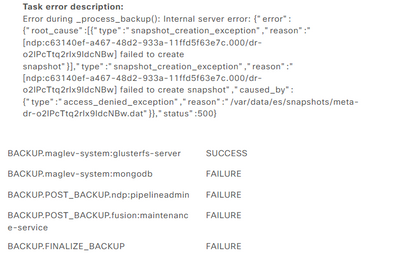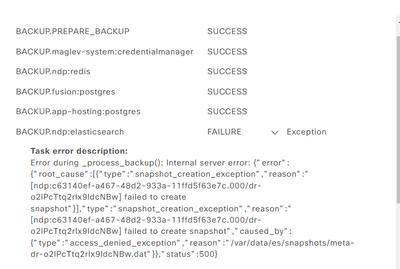- Cisco Community
- Technology and Support
- Networking
- Cisco Catalyst Center
- Re: Backup Issue
- Subscribe to RSS Feed
- Mark Topic as New
- Mark Topic as Read
- Float this Topic for Current User
- Bookmark
- Subscribe
- Mute
- Printer Friendly Page
- Mark as New
- Bookmark
- Subscribe
- Mute
- Subscribe to RSS Feed
- Permalink
- Report Inappropriate Content
05-13-2022 05:47 PM
Hello all ,
I have a new issue when trying to take the backup from the DNA Center . taken this ( Cisco DNA Center (without Assurance data)) but i can't take all data
How to solve it
Solved! Go to Solution.
Accepted Solutions
- Mark as New
- Bookmark
- Subscribe
- Mute
- Subscribe to RSS Feed
- Permalink
- Report Inappropriate Content
06-15-2022 05:19 AM
Dear all
the full backup (with assurance data) is taken successfully after restarting the NFS service on the server and removing the external server via the GUI, waiting about 15 minutes, and then adding the configuration again
thanks for support
- Mark as New
- Bookmark
- Subscribe
- Mute
- Subscribe to RSS Feed
- Permalink
- Report Inappropriate Content
05-14-2022 09:03 AM
It failed in the elasticsearch portion so most likely you have an issue with elasticsearch touching the server directory. This can be caused by several different issues in the Cisco DNA Center containers/pods/services. You may be able to quickly fix the problem by removing the external server via the GUI, waiting about 15 minutes, and then adding the configuration back. If that does not work you will need to open a TAC case to look into why elasticsearch is failing.
- Mark as New
- Bookmark
- Subscribe
- Mute
- Subscribe to RSS Feed
- Permalink
- Report Inappropriate Content
06-15-2022 05:03 AM
This (re-adding the NFS/remote config in GUI) helped after also a chown to nobody:nogroup on the NFS share the directory;
$ sudo chown nobody:nogroup /var/nfsshare
- Mark as New
- Bookmark
- Subscribe
- Mute
- Subscribe to RSS Feed
- Permalink
- Report Inappropriate Content
06-15-2022 05:19 AM
Dear all
the full backup (with assurance data) is taken successfully after restarting the NFS service on the server and removing the external server via the GUI, waiting about 15 minutes, and then adding the configuration again
thanks for support
Discover and save your favorite ideas. Come back to expert answers, step-by-step guides, recent topics, and more.
New here? Get started with these tips. How to use Community New member guide