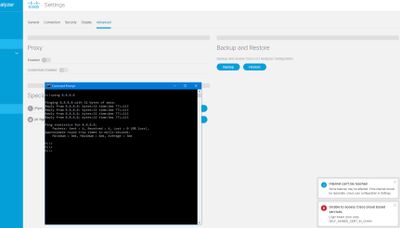- Cisco Community
- Technology and Support
- Online Tools and Resources
- Cisco CLI Analyzer
- Cisco CLI Analyzer
- CLI Analyzer - SELF_SIGNED_CERT_IN_CHAIN error
- Subscribe to RSS Feed
- Mark Topic as New
- Mark Topic as Read
- Float this Topic for Current User
- Bookmark
- Subscribe
- Mute
- Printer Friendly Page
CLI Analyzer - SELF_SIGNED_CERT_IN_CHAIN error
- Mark as New
- Bookmark
- Subscribe
- Mute
- Subscribe to RSS Feed
- Permalink
- Report Inappropriate Content
11-10-2020 10:17 AM
Windows 10 using CLI Analyzer 3.6.6.
I'm unable to use certain features such as clicking on CCO Login or Packet Capture, I received the attached error.
- Labels:
-
Cisco CLI Analyzer
- Mark as New
- Bookmark
- Subscribe
- Mute
- Subscribe to RSS Feed
- Permalink
- Report Inappropriate Content
11-10-2020 12:25 PM
Please disable SSL intercept on your proxy to allow the CLI Analyzer to login.
- Mark as New
- Bookmark
- Subscribe
- Mute
- Subscribe to RSS Feed
- Permalink
- Report Inappropriate Content
11-11-2020 12:18 AM
- Mark as New
- Bookmark
- Subscribe
- Mute
- Subscribe to RSS Feed
- Permalink
- Report Inappropriate Content
11-12-2024 06:51 AM
There is advice to play with the NODE_EXTRA_CA_CERTS env variable, but it did not work for me.
Excellent product, and such an oversight from Cisco. As explained in the post below, this is due to the "CLI Analyzer is built using Node.js, which seems to have its own certificate store."
Discover and save your favorite ideas. Come back to expert answers, step-by-step guides, recent topics, and more.
New here? Get started with these tips. How to use Community New member guide